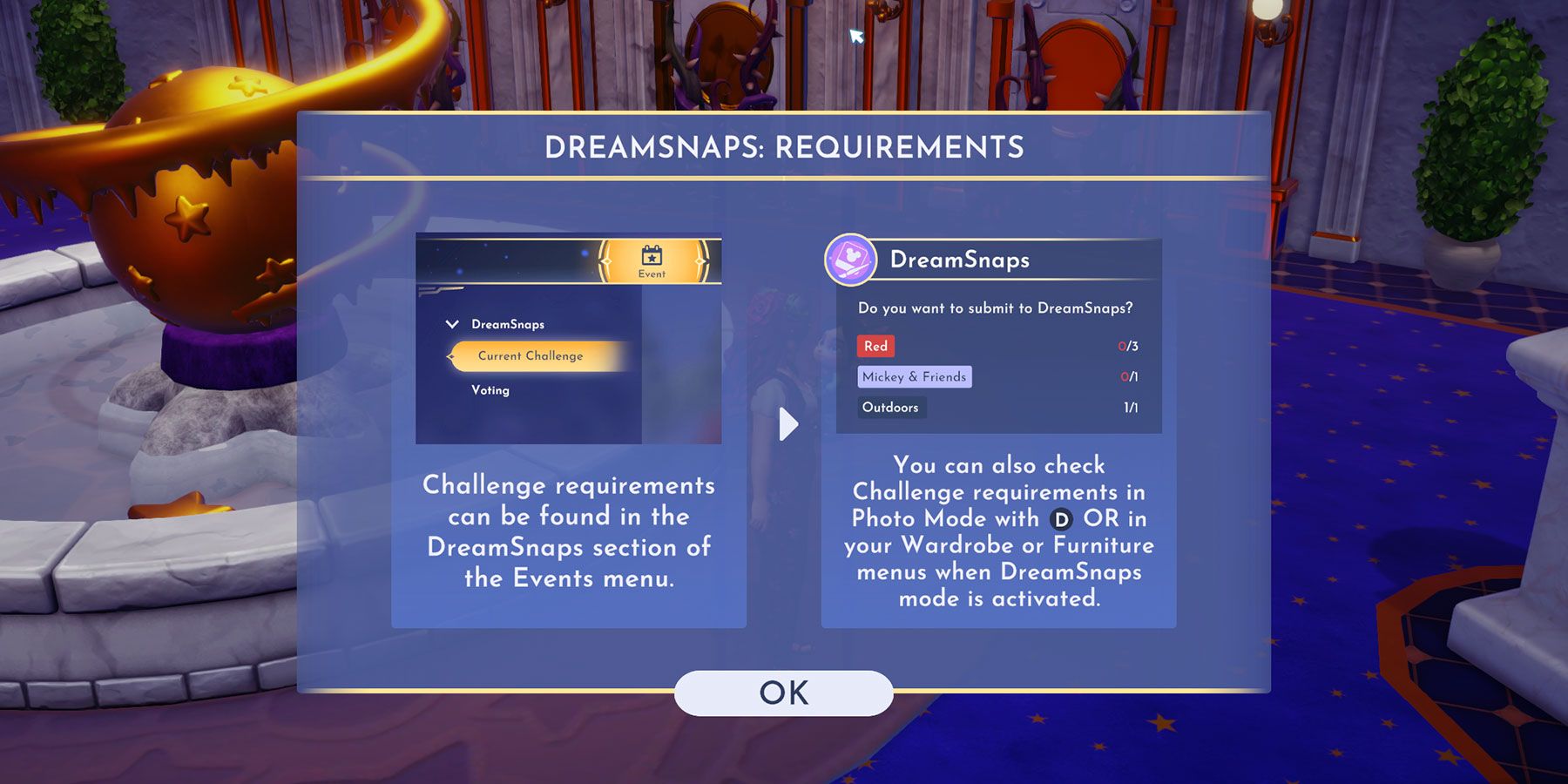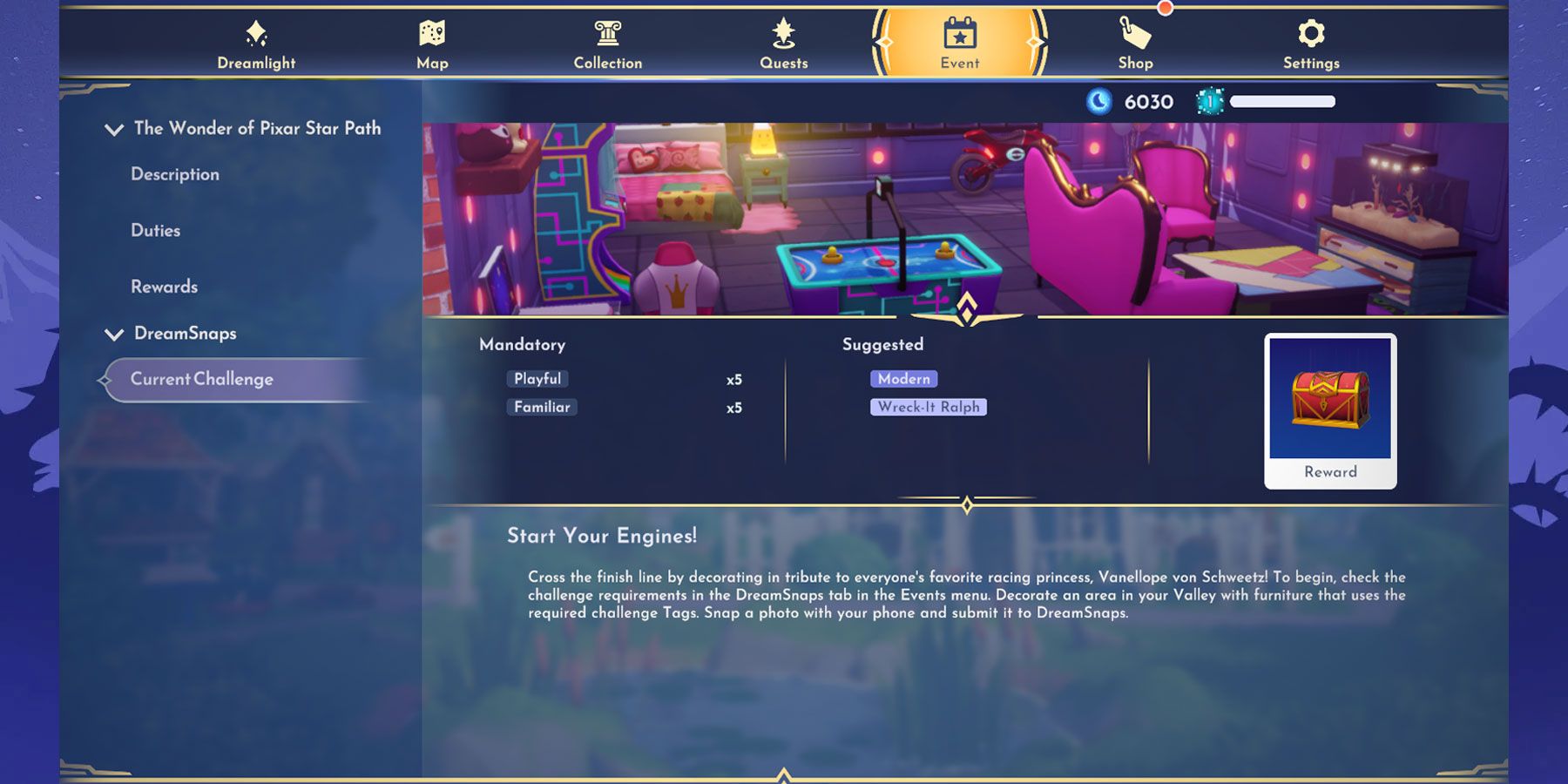DreamSnaps is an exciting feature in Disney Dreamlight Valley that challenges players to capture and share memorable moments within the valley with unique, themed prompts each week. This new feature comes alongside the addition of a beloved Disney character and a new type of currency, Pixel Dust, which can be used to unlock new items via progression in the DreamSnaps system.
By participating in DreamSnaps events, players can earn furniture, items, and even Moonstones, the game’s paid currency that can be used to purchase exclusive items in the in-game Premium Shop. Here’s everything players need to know about this fantastic new way to showcase their creativity, connect with the community, and earn fantastic rewards in Disney Dreamlight Valley.
How To Unlock And Use DreamSnaps In Dreamlight Valley
To unlock the DreamSnaps feature in Dreamlight Valley, players need to complete the quest, "The Haunting of Dreamlight Valley," which is started automatically upon logging into the game. The player must speak with Scrooge and then meet up with Vanellope in the Dream Castle.
Completing the quest unlocks the DreamSnaps feature for the game's Photo Mode and opens a new feature in the game's Event menu spotlighting the DreamSnaps weekly event. The player can then accept her first quest, "Faith, Trust, and Pixel Dust," which will welcome Wreck-It Ralph’s Vanellope von Schweetz to the valley upon its completion and unlock the ability to submit photos to participate in the weekly DreamSnaps challenge.
Using in the DreamSnaps feature is a little confusing at first. To take and submit DreamSnaps photos, the player must follow these steps:
1. Accept Vanellope's quest, "Faith, Trust, and Pixel Dust."
2. Open Photo Mode by taking out the Camera.
3. Capture a photo using the hotkey featured in the bottom left corner.
4. After taking the photo, select "Show DreamSnaps" with the appropriate hotkey.
While in DreamSnaps mode, the challenge's requirements will show in the top left corner of the photo. These requirements must be met in order for the photo to be submitted to the weekly challenge.
The player cannot submit a photo to the weekly challenge unless it meets all the listed requirements. They will also be unable to submit any photos in which a clothing or furniture modified via the Touch of Magic feature is visible.
How To Participate In Weekly Challenges
Every Wednesday at 1 PM UTC, a new DreamSnaps challenge begins. To check the current challenge and its requirements, players can open the game menu and click on the Event tab. They can also view the requirements while in Photo Mode or via the Wardrobe or Furniture menus in DreamSnaps mode. Each week, the DreamSnaps challenge will feature a specific theme, offering player a fresh new challenge with specific requirements which must be met. These requirements may include using items of certain colors, furniture traits, or featuring particular characters.
The player can filter for these attributes in the Furniture and Wardrobe menus by clicking the Filters button in the top right. They can then look for and filter items meeting the challenge's requirements. However, it's worth noting that the player will not be able to see how many points the item will earn them toward calculating their rewards at the end of the week.
The player can submit a photo only if it meets the minimum requirements outlined in the challenge's details, which are found in the Event and DreamSnaps menu in Photo Mode menus. To obtain items related to the theme, players can visit Scrooge's shop, where they can browse his catalog and purchase the perfect items to capture stunning shots that align with the week's DreamSnaps theme.
Points can be earned by featuring items that match the weekly theme, such as furniture and clothing, in their photo submission. Again, it's important to note that items modified using the Touch of Magic feature, including furniture and clothing, cannot be submitted for DreamSnaps challenges.
By participating in DreamSnaps events and submitting a photo, players earn a minimum of 300 Moonstones, the game's paid currency, each week along with additional bonus items including random articles of clothing. The player can also receive an additional 50 Moonstones each week as a one-time reward for voting on a photo.
The weekly DreamSnaps challenge ends every Wednesday, and players who have participated will receive their rewards via in-game mail.
Community Challenge And Voting
Each week's DreamSnaps event also features a community challenge where players have the opportunity to vote on photo submissions. To vote, players can visit the Event tab and click on "Vote Now." The players with the most votes in the challenge can earn up to 5500 Moonstones, along with various other rewards. This feature unlocks on July 26, 2023.
Players should strive to meet the challenge's requirements and select the best assortment of items in their photos to maximize their points and increase their chances of receiving enough votes to rank among each week’s top five photographers. Additionally, challenges may feature secret theme objectives that players will have to discover to earn more points when the correct items are used.
What Is Pixel Dust Used For
Pixel Dust is a currency earned by participating in DreamSnaps challenges. It contributes to a special progress bar that unlocks exclusive items and rewards. This bar is increased by earning Pixel Dust, and rewards are granted upon reaching new levels. Rewards unlocked through progression include clothing, furniture, Moonstones, and more. In the DreamSnaps menu, the player will see a bar in the top right corner that shows their current DreamSnaps level.
Players can increase the amount of Pixel Dust they earn each week by ensuring they are taking the best possible photos for their submission to the weekly DreamSnaps challenge. Players will want to focus not only on meeting the challenge’s requirements but attempting to exceed them by including additional, high-quality themed furniture and clothing.
Disney Dreamlight Valley is available now on Nintendo Switch, PC, PS4, PS5, Xbox One, and Xbox Series X/S.