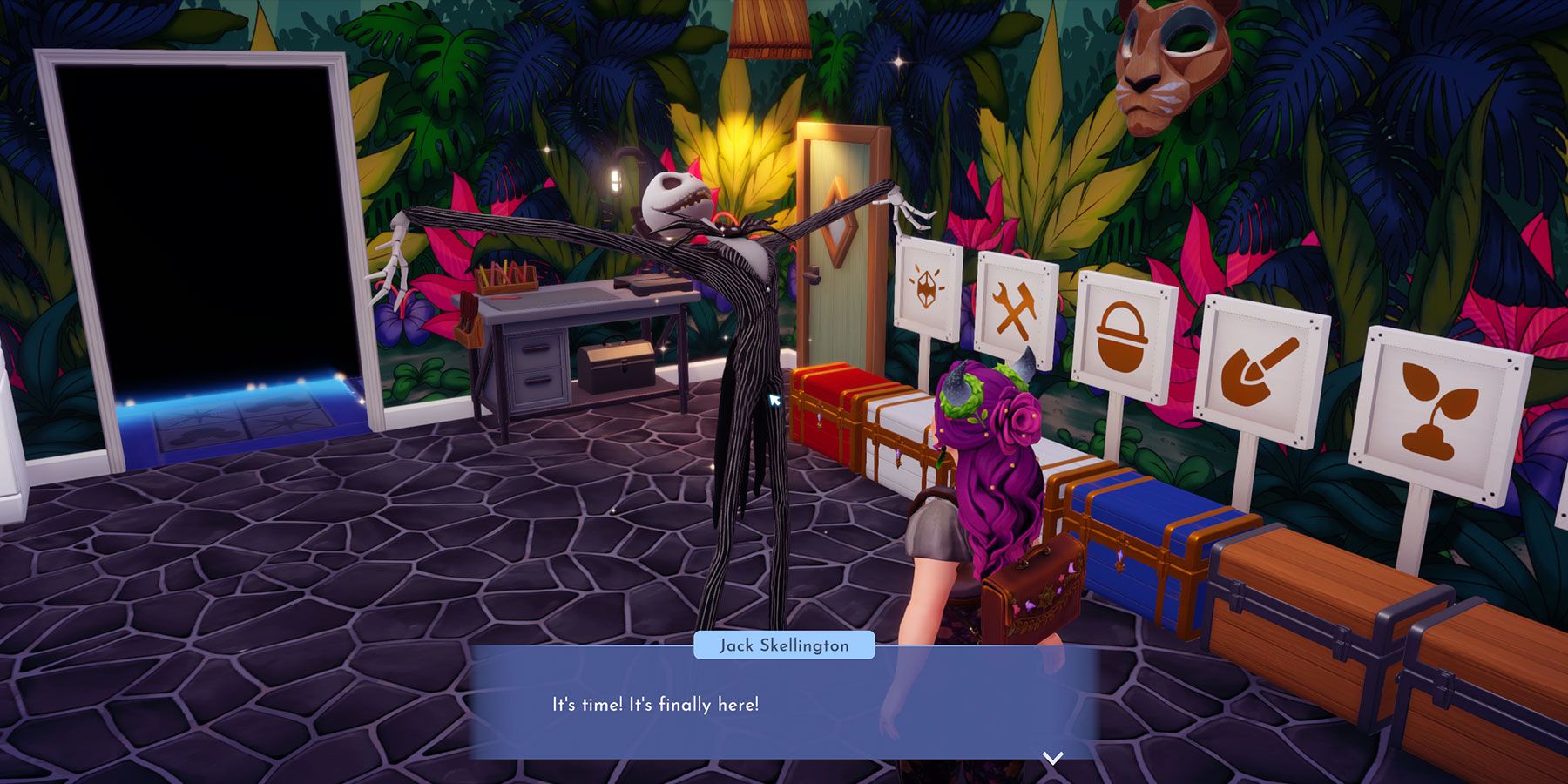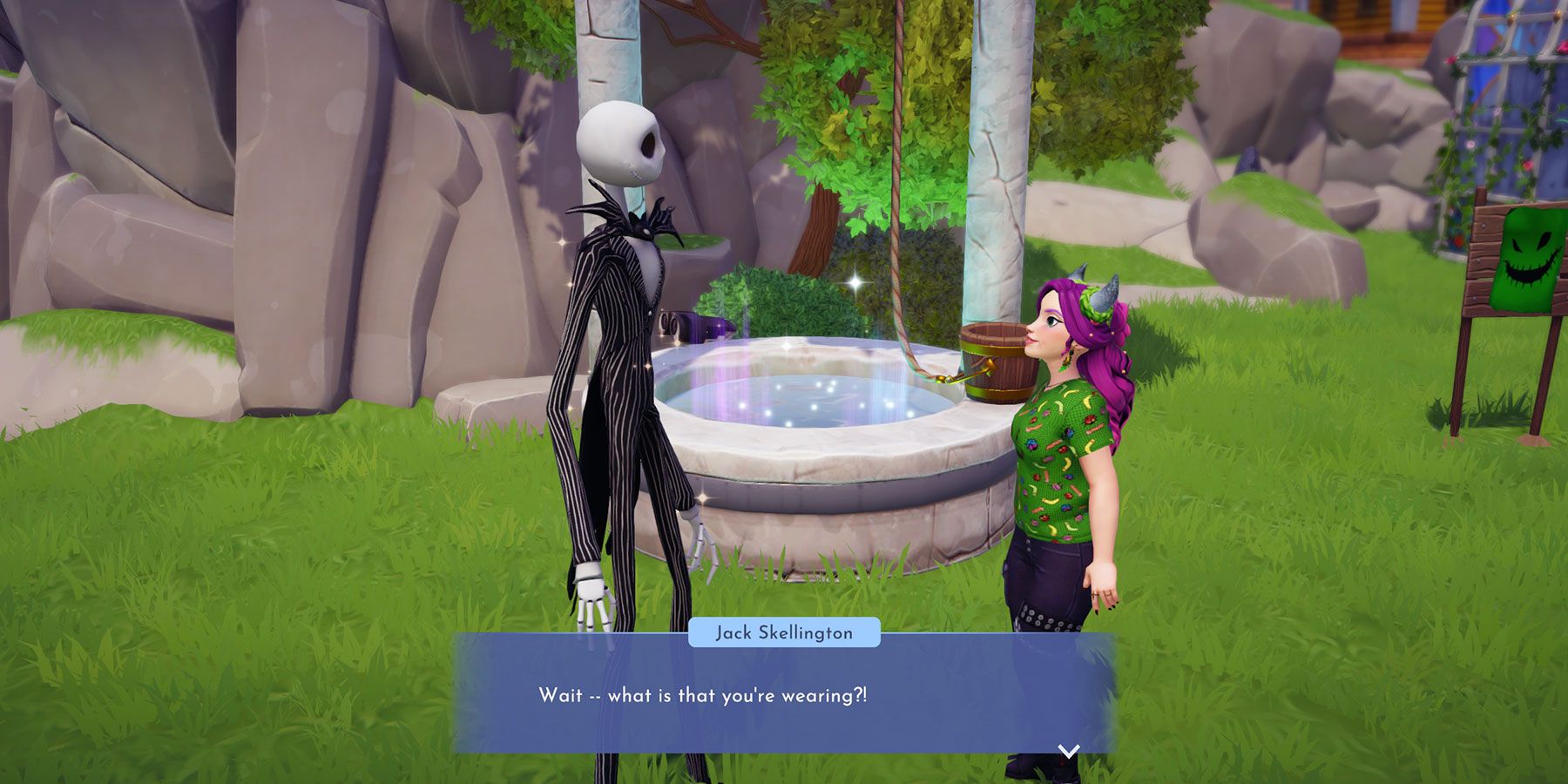Disney Dreamlight Valley’s The Pumpkin King Returns update introduces fan favorite character Jack Skellington from The Nightmare Before Christmas, who players can unlock by completing a cryptic quest involving strange Matryoshka Dolls which have appeared around the Valley. Once players complete the quest, “Something Comes A'Knocking,“ Jack Skellington will move into the Valley.
Once Jack has arrived, players can start to raise Friendship with the Pumpkin King by having daily conversations, giving him gifts, including his daily favorite items, and serving him meals at Chez Remy. As players increase their Friendship with Jack, they will unlock new quests and unlock exclusive rewards.

Disney Dreamlight Valley: Fastest Way To Max Friendships With Villagers
Use these simple tricks to reach max Friendship Level with a villager in Disney Dreamlight Valley as quickly as possible.
Once players have maxed their Friendship with Jack Skellington, at Friendship Level 10, they will unlock the quest “Dreamlight Day.” Here’s how players can start and complete this quest in Disney Dreamlight Valley.
How to Start the Quest “Dreamlight Day”
The quest “Dreamlight Day” is the final quest players can unlock with Jack Skellington. This quest becomes available when players reach Friendship Level 10 with Jack, and after they have completed his previous Friendship quests, up to and including the quest “The Holiday Poll,” unlocked at Friendship Level 7.
How to Complete the Quest “Dreamlight Day”
Jack Skellington is excited about Dreamlight Day as preparations are nearing completion. He entrusts the player with the Dreamlight Day Banner and instructs them to place thematic furniture in one of three biomes: the Forgotten Lands, the Sunlit Plateau, or the Peaceful Meadow. The player can place the furniture in any one of these biomes or across all three biomes if they prefer.
Place Jack's Requested Furniture
The required furniture includes 5 Orange Furniture, 5 Black Furniture, 4 Lighting, 3 Quirky Furniture, and the Dreamlight Day Banner. To select furniture, players open the Furniture menu, find Jack's portraits under “Requests,” and view a list of qualifying items for each style, including the Dreamlight Day Banner. Many of these items, especially the Halloween-themed ones, will satisfy the Quirky requirement as well.
Photograph the Dreamlight Day Banner
After decorating, players must photograph the Dreamlight Day Banner using the Royal Camera and report back to Jack. He is interested in learning how the villagers feel about the preparations for Dreamlight Day, including the gifts the player helped him prepare in his previous quest, “The Holiday Poll.” The player decides to check with each of the recipients.

Disney Dreamlight Valley: All Characters Schedule
Figuring out all characters' schedule is an important step in Disney Dreamlight Valley to finish Friendship Quests more efficiently.
Speak to Vanellope & Solve Her Problem
The player first speaks with Vanellope, who is upset about excessive Sugar Skulls that have taken over her house. Using the Royal Watering Can, the player can easily dissolve all 8 Candy Skulls.
Speak to Scar & Solve His Problem
Next, they visit Scar, who is also displeased with Jack's gift, a herd of Vegetable Antelope placed all around the interior of his cave. The player can interact with each one to stomp on them to remove them, retrieving the vegetables used to craft them.
Speak to Olaf & Solve His Problem
Olaf's gift also causes issues. His trivia book, containing all known trivia, has made him upset. The book has split into three separate books, which Olaf believes can be contained by taking photos of each book, capturing its spirit. The player needs to visit three locations and take photos of the book using the Royal Camera: in front of Olaf’s House, near the icy bridge in Frosted Heights, and beside the dock at Dazzle Beach. Taking the photo makes the books disappear.
Speak to Minnie
Finally, head to Minnie’s house and speak with her about her gift from Jack. Minnie's gift from Jack, ghoulish decorations, unexpectedly pleases her. She wants to return the scare to Jack by making him relive the fear caused by the villain Oogie Boogie.
She provides the player with Oogie Boogie Fan Club Signs, an Oogie Boogie Shirt, and motifs for clothing customization. The player is instructed to place one sign in each of the Valley’s eight biomes and wear the Oogie Boogie Shirt, or one customized with the Oogie Boogie motifs using the Touch of Magic feature.
Return to Jack Skellington
After equipping the shirt and placing the signs, the player returns to Jack, pretending to be the head of the Oogie Boogie Fan Club, causing Jack great concern. Revealing it as a prank, the player informs Jack about the mixed reception of the gifts. Despite this, Jack remains optimistic about the next Dreamlight Day.
He rewards the player with the Jack Skellington’s Chalkboard furniture item and the Jack’s Santa Suit Dream Style character skin, concluding the quest "Dreamlight Day." Players can equip this new Dream Style via the game menuby selecting the Collection tab, then the Dreamlight Valley section, and finally locating and selecting Jack Skellington’s portrait in the list of characters.
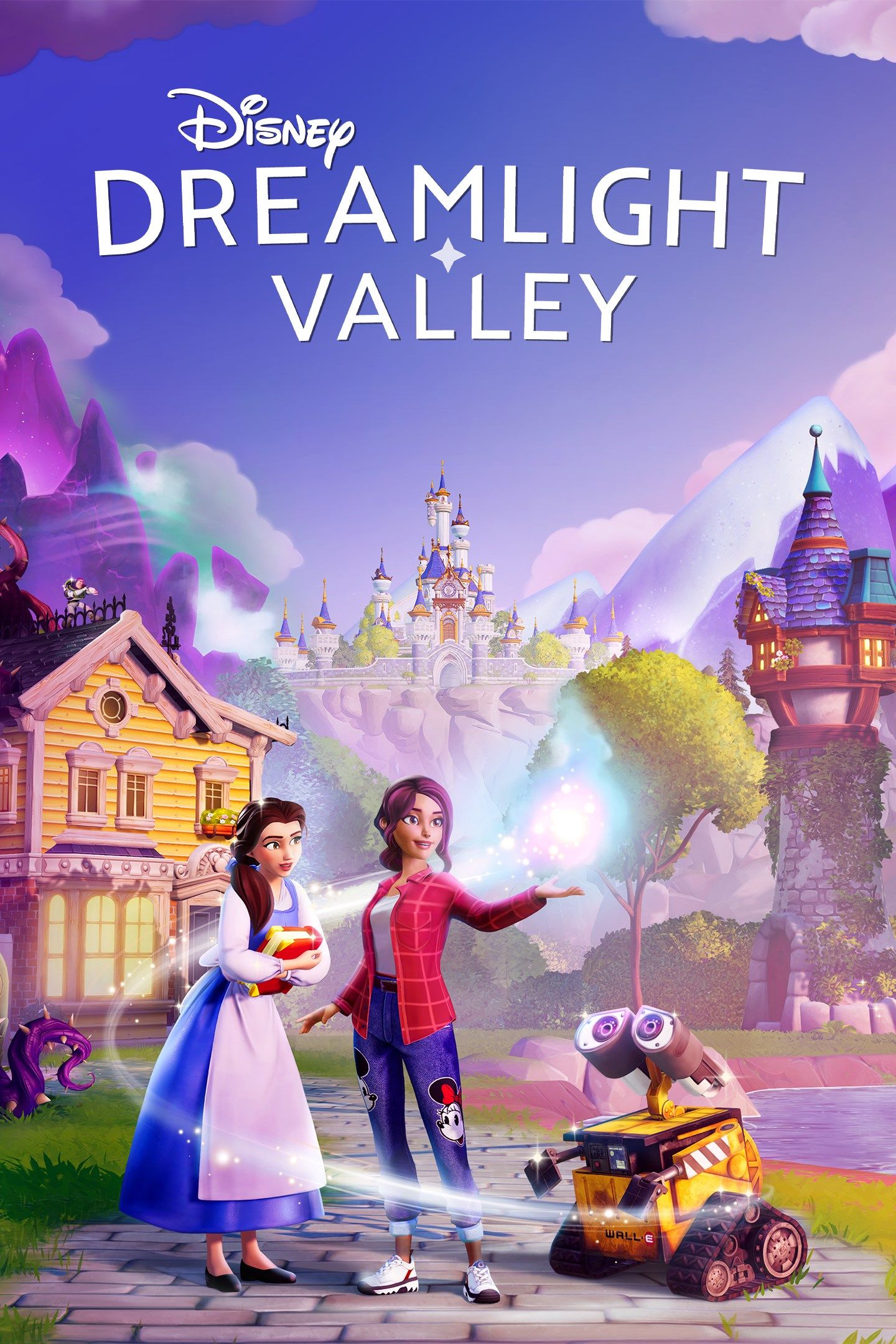
Disney Dreamlight Valley
- Platform(s)
- PC , PS4 , PS5 , Switch , Xbox One , Xbox Series X , Xbox Series S , Apple Arcade
- Released
- December 5, 2023
- Developer(s)
- Gameloft
- Publisher(s)
- Gameloft
- Genre(s)
- Life Simulation