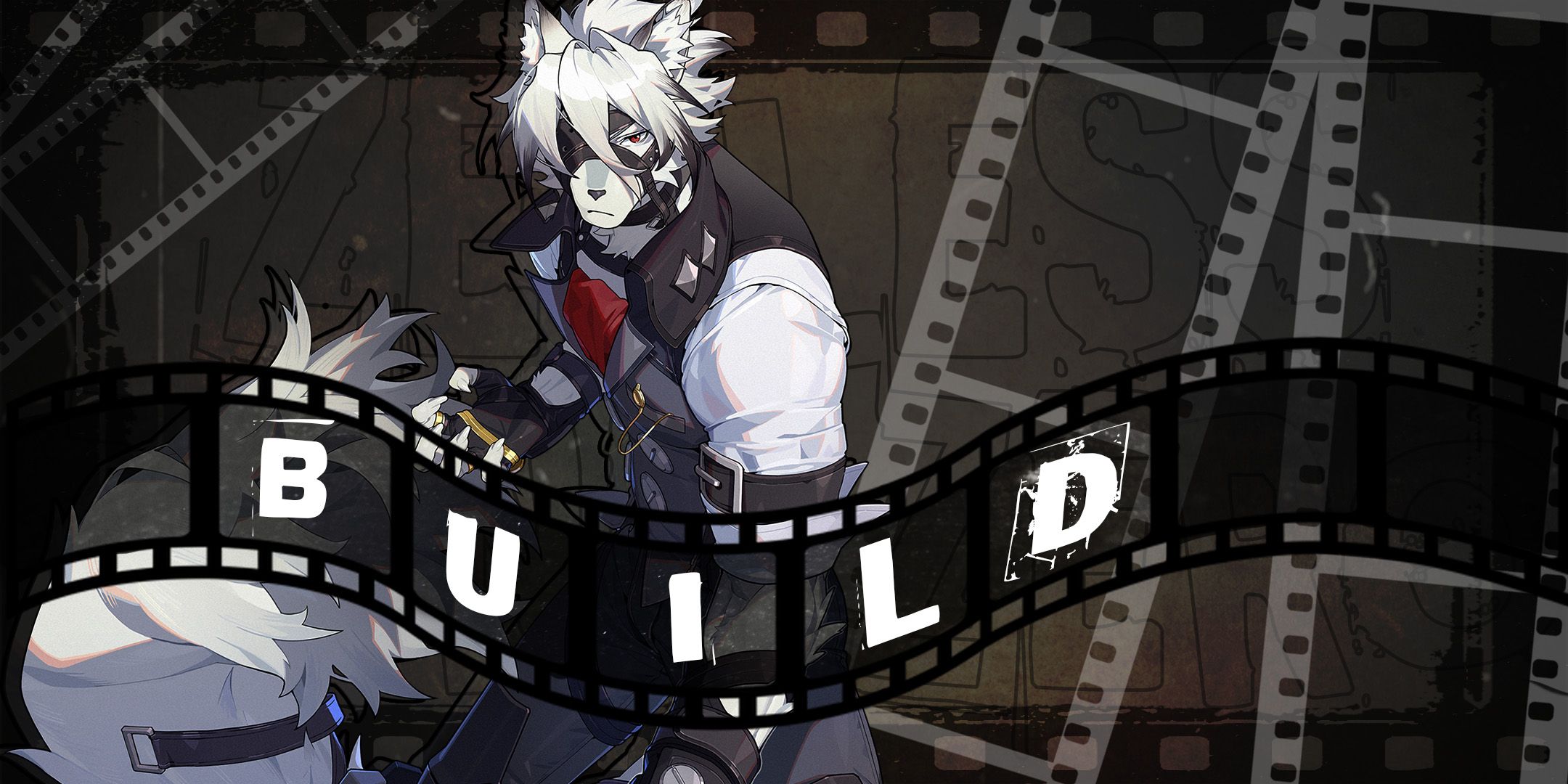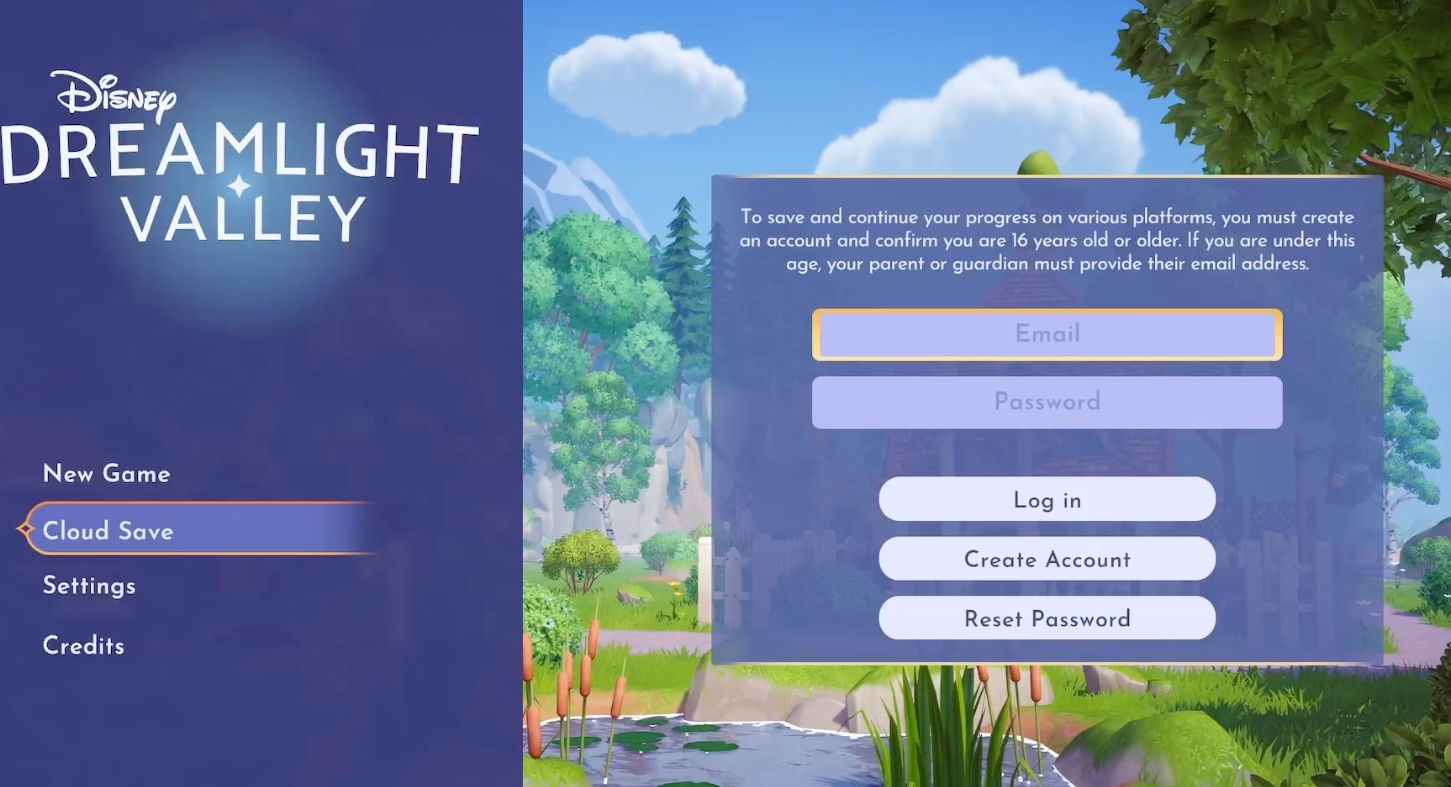Disney Dreamlight Valley brings players into a magical world filled to the brim with some of the most iconic Disney characters. Part Sims, and part Animal Crossing, players will decorate their home, customize their character, farm crops, make friendships with NPCs, and much more.
Considering that Disney Dreamlight Valley is coming to pretty much every platform under the sun, some players might be wondering if the game has any sort of cross-progression in play. And the answer to that question is yes. However, there are some things players will need to know if they want to enable cloud saves so that cross-progression works as intended.
What are Cloud Saves?
Disney Dreamlight Valley players who want to play on several platforms while keeping their progress saved will need to enable cloud saves in the main menu. It's worth noting that as of the time of writing, PS4 and PS5 do not support cross-progression for Disney Dreamlight Valley, meaning those players can't continue their progress on other platforms.
How to Enable Cloud Saves in Disney Dreamlight Valley
- Once players are on the game's main menu, click the Cloud Save option underneath 'New Game.'
- Here, players can enter their email addresses and create a password for their Dreamlight Valley account. Make sure to keep note of the info, so it doesn't get lost. For those under 16, a parent or guardian needs to provide an email.
- Press 'Create Account'
- Players will receive a verification code via email, which will need to be inputted into the game. The code expires after an hour.
- After that, players should be all set with their accounts, and they can use the same email and password to log in to Disney Dreamlight Valley on a different device.
- Players can reset their password or log out entirely by returning to the Cloud Save option in the menu.
After that's all done, players can finally start a new game and customize their character. One of the first tasks players will need to do is collect all the Royal Tools, which is a fancy name for Disney Dreamlight Valley's fishing rod, pickaxe, shovel, and watering can.
Disney Dreamlight Valley is available in Early Access on PC, PS4, PS5, Switch, and Xbox.