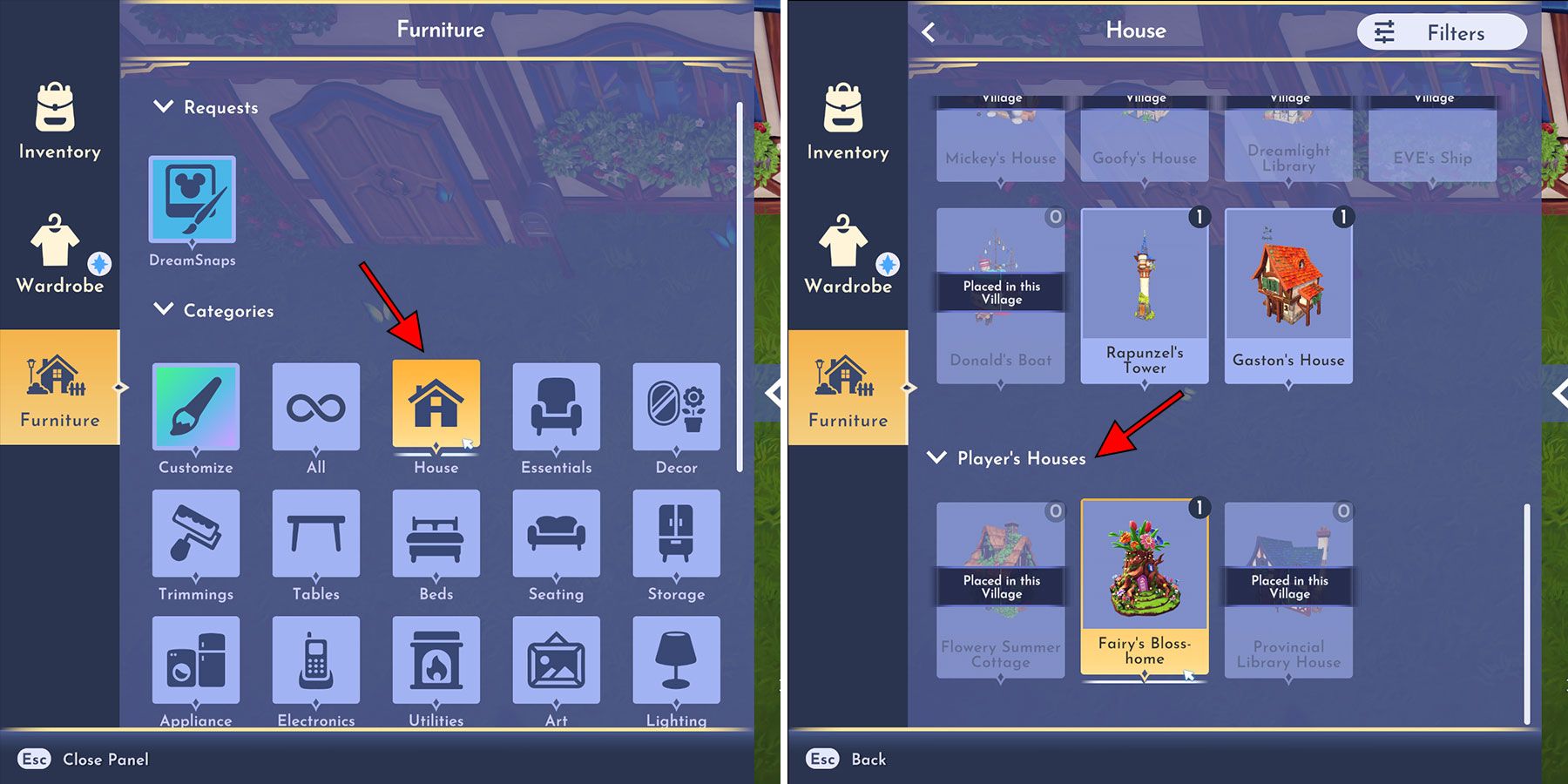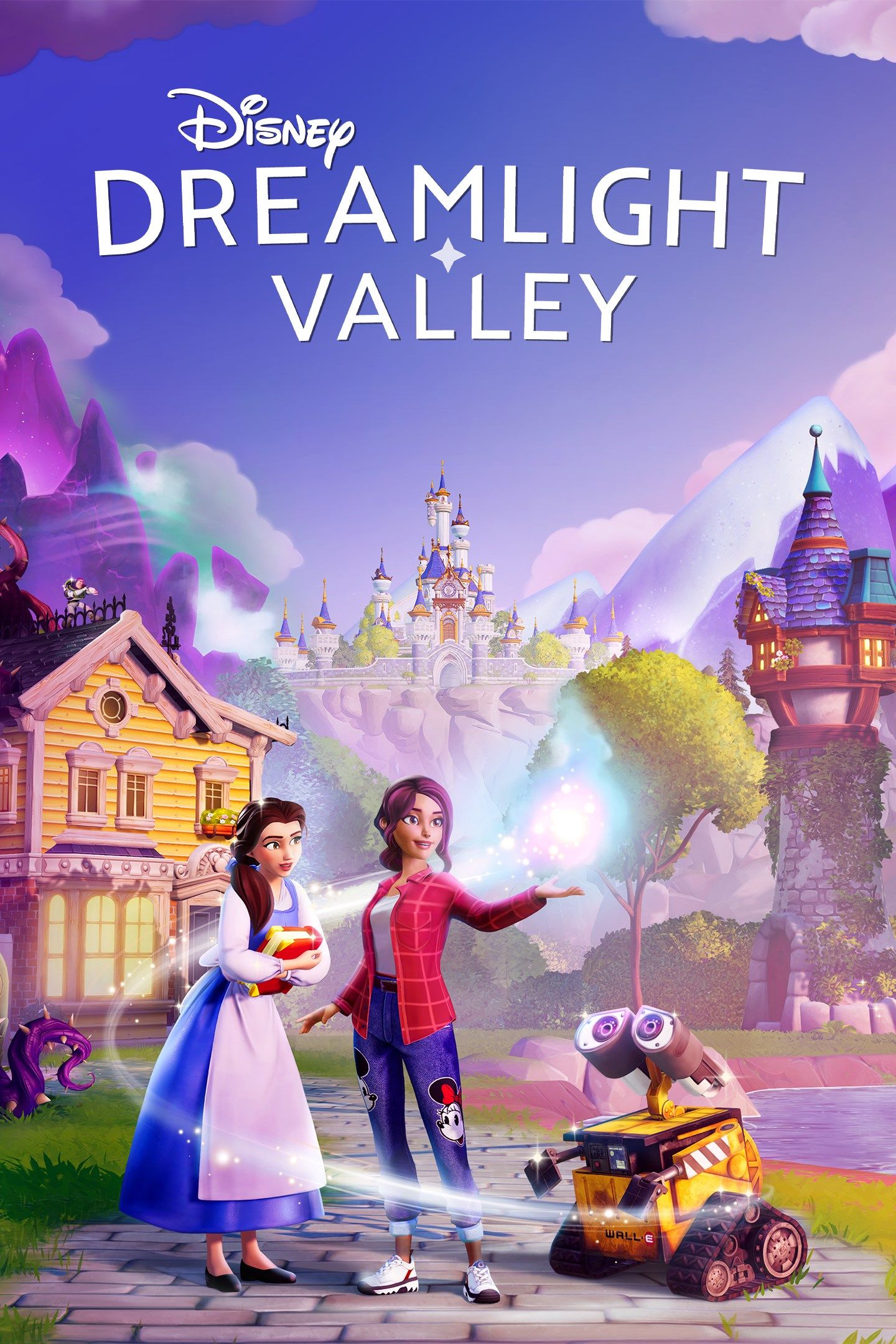In Disney Dreamlight Valley, Dream Styles are skins you can apply to modify the look of your home, change the appearance of certain Valley residents, and update your Royal Tools with a stylish, thematic design. The majority of Dream Styles available in Disney Dreamlight Valley are purchased using Moonstones, Dreamlight Valley’s paid in-game currency. Here’s everything you need to know about House Dream Styles in Disney Dreamlight Valley.

Disney Dreamlight Valley: What's in the Starlight House Bundle (& Is It Worth It?)
Is Disney Dreamlight Valley's new Starlight Dream Bundle the stuff of dreams, or just a big snooze? Here's everything you need to know.
How to Get House Dream Styles
There are currently 24 House Dream Styles in Disney Dreamlight Valley, including the default house, Gablefront House, and its alternate color versions. House Dream Styles can be applied only to the fully upgraded house, meaning you will have to purchase all three exterior upgrades from Scrooge McDuck. Doing this will unlock 5 additional House Dream Styles that allow you to change the colors of the Gablefront House. The remaining 18 Dream Styles offer a complete overhaul of the player’s house appearance.
Currently, 17 of the 24 available House Dream Styles in Disney Dreamlight Valley are exclusive to the in-game Premium Item Shop. Like all other Premium Item Shop offerings, House Dream Styles can be purchased only with Moonstones. The Premium Item Shop offers a rotating assortment of up to 8 individual items or bundles, including items such as furniture, cosmetics, companion pets, and Dream Styles for characters and homes.
House Dream Styles, similar to other items in the Premium Item Shop, are available for a limited time. The shop updates its inventory with a new selection every seven days. If you miss the chance to buy a Dream Style while it's available, you'll have to wait until it's back on sale, although the timing for its return can't be predicted or guaranteed.
The Flowery Summer Cottage is the only House Dream Style that is not offered in the Premium Item Shop. Instead, this house is available only with purchase of the Gold Edition of Disney Dreamlight Valley. This House Dream Style was also sent via in-game mail to all players who had purchased a Founder’s Pack prior to the release of the Gold Edition.

Disney Dreamlight Valley: How to Get Moonstones
Moonstones are used as in-game currency in Disney Dreamlight Valley, and here is how players can get more of them.
How to Use a House Dream Style
To change the exterior color of the default house, the Gablefront House, or apply a Dream Style that completely overhauls the house exterior, follow these steps:
- Exit the home and open the Furniture menu using the assigned hotkey (F if using a keyboard/mouse, or accessed via the Inventory menu on consoles).
- In Furniture mode, which allows you to rearrange and place objects around the Valley, select the player house using the hand cursor (either by clicking on it or by using the Interact hotkey).
- With the house selected, a new "Replace" button will appear at the bottom right of the screen. Open the menu using the assigned hotkey show on this button.
- With the house replacement menu opened, select one of the available customizations and the house's exterior appearance will update and is ready to be placed anywhere in the Valley.
It is important to note that many of the Dream Styles which completely re-skin the player house will also change the size of the house exterior, causing it to take up more space in the Valley. Therefore, it may be necessary to remove or rearrange objects nearby to accommodate the newly styled home.

Disney Dreamlight Valley: How To Equip Dream Styles (Character Skins)
Disney Dreamlight Valley allows players to equip special character styles, and this guide will explain how to do it
How to Place Multiple Player Houses
If you own unique House Dream Styles, apart from the Gablefront House and its color variants, you can place an extra player house in the Valley or Eternity Isle for each unique style you own. These additional houses each feature a separate interior that you can customize independently, except for the Storage Chest, which is shared across all houses. To place a new house, follow these steps:
1. Exit your home and open the Furniture menu using the assigned hotkey
2. In Furniture mode, click on the "House" category. This category lists all character houses, which you can place, remove, or relocate via this menu, as well as all player House Dream Styles you own.
3. Scroll down to the bottom of the category and select the house you wish to place from the "Player's Houses" category.
There is currently a bug which allows you to make your main house and a second house look the same by applying a House Dream Style to your default house, then placing a second home with that Dream Style via the Furniture menu. While this may be aesthetically pleasing, it completely stops Energy regeneration when entering any player house, so this is not recommended.
All House Dream Styles in Disney Dreamlight Valley
Below is a list of all 24 House Dream Styles players can unlock in Disney Dreamlight Valley. As previously mentioned, the majority of these house skins are exclusive to the in-game Premium Item Shop, so players will need to purchase Moonstones with real-world money or save up using Dreamlight Valley's methods of obtaining free Moonstones.
Although not all House Dream Styles have returned to the Premium Item Shop rotation, it's likely they will in a future update. While not guaranteed, we've listed the dates during which each House Dream Style was last available to help determine which may be due for a reappearance in an upcoming update.
House Dream Style | How to Get | Size | Date Last Available | |
|---|---|---|---|---|
 | Yellow Gablefront House | Default player house Dream Style. | 11x13 | N/A |
 | Green Gablefront House | Unlocked after fully upgrading the player's house. | 11x13 | N/A |
 | White Gablefront House | Unlocked after fully upgrading the player's house. | 11x13 | N/A |
 | Blue Gablefront House | Unlocked after fully upgrading the player's house. | 11x13 | N/A |
 | Purple Gablefront House | Unlocked after fully upgrading the player's house. | 11x13 | N/A |
 | Orange Gablefront House | Unlocked after fully upgrading the player's house. | 11x13 | N/A |
Beach House | Purchased from Premium Item Shop for 3,000 Moonstones. | 18x16 | February 21, 2024 – February 28, 2024 | |
 | Desert Palace | Purchased from Premium Item Shop for 3,000 Moonstones. | 26x20 | January 17, 2024 – January 24, 2024 |
 | Fairy's Bloss-home | Purchased from Premium Item Shop for 3,000 Moonstones. | 22x24 | February 21, 2024 – February 28, 2024 |
 | Flowery Summer Cottage | Included in Dreamlight Valley's Gold Edition or any Founder's Pack. | 14x12 | N/A |
 | Frosty Fortress | Purchased from Premium Item Shop for 3,000 Moonstones. | 28x24 | January 17, 2024 – January 24, 2024 |
 | Haunted "Before Christmas" Mansion | Included in Premium Item Shop Haunted Mansion Bundle for 3,750 Moonstones. | 24x24 | March 13, 2024 – March 20, 2024 |
 | Haunted Mansion | Included in Premium Item Shop Haunted Mansion Bundle for 3,750 Moonstones. | 24x24 | March 13, 2024 – March 20, 2024 |
 | Mike and Sulley's Apartment | Purchased from Premium Item Shop for 3,000 Moonstones. | 16x16 | January 3, 2024 – January 10, 2024 |
 | Mushroom Manor | Purchased from Premium Item Shop for 3,000 Moonstones. | 20x20 | January 31, 2024 – February 7, 2024 |
 | Nightmare Castle | Purchased from Premium Item Shop for 3,750 Moonstones. | 20x20 | January 10, 2024 – January 17, 2024 |
 | Palace | Purchased from Premium Item Shop for 3,750 Moonstones. | 20x20 | November 29, 2023 – December 5, 2023 |
 | Pink Castle | Purchased from Premium Item Shop for 3,000 Moonstones. | 22x18 | March 6, 2023 – March 13, 2023 |
 | Prince Eric's Ship | Purchased from Premium Item Shop for 3,750 Moonstones. | 28x11 | November 22, 2023 – November 29, 2023 |
 | Provincial Library House | Included in Premium Item Shop Starlight House Bundle for 4,000 Moonstones. | 12x16 | Always available. |
 | Purple Cottage | Purchased from Premium Item Shop for 3,000 Moonstones. | 13x12 | September 20, 2023 – September 27, 2023 |
 | Snuggly Duckling Tavern House | Purchased from Premium Item Shop for 3,750 Moonstones. | 24x16 | February 28, 2024 – March 6, 2024 |
 | Sweet House | Purchased from Premium Item Shop for 3,750 Moonstones. | 18x16 | February 14, 2024 – February 21, 2024 |
 | Winter Palace | Purchased from Premium Item Shop for 3,750 Moonstones. | 20x20 | February 7, 2024 – February 14, 2024 |