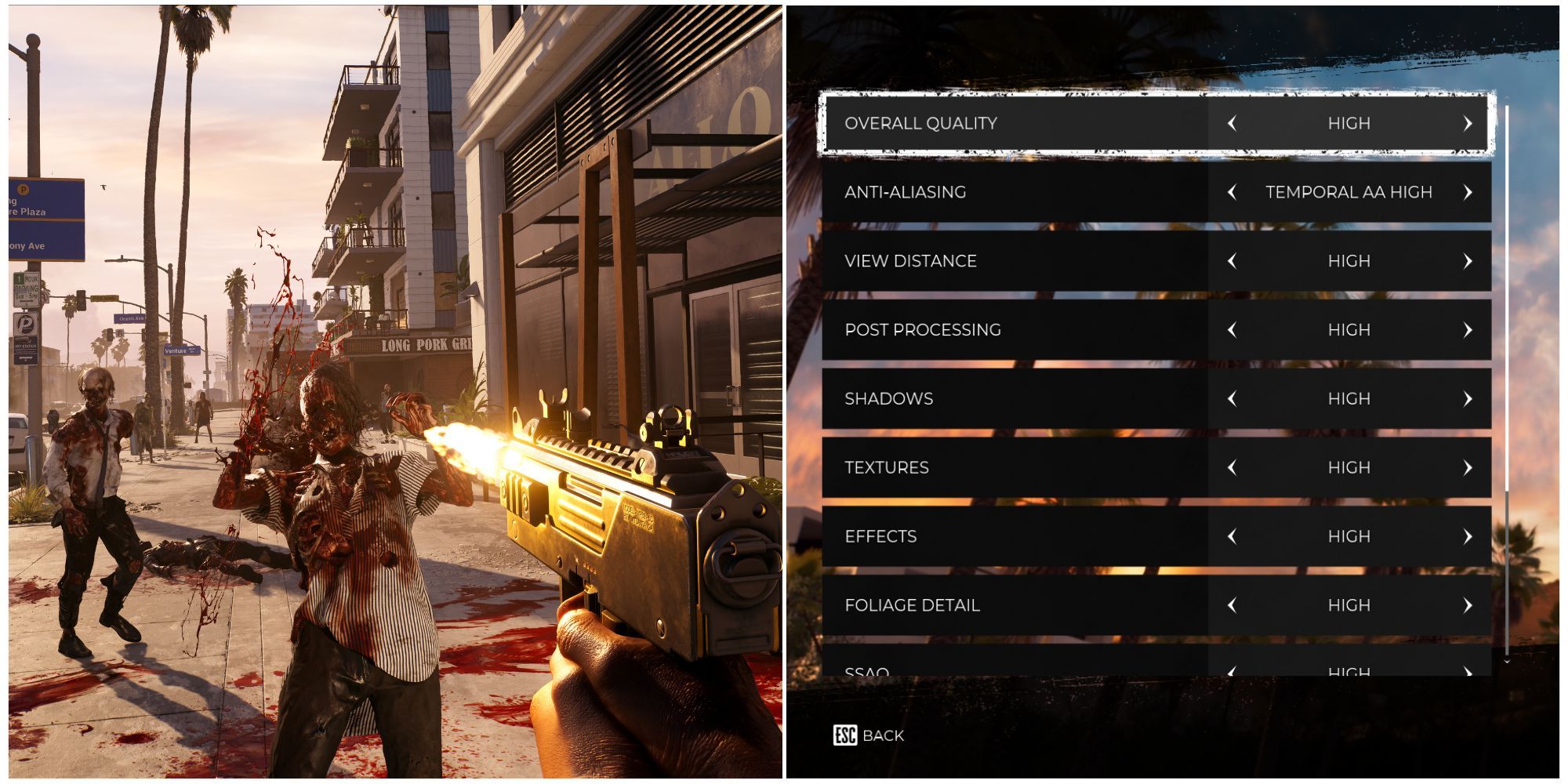Zombie video game enthusiasts have eagerly awaited the long-anticipated sequel, Dead Island 2, and fortunately, the game delivered, albeit with some caveats. While many PC players have already dived into the title through the Epic Games Store, a significant portion of Steam loyalists opted to hold off until it became available on their preferred platform. Luckily, the wait ended when the game was officially released on Steam on April 22.
This open-world zombie game exhibits respectable performance on the PC, yet there's always room for enhancement. If you are looking for a guide that will help you squeeze out a little extra performance, you've landed in the right spot.

Dead Island 2: Police Dept Keycard Location
Dead Island 2 players are going to need the Police Dept. Keycard in Venice Beach to complete a specific sidequest, as well as obtain some great gear.
Recommended Display Settings for Dead Island 2
Dead Island 2 offers the standard graphic settings you would expect from any good PC port. While the settings below may not provide a major performance boost, they are still very important to make the game look impressive.
When you boot the game, do NOT skip the shader compilation process . It happens at every launch but lasts only a few seconds. Opting to skip this process may result in shader compilation stutters, impacting your gaming experience.
Graphical Option | Description | Recommended Settings |
|---|---|---|
Resolution | Determines the resolution and the aspect ratio of the game. Choose Native for the best visuals. | Native |
Window Mode | Determines if the game uses the entire desktop screen or only a portion of it. Fullscreen may offer slightly better performance, but Windowed Borderless allows smoother Alt + Tab to desktop or other apps. | Windowed Borderless/Fullscreen |
VSync | Determines if the game synchronizes the framerate to the display's refresh rate. Turning it on will remove screen tearing but may increase latency, whereas, vice versa will occur when set to off. | On |
Maximum Framerate | Cap the game's framerate to the determined number. Turn it on to smooth frametime graph, and off to increase FPS. | Personal Choice |
Field of View | Determines how much of the game world you will see on screen. Increase if the default option gives you a headache. | Personal Choice |
Motion Blur | Determines if the game applies a blur effect when the camera is moved. Only turn it on when you are playing on a very low framerate. | 0 |
Recommended Advanced Display Settings for Dead Island 2
Unlike other zombie games, Dead Island 2 performs admirably on the PC. However, there's always room for improvement. Delving into the advanced settings is where you can steal some additional frames from your game. Generally, Effects and Shadows have the most significant impact on performance, but fine-tuning other settings might also provide you with a little boost here and there.
Graphical Option | Description | Recommended Settings |
|---|---|---|
Anti-Aliasing | Determines if the game uses Anti Aliasing technology to smooth out edges. | Temporal AA High |
View Distance | Determines at what distance the game will stop rendering objects. Choosing lower options will increase object pop-ins. Use Low if you are CPU-bound. | Ultra |
Post Processing | Determines the quality of post-processing technologies like Chromatic Aberration, Motion Blur, Bloom, and more. | Low |
Shadows | Determines the quality of dynamic shadows. | Medium |
Textures | Determines the quality of textures in the game. No impact on performance if VRAM used is under the GPU VRAM limit. | Ultra |
Effects | Determines the quality of explosion and fire. Lowering it can improve performance in intense scenes. | Medium |
Foliage Details | Determines the quality of foliage like grass, trees, and bushes. | Medium |
SSAO | Determine the quality of shadows around small objects. Shadows make these objects look grounded instead of making them look like they are floating. | Ultra |
Indirect Shadows | Determines the quality of indirect shadows. Make the game more realistic at the cost of a slight performance. | Medium |
Screen Space Reflections | Determines the quality of reflections in the game. | Medium |
Shading Quality | Determines the quality of material and SSR. No impact on visuals was found in our testing. | Low |
AMD FSR 2 | Determines if AMD upscaling technology, FSR 2, is used or not. Turning it on makes the game look grainy but increases performance. Only utilize when Native has low performance. | Off |
AMD FidelityFX Variable Shading | Determines if the game uses AMD Variable Rate Shading technology to create a shading rate image. | Off |
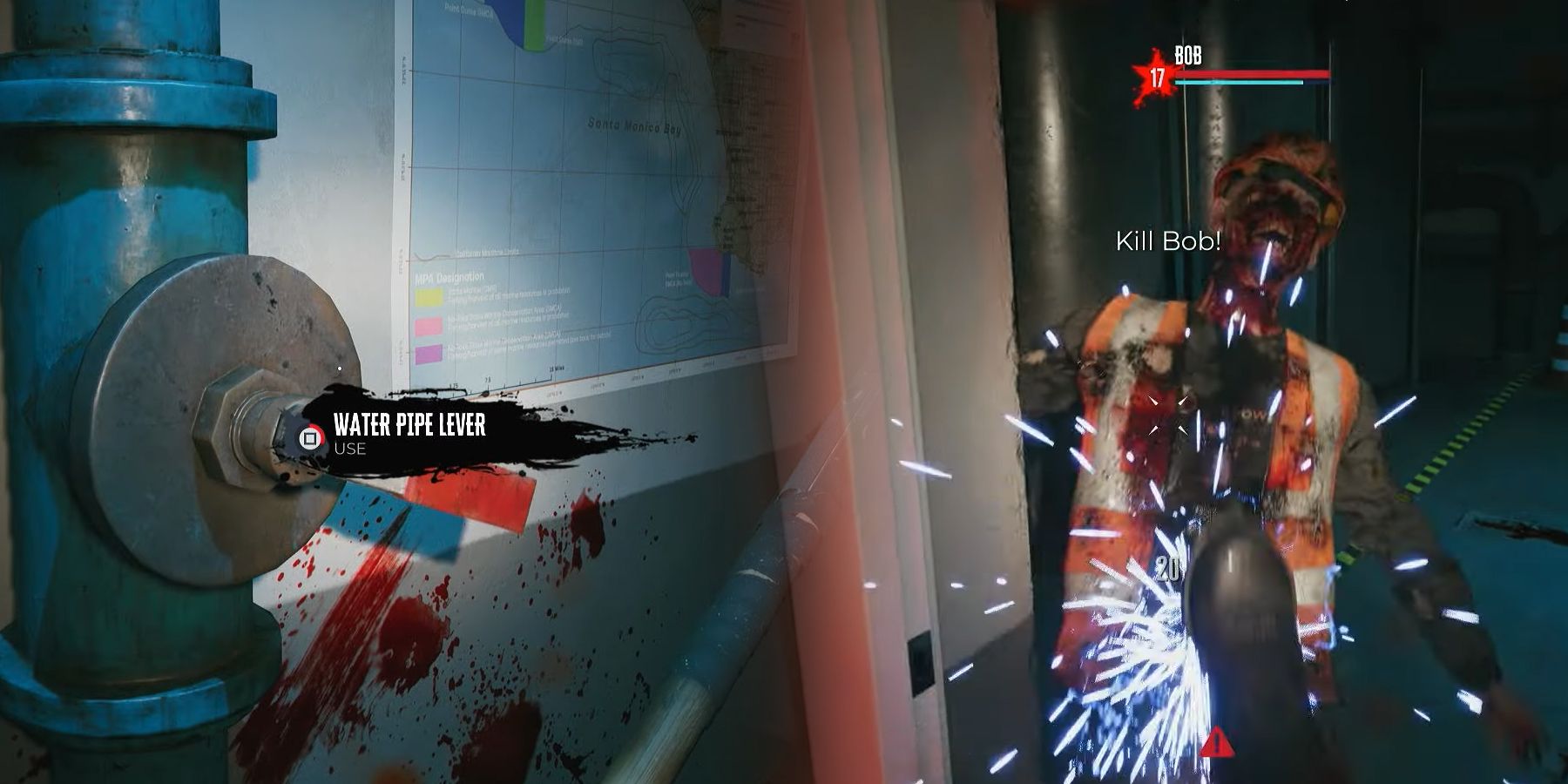
Dead Island 2: Plumbing the Depths Walkthrough
Finding Bob and fixing the water pipes for the Serling Hotel in Dead Island 2 is a bit harder than it might first seem. Let's go over all the steps.
Additional Improvements
To further enhance your gaming experience, consider using mods and removing certain files. Here's a step-by-step guide on how to do it:
Add DLSS 2.0 Mod
Unfortunately, Dead Island 2 doesn't offer DLSS 2.0 support for Nvidia players. However, there's a workaround available for those who prefer DLSS over FSR 2.0. Thanks to modder PotatoOfDoom1337, players can now access DLSS 2.0 through a mod available on the NexusMods website. After downloading the required mod, follow these steps:
- Unrar the Rar file.
- Copy all four files:
- FSR2DLSS_Loader.asi
- ffx_fsr2_api_x64.dll
- nvngx_dlss.dll
- version.dll
- Navigate to the game directory:
- Open DeadIsland\Binaries\Win64.
- Paste the copied files into this directory. Ensure that all four files are placed in the same folder as DeadIsland-Win64-Shipping.exe.
- Launch the game and access the in-game FSR 2.0 settings to use DLSS.
If you wish to uninstall the mod, simply delete all three previously pasted DLL files from the game directory.
Skip Intro Videos
You can decrease the time it takes to get into the world of Dead Island 2. All you have to do is delete or rename a few files and your game will swiftly take you to the main menu by skipping the intro videos. Here's what you need to do:
- Head to the game directory
- Open DeadIsland\Content\Movies
- Rename or delete these files
- BootAMDLogo.mp4
- BootLogo.mp4
- BootLogo_4K.mp4
- BootLoop.mp4
- BootLoop_4K.mp4.
- Open DeadIsland\Content\Movies.
- Rename or delete these files
- Intro.mp4
- Intro_4K.mp4
- DeadIsland_Titles.mp4
- DeadIsland_Titles_4K.mp4.
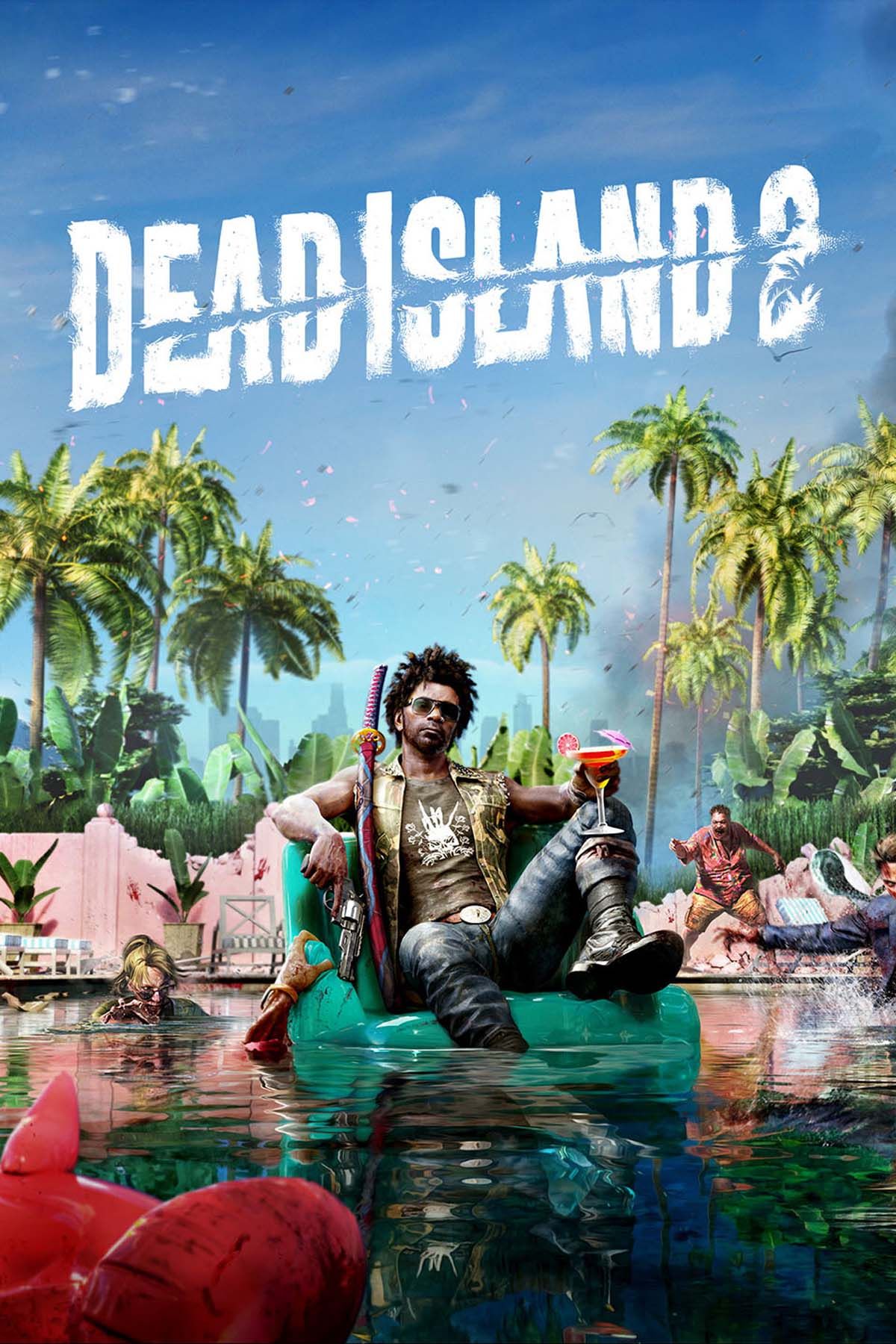
Dead Island 2
- Franchise
- Dead Island
- Platform(s)
- PS4 , PS5 , Xbox One , Xbox Series X , Xbox Series S , PC
- Released
- April 21, 2023
- Developer(s)
- Dambuster Studios
- Publisher(s)
- Deep Silver