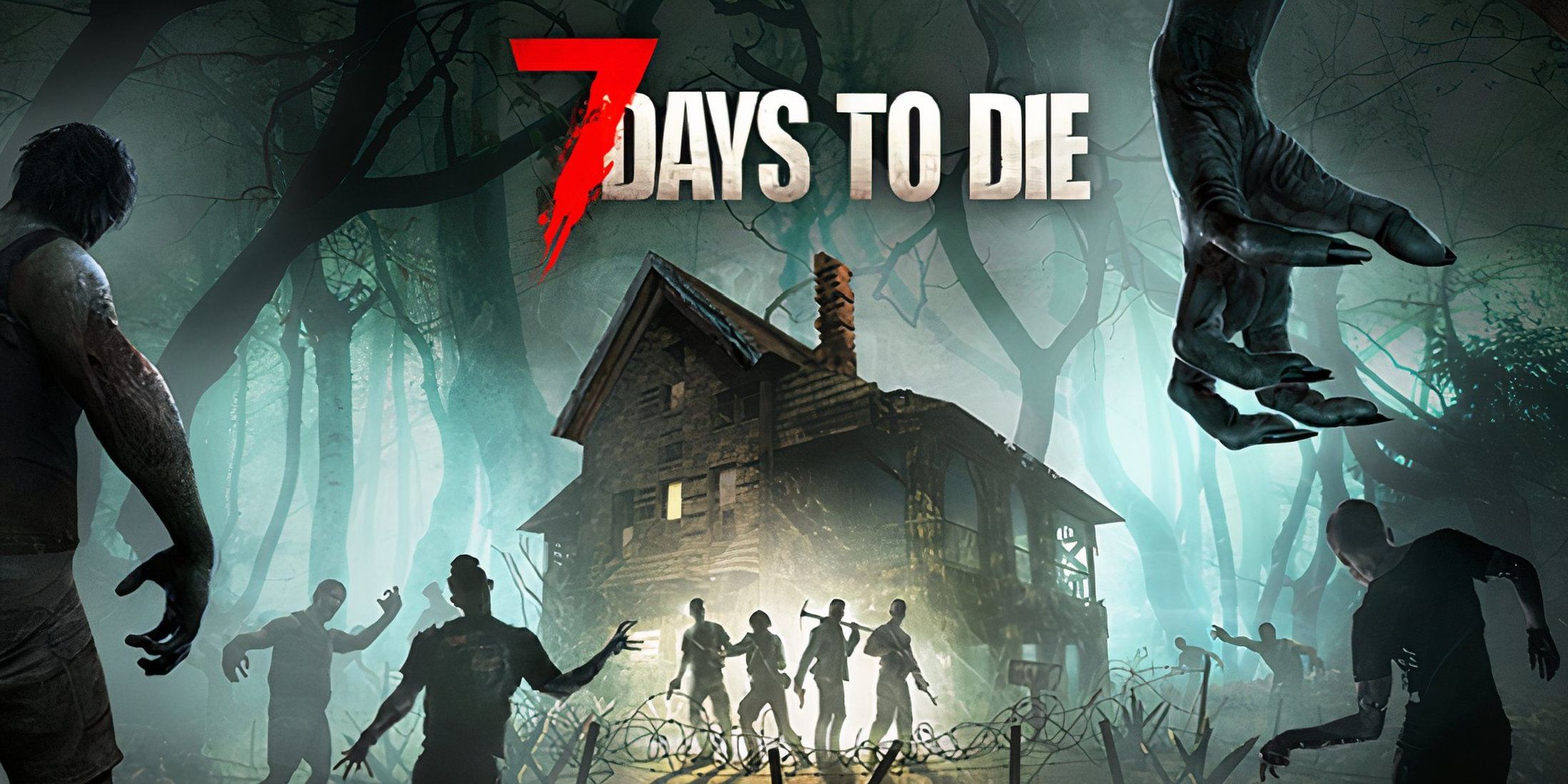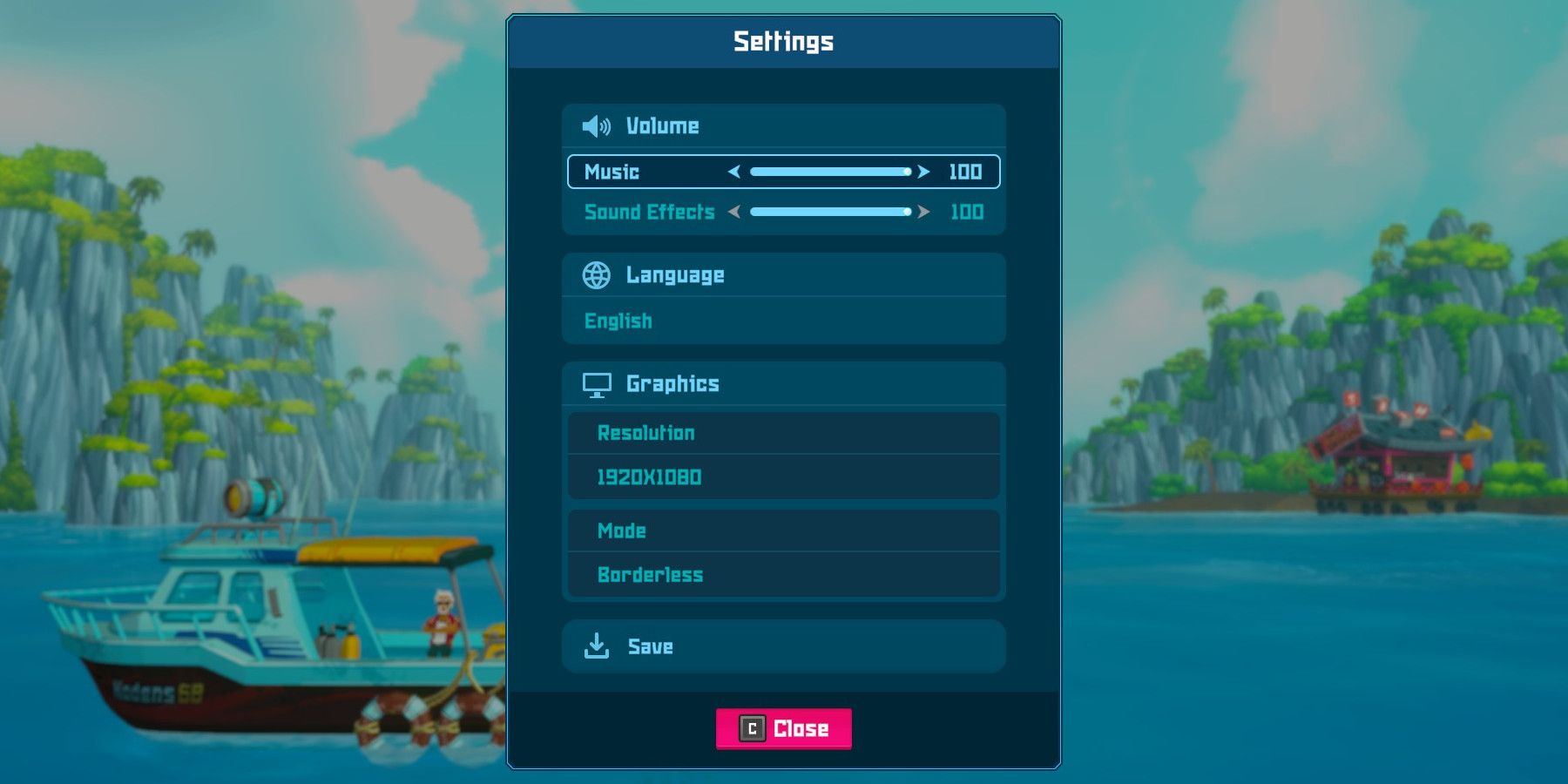Dave the Diver is a restaurant simulation game with an additional section for diving for fish. Players will have to spend all day fighting fish and picking up items before cleaning, waiting, and helping around the sushi restaurant at night. Unlucky for Dave, he's going to have to also do a bunch of fetch quests for archeologist friends, biologists, and even a Pokemon-style collectible fish card game fiend. But in order to do any of this successfully, players will first have to learn how to use the menu to save their game.
How to Access the Menu in Dave the Diver
The indie gameDave the Diver has a fairly complicated interface. There is a collection menu, menus for upgrading guns, equipping items, calling friends, and a whole lot more. Basically, each of these menus can be found on the cell phone in one app or another. One of the many applications accessed on the phone is the Save menu. In order to open the phone in Dave the Diver, players just have to hit the ESC button.
Dave the Diver Settings Menu
In the bottom left corner of the phone's home screen in this cooking simulation game is an application called Settings. This will have a whole selection of settings for players to mess with, including resolution, volume, and even how to exit the game. At the bottom of the screen is a Save button. If players haven't unlocked the Phone yet, pressing ESC will take them right to the Settings menu.
Press the Save button, and a selection of all the saved game slots will pop up. Choose a slot with a previous manual save or a slot that is blank only. If players try to save over an Auto-Save location, it will most likely not work. Once the slot is selected, press the Save button at the bottom of the screen or press Space Bar to save the game.
Having trouble saving a game or making any changes to save slots? A great tip for new players is to join the Dave the Diver Discord server and chat with the developers. This game is still very much in Early Access, and players may have some issues with basic parts of the game until the developers have a chance to get through all the bugs that have been found.
Hopefully, players will not have any issues with the Settings and Save screens, and they can continue on their merry way through the ocean full of secrets in the stressful management sim, Dave the Diver.
Dave the Diver is available in early access on PC.