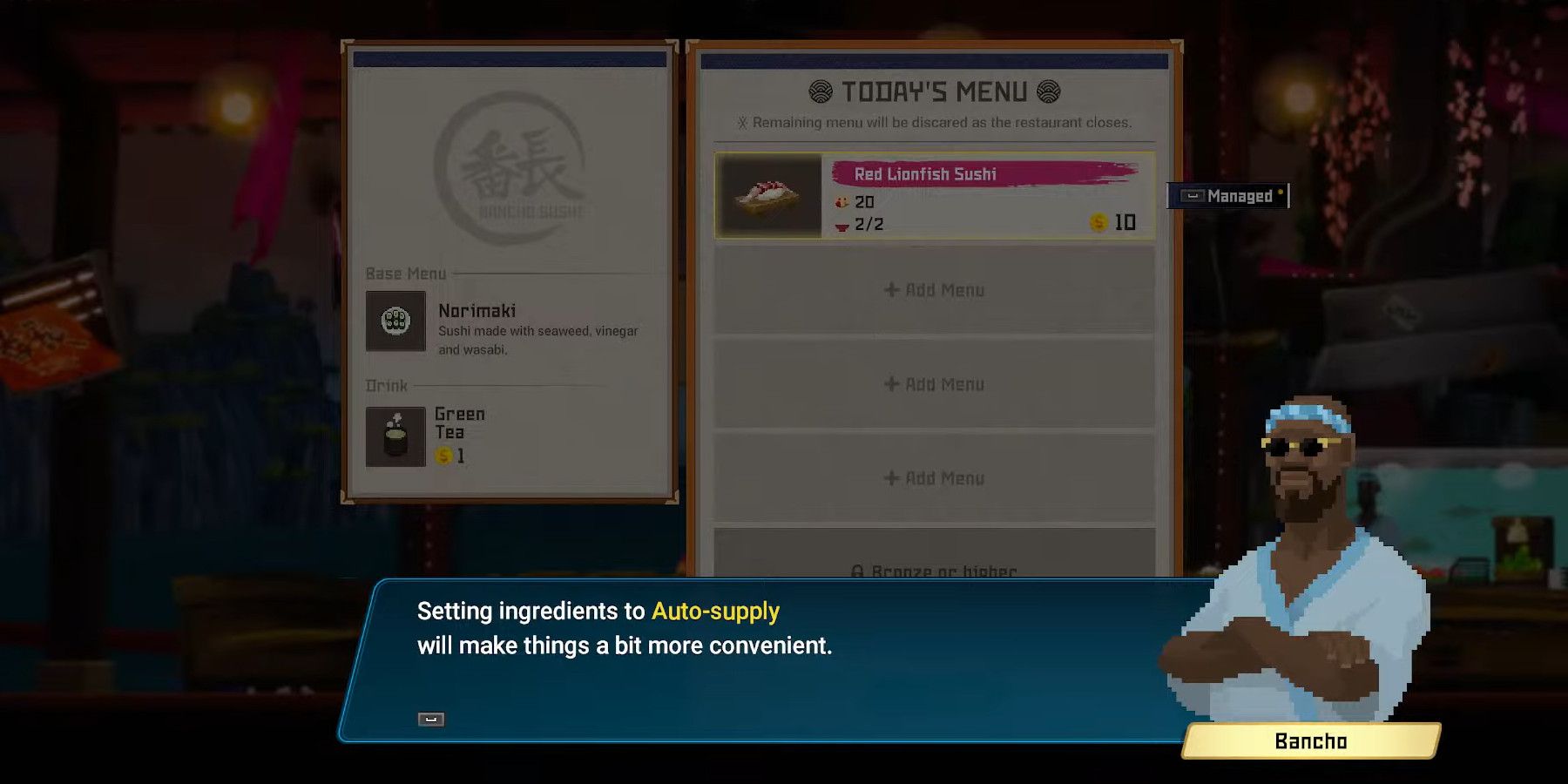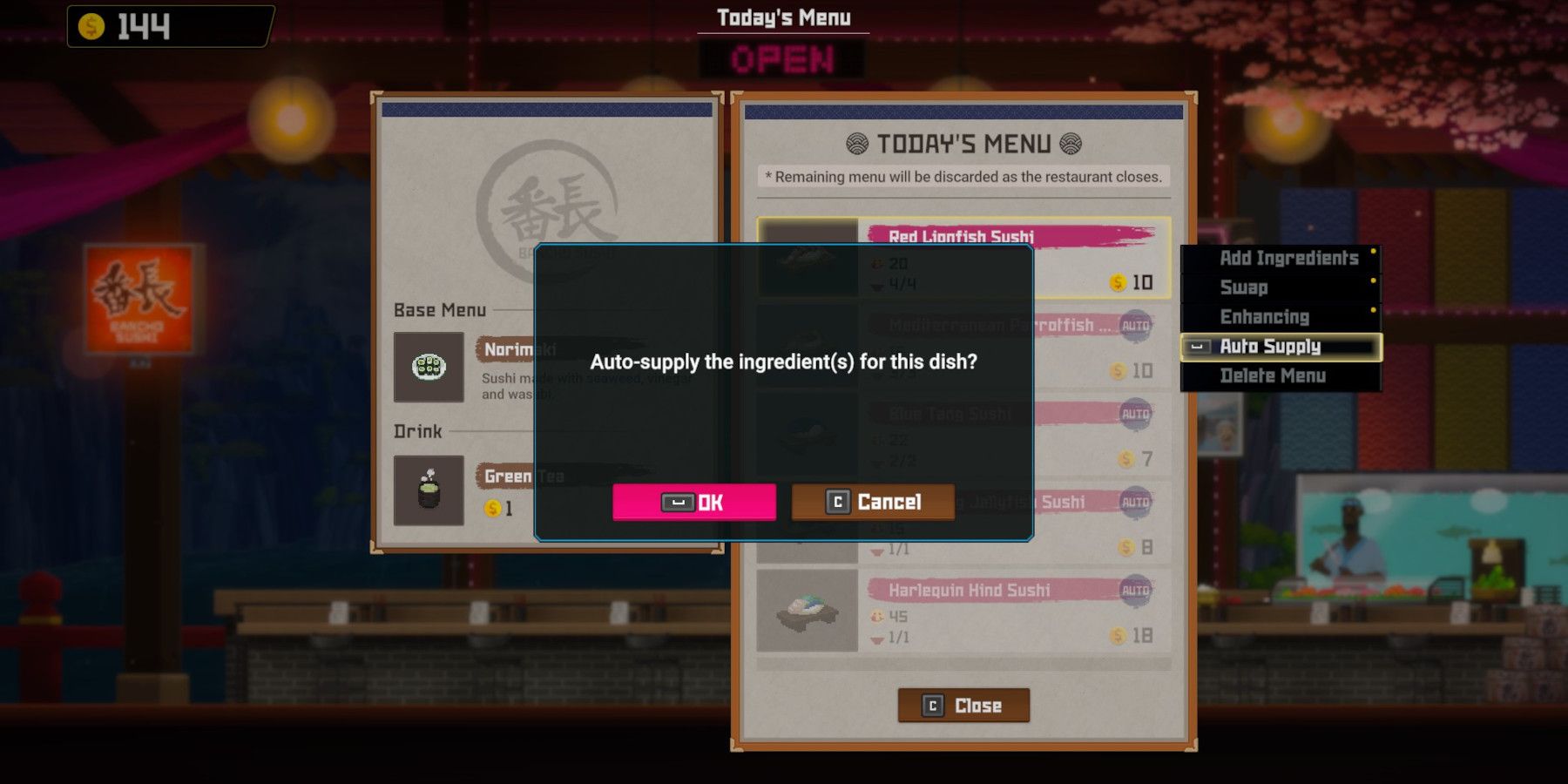Dave the Diver is an Early Access title currently only on Steam. This weird and wonderful game is all about diving for fish during the day, then serving at a sushi restaurant at night. As Dave, players will need to collect a lot of fish every day to help manage their customers' expectations and keep the coins rolling in.
There are loads of things that Dave can do to help out, including hiring help, upgrading their video game restaurant, or even using Auto Supply to help save a little bit of fish and money. But the game doesn't explain how to use Auto Supply very well.
What is Auto Supply in Dave the Diver?
In the indie gameDave the Diver, players have loads of options to help them run their restaurant. Auto Supply is one of the most helpful, but the game doesn't have much in the way of an in-game explanation of how it works. In fact, Bancho just says that Auto Supply will make things "easier" and nothing more.
Since this Dave the Diver tip is so lackluster, players might be trying to figure out how to use this setting. Normally, players need to select exactly how many dishes will most likely be served that night. If when creating the menu, players have the option to select 1-10 of the same dish to put on the menu. If a player selects 9, then the ingredients for those 9 will be prepped ahead of time. So if only 5 are bought during the night, 4 will be thrown away.
However, if only one of each dish is selected and Auto Supply is turned on, only as many dishes are sold will be made. This means if 5 are purchased during the night, the other 4 possible dishes' ingredients won't be tossed at the end of the night. This helps to save Dave the Diver players a bunch of fish and seasonings and doesn't seem to extend the time it takes to make each dish, either. This makes Auto Supply one of the most useful settings in the whole game.
How to Enable Auto Supply in Dave the Diver
When making the menu each night for Bancho's Sushi, select the dish to be served. Regardless of how many servings players can select, only pick one of each. Then, once back in the menu, click on each dish and select Auto Supply from the drop-down. The game will ask if players are sure they want to enable Auto Supply; press space to agree.
Now players will waste significantly less fish and ingredients throughout each night, meaning Dave can spend less time catching fish and more time diving for other items and secrets. This also means Dave the Diver will have more items to sell if he's in need of a quick buck.
Dave the Diver is available in early access on PC.