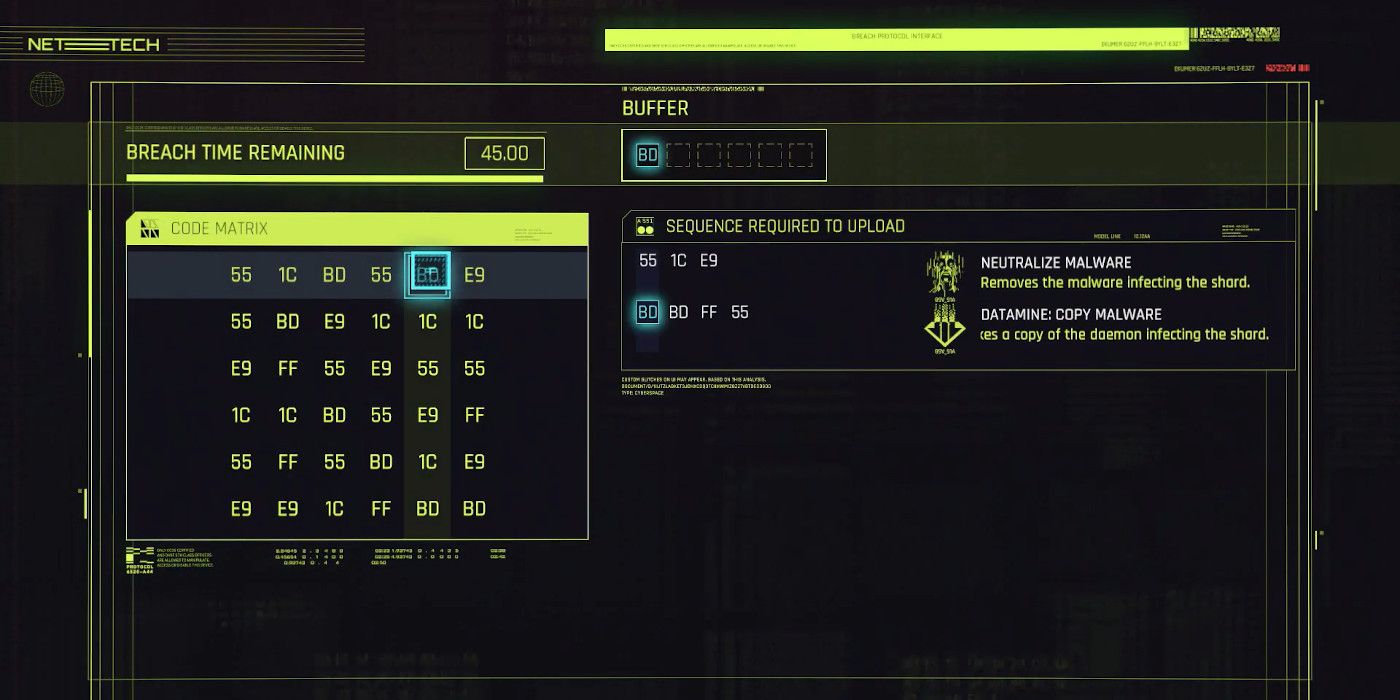Cyberpunk 2077's The Pickup mission features an optional objective that instructs players to remove a virus from a chip. However, the game does not provide much in the way of guidance on exactly how to complete this objective, and indeed some fans may be unsure about the best way to proceed. Fortunately, it is quite simple to remove the virus from the chip in Cyberpunk 2077, and this guide has all of the details that players will need.
The first thing that players that are working on The Pickup mission in Cyberpunk 2077 should do is open the main menu and navigate to the Shards tab. This tab can be found under "Journal" on the right side of the interface, and selecting it will bring up a list of available Shards. The one that is of interest for the purposes of this guide is the Militech Datashard, and fans should select it and press the input that appears onscreen to "Crack Security."
Players will now find themselves faced with a Cyberpunk 2077 hacking mini-game that centers around picking entries from the Code Matrix on the left so that they appear in the Buffer on the right. The goal here is to use the Code Matrix to recreate the sequences that are displayed below the Buffer, and it is possible to input them both simultaneously. That is the case because the Copy Malware sequence ends with the same entry that the Neutralize Malware sequence begins with, and they can thus be combined.
For full clarity, Cyberpunk 2077 players should enter the Copy Malware sequence (BD BD FF 55) first, and then enter the last two entries from the Neutralize Malware sequence (1C E9). This will set the Buffer to BD BD FF 55 1C E9, and fans will find that the "remove the virus from the chip" optional objective has disappeared as soon they have finished the string. Players are now ready to proceed with The Pickup, and indeed the chip will come into play later in the mission.
More specifically, fans can use the Militech chip to pay Royce, and he will be happy to accept it if it has been successfully hacked. On the other hand, if the Malware is still present on the chip, then players will be forced into a battle with this Cyberpunk 2077 character. For those fans that may be having some trouble with this boss fight, it is recommended that they start by targeting the box on the back of Royce's mech and then focus on shooting him in the head.
Cyberpunk 2077 is available now on PC, PS4, Stadia, and Xbox One, with PS5 and Xbox Series X versions coming in 2021.