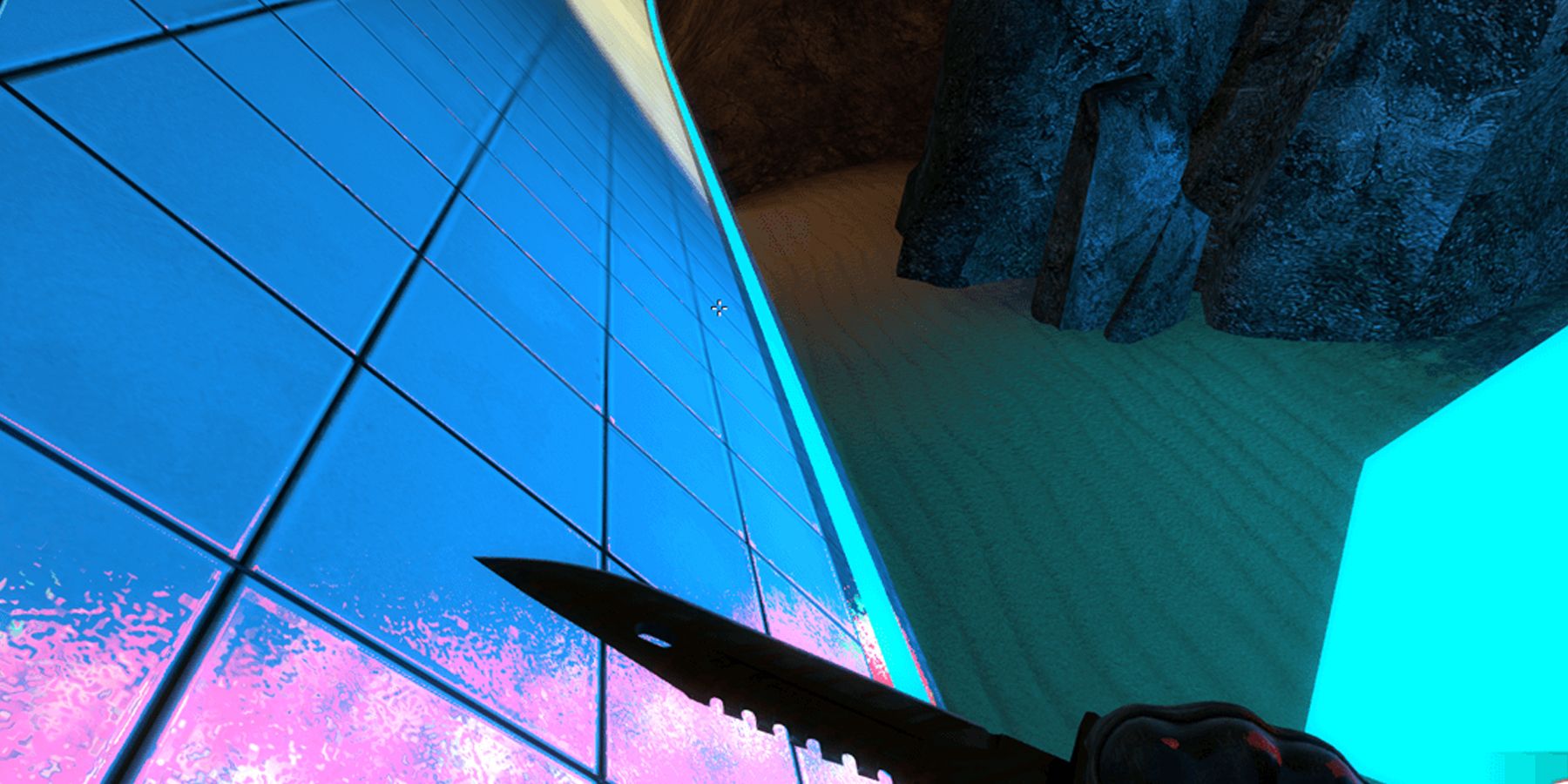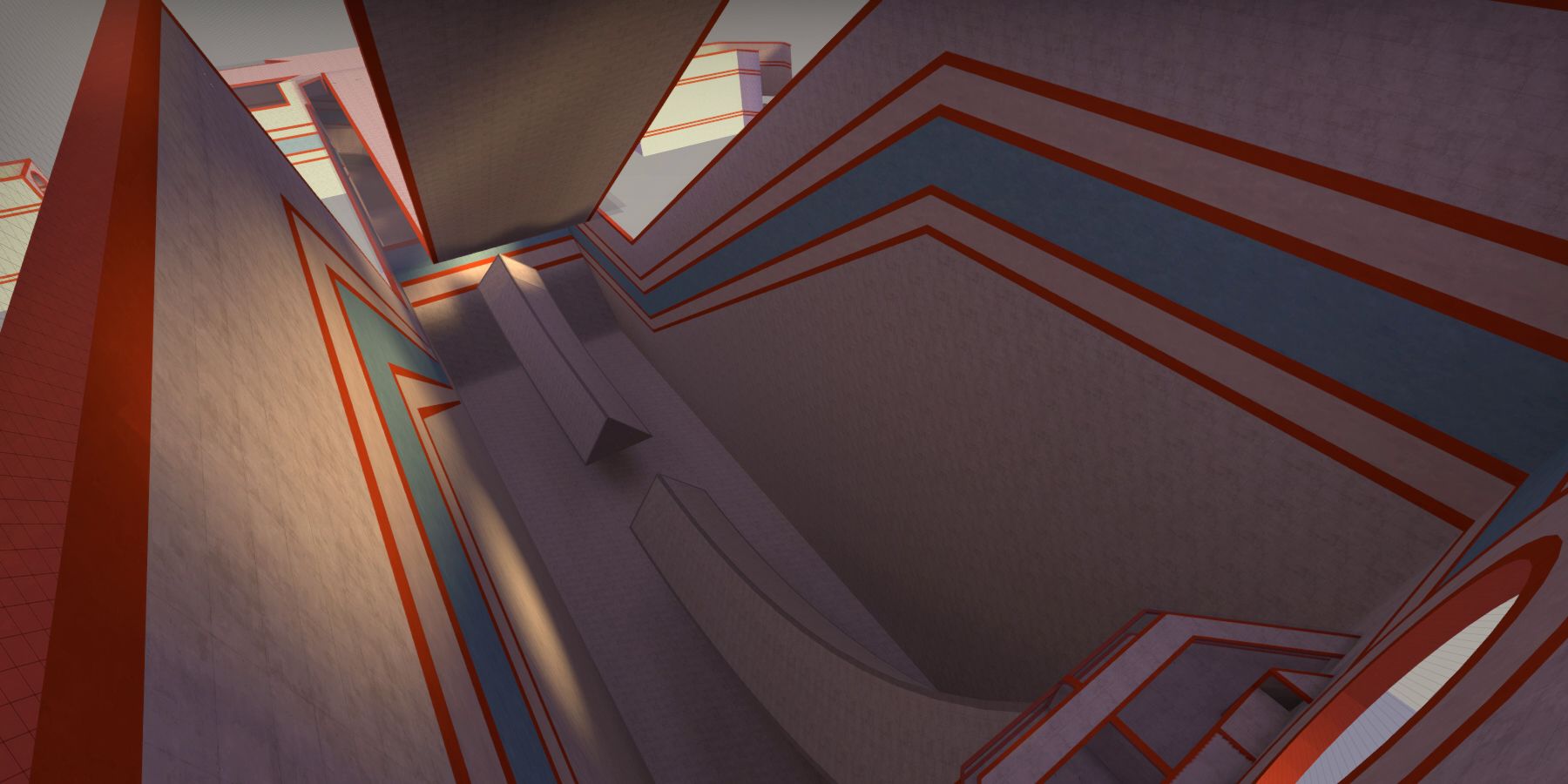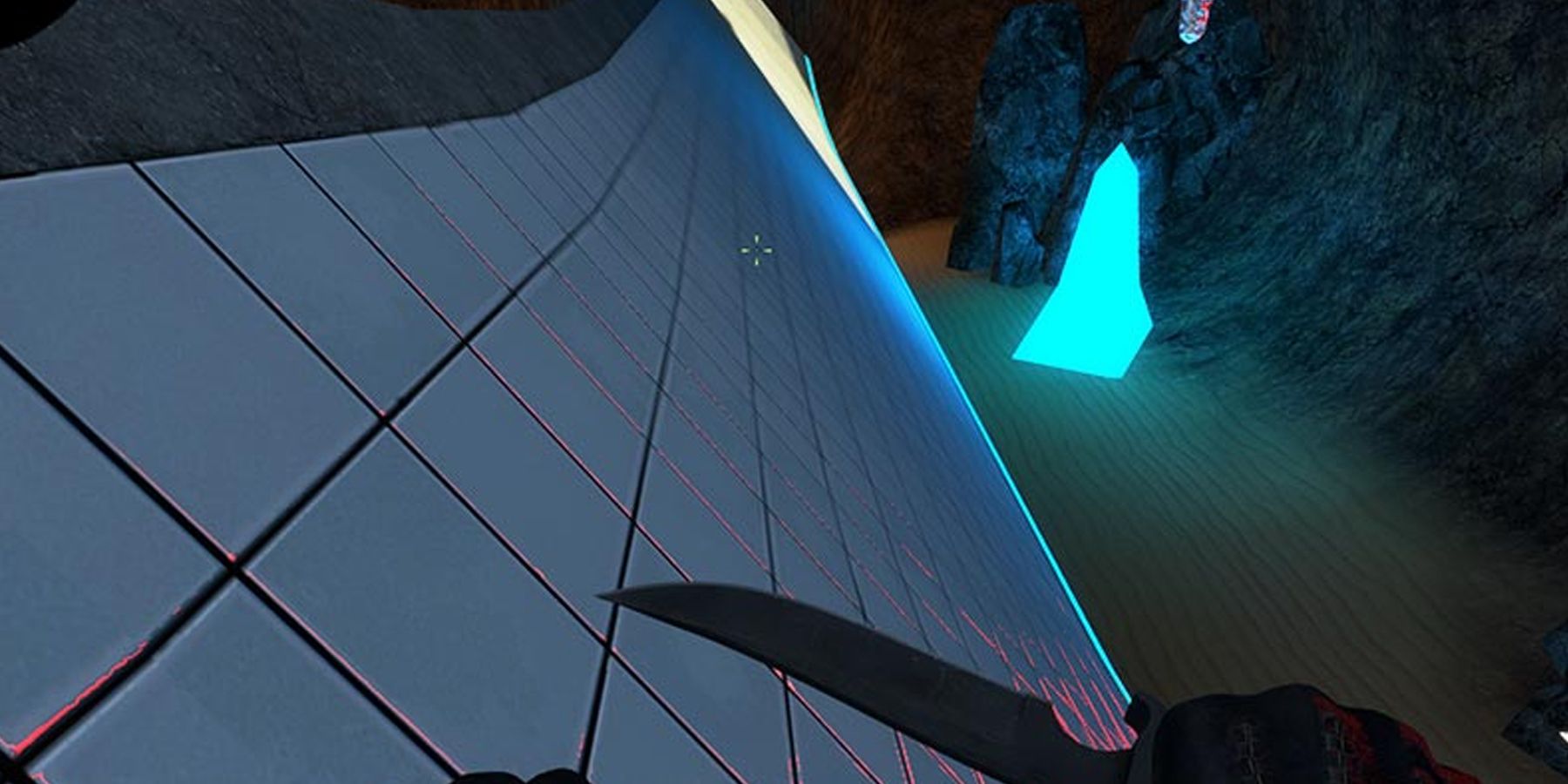Who says Counter-Strike: Global Offensive is just about two teams shooting each other with guns outfitted with expensive skins? Surprisingly, outside competitive tournaments, Counter-Strike Global Offensive has quite a lot more to offer than just shooting baddies from the other team. To hardcore Counter-Strike fans, they’ll be delighted to know that the Surf Maps actually exist in CS:GO, and it’s quite easy to surf in them!
At its core, Surf Maps cater to a dedicated “mode” where players don’t shoot each other but instead “surf” around the map at ridiculous speeds. As a result, Surf Maps end up becoming a challenge of navigation and speed - something that proves more difficult than it seems. How exactly could players participate in Surf Maps, though?
What Even Is Surfing?
At its core, Surfing is a modification of an FPS’s slide mechanic. Instead of the game’s physics stopping a player from sliding after a certain distance, Surfing disables these physics to some degree. As a result, Surfing will have players strafe on surfaces at a much faster rate.
Surfing is best used in Surf Maps built specifically to accommodate Surfing. These maps often feature slanted walls or ramps designed for players to “strafe” or Surf in and gradually increase their velocity. This movement results in these actions:
- Players get launched off the ramp while maintaining their velocity. This results in extremely high jumps that ordinary maps don’t support.
- Since players retain their velocity, they can theoretically change their direction in mid-air. This lets them land on new ramps and do the same thing over again.
Due to this simple mechanic, Surf Maps often feature various ramps of increasing difficulty. And if players get bored enough, some Surf Maps feature combat elements that try to incorporate the map’s rather chaotic environment.
How Does Surfing Work In CS:GO?
While CS:GO is the modern iteration of the Surfing concept, it takes a lot of the basic concepts from its previous iterations. These include much of the controls and the core mechanics. Here’s a quick run-through as to how to navigate Surf Maps in CS:GO:
Strafing Is The Key
At its core, Surfing relies on the modification of the game’s strafe mechanic to work. As fans remember, players can strafe in the game or walk left and right by pressing the A and D keys, respectively. In the core gameplay, pressing W and either the A and D keys would have the player walk diagonally. This movement, alongside strafing itself, is a core Surfing mechanic. Here’s how to strafe properly:
- When spawning in a Surf Map, players need to walk on the first edge they see and jump. This should bring them straight to a first ramp.
- They need to hit the edge of the ramp. Players should experience a sliding motion while falling downwards.
- Strafing should avoid the downwards motion. Where to strafe depends on the orientation of the ramp. A ramp at the left needs D Key (counter-move to the right) to keep players afloat.
- When approaching an incline, players should flick their mouse up to help strafe upwards. This should have players jump off the ramp without losing speed.
Turning Is Essential Mid-Air
At first, most initial ramps in any Surf Map are easy enough to navigate. However, middle sections of any Surf Map may feature ramps farther away from each other, transforming into headscratchers for most amateur Surfers. Thing is, traversing these “impossible” distances are possible with another Surfing principle: Turning.
Essentially, Turning mid-air allows players to maintain momentum while being able to steer their way to another ramp. To do this, they need to find the right rhythm of pressing a strafe key and turning the crosshair in that direction. Here are things to consider:
- Pressing the right strafe key as players turn in the same direction is crucial to maintain momentum.
- Pressing this combination wrong can halt the player’s movement and force them to miss the ramp.
Bunnyhop Gives A Slight Edge
Players who’ve spent enough time in Counter-Strike Source and CS:GO have probably heard of the term bunnyhopping. Essentially, bunnyhopping involves jumping while strafing to get a slight speed boost that can give a considerable edge in close combat encounters.
As it turns out, bunnyhopping is a lifesaver in Surf Maps. Although an advanced technique, timing a bunnyhop can give players the appropriate boost to their jumps and help reach tighter ramps.
Where To Find Surf Maps In CS:GO?
While Surfing has become a niche mode in CS:GO, players might find Surf Maps quite easy to access if they know where to look. Here’s the most common method of accessing Surf Maps in the game:
Joining A Community Server
Finding a Surf Map through a Surf Server is the best way to access multiplayer Surfing in CS:GO. Thankfully, accessing Surf Servers is quite easy:
- When launching the game, select “Play CS:GO.”
- In the drop-down menu, select “Community Server Browser.”
- In the search bar, type “Surf” and select a server from the list that will appear.
However, while selecting a server is easy, it’s important to take note of certain considerations when choosing a Surf Server. At its core, most creators provide the difficulty setting of their Surf Map right on the server title, with TIer 1 being the easiest and Tier 5 being the hardest.
Joining An Offline Map
Players who want to train their Surfing techniques might want to try joining an offline surf map instead. However, players may need to do some manual adjustments to the game’s physics settings in order to meet optimal surfing quality. In order to access offline maps, players need to do the following:
- Go to the Steam Workshop.
- Apply the “CS:GO” filter to the search settings.
- Type “surf” in the search box.
How Did Surfing Come To Life?
Before CS:GO players head straight to the Surf Maps, it may help to learn where the concept even came from. All leads point to Reddit user u/mariowned, who apparently invented the concept of “surfing” out of boredom. As u/mariowned, or Charlie Joyce explained in separate Reddit threads, he had a pastime of using the Valve Hammer level editor to create Counter-Strike maps for his friends to play in.
One particular map, called “ka_kilbox,” had quite a number of houses with slanted but extremely slippery roofs. At some point after hours of sliding, Chris eventually landed on a ladder. He took this particular roof and transformed it as one of the first ramps in what would be called “surf_the-gap” and birthed the minigame.
How Does CS:GO Surfing Fare Against Source?
CS:GO predecessor Counter-Strike Source also gave players the opportunities to create their own Surf Maps. Thanks to Source improving on the game’s graphics and providing more flexible settings, a lot of Surf Maps stuck with Source. Classic options such as gimped surfing and bunnyhopping added a new level of thrill to Surf in Source.
Unsurprisingly, when Surf Maps steadily became popular in CS:GO, other older Surf fans compared some prominent elements from the Source variation and the CS:GO variation. In terms of overall differences, it seems Surfing in Source is much smoother given more customizable options. In terms of specifics:
- Source made use of smaller models compared to the recent iteration, making movement much slicker and faster.
- Sliding has a key difference between the two games. In Source, there’s a slight sliding animation when landing that adds more momentum to Surfing. In contrast, CS:GO stops movement when landing completely.
- Prestrafing is nonexistent in unmodded CS:GO. Essentially, pre-strafing lets players gain speed by holding down strafe buttons while running - useful to gain momentum in Surf. Due to the competitive nature of CS:GO, this is removed from the vanilla game.
Other Games Have Surf Too
Since the launch of the first Surf Maps, a fringe community of casual players became quite avid fans of the concept. The idea of Surf Maps moved on from Counter-Strike 1.6 and even made its way to other games. Some games with Surf Mods include:
- Team Fortress 2: It’s not quite surprising to find out that Team Fortress 2, another Valve game, would have its fair share of Surf Mods. Being a 2007 game, Surf Maps in TF2 are arguably smoother and more organized. Compared to the more carefree 1.6 Surf Maps, TF2’s had a variety of extra sub-types, such as Death-Match Surfs, pure Skill Surfs, and obstacle-enhanced Trick Surfs.
- Apex Legends: Surprisingly enough, even the battle royale Apex Legends had a Surf Map Mod that accommodates the hero shooter. Courtesy of modder Skeptation, he’s managed to transform an area in the World’s Edge Map into a very own Surfing Map. Combined with a mobile Legend’s movement abilities, Surfing in Apex Legends can get crazy real quick.
Counter-Strike: Global Offensive was released in 2012 for the PC.




.jpg)