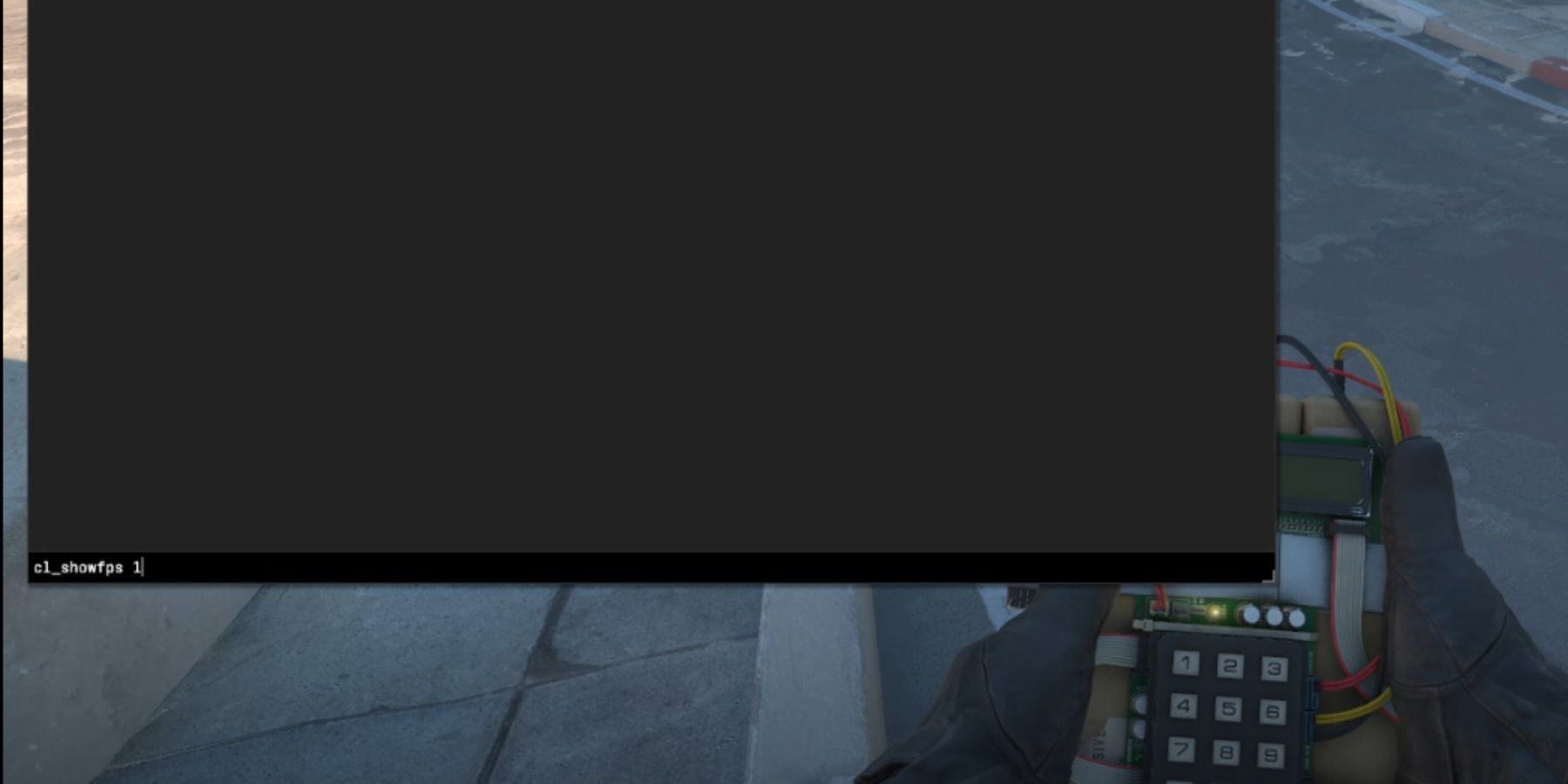Released in September 2023, CS2 is the free upgrade to Counter-Strike: Global Offensive (CS: GO). Developed by Valve Corporation, it significantly improves the graphics and user interface. It is built on the Source 2 Engine and not only retains the core elements that made its predecessor a classic but also introduces plenty of new features.
Counter-Strike 2 maintains the classic team-based and objective-oriented gameplay of CS: GO. While it shares similarities with its predecessor, there are still some features you might not be familiar with, such as how to change bot difficulty or how to show FPS (Frames Per Second). This guide will be helpful for players who don’t know how to see FPS in Counter-Strike 2.

CS2: How to Change Bot Difficulty
If the bots in Counter Strike 2 are too easy or too hard, here is how you can adjust their difficulty to something more suitable.
How to Show FPS in CS2
If you’ve been playing for a while, you’d know just how important frame rates are. In a fast-paced, action-packed game like Counter-Strike 2, having a higher FPS can be a difference between winning and losing as it allows you to react quickly and aim accurately. To help you keep track, there are two methods to display FPS on screen:
The Steam Method
- In this method, start by pressing ‘Shift + Tab’. This will open the Steam overlay. You will need to click the ‘Gear’ icon (the last icon in the menu.)
- Go to the In-Game tab menu, where you’ll find the In-game FPS counter option.
- Next, select where you want the counter to appear on the screen.
- There is also an option called 'High Contrast Color,' which you can enable if the FPS counter is not visible prominently on the screen.
Console
To show FPS using the console, follow these steps:
- Open CS2 and go to settings.
- Head over to the game tab and make sure that the Enable Developer Console option is set to yes (by clicking the (~) key.
- Now open the game console by pressing the same key.
- Here, type “cl_showfps 1” and hit enter.
- If you want to return to the previous setting where FPS does not show on your screen, follow the same method, but this time, enter “cl_showfps 0”
After entering the aforementioned command, you will see your current FPS on the screen. As mentioned earlier, high FPS is crucial for an enjoyable gaming experience. If you have low FPS, you can try changing your graphics settings, brightness, resolution, and aspect ratio. While reducing settings may not help lower end machines, it is a good place to start if your frames are too low.