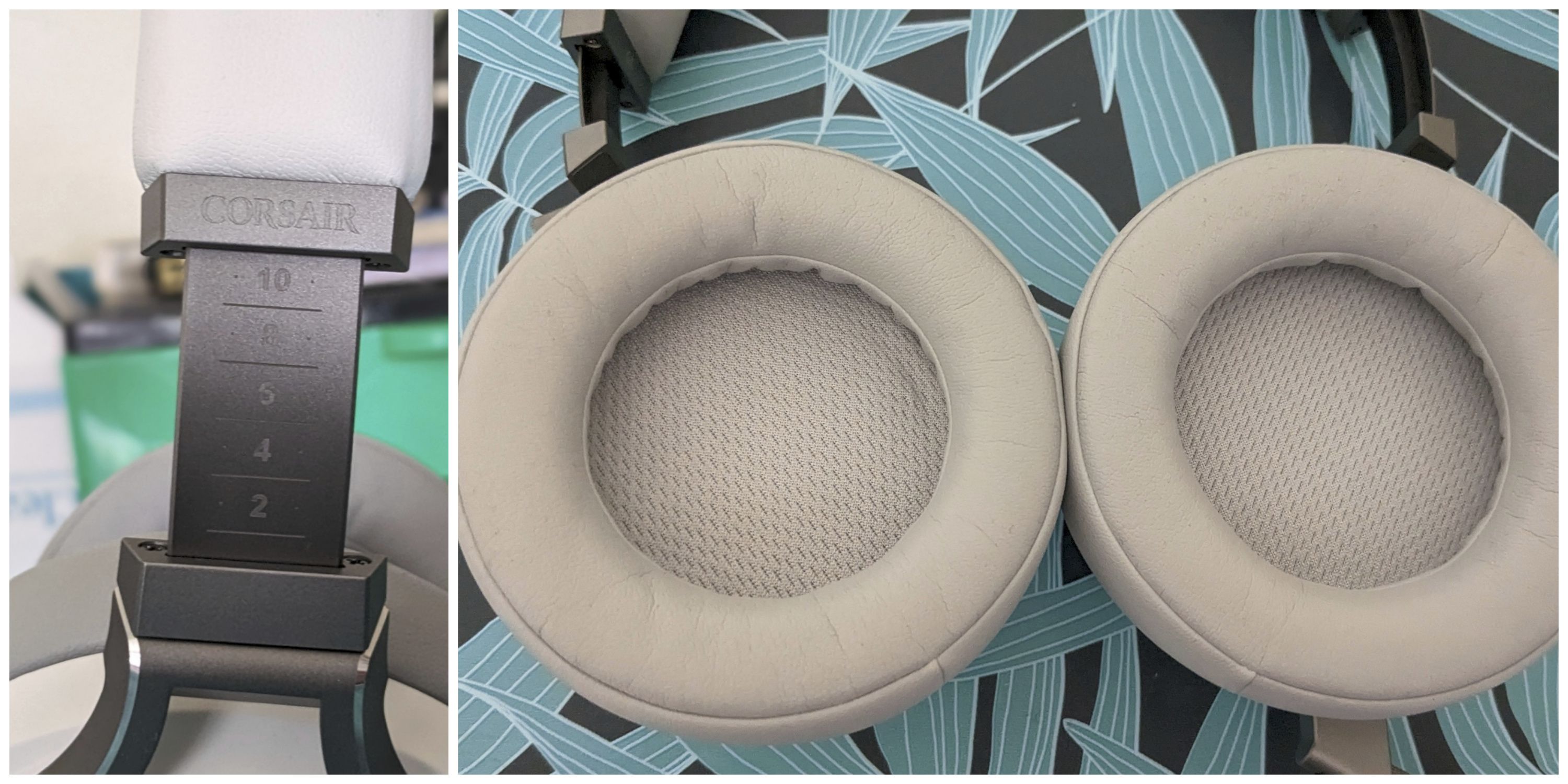Quick Links
A gaming headset can absolutely make or break an excellent gaming experience. In the world of film, there is a saying that goes, "A film is 51% audio and 50% video." meaning that to truly get the whole experience out of a piece of content, the audio plays a more critical role than the actual visuals. I think this also applies to gaming; how many times have you been playing a game, and you're not entirely immersed? Chances are your audio setup is the main contributing factor to that.
Basically, that was a long-winded way of saying that we have been using the Corsair Virtuoso RGB headset over the last couple of weeks, and it has been a game-changing experience.
Contents of The Box
- Corsair Virtuoso RGB Headset
- Detachable Microphone
- USB Dongle
- USB-C to A cable
- 3.5mm Audio Cable
Design
Weight | 372 Grams |
Connectivity | 2.4Ghz Wireless, USB-C to USB-A, 3.5mm Audio |
Battery Life | Up to 20 hours |
The Corsair Virtuoso RGB is a slick-looking headset. Besides the RGB Corsair logos on the ear cups, this can pass as a standalone pair of headphones for commuting without looking too "gamery." Besides the excellent looks, this headset is made out primarily of machined aluminum, which is nice to see in a market of "high-end" headsets that are typically made out of plastic.
I usually lean toward black or darker colorways when it comes to headphones, but the white and gray looks excellent on this headset. Be aware of sticky or stained fingers because almost every part of this headset can easily pick up stains. Luckily the slight stains I have gotten have come off easily with a bit of rubbing alcohol and a paper towel.
Connectivity and Battery Life
There are three ways to connect use this headset, either wireless with Corsair's Slipstream Wireless technology, which gets you 60ft of low latency range. USB wired will give you the best sound quality with 24bit/96kHz high-fidelity audio. And finally, 3.5mm wired allows you to use these headphones for various devices with a 3.5mm jack. Both of the cables included with the headset have a premium feel and measure about 5 feet long.
The battery life on the Corsair Virtuoso is quite impressive for its performance. Corsair rates it for up to 20 hours, and in my testing, I usually got 16 to 17 hours of use before I needed to plug them in. But because you can still use them while they are charging, I just kept the USB cable on my desk, and when I needed a charge plugged them in and didn't have to switch to another pair of headphones.
Comfort
Despite the heavier weight of 372 grams, the Virtuoso RGB is incredibly comfortable, even for long periods of use. I am the type of person that likes to wear headphones when I am on my computer, even when I am not listening to anything, and I haven't had any issues with them. The memory foam pads on the ear cups are incredibly comfortable, and the drivers sit far enough back so your ears have a nice space to sit in. If you do get these headphones and wear out the ear cup pads, don't worry; they are easily removable, and third-party replacement pads are available on Amazon.
For glasses wearers, these ear cups might cause a bit of discomfort. As a glasses wearer myself, I didn't have any issues, but if your glasses are wider than mine, the clamping might slightly press your glasses into the side of your head.
These headphones adjust in 3 different ways, the headband expands and collapses, and the ear cups swivel and tilt to better conform to your head. Of those three, the swivel is actually one of the most important when it comes to comfort. Typically, faces and ears taper instead of laying flat, so having ear cups that swivel allows you to get a better fit resulting in a better feel.
Sound Quality
Driver Size | 50mm |
Impedance | 32 Ohms |
Headphone Frequency Response | 20Hz - 40 kHz |
Surround Sound | Virtual 7.1 Dolby Surround Sound |
The part you have all been waiting for. How does the Virtuoso RGB headset sound? Overall this headset sounds pretty phenomenal wireless and wired. I highly recommend using the USB connection to have the best sound quality possible. Over USB, you get a 24-bit 96K Hz format with 8 channels; comparatively, wireless is just 48K Hz. Don't get me wrong, 48K Hz is not bad, but once you use it in the 96K Hz format, it is hard to go back.
Compared to my daily drivers, the Koss KPH30i, the Virtuoso doesn't quite have as wide of a sound stage, but that is due mainly to the fact that these are closed-back headphones and the KPH30i are open-back. I typically prefer open-back headphones for the more natural sound, but the Virtuoso has a relatively wide sound compared to other closed-back headphones I have used in the past.
Music Performance
To start testing headset sound quality, I typically like to listen to music because I can easily test the difference, especially songs I am familiar with.
Unlike some gaming headsets, the sound stage of the Virtuoso is relatively accurate and doesn't push the bass or mids too heavily, which is nice, but the highs are a bit disappointing. For songs with a heavy bass or drum line, those parts are clear and sound good, but the highs get muddy and don't sound as good. But if you want studio-grade headphones that are incredibly accurate, I wouldn't recommend looking at gaming headsets.
I did run into some listening fatigue after longer sessions with the volume up higher than about 50 when connected via USB. When connected via either wired option, these headphones can get quite loud, especially because they are rated 32 Ohms of impedance. Apple earbuds, by comparison, are rated at 42 Ohms, making the Virtuoso headphones incredibly easy to drive.
Gaming Performance
In games, the Virtuoso RGB shines. Regardless of the type of game you are playing, you can expect to have an immersive experience without falling into that realm of explosions rattling your brain.
Dialogue-heavy cutscenes sound great, the soundtracks are crystal clear, and the sound effects drive it home. It doesn't feel like any part is fighting over each other and making the sound muddy.
Mic Sound Quality
Microphone Type | Omni-directional |
Microphone Sensitivity | -40dB (+/-3dB) |
Detachable Microphone | Yes |
Corsair says this microphone is a broadcast-level microphone, and while I wouldn't go that far, it does perform quite well. It doesn't sound quite as good as a standalone microphone, but for a detachable headset mic, it is hard for me to think of a mic that beats it.
The mic gives a pretty balanced natural sound to anybody who is talking into it, which doesn't make it sound special, but it is accurate and pleasant to listen to. Plus, if you really want to get into broadcast quality, you can turn on mic feedback to listen to yourself as you speak. This makes it a lot easier to monitor levels and quality, but talking and listening to yourself has a bit of a learning curve if you have never tried it before.
Unlike many other headset-detachable mics, this one is connected via micro-USB instead of the standard 3.5mm, giving it many more available features. There is a mic mute button on the bottom of the mic, where it connects to the ear cup. When the mic is muted, the LED in the body of the mic will change from green to red, making it easy to tell when your mic is muted. Using Corsair's iCue software, you can turn on voice prompts as well, but these can get pretty annoying, so I kept them off a majority of the time.
Conclusion
The Corsair Virtuoso has proven to be a pretty excellent headset overall, so should you go out and buy it? It is well-built, and the sound and mic quality is relatively good, but the price can be a bit of a sticker shock. At the time of writing, the Virtuoso is on sale on Amazon for $130, which is quite a bit more expensive the most other gaming headsets on the market.
If you want a pair of headphones or a headset with studio-grade sound accuracy and a wide sound stage, the Virtuoso RGB might not be the best way to go. Even the top-of-the-line gaming headsets cannot compete with audiophile-grade headphones, but that is a whole other conversation and money pit to cover another time.
If this headset fits your budget or is close to it, and you spend most of your time in Discord or Zoom calls and playing games, you will be hard-pressed to find another gaming headset that offers this excellent experience.
Similar Products
Razer X Barracuda | |
Logitech G Astro A30 | |
Razer BlackShark V2 |
FAQ
Q: Does The Corsair Virtuoso RGB Wireless Have Onboard Memory
No, it does not, which means that the EQ profiles you have on PC are only available on PC and not on PlayStation or other devices.
Q: What is the difference between Corsair Virtuoso SE and non-SE?
The main difference between the SE and non-SE versions of the Virtuoso is the slightly more sensitive microphone on the SE. Other than that, the only real differences are the aesthetics and prices of the two headsets.
Q: Will The Corsair Virtuoso Work Wirelessly With A PS5
Yes, using the USB Slipstream dongle, the Virtuoso RGB headset works wirelessly with a PlayStation 5.