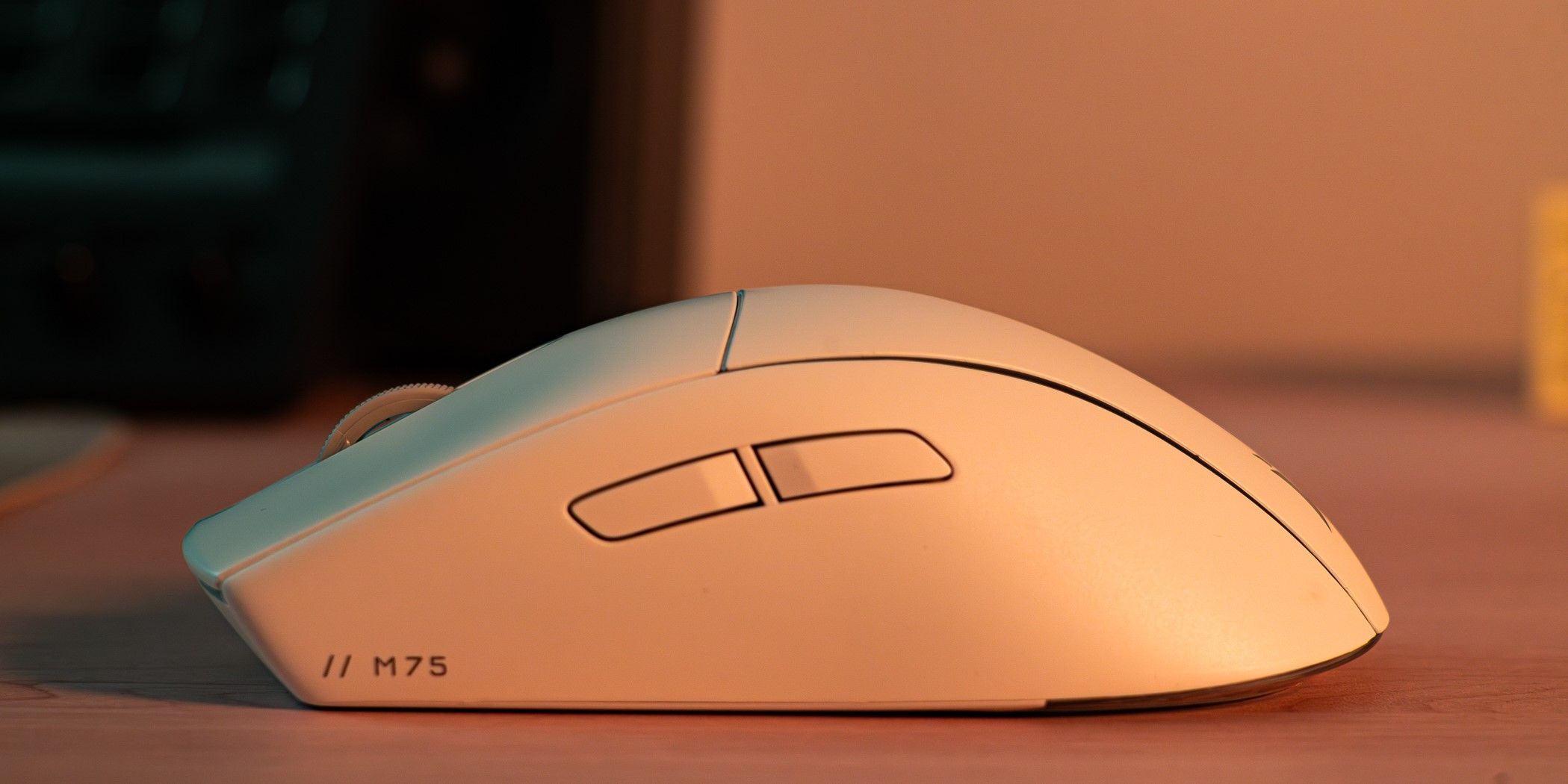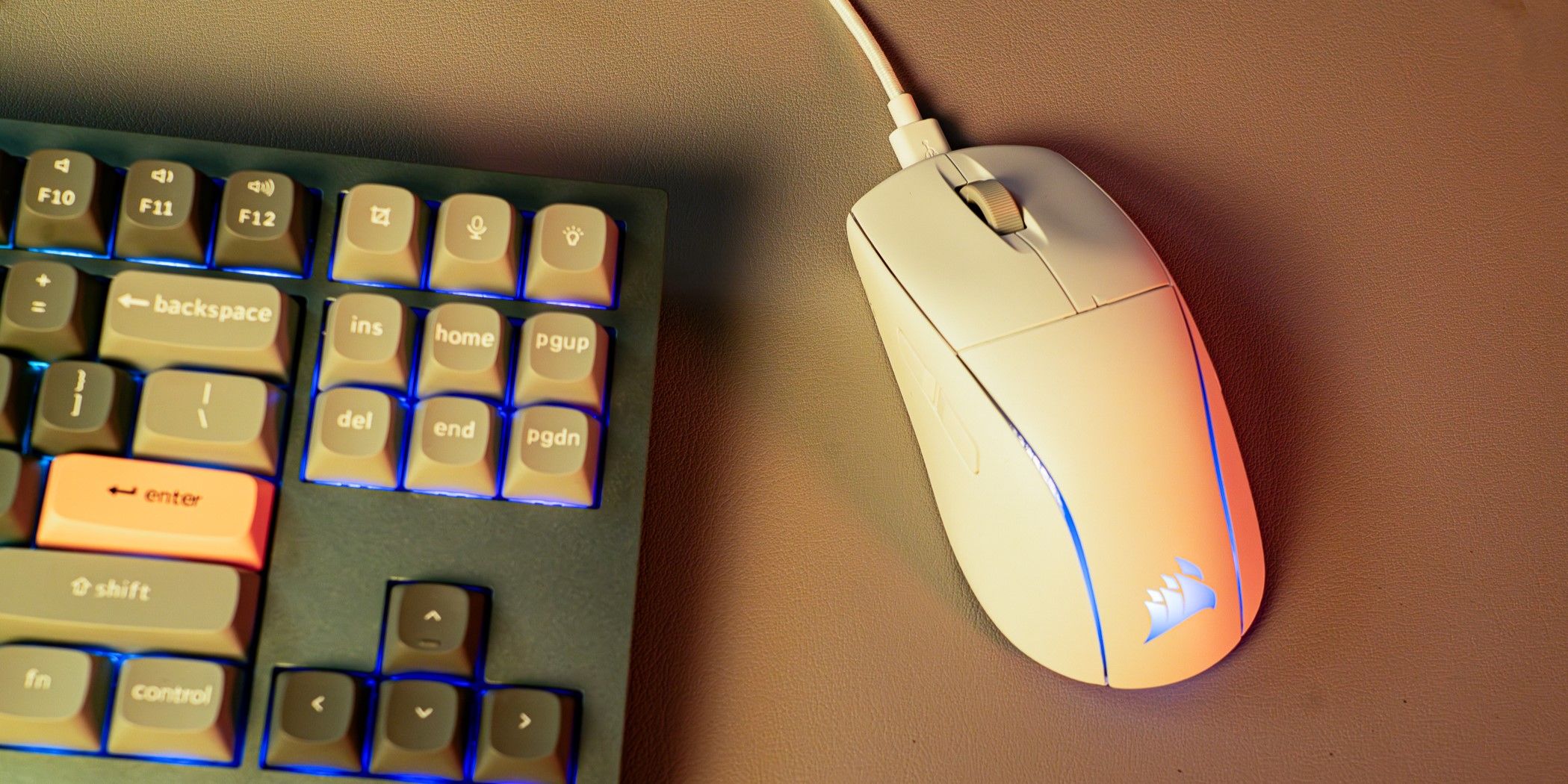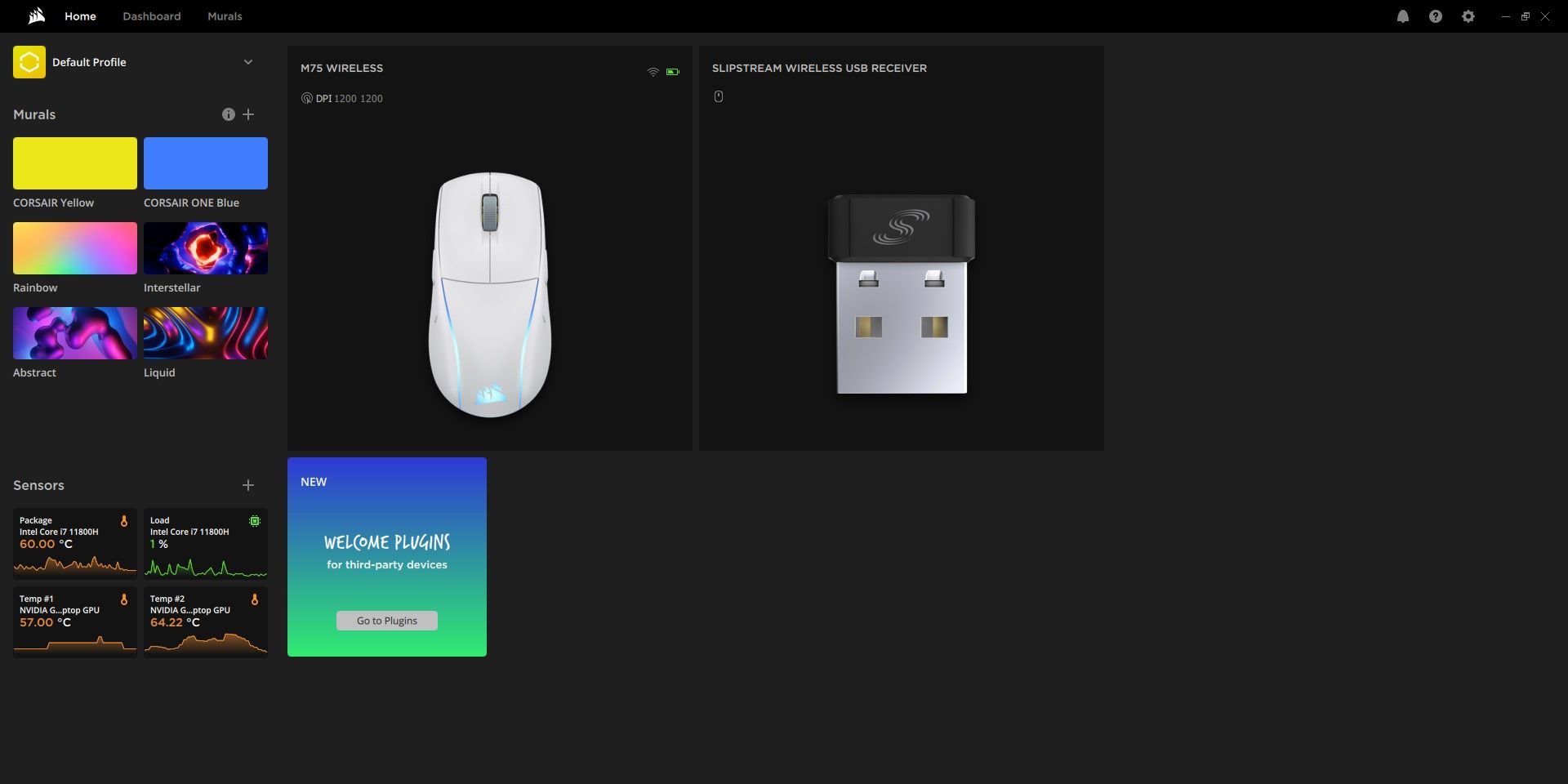Highlights
- Corsair M75 Wireless: Expertly designed ambidextrous shape, ultra-lightweight, precise sensor, and responsive switches for top gaming performance.
- Comfortable and Versatile: Low-profile design ideal for fingertip, claw, or palm grip users, offering seamless performance and smooth glide.
- Impressive Gaming Performance: High DPI, long battery life, and tri-mode connectivity make the M75 perfect for competitive gaming, with customizable features via iCue software.
Corsair has been a go-to source for various gaming products for years. From PC components like cases and RAM to keyboards, mice, and headsets, Corsair makes them all. Time and time again, they produce products that provide impressive performance results and have a premium feel. Their newest mouse, the Corsair M75 Wireless, is no different. This symmetrical mouse has a feature set as long as my arm and has the performance to back it up.
For the last week, Game ZXC was lucky enough to test out the M75 before its release to see if it is worth the hype, and without getting too much into it, it is totally worth being excited about.
What's In The Box?
- Corsair M7 Wireless Mouse
- Slipstream Wireless Dongle
- USB-C To USB-A Cable
- Extra side buttons
This mouse is not a budget option, but compared to other mice, it is pretty reasonably priced, especially for its premium feel from the second it is taken out of the box. Whether users want to use it via Bluetooth or Slipstream wireless, this mouse is straightforward to set up. Unlike some Bluetooth mice Game ZXC has tried in the past, this mouse pops up a Windows notification the second it is put into Bluetooth mode to pair it with the computer. And Slipstream Wireless is effortless as always, with a plug-and-play setup that's only really rivaled by Logitech's Lightspeed wireless technology.
For gamers who already have a Corsair product in some fashion, the setup is even easier, with the M75 Wireless using iCue for RGB control and customization features. Across the board, this mouse is straightforward and ready to game within a few minutes of opening the box.
Design and Features
The M75 is designed from the ground up to be an ambidextrous mouse. Regardless of what hand gamers use, this mouse feels equally comfortable in both the left and right hand, and the iCue software actually allows users to turn on left-handed mode to flip all the buttons, so they still feel natural. To take a step further, there is an extra set of side buttons to make the opposite side that is not in use more streamlined. While this might seem like overkill, it does make quite a difference when gaming, especially for fingertip and claw grip users.
The Corsair Quickstrike buttons on the M75 are incredibly tactile and responsive, each click delivering a satisfying snap at the bottom of the travel. That is the case for the side buttons as well. More often than not, these buttons are mushy and unpleasant on FPS-orientated mice, but all four of the side buttons on the M75 are tactile.
It's been said before, but one of the most essential features of a good wireless mouse is its battery life, and the M75 does not disappoint. This mouse can be used to game for 105 hours on a single charge, which is way more than most wireless mice, especially in this weight class. During the testing period, the M75 only needed to be plugged in to charge once, and it was fully ready to go within 90 minutes.
Comfort
While being a reasonably low-profile mouse that is conducive to fingertip and claw grip users, the slightly exaggerated hump makes this mouse incredibly comfortable for palm grip users as well. However, gamers with smaller hands might find it more comfortable to use the M75 using a fingertip or claw grip, especially when reaching for the side buttons.
While testing out this mouse, the team preferred using a palm grip. Compared to other mice like the Logitech G305 or Roccat Burst Pro Air, this mouse is incredibly comfortable with a palm grip. After a couple of hours of gaming on the M75, there was barely any shoulder or wrist fatigue; this mouse effortlessly glides across most surfaces. That is primarily thanks to the insanely smooth 100% PTFE feet and a reasonably lightweight mouse.
Gaming Performance
As a daily driver, this mouse is an absolute joy to use, but when it's used in the game, it really starts to shine, and not just because of the RGB lighting. The Corsair Marksman sensor is possibly one of the best currently available. With a native DPI of 26,000 and the ability to change the DPI one increment at a time in iCue software, it was super easy to fine-tune this mouse to my liking.
Whether it was on the frontlines of Helldivers 2 or exploring a more cinematic game, the M75 is incredibly accurate and can even keep up with some pretty fast movements. It didn't instantly make the team better at video games (can't wait for that future technology), but it did make gaming a ton of fun. Nothing is worse than having to fight with a mouse while in-game, and throughout some very long sessions, nothing of concern ever came up.
The tri-mode connection offers a ton of versatility when it comes to connecting to different devices, and across the board, all three modes work excellently for gaming. However, gamers who like to make sure they are leaving no performance on the table will probably want to stick with the Slipstream wireless and wired connection for the best results. There are no explicit problems with the Bluetooth connection; compared to the other two, there is not quite as much performance while connected via Bluetooth.
Software
Anyone who has used a Corsair product before that used iCue knows how nice of software it is. Everything is well laid out and straightforward to customize, and unlike some customization software, it does not take up a ton of resources to run in the background.
On iCue, gamers can fine-tune the performance settings of the M75 precisely to their liking, with the DPI being able to be changed by increments of one. The two lighting zones allow for a surprising amount of control and finesse while not being overwhelming. The M75's lighting is quite pleasant and understated, giving the desk a lovely, gentle glow.
Overall Thoughts
Corsair knocked it out of the park with the M75 wireless. This mouse is incredibly comfortable, has insane performance specs, and is an absolute joy to use day in and day out. While it is marketed more towards gamers, the M75 is also an excellent mouse for productivity work if users are willing to sacrifice some macro buttons on the side.
The slightly higher price tag might take it out of consideration for some users, but for those who can fit it into their budget, it is hard to go wrong with the M75. Gamers who like the look of the M75 but want it for a slightly lower price should be sure to check out the M75 Air, which weighs a bit less as well.
Related Products
Lighter Option | Corsair M75 Air | |
More Affordable | Roccat Burst Pro Air | |
More Ergonomic Support | Corsair Dark Core Pro RGB |
FAQ
Q: Are Corsair gaming mice good?
While it is hard to give the mark of approval for all mice from Corsair, for the most part, they do make excellent mice. Whether gamers want a slim and fast mouse like the M75 or a more bulky mouse perfect for MMO gaming, Corsair has mice that fit the bill across the board.
Q: Are Corsair mice good for FPS?
Corsair mice are excellent for FPS gamers. The M75 and the lighter M75 Air are top contenders for the best FPS mouse the Corsair is currently making. They are both incredibly accurate and responsive and can keep up with the fast-paced action needed for competitive FPS gaming.