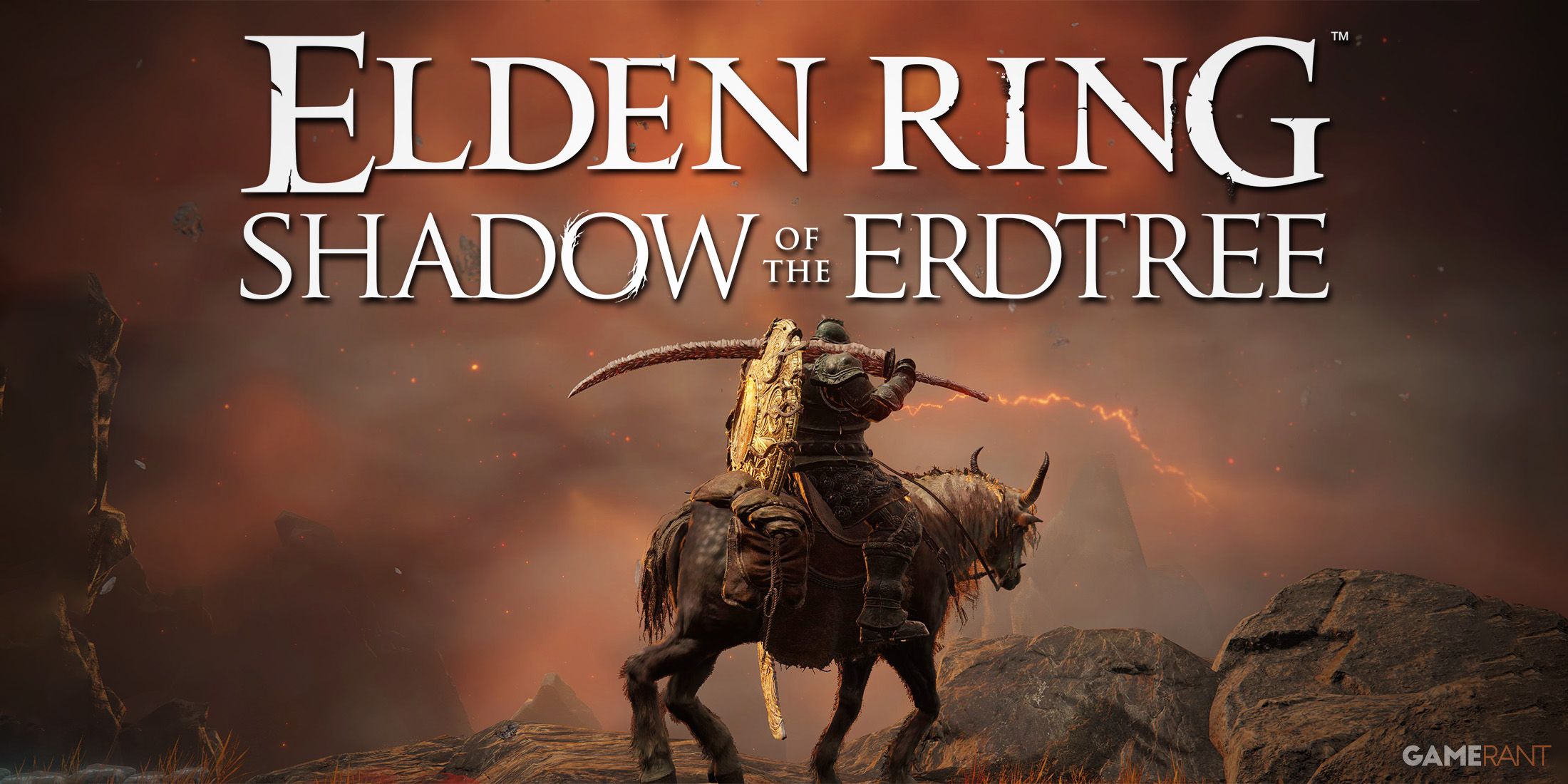Anyone who has played a multiplayer game, such as Cookie Run Kingdom, understands how important a nickname is for representing yourself to other players. However, sometimes, your in-game name no longer suits you, or you simply made a mistake when you first entered it. Whatever the reason is, you will definitely want to fix it, and so in this guide, we will provide you with detailed instructions on how to change your name in Cookie Run Kingdom.

Cookie Run Kingdom: Best Toppings for Crunchy Chip Cookie (Build Guide)
Crunchy Chip is one of the best Epic Cookie Chargers in Cookie Run Kingdom, and there are certain Toppings that can boost his performance further.
How to Change Name in Cookie Run Kingdom
Although changing a name is a fairly straightforward process, we recommend that you follow the steps below carefully to make sure you don't make a mistake:
- Launch Cookie Run Kingdom.
- When you are in the game, you need to find the icon with your profile photo. It is located in the upper left corner of the screen.
- Tapping on your profile will open a window with various information such as level, buffs, and other progress stats. Again, you will need to find your profile icon with your name next to it and click the gray pencil button on the right.
- In the window that pops up after you click the button, you will see a box where you can enter your new name. To make a change, click on the field and then carefully enter your new nickname.
- When entering a new nickname, please note that it must be between 2 and 16 symbols long and cannot contain spaces, special characters, or inappropriate expressions. We recommend that you think well about your new username before changing it.
- When you've entered a new name, click Change.
- After that, you will see a window where you can confirm or cancel the nickname change. At this point, you have one last chance to check the correctness of the new name, and when you are sure that everything is fine, click Confirm.
- After that, your name in the game will be changed.

Cookie Run Kingdom: How to Upgrade Holiday Cake
Cookie Run Kingdom's newest update introduces a new decoration item known as Cake Baked from the Heart- here's how to upgrade it completely.
Speaking of changing your in-game name in the Cookie Run Kingdom , you should keep in mind that this will be free for you only if you do it for the first time. If you have already changed your nickname at least once, each next change will cost you 1000 diamonds , which is why we recommend that you enter your new nickname cautiously.