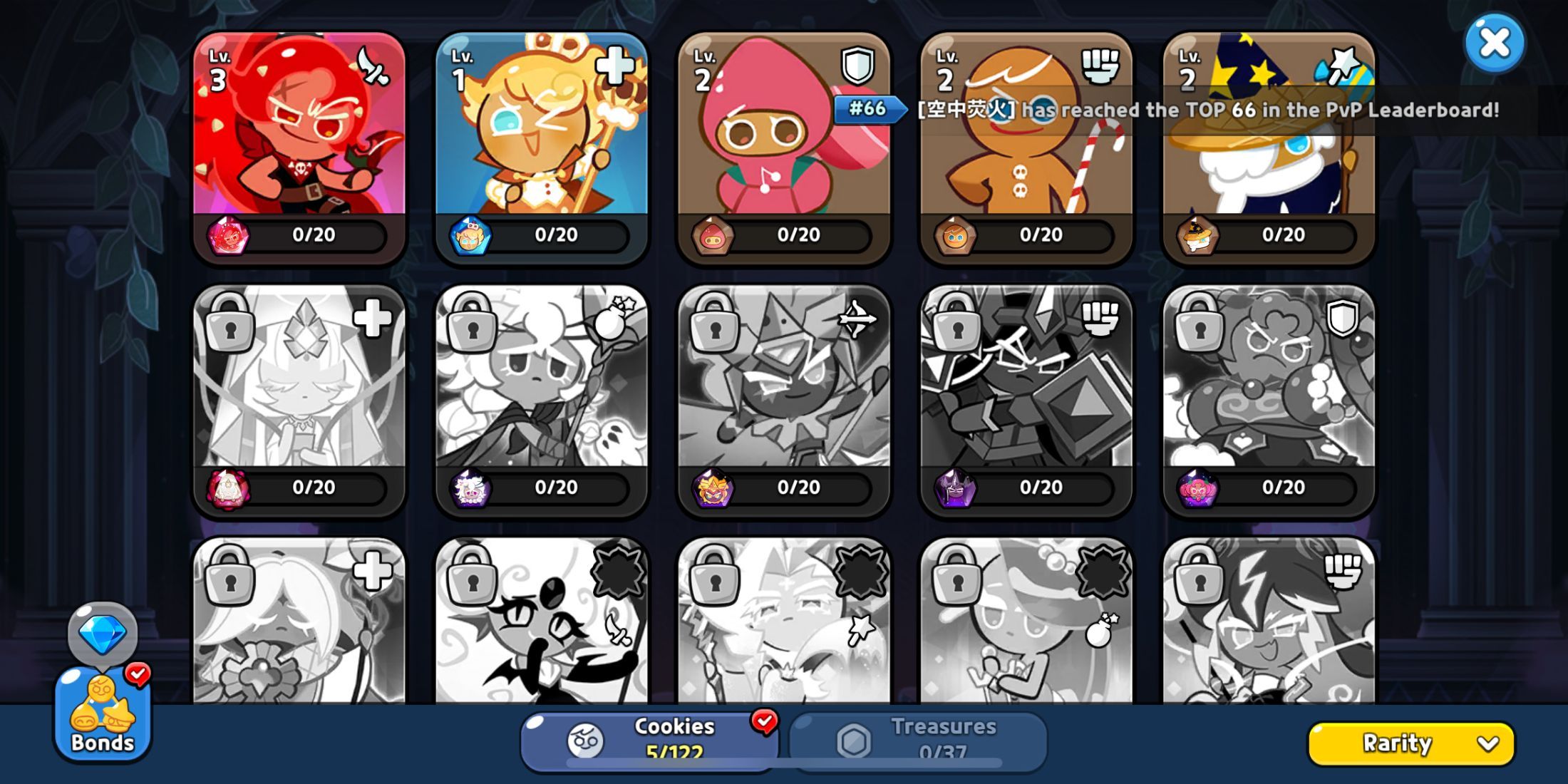Developed by Devsisters, Cookie Run Kingdom is a popular mobile game where you get to build and manage a kingdom filled with adorable cookies. The game has many cookies, and each of them has special skills. As you progress in the game, you can build your kingdom, collect different types of resources, and use cookies to build your team.
Cookie Run Kingdom has over 100 cookies, and players can form teams with up to five cookies. The game allows players to hide their cookies to surprise their opponents and keep them guessing. This will give you a clear edge in battles, as your opponents won’t be able to plan effective strategies. But how to hide cookies in the game? Keep reading to find out!

Cookie Run Kingdom Codes (June 2024)
Players can redeem Cookie Run Kingdom codes to receive all kinds of great in-game goodies, including Rainbow Cubes, Coins, and Crystals.
How to Hide Cookies in CRK
First things first, Cookie Run Kingdom players will need to reach the Silver III level to be able to hide cookies in the game. The game starts with everyone at the Chocolate II tier, and you can level up by winning matches.
Reaching Silver III isn’t too hard because it only requires you to collect 500 trophies. These trophies can be earned by participating in Arena matches. The more matches you win, the more trophies you earn.
At first, you can only hide one cookie at Silver III. But as you level up, you will be able to hide more cookies automatically.
| Level | Trophies |
|---|---|
| Chocolate II | 0 |
| Chocolate I | 200 |
| Bronze II | 300 |
| Bronze I | 400 |
| Silver III | 500 |
| Silver II | 600 |
| Silver I | 700 |
| Gold III | 800 |
| Gold II | 900 |
| Gold I | 1,000 |
| Crystal III | 1,100 |
| Crystal II | 1,200 |
| Crystal I | 1,300 |
| Diamond III | 1,400 |
| Diamond II | 1,600 |
| Diamond I | 1,800 |
| Master V | 2,000 |
| Master IV | Top 80% Players |
| Master III | Top 50% Players |
| Master II | Top 10% Players |
| Master I | Top 1% Players |
| Grandmaster III | Top 0.5% Players |
| Grandmaster II | Top 200 Players |
| Grandmaster I | Top 30 Players |
- Launch the game and open the Kingdom Arena mode.
- Select the ‘Defenders’ option found in the screen’s bottom-left corner.
- This will open a new page where you will see your Defense team.
- Now click the ‘Hide Cookies’ option in your screen’s bottom-left corner, and simply choose the cookies you want to hide.
Once done, you will see a small 'closed-eye' icon over your selected cookies. This icon indicates their hidden status. Click the ‘Confirm’ option to save the changes.