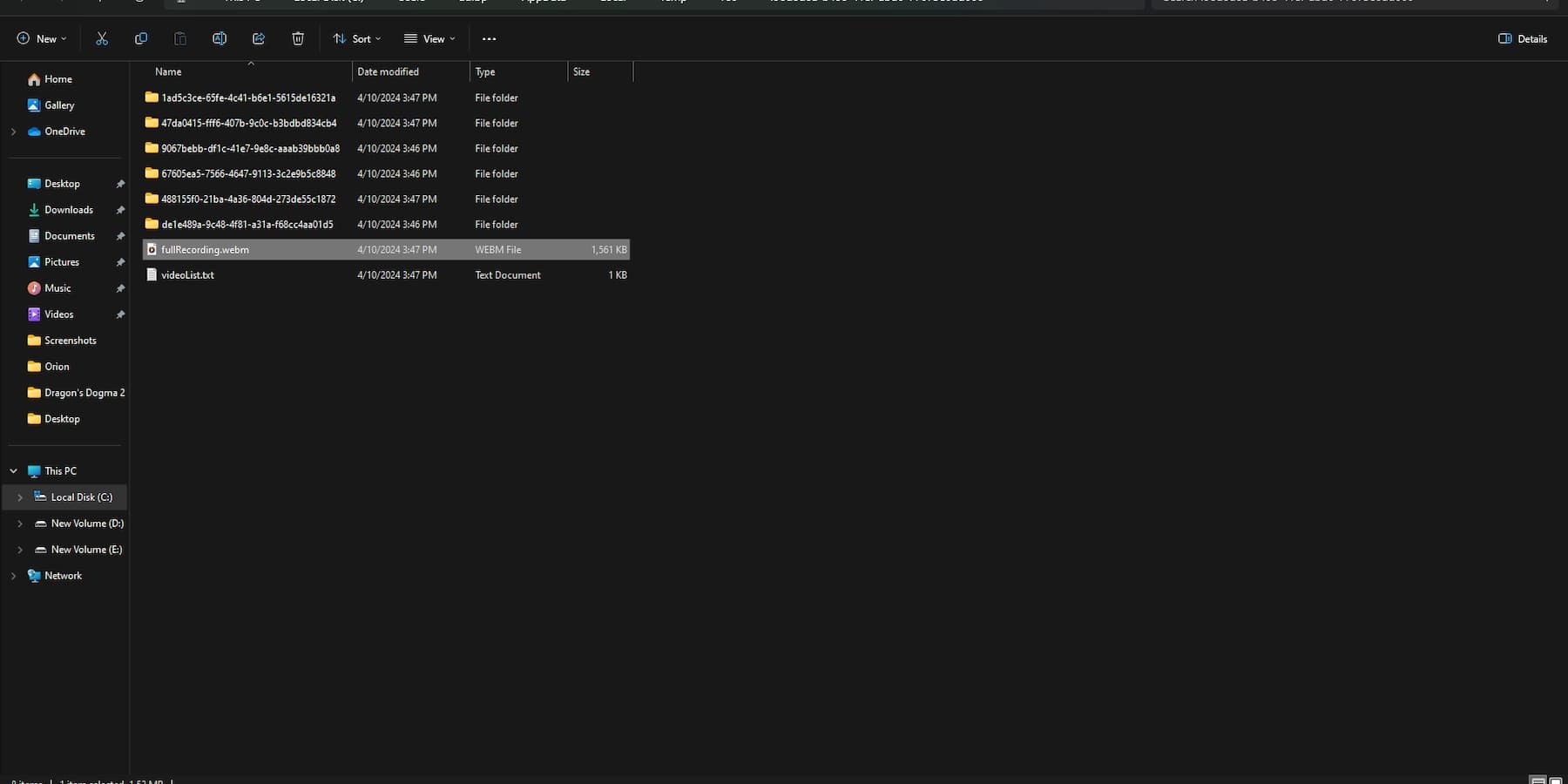In Content Warning, you are tasked to capture some of the most terrifying videos found on Spooktube and be its most popular content creator. In this adventure, your camera is your closest friend, and the clips you shoot with it are the only thing that can make your dream of being the most renowned content creator a reality.
However, in case your whole team gets wiped out at the hands of the dangerous monsters crippling the abandoned factories of the Old World, your hard-earned footage may get lost. But don't worry; there are several different ways that you can follow to recover this lost footage and also earn some fame from it.
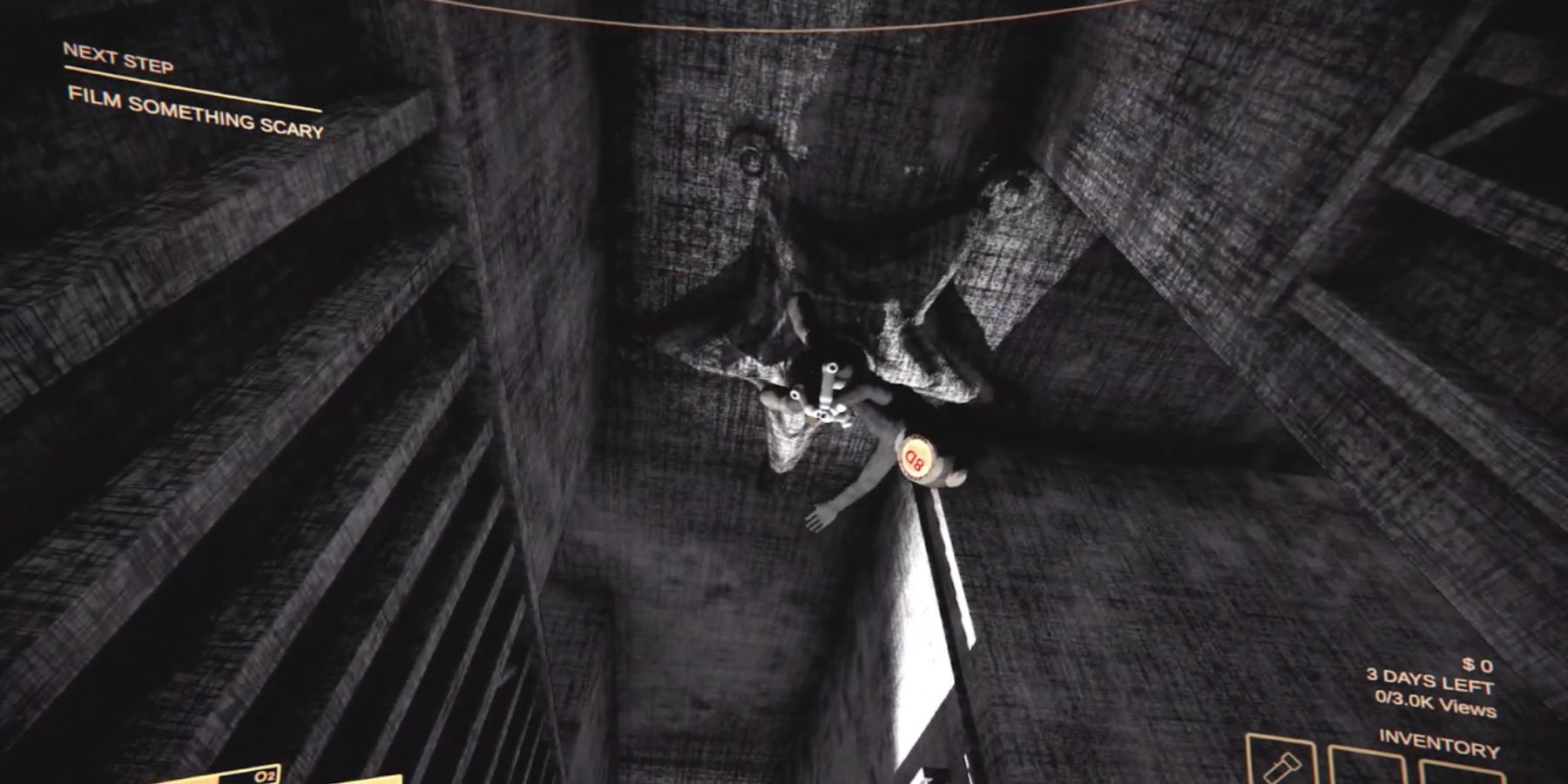
Content Warning: How to Get out of the Captcha Trap
If you're wondering how to get out of the Captcha Trap in Content Warning, here is what you need to do.
How to Find Broken Cameras in Content Warning
Losing a nerve-tingling video after spending a long time capturing it might be the most frustrating experience for a content creator. But when you roam through the dangerous areas of the Old World, all of this becomes part of your work. Fortunately, your camera will not be permanently lost after you die, as it will respawn in the exact location where you lost it.
When you return to the location on the second or third day, travel the path you previously walked to locate a 'Broken Camera' in the same location where you dropped it. If the area was previously teeming with monsters, don't worry; they'll be gone by now.
You cannot record fresh footage with the broken camera since it will not switch on.
What to Do With Broken Cameras In Content Warning
Once you've located the broken camera, one of your team members must give up space in their inventory to bring it home. You will now need to utilize the extractor to retrieve the clips from your damaged camera, just as you would from your regular camera. Simply place the camera in the machine and wait for your footage.
After the disk has been extracted, pick it up and upload it to Spooktube to get the much-needed views. If you were lucky enough to catch the moment your crew died at the hands of the monsters, sharing the footage might result in many views since fatalities would almost certainly increase the number of views you receive on your videos.
How to Save Lost Footage in Content Warning
The procedure above will only help you retrieve the footage if you lose the camera on the first or second day of your tour. However, if you lose the camera on the last day, there is no way to retrieve it because the map will be reset after the three-day quota is fulfilled.
Many players have reported that, after losing their camera on the final day, they discovered the broken camera spawned in a random spot on the new map. However, this only occurs if the players complete the view requirement of the session, in which they lose the camera.
Yet, you can save the clip to your desktop if you cannot meet the view requirement or want to avoid searching for the missing camera on a completely different map. All the clips you shoot in a session are saved in a temporary file that may be accessed by pressing F3 before exiting the game. This will open the folder containing all the recent clips you recorded, with the recording labeled "fullRecording.webm".
Make sure to copy and paste the film onto your computer to save it, as these files are temporary and will be replaced by fresh ones the next time you visit the Old World. Unfortunately, if it has already been replaced, there are no alternative options for recovering the deleted footage.