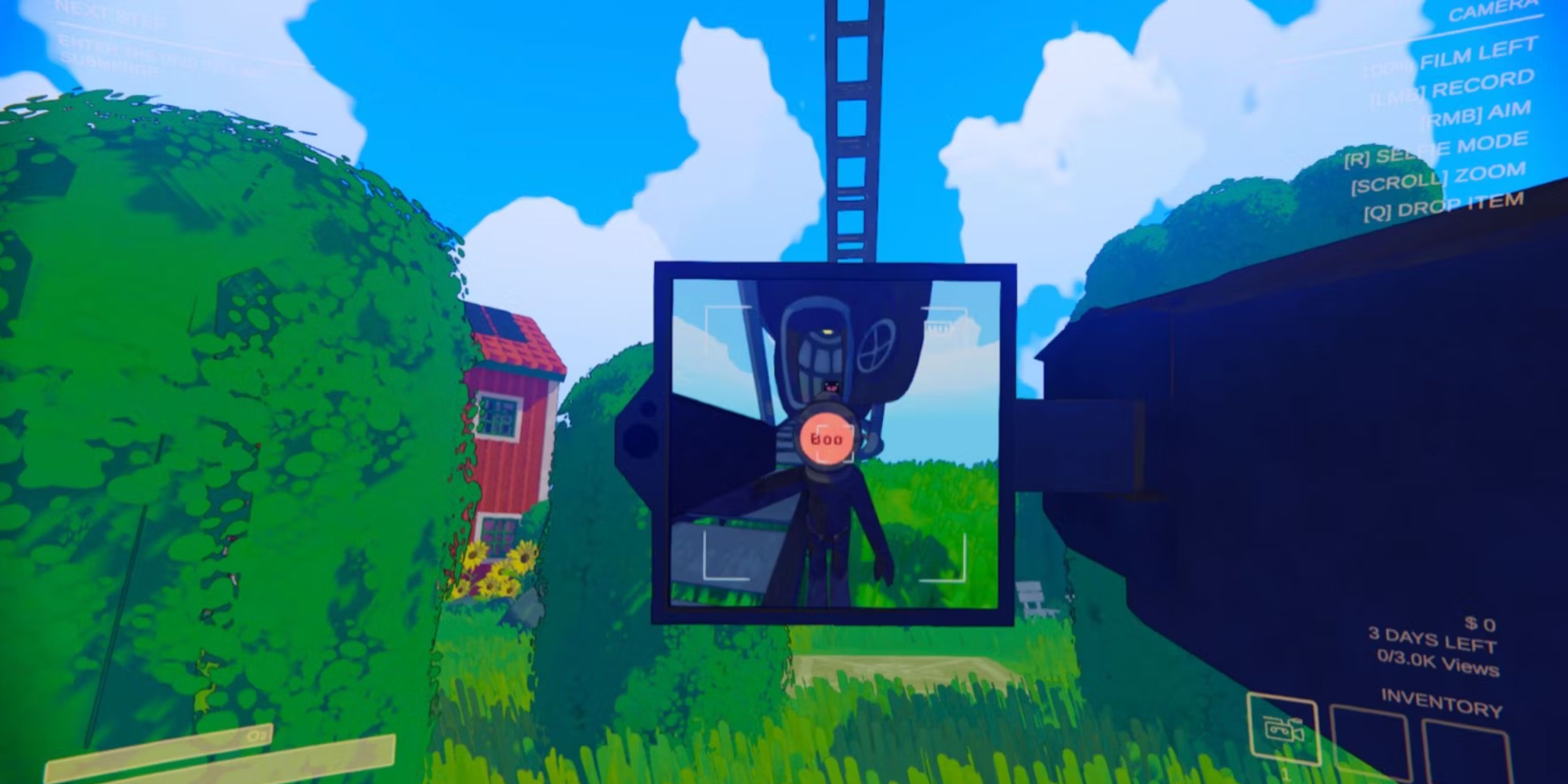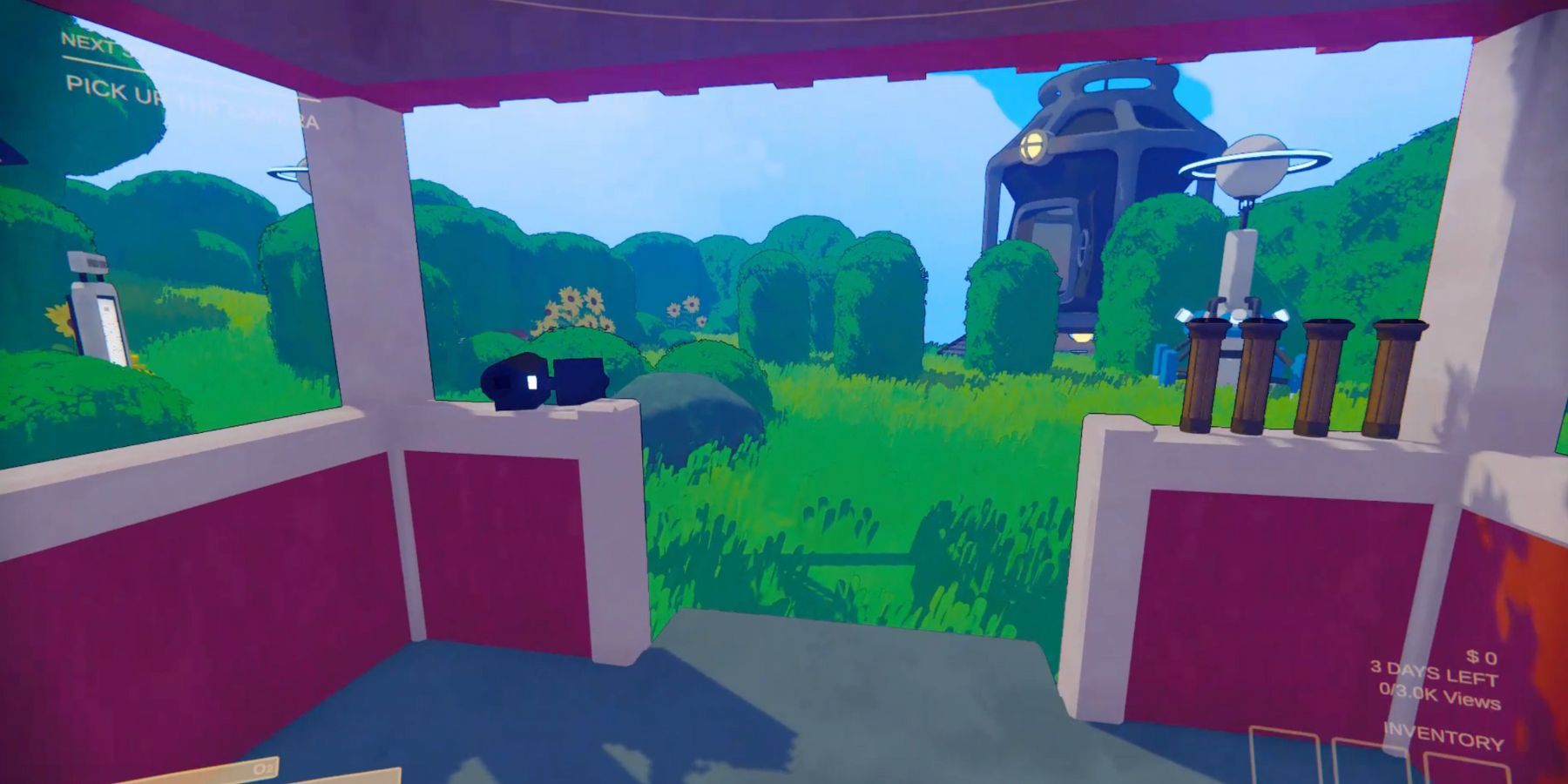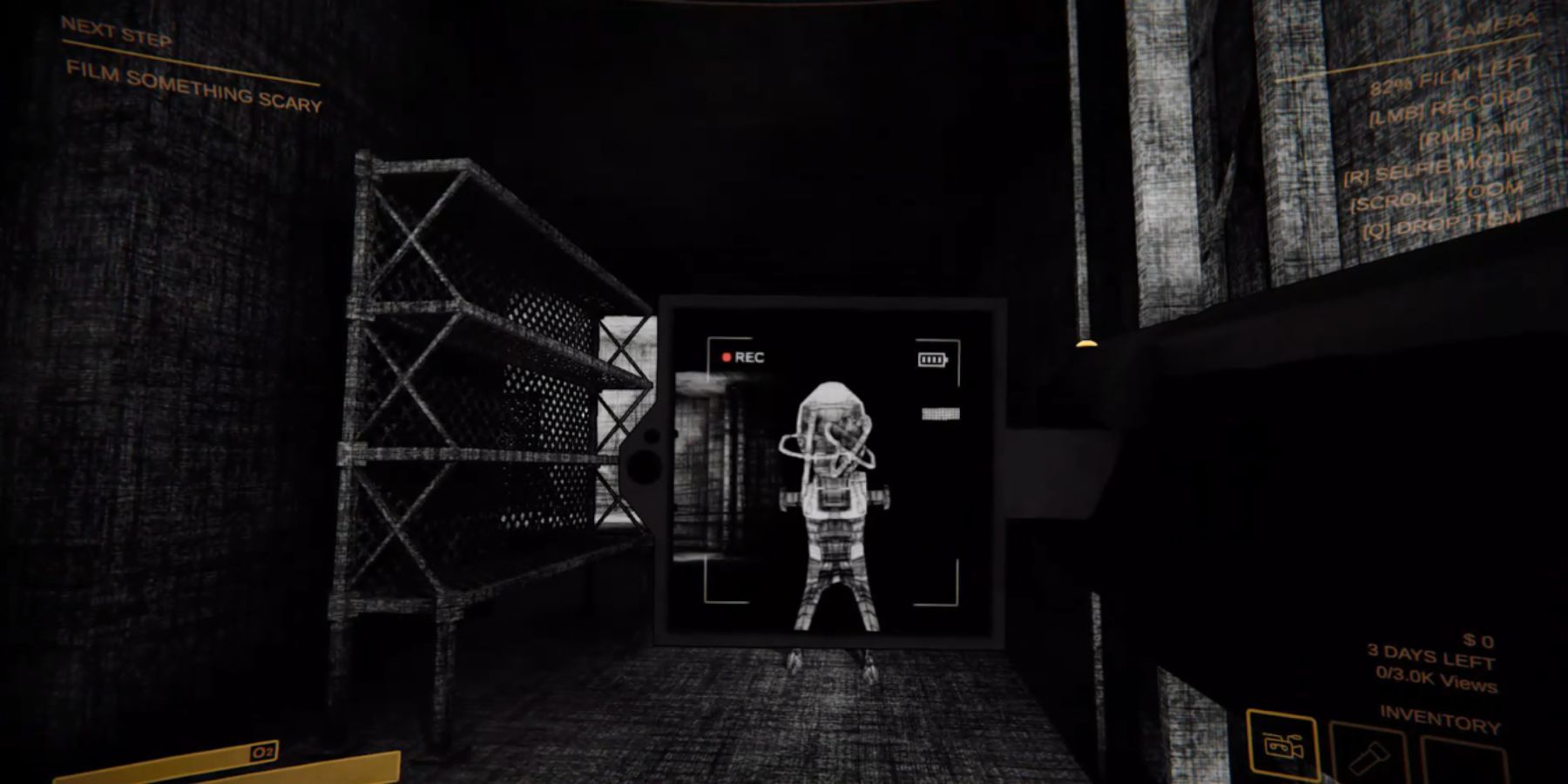Quick Links
The 'Failed to Extract' error can be quite annoying in Content Warning as it prevents you from getting your footage. The game revolves around filming all sorts of scary things, and there's nothing more frustrating than going to the Old World and getting no video material due to some bug.
So, here we will tell you how to deal with this error and prevent its occurrence. With this info, you can protect your videos and keep your SpöökTube channel filled with content.

Content Warning: How to Fix Voice Chat Issue
If you're wondering how to fix the voice chat issue in Content Warning, we've got you covered. Here's everything you need to know to solve it.
How to Fix 'Failed to Extract' Error in Content Warning
It's not surprising that players feel frustrated when they encounter the 'Failed to Extract' error after a dangerous adventure in Content Warning. However, the developers provide fans with a way to fix this issue. As Landfall themselves suggest on their Twitter account, you can press the F3 button to debug-extract your video.
The game has just been released, and the developers are focused on fixing various bugs. Hopefully, the 'Failed to Extract' error will be addressed in a future update, and players will no longer have to worry about the safety of their videos.
What Is the ‘Failed to Extract’ Error in Content Warning?
In your Content Warning playthrough, you have to visit the spooky Old World and get out of there alive. The game gives you a camera, and you need to use it to film different creatures and scary things you encounter in your way.
Once you return to your house in the New World, you will be able to retrieve the footage from your camera. This is the moment when you have a chance to encounter the ‘Failed to Extract’ error, which prevents you from getting the CD with your footage.

Content Warning: How to Change Faces
If you want to look unique among your friends, you should learn how to change faces in Content Warning. Here's all you need to know.
How to Prevent the 'Failed to Extract' Error in Content Warning?
There are several things you can do to prevent the error from occurring. Here’s a list of everything you should pay attention to:
- Try not to press the record button too often. You should only turn on the camera when you need to film something.
- Don’t let multiple players use the camera. Choose a person who will fulfill the role of cameraman.
- Let the person who recorded the video extract it at the end.
- If you encounter the error, end your current session and create a new lobby. It seems the issue may occur again if you continue to play in a lobby where it has already occurred.
Like many other indie games, Content Warning has various errors and bugs, and we hope this article will help you deal with one of the most problematic issues. Keep your footage safe, and you will quickly become the most famous SpöökTube content creator.
Content Warning is available on PC.

Lethal Company: 7 Best Team Roles To Have
Dedicating clear roles in a team is essential for efficiency and meeting goals. Here are the best roles to have in Lethal Company.