Content Warning is a fun alternative to Lethal Company, where instead of searching for scrap on planets, you need to dive underground and shoot a video of your journey, including the monsters you encounter. In a team of up to four people, you will definitely need to stand out in some way so that other teammates can identify you and generally create your own image.
Since all players will be wearing the same spacesuits, the only way to distinguish you is by your face, which can be optionally changed. Not everyone knows how to do this, or does not fully understand all the available features, so we will explain how to change faces in Content Warning.

Lethal Company: 7 Best Team Roles To Have
Dedicating clear roles in a team is essential for efficiency and meeting goals. Here are the best roles to have in Lethal Company.
How to Change Face in Content Warning
Changing your face is optional, and if you leave it as it is, it won't affect the number of views on your videos. Regardless, face-changing is a lot of fun because you can enter text, such as abbreviations, or just create a funny expression out of symbols. Regarding the face-changing process, it is very easy, and you can set it up at your base, in the house on the second floor (the screenshot above shows what it looks like).
Once you find the TV with the face on it on the second floor, just walk up to it and press E to interact. Once you do this, you'll have access to all the available features, which can be broadly divided into three sections. To help you not get confused and understand everything clearly, let's talk about each section in more detail separately.
Left Section: Colors
The left section is simple. Here, you can choose one of the available colors, of which there are currently seven:
- Yellow
- Orange
- Red
- Pink
- Blue
- Turquoise
- Green
To choose the color you want, just hover over it and click, and it will appear on your head and the TV screen.
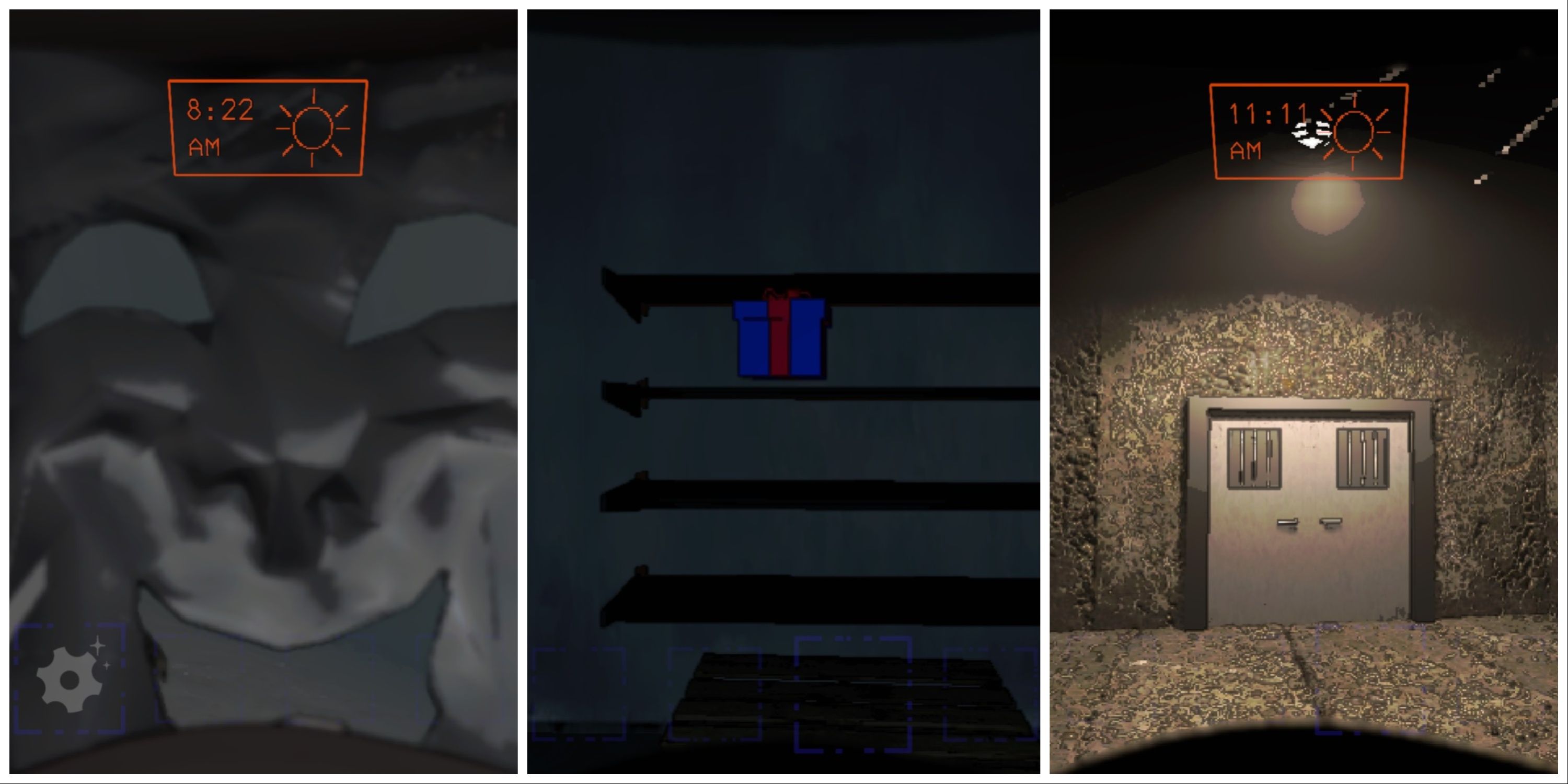
Lethal Company: 7 Goofy Mods To Check Out
Lethal Company has more than its fair share of mods to put a new spin on the game. Here are the goofiest ones worth testing out yourself.
Middle Section: Text
The middle section is the most interesting of all because it is here that you can create the main part of your face. It works quite easily, although it may be confusing for beginners at first. You can create your face using letters or symbols on your keyboard. You can use a maximum of three letters or symbols, or none if you want your face to be nothing but color.
Here, it all depends on your imagination. You can simply write a 2-3 letter word, an abbreviation, or create a face from the symbols, such as "0_0" or "x_x" or something else. To do this, just interact with the TV and then start typing the desired symbols on the keyboard. If you make a mistake, press backspace to delete the character.
Right section: Tools
In the right section, everything is easy. There are two tools you can use here, namely rotation and zoom. Above, there are two buttons with arrows pointing in different directions, and by clicking on them, you can rotate your face 90 degrees to the right or left, depending on which one you click. This is useful because sometimes you need to rotate a face created from symbols to make it look natural.
Right below the arrow buttons, there are two more buttons with "+" and "-" signs. By interacting with them, you can zoom in or out of your face, which can be very funny in some cases.
Content Warning is available on PC.

Lethal Company: Most Powerful Weapons, Ranked
The best weapons in Lethal Company can provide players with a tactical and improvised advantage against every enemy that wants them dead.


