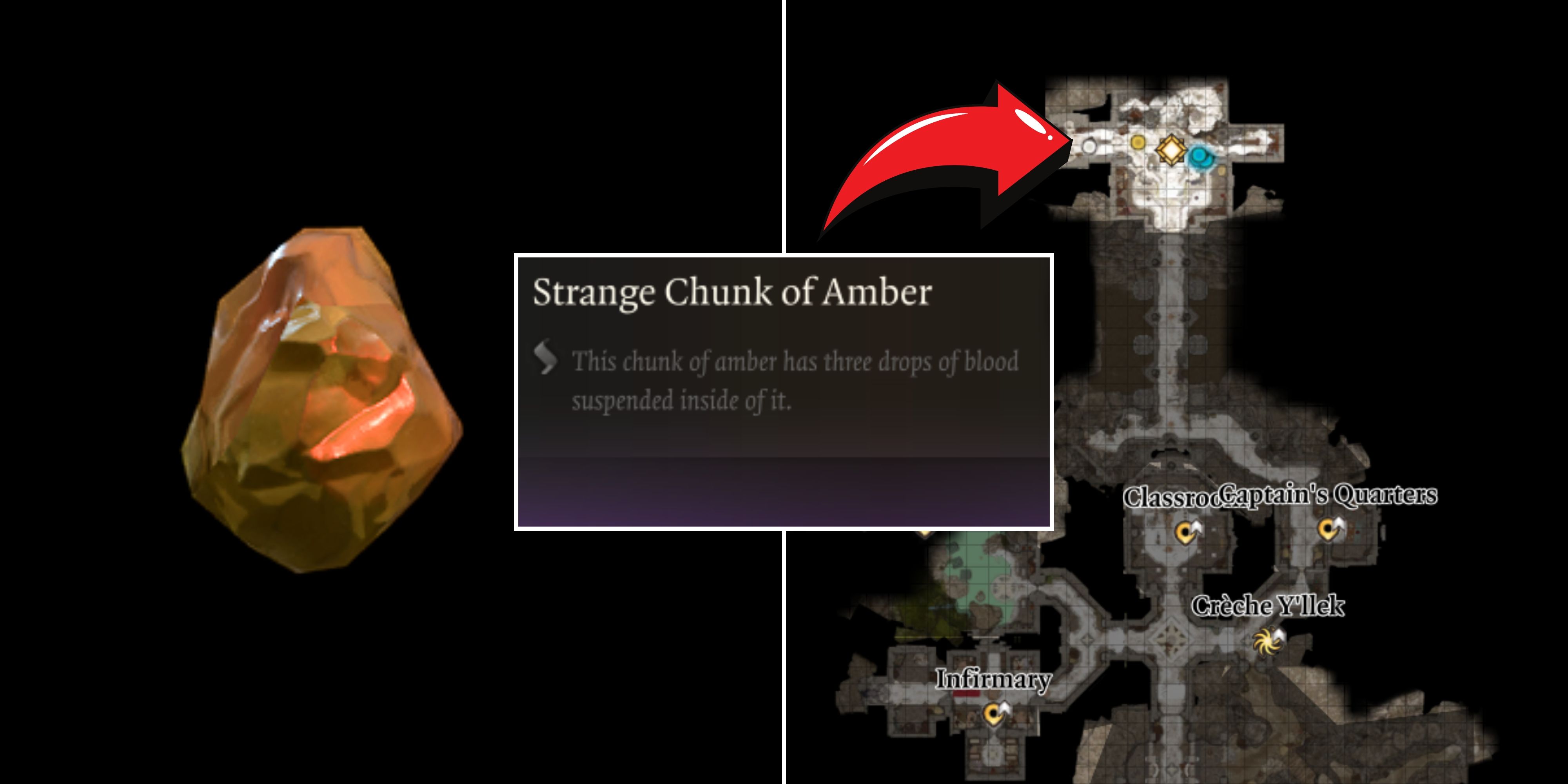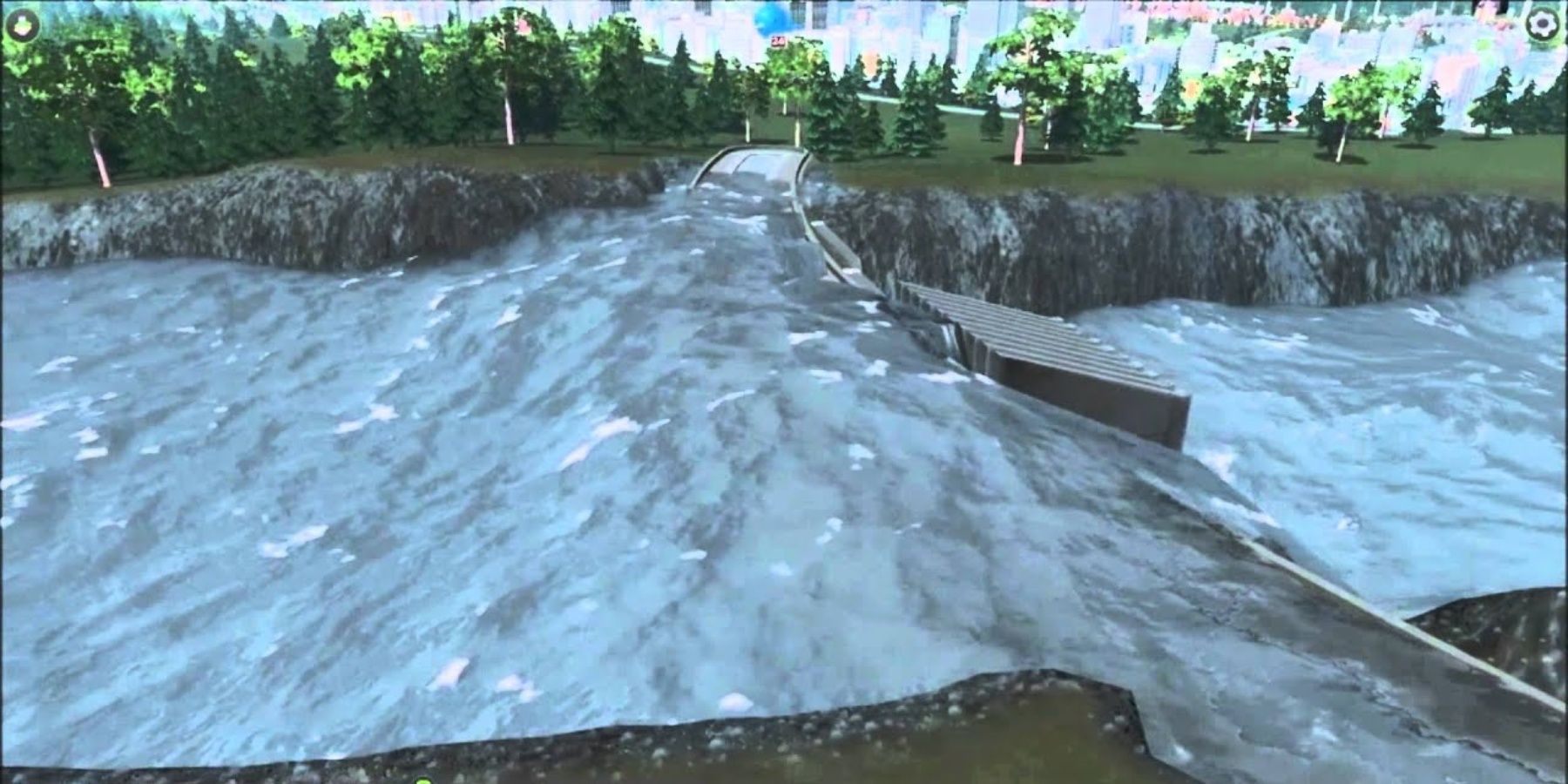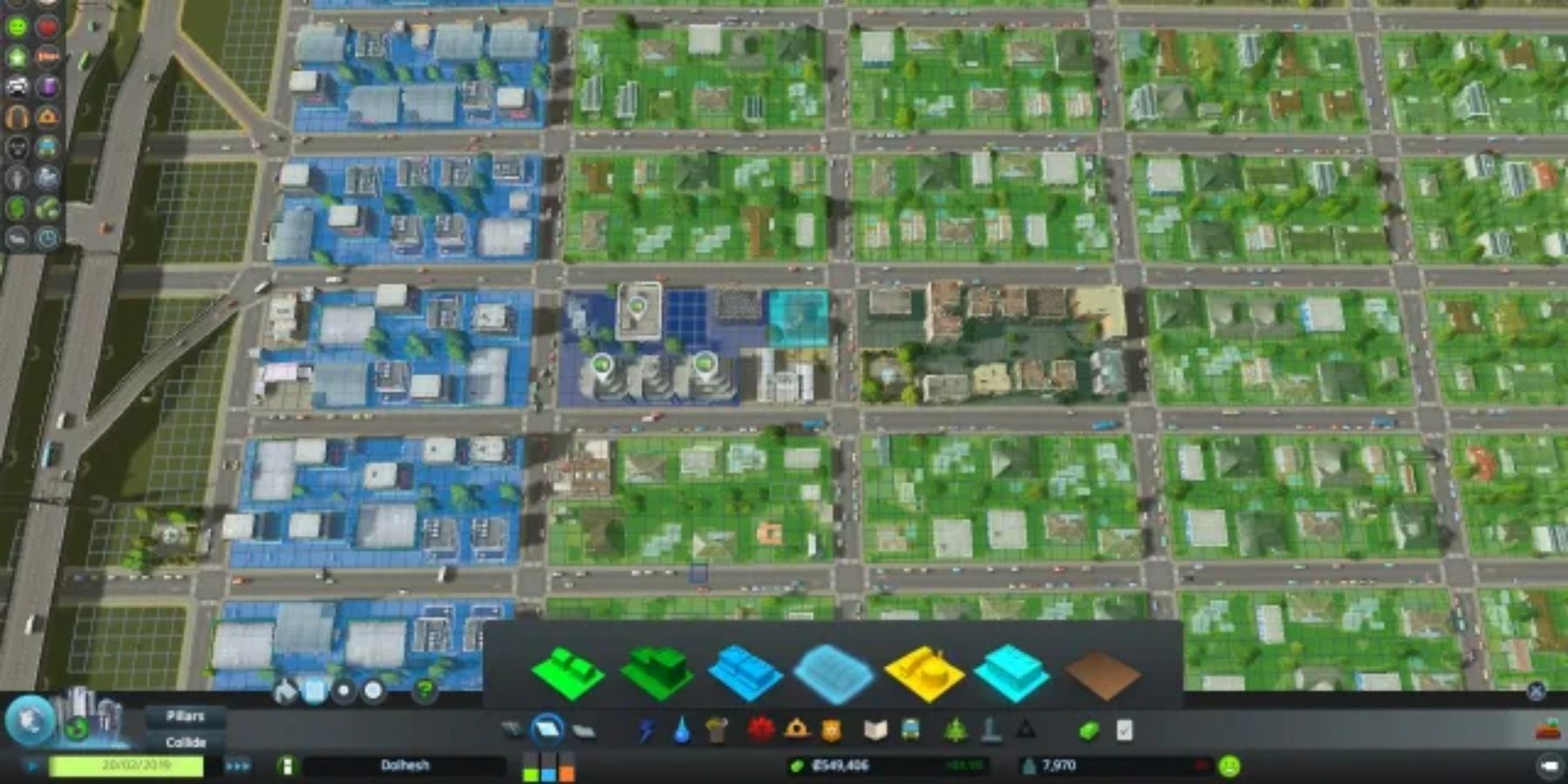As Cities: Skylines has proven, running a city is hard, definitely a lot harder than running it down whether accidentally or not. Most players, as a matter of fact, tend to unintentionally destroy their cities. That's because Cities: Skylines is by far one of the most realistic city-builders and simulators out there; everything a player does can and will snowball into a butterfly effect.
A seemingly innocent road can lead to tens of thousands of deaths; a farm with cow feces might just poison a faraway elementary school if players are careless enough. If players want their city to be a place they could live in (if it were real), then these common mistakes in Cities: Skylines ought to be avoided at all costs.
8 Careless Dam Placements
Just about any landscaping involving bodies of water in Cities: Skylines can quickly turn into an Ice Age meltdown with enough lack of foresight. But dams are the most effortless offenders. Players are advised to save their game before trying out dam locations, because they never know where it might flood unexpectedly. Players might even create new bodies of water with just a negligent dam placement.
Needless to say, dam placements require considerable foresight so that players don't flood their river banks and submerge their cities. If players are desperate for a clean power source, solar farms might be a more beginner-friendly alternative.
7 Adding High-Density Residence Too Fast
Players might think that it's all right to just plot some high-density zones en masse especially when starting out with their city, but even this has dire consequences later down the line. That's because the most adverse effect of having too many high-density residences (condominiums and high-rises) is traffic.
Of course, there's also noise pollution and the sudden exponentially increasing need for a functioning transit system, but most of the time, players are just congesting their city by zoning high-density residence areas in one go. Players need to add them gradually so that they can also avoid another huge ticking time bomb...
6 Creating Death Waves
The other big problem that happens if players zone residential areas all in one go is that residents will move in all at the same time. These residents are typically in the same age range, so they all grow up at the same time. Once their life expectancy burns out (six in-game years), they will all die at the same time in a massive death wave that will damage the economy.
In addition, the piles of dead people will likely overflow and crowd any cemetery. If the city is ill-prepared for such a mass generational extinction, then some of the corpses might decay in their homes and cause pollution or neighborhood diseases. So it's best to zone residential areas gradually; just keep adding more instead of zoning them out in one fell swoop.
5 Zone Segregation
Back on the topic of traffic, it's almost inevitable for any city in Cities: Skylines, but players could always alleviate the issue before it even exists. The most common or even preferred way of zoning out areas is to separate them (residential, commercial, and industrial) with no overlap. This sadly causes most traffic jams, especially on roads where the zones meet.
Players are essentially creating a bottleneck or a funnel for the cars, trucks, and buses whenever they segregate the zones. They usually congregate in or near commercial zones because it's in the middle of the city. Players will want to intermix their zones into little areas so that traffic doesn't pool up in one place. This can be a challenge for industrial zones and their pollution, but there are solutions for that in the healthcare department.
4 Focusing On Traffic Bottleneck
Speaking of traffic bottlenecks, the usual solution if players see something like this is to try to solve the bottleneck itself. But doing that is merely a bandage on a gaping wound. No matter how many ramps or adjacent highways are added, traffic will still back up or clog somewhere, so players are just shifting the bottleneck around.
Attending to the root of the problem is a more solid solution. As mentioned above, it might be due to the high-density areas all in one place or the strict segregation of zones. As another rule of thumb, the most important roads should have the least number of ramps or intersections possible.
3 Too Many Intersections
Herein lies another cause of extreme traffic in Cities: Skylines. Intersections are just poor city or road planning, especially four-way paths. Players might want to seek other solutions and make their intersections flow better by turning them into roundabout roads.
Also, players will want to avoid placing too many intersections on roads that connect zones (or the most important roads). Intersections in the middle of residential and commercial areas are acceptable or even necessary, however. Thorough planning, math, and testing are almost mandatory for highways and other major roads so that they have little to no intersections.
2 Isolating Dumps & Garbage Trucks Too Far
In other city-builder games like SimCity, the common mindset for dumps and landfills is to chuck them away in the farthest corner of the map with just one long road that leads to the city. In Cities: Skylines, however, this is a mistake since garbage trucks all in one bottleneck can cause traffic and also get stuck. Some of them don't even make it to their required destinations.
In residential zones, this can cause a domino effect that leads to epidemics, all due to uncollected garbage. Landfills and garbage truck terminals thus need to be spread out, preferably along the main or important roads. They need to be able to collect garbage, meaning they have to have good access to zones so that they do their job efficiently.
1 Forgetting To Save Manually
With all that's been said and done, Cities: Skylines is a game that incentivizes experimentation. Those experiments are often fraught with mistakes so that players can learn from them. Still, learning mistakes doesn't always mean wasting time, and the biggest waste of time that can happen in games like these is when players forget to save manually.
Whatever players are doing, be it building dams or tearing apart highway intersections, saving before the makeover is always recommended. Also, some players might accidentally unleash a tornado, earthquake, or meteor on their pretty city by accident, and having a manual save every so often can help absolve them of their apocalyptic tendencies.
Cities: Skylines is available on Microsoft Windows, MacOS, Linux, Nintendo Switch, PlayStation 4, PlayStation 5, Xbox One, Xbox Series X/S, and Google Stadia.