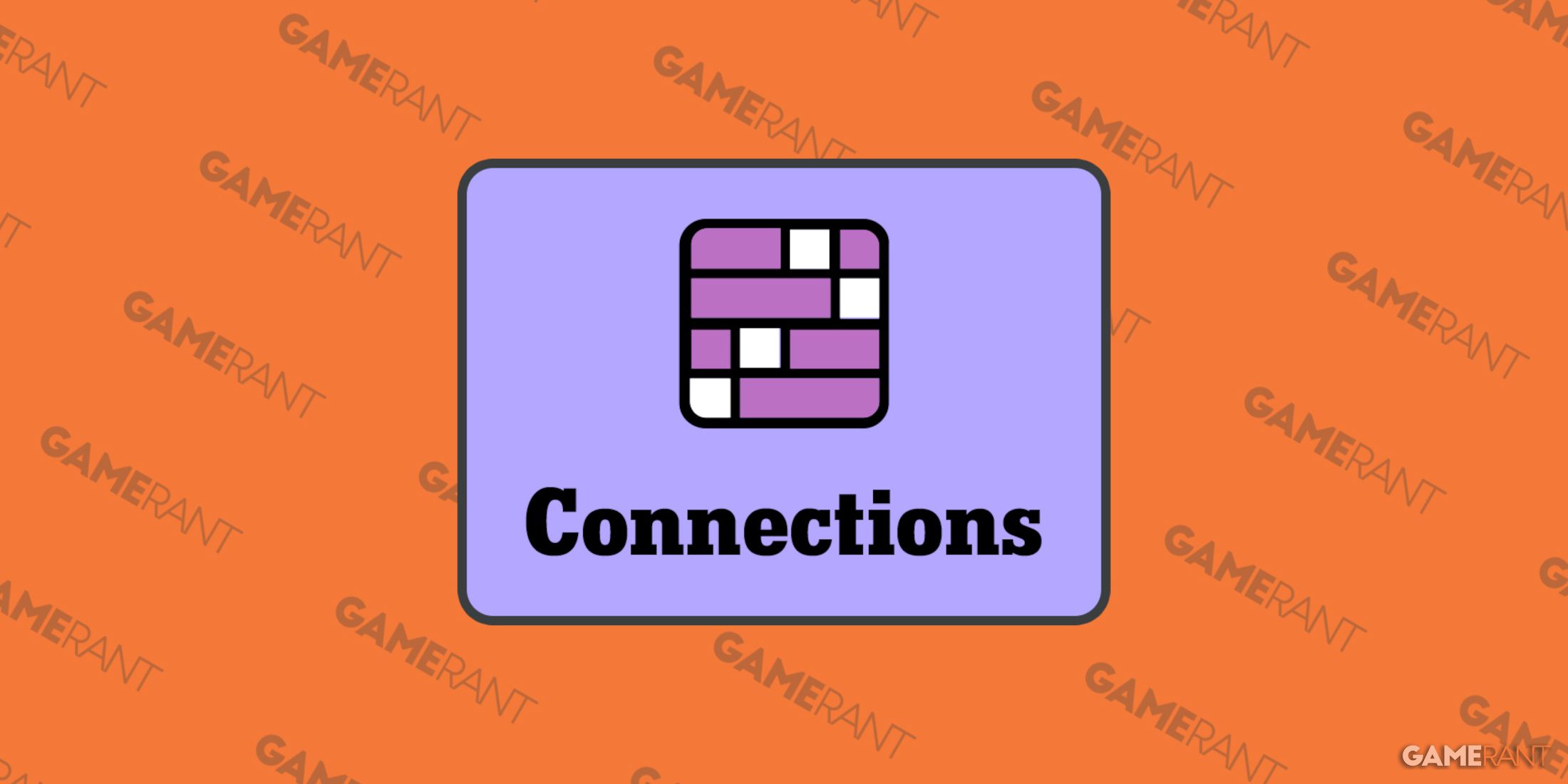Call of Duty Mobile first launched in 2018 and has risen in popularity over the past few years to become one of the best battle royale games on mobile devices. COD mobile is a must-play for fans of the Call of Duty franchise since it features impressive gameplay mechanics despite its playability on mobile devices.
There are multiple game modes for Call of Duty mobile players to choose from, ranging from Team Deathmatch, Domination & Hardpoint to Free For All & Kill Confirmed. Typically, gameplay modes that exist in a default COD game are playable on Call of Duty mobile. However, for players looking for a one-on-one challenge or private duels with other players, 1v1 matches are the perfect choice for such gamers. With this in mind, how can Call of Duty mobile players set up a 1v1 duel?
How To Set Up A 1v1 Duel In Call Of Duty Mobile
Veteran Call of Duty mobile players will remember the Duel gameplay mode that once existed in the game. Duel allowed players to challenge enemies on an open map to a 1v1 showdown for an exciting experience. Sadly, for certain reasons, Duel was removed from COD mobile. Regardless, this doesn’t mean it is not possible to set up a 1v1 duel in COD Mobile. 1v1 matches are still a feature in COD mobile; however, players can only access it in private mode. To set up a 1v1 match, players will have to follow these steps:
- Open the Call Of Duty: Mobile on your mobile device.
- Select the Multiplayer option located on the right side of the game’s main menu.
- Click on the “≡” icon located at the top right corner of the screen.
- Select the private option to get started with the 1v1 process.
- Select mode change and choose the 1v1 Duel option for the required gameplay mode.
- After setting up these processes, invite players you want to have private matches with by clicking the plus sign beside their name.
- After the other player has accepted your invite, you can customize your matches to your preference.
- Finally, select the “Start” icon to get started with the game.
Although COD Mobile’s Battle Royale mode is arguably the most popular in the game, 1v1 matches with players can be equally thrilling and is the perfect opportunity for new players to hone their skills and perfect their gameplay strategy. Practicing with AI is a solid strategy to train well for Call of Duty Mobile matches; however, setting up private duels with other players is undoubtedly a better experience.
Call of Duty Mobile is available for Android and iOS devices.