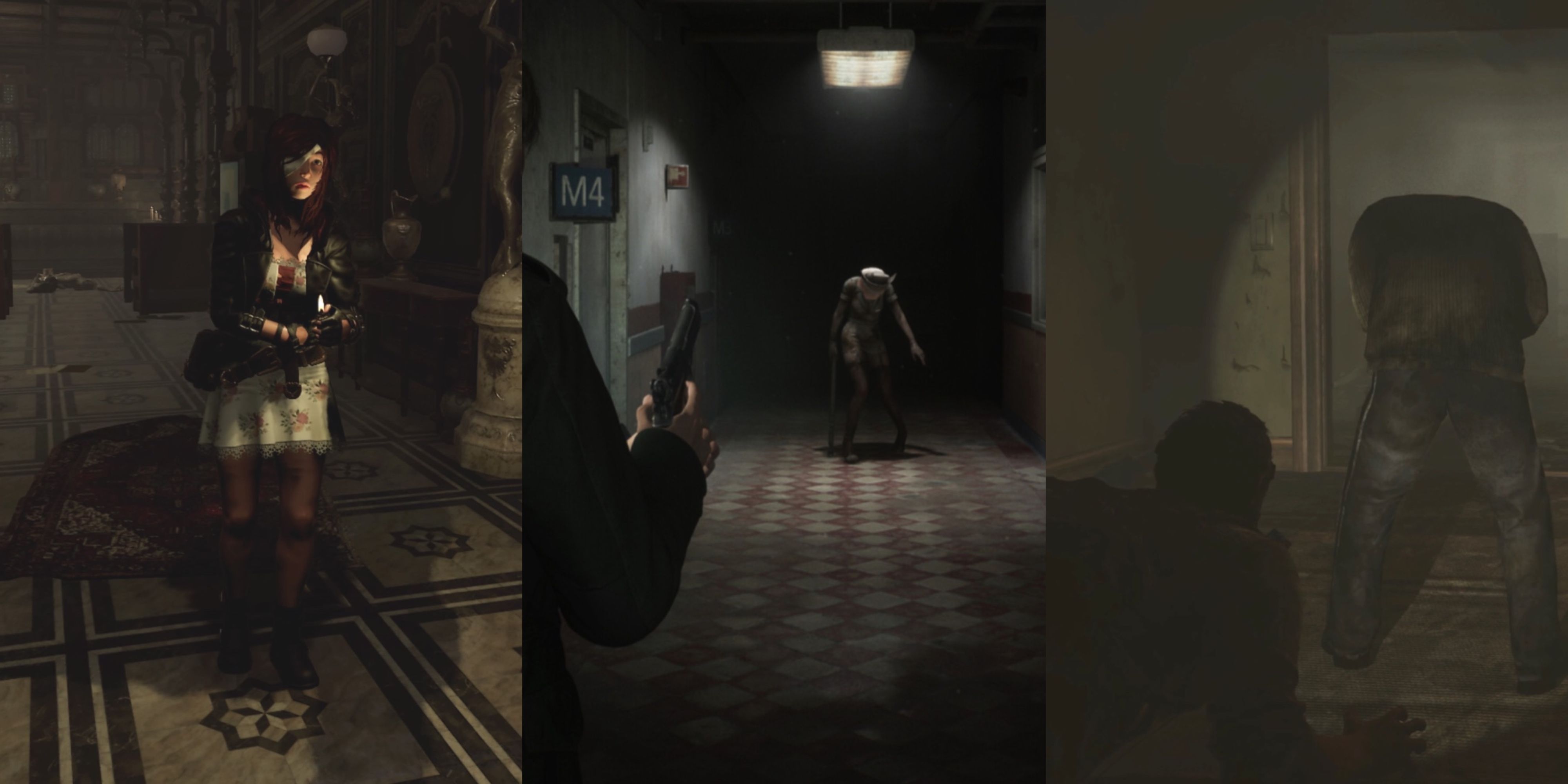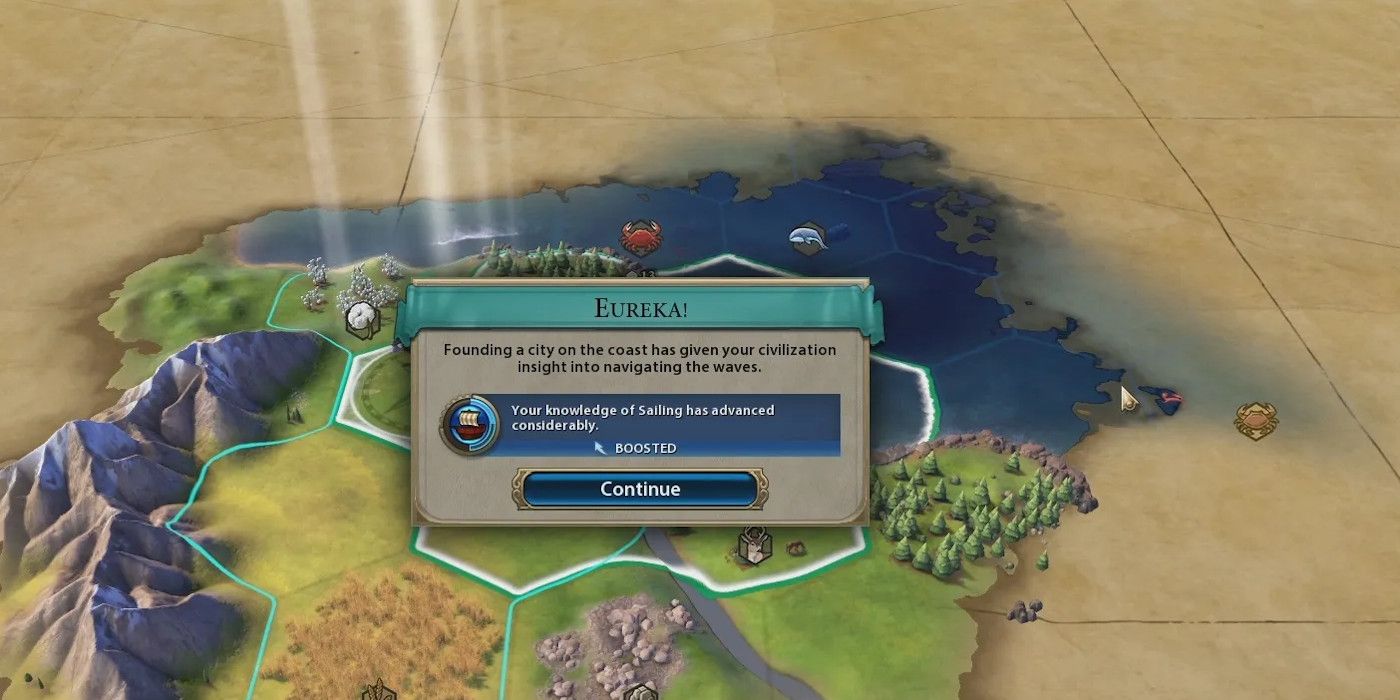Civilization 6 is a highly-complex game with a myriad of different systems and mechanics for players to master. While this can feel slightly overwhelming at times, it also means that there are many ways to improve at Civ 6, and the more that fans learn about the intricacies of the title the better they will play. It is with that idea in mind that this guide is being written, and an assortment of Civilization 6 tips and tricks can be found below.
To note, the tips and tricks detailed in this guide are primarily geared towards Civilization 6 beginners, and they will most certainly be known by very experienced players. That said, there may be some information below that is new to even those fans that are past the very beginning stages of learning the title, and hopefully it will help them further their edge.
5 Tips and Tricks for Civilization 6
1. Turn on Yield Icons
While perhaps quite obvious, being able to immediately see the yields of every tile in a game of Civ 6 is highly beneficial, allowing players to easily make decisions about future city placement and beyond. This is exactly what turning on yield icons does, and it can be found within Map Options above the mini-map.
2. Turn on Show Yields in HUD Ribbon
On another UI-related note, turning on "Show Yields in HUD Ribbon" allows fans to see the military power, Science, Culture, Faith, and more of every Civilization 6 leader that they have encountered during a game. This is very useful for keeping track of where a player stands relative to other civilizations, and it will help fans know if they need to take down a leader that is closing in on victory. This can be turned on in the Interface menu within Options.
3. Explore Smart
Most players will know that they should consistently be exploring Civ 6's map in search of Tribal Villages, city-states, other civilizations, and beyond. However, it is also wise to employ some tools to guide that exploration: namely the Settler lens. This lens, which is found above the mini-map, can give players hints about what is just beyond the areas that they have uncovered and inform decisions about further exploration. For instance, the red tiles that appear when the Settler lens is active may point to a nearby, undiscovered city that players may wish to engage with.
Additionally, it is often advisable in Civilization 6's early game to explore along any rivers near one's capital. This is because players will very frequently want to establish their additional cities along rivers, and scouting them early is key to planning that expansion.
4. Master Capital Placement
Much can be said about picking the very best capital placement in Civ 6, and here are six things that players should be thinking about when deciding where to settle at the beginning of a game:
- The tile where the capital is settled should be a fresh water tile.
- There should be at least one 4 yield tile directly adjacent to the capital.
- If possible, the capital should be placed on a Plains (Hill).
- If possible, the capital should be placed on a Luxury Resource.
- If possible, there should be some Hills in the first two rings out from the capital.
- The capital should be established no later than turn three.
5. Work Towards Eurekas and Inspirations
Getting a Eureka or Inspiration bonus for a Technology or Civic is a huge boon, effectively cutting the turns that must be dedicated to learning a skill in half. Thus, it is highly recommended that players actively work towards obtaining these bonuses, and the requirements for them can be seen at the bottom of every Tech and Civic. If a player is working on a Tech or Civic that they have not yet received a bonus for, it is often advisable to get the skill to around 50% and then switch to another, allowing the first skill to complete when the Eureka or Inspiration is obtained.
Civilization 6 is available for iOS, Linux, Nintendo Switch, PC, PlayStation 4, and Xbox One.