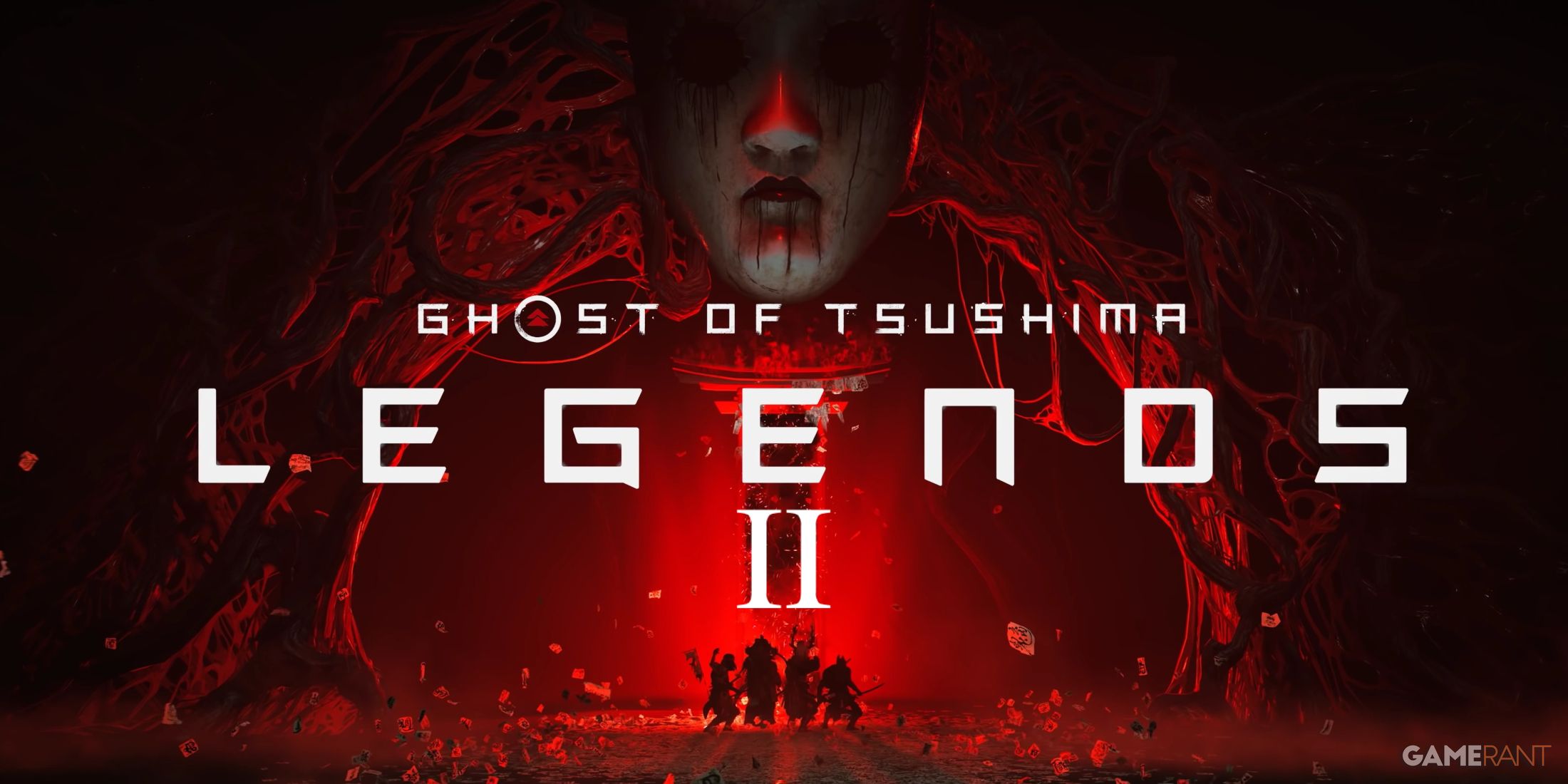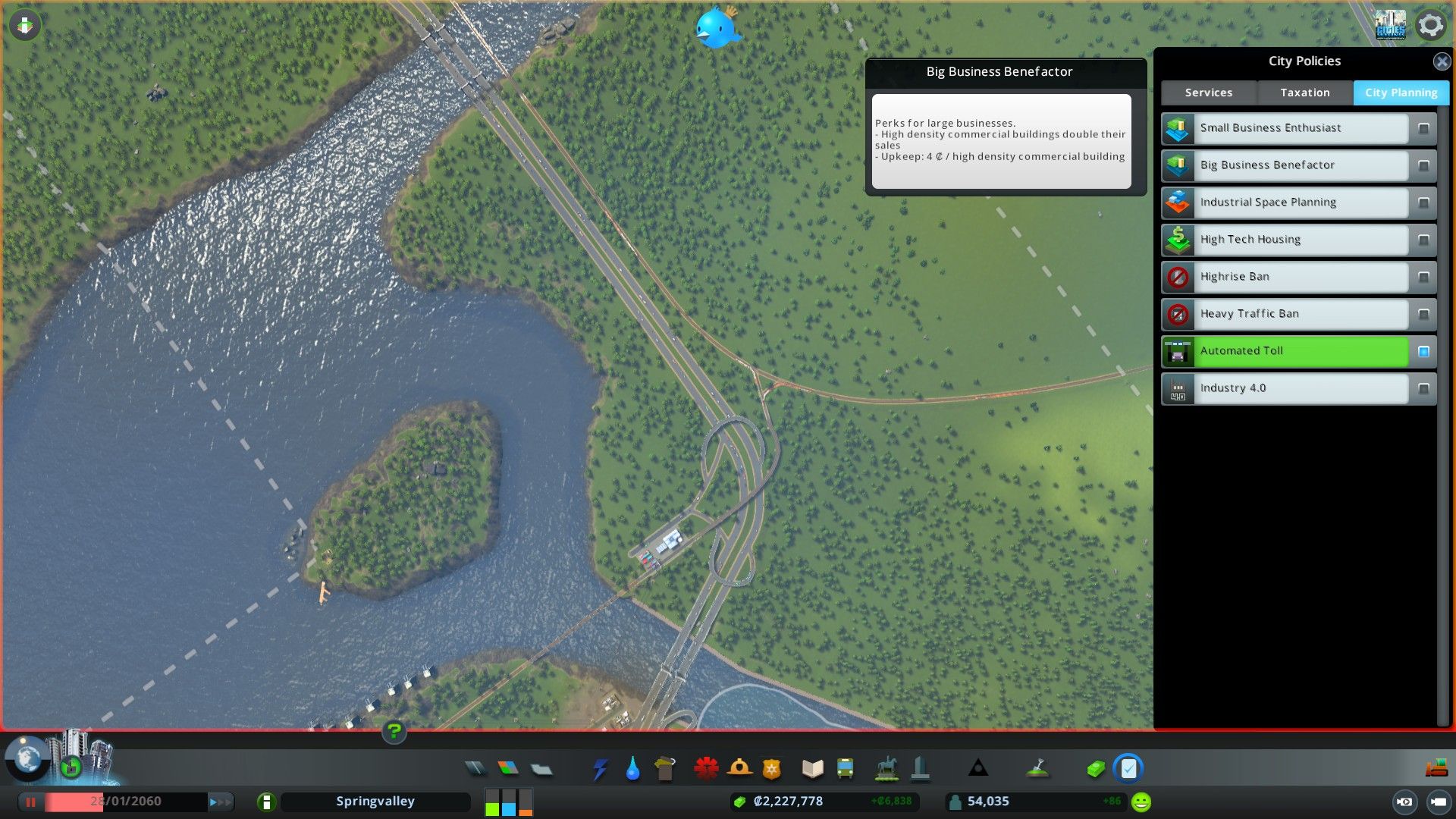While Cities: Skylines simplifies several aspects of city building, other aspects are very complex and detailed. For instance, while some city builders with construction zones allow industrial and commercial zones to operate on their own and only worry about worker commutes, Cities: Skylines won't let these buildings operate unless they have materials to process or sell.
To get these materials, commercial and industrial buildings can either ship products between themselves or they can import and export them using connections that go outside the city. Players can't touch this process directly, but the way they set up highway connections and cargo terminals can have a big impact on how successful this process is.
The Import and Export Process
In the base game of Cities: Skylines, there are five materials that industry and commercial buildings work with: oil products, ore products, forestry products, agricultural products, and goods. The Industries DLC adds more products to this list, but these additions still focus on oil, ore, forestry, and farming.
To make these products, players can create industrial districts and use the specialization tab to focus them on producing a raw material. Of course, the district will also need to contain the right resource, which players can check for on the map. The "generic" industry buildings will then take these products and turn them into finished goods. They can then ship these goods to commercial buildings that will go on to sell them to consumers.
If a commercial building can't get enough goods from industrial zones, or if an industrial building can't get enough raw materials from specialized zones, they'll import what they need instead. This import will spawn as a truck on one of the map edges and drive to the building that requested it, with industrial imports spawning as large trucks and commercial imports spawning as smaller trucks and vans.
In addition, if an industrial building doesn't have a local buyer they'll export their products instead. Exports also appear as trucks, and their goal is to drive from the building to the edge of the map.
The good news is that imports and exports happen without any player input. Commercial and industrial buildings handle this process on their own, and whether commercial buildings import goods from industrial zones or from abroad has no impact on city taxes. The bad news is that the supply chain can have a big impact on traffic flow, and that's something players should be very concerned with. If a zoned building runs out of materials, it's probably because its supply truck can't reach it.
Cargo Transport
While metro stations are a good way to move people around the city, trains can help players keep cargo vehicles off the highways and roads. Train stations unlock at the Small City milestone, and one of the new options is the cargo train terminal. Vehicles going both to and from commercial and industrial buildings can instead start or end at a cargo terminal and clear up the roads they otherwise might have used.
Because both industrial and commercial buildings deal with supply-chain vehicles, cargo terminals are a useful addition to both types of district. Just remember to give them a road with no other building on it or beyond it, because there will always be a lot of trucks coming and going.
Players can also get a cargo harbor at the Capital City milestone, and this building works the same way but with shipping lanes. Then the Metropolis milestone unlocks airports, and players with the Airports DLC can create an airport district that accepts cargo jets.
City Planning Policies
Another way players can impact the city's supply chain is with certain city planning policies. Most of them unlock at the Small City milestone, but the Industry 4.0 policy unlocks a bit earlier at the Big Town level.
- Small Business Enthusiast doubles sales for low-density commercial buildings and costs 2 per building.
- Big Business Benefactor does the same for high-density commercial buildings and costs 4 per building.
- Industrial Space Planning doubles the goods production of generic industry buildings and costs 6 per building.
- Industry 4.0 adds 50 percent to the output of every type of industrial building, and while it costs nothing it reduces the number of jobs at each workplace and demands much higher education levels from its workers.
None of these policies have a direct impact on tax revenue, and instead what they do is change the balance of demand between industrial and commercial zones. Industrial areas that produce a lot of goods will boost the demand for commercial buildings, and commercial buildings that sell a lot of goods will increase demand for industry.
Of course, something else these policies do is increase the number of vehicles on the road. Players should keep that in mind before activating any of these policies, and they should never turn on both the commercial and industrial policies at the same time. All that will do is clog the roads with trucks for no real benefit. Instead, use one of these policies to build a city with a heavy investment in commercial or industrial zones, or else build good highway and railroad connections and let the businesses sort themselves out.
Cities: Skylines is available now on PC, PS4, PS5, Switch, Xbox One, and Xbox Series X/S.