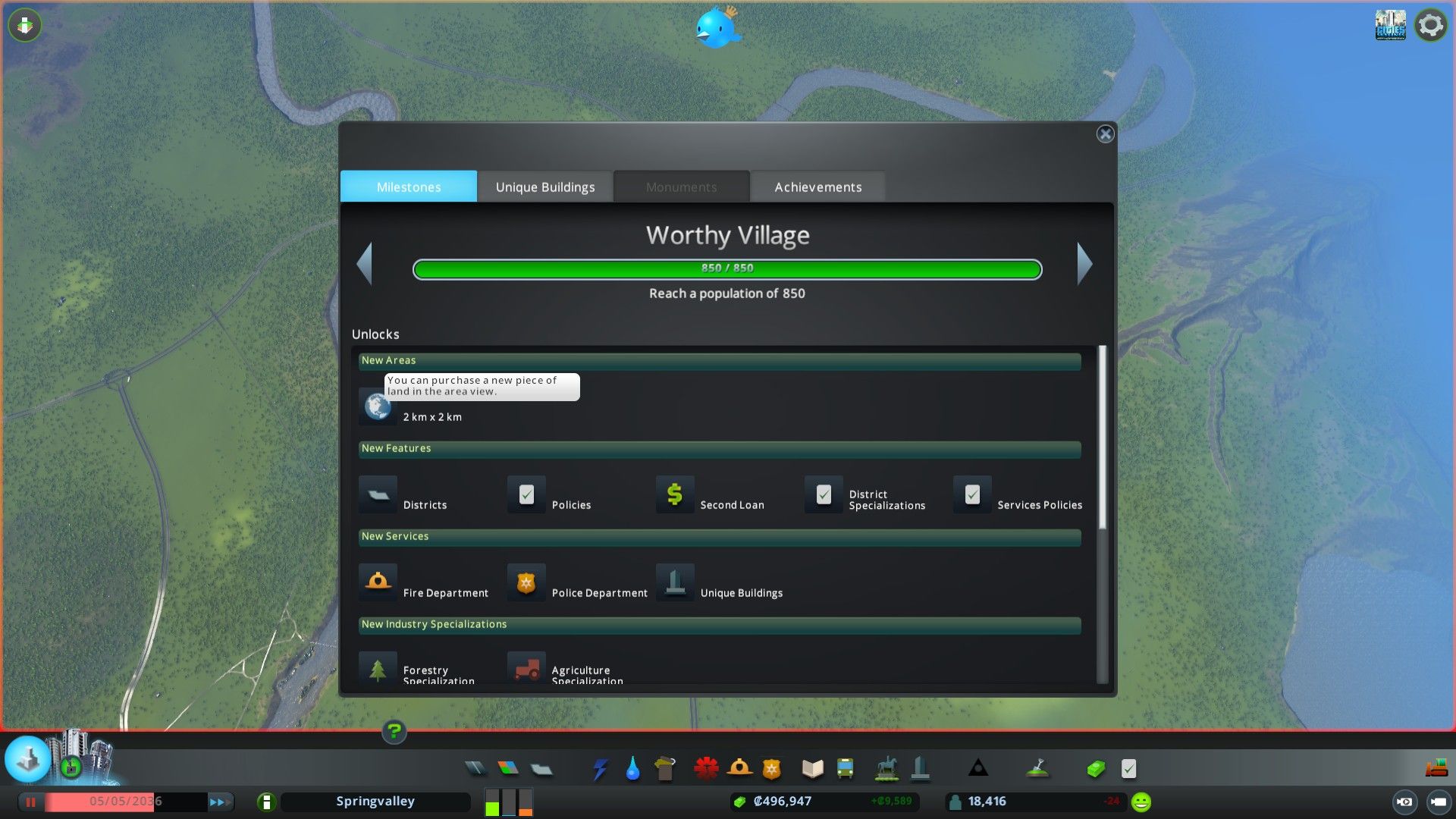When players begin a new game of Cities: Skylines, they start in a single square that's 2 kilometers wide on every side. While this is plenty of space to reach the first few population milestones, it won't take long for players to start reaching the edge of their available land.
That's why Cities: Skylines allows players to purchase more plots of land to continue building upwards and outwards. However, this land isn't available for purchase immediately, and players may have trouble spotting the part of the interface lets them make this purchase. That's why this guide will explain how and when players can make this all-important transaction.
Milestone Unlocks
When a player's city reaches the population target for Worthy Village, they get a cash reward and several new unlocks. This includes district creation, fire and police services, and the ability to purchase a new plot of land.
However, players can only purchase one piece of land for becoming a Worthy Village. To buy more land, players will need to reach new milestones that each unlock one more plot purchase. They are:
- Boom Town
- Big Town
- Big City
- Capital City
- Colossal City
- Metropolis
- Megalopolis
Including the starting square, this means players can eventually buy 9 squares of land. However, there are more than 9 squares for sale on each map, so players can build outwards in any shape or direction they like. One other thing to keep in mind is that each purchase costs more money, but the rewards for reaching milestones should cover this cost.
The Area View
The way to purchase more land plots is through the area view. The area view is the button in the bottom-left corner of the interface right next to the milestones button. By clicking it, the view will zoom all the way out to the map view and the currently owned squares will show up in blue. If players are allowed to buy a new plot, all the squares available for purchase will also show up. Keep in mind that players can only buy land that's directly next to land they already own and not land that's on a diagonal.
When players click on a currently owned or purchasable piece of land, a graphic will pop up with a few important statistics. These include the amount of land in the plot players can build on (at least without landscaping), how much of the four natural resources are present, and what outside connections the plot has. The starting plot always has a highway connection, but players can use land purchases to get access to railroads, shipping lines, air lanes, and so on.
Because there are more land plots available than what players can purchase, each city built on a map can end up looking completely different. However, players who want to build all the way to the edges can use mods to get access to the whole map. Each map is a 9x9 square, which is just big enough to depict the center of a large city or the entirety of a small one.
Cities: Skylines is available now on PC, PS4, Switch, and Xbox One, and it's coming to PS5 and Xbox Series X/S on February 15.