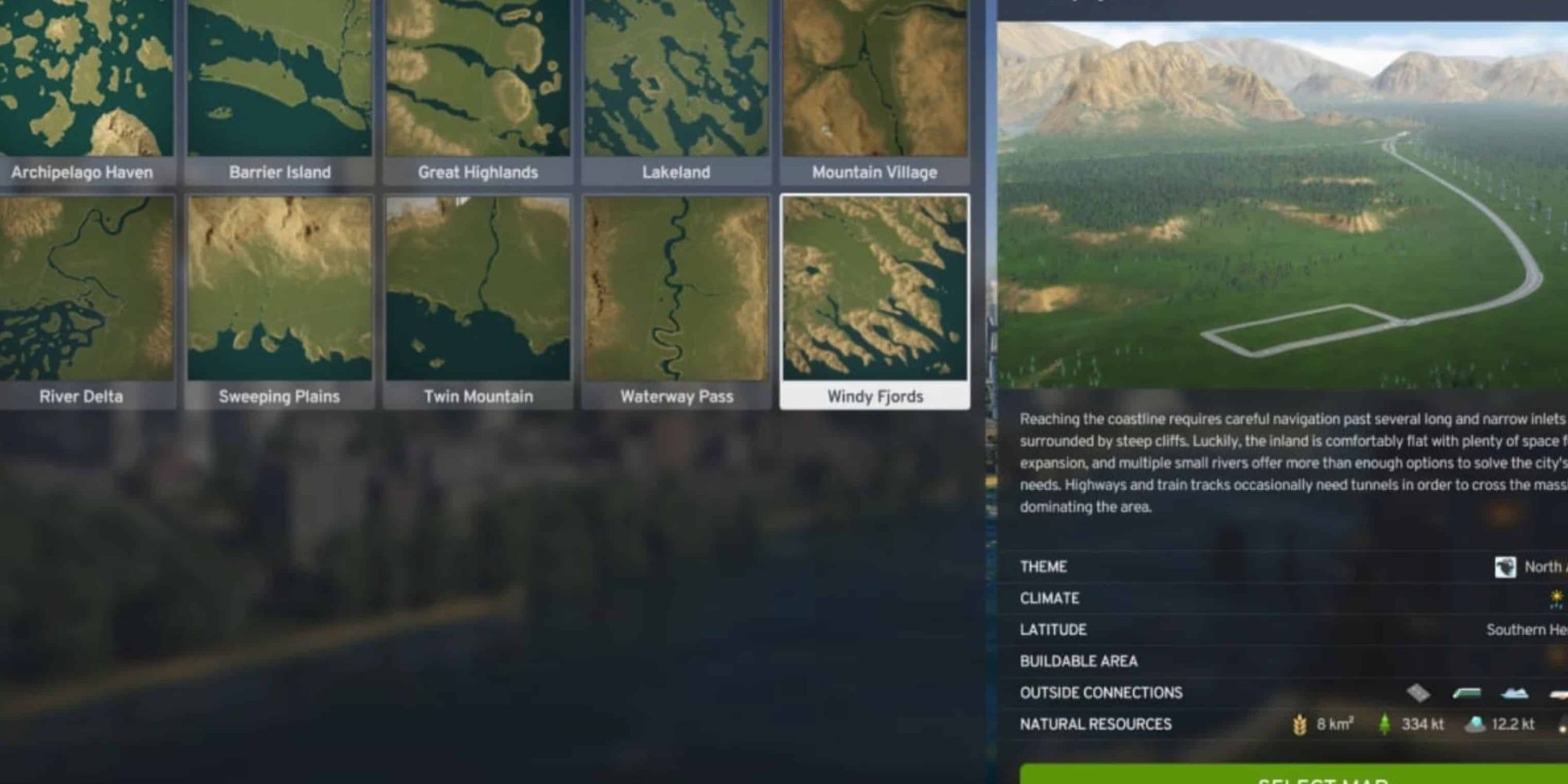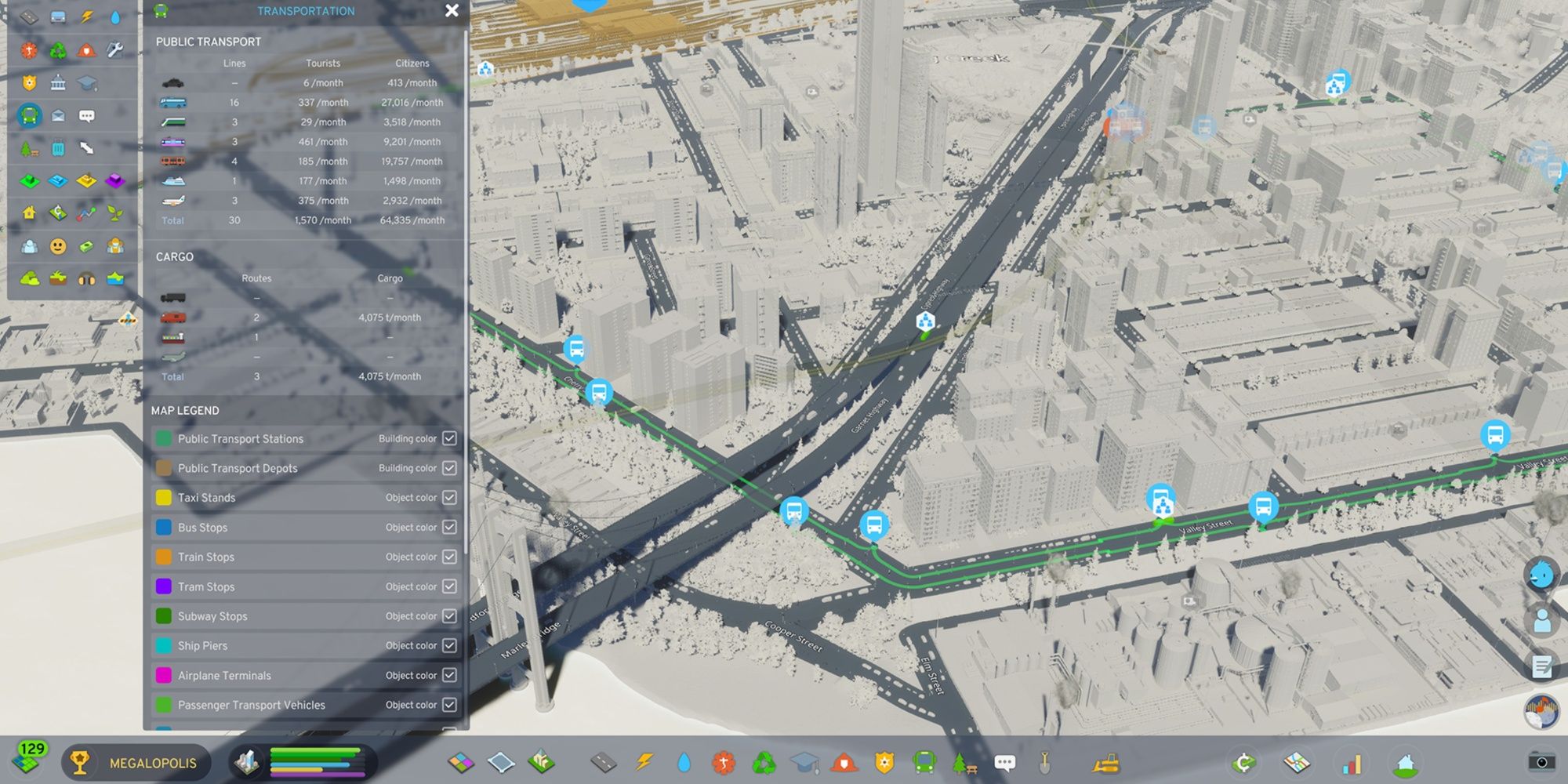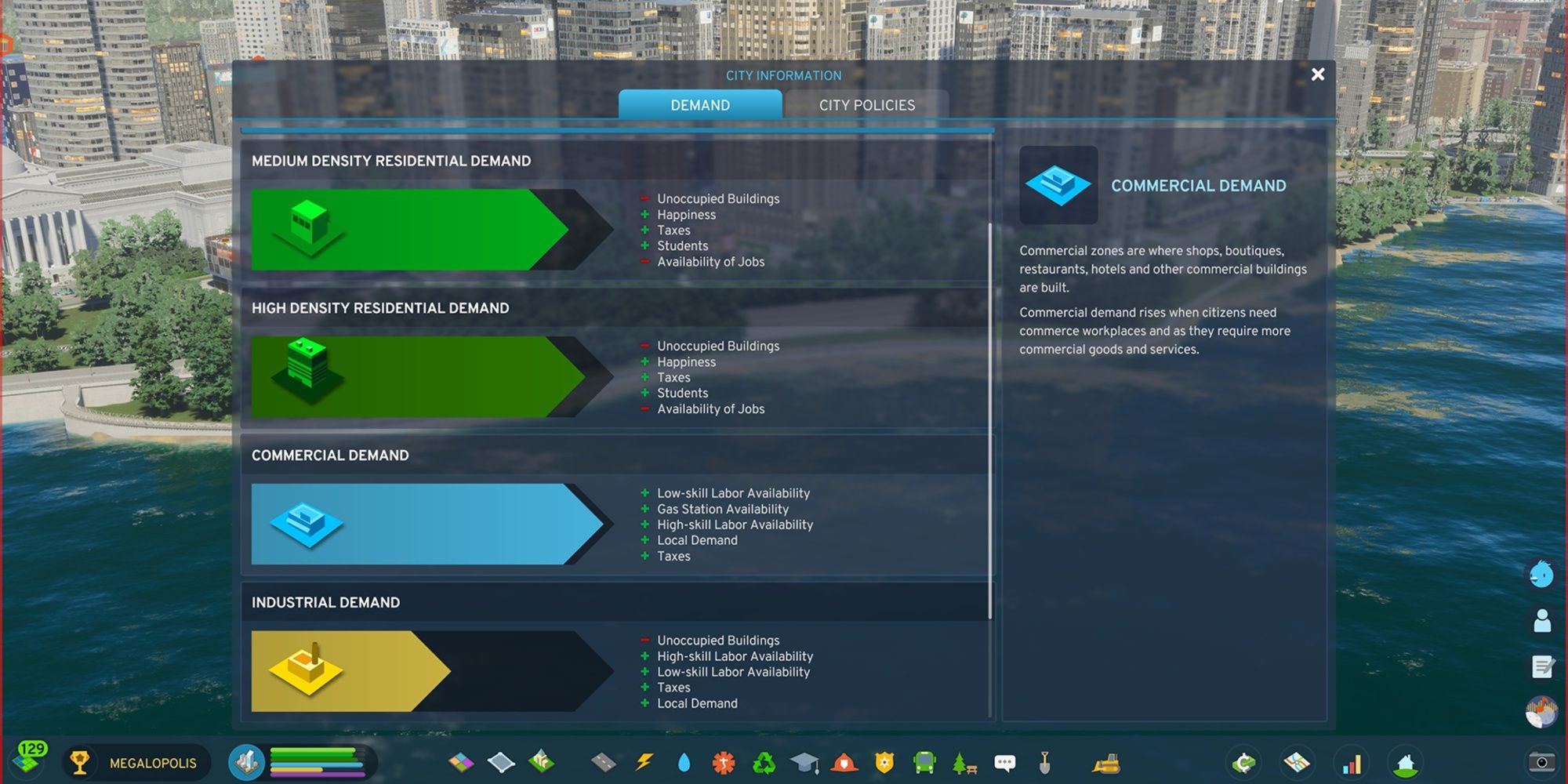Highlights
- Choosing the right map in Cities: Skylines 2 is a major decision that will impact the rest of the game, so players should consider the different features of each map.
- Climate in the game affects more than just temperature, as it also affects citizen behavior and activities, making it an important consideration when choosing a map.
- Players should strategically plan their zones in Cities: Skylines 2 , as having a variety of zone types close together is more efficient for the city and its residents.
Without having experience with city-building games, they can appear intimidating on the surface. Potential players might see Cities: Skylines 2 and think the whole concept sounds far too complicated, and at times it can be.
Cities: Skylines 2, developed by Colossal Order and published by Paradox Interactive, has been described as the most realistic and detailed city builder ever. The aim of the game is to push players' creativity and problem-solving skills to a whole new level. With that being said, there are also a number of tips and tricks that players should keep in mind to ensure the best gaming experience! Here are 8 tips every new player should know before getting stuck in.
1 Be Strategic With Map Choosing
A Major Irreversible Choice
Upon booting up the game for the first time, players will be greeted with different maps to choose from. This is a major choice that'll determine the rest of the game and is more of a big deal than just aesthetic differences.
The easiest maps to choose are:
- Tampere
- Waterway Pass
- River Delta
- San Francisco
- Lakeland
- Barrier Island
- Great Highlands
- Sweeping Plains
- Twin Mountain
- Windy Fjords
There are 6 map features that are all important in their own unique ways. They are:
- Theme
- Climate
- Latitude
- Buildable Area
- Outside Connections
- Natural Resources.
Each of these features will change the experience for every player.
2 Climate Doesn't Just Affect The Temperature
Beware of Pollution
Although temperature is something to keep in mind when choosing a map, climate affects a lot more than that. It affects the seasonal changes, daylight hours, and weather patterns such as cloud coverage and how intense a storm might be.
All of these features can affect citizen behaviors. If the chosen city is particularly sunny, the warm weather will see citizens spending their time outside, such as playing in the park. On the other hand, in colder and rainy weather, citizens will turn to indoor activities.
3 Keep Zones Close Together
Don't Use Just One Zone
Cities: Skylines 2's four primary zones:
- Residential
- Commercial
- Industrial
- Offices
Beginners might find that making large zones of a single type might be the smart thing to do, however, this can majorly slow a city down. For example, citizens need stores around to fulfill their needs, and stores need citizens around for customers.
It's important to note that while the industrial sector causes pollution and shouldn't be kept near citizens, keeping them too far away from the main district can cause further problems. This is due to workers needing to travel to them from residential areas.
4 Start Slow With The Starting Budget
It might be tempting to blow the starting budget on extravagant buildings and other attractions, but taking it slow is one of the best things to do in Cities: Skylines 2.

How To Make Money Fast In Cities: Skylines 2
Many players wonder how to increase the city's profit in Cities: Skylines 2, so this article will discuss the most effective money-making methods.
The starting budget will seem like a lot at first, but it will drain fast if it's not used appropriately. At the beginning of the gameplay, add a functional residential area with a small home enough power, and roads to keep the monthly cost low. The aim at the beginning is to spend as little money as possible while making money. After making a profit from the smaller areas, it's then time to move onto bigger zones with larger buildings which will lead to even more money!
5 Add Public Transport To Avoid Traffic
Buses Are Great To Start With
As the city develops, citizens will travel from home to work, school, and more. If they don't have an alternative mode of transport, they will use their cars which can result in traffic problems. The best form of public transport to start with is buses as they don't need extra tracks or roads added – the only add-on is a bus stop in a chosen place.
Subway and trams are more effective but expensive and should be used further into the game. Replace the most used bus lines with trams to improve efficiency around the city.
6 Hit Milestones Without Threatening Costs
Earn Development Points Faster
Cities: Skylines 2 uses a Milestone and Development system to upgrade and add new features as the city expands. There are 20 Milestones to complete before reaching the highest level of the city that can be unlocked, further earning XP.
Working on hitting a new milestone involves placing buildings from the previous milestone which tend to be expensive with high upkeep costs. Keeping an eye on costs and budget is crucial before going ahead with a new goal.
As milestones are hit, Development Points are rewarded. These are spent on skill trees in the Development tab and can be spent on tourist attractions, new roads, education, parks, and more.
7 Plan Ahead To Keep On Top Of The City
Use The City Information Tab To Check Lacking Zones
Putting a solid plan in place for the road and district network is more important than anything else initially. As a simulation game, Cities: Skylines 2 replicates real life, where city planners would put together a plan before starting a job. It isn't something that's done without any thought or planning and the same rules reply for this game.
In the City Information tab, players can check what their city is lacking and what zones should be prioritized. It might be tempting to go straight into zoning to get the best out of the city, but strategic thinking is key!
8 Don't Upgrade Until Necessary
Upgrades Are Not Reversible
Upgrading any existing buildings can also be tempting, but it's important to not do this until absolutely necessary. For service buildings, upgrading as soon as possible might seem like a good idea but this is only the case if it's going to be taken advantage of straight away. There are upgrade costs to consider like the monthly cost which can quickly put players into debt if they're not careful.
Note that it's impossible to undo a building upgrade so making these mistakes can be costly for the city.

Cities: Skylines 2
- Platform(s)
- PC , PS5 , Xbox Series X , Xbox Series S
- Released
- October 24, 2023
- Developer(s)
- Colossal Order
- Publisher(s)
- Paradox Interactive
- Genre(s)
- City Builder