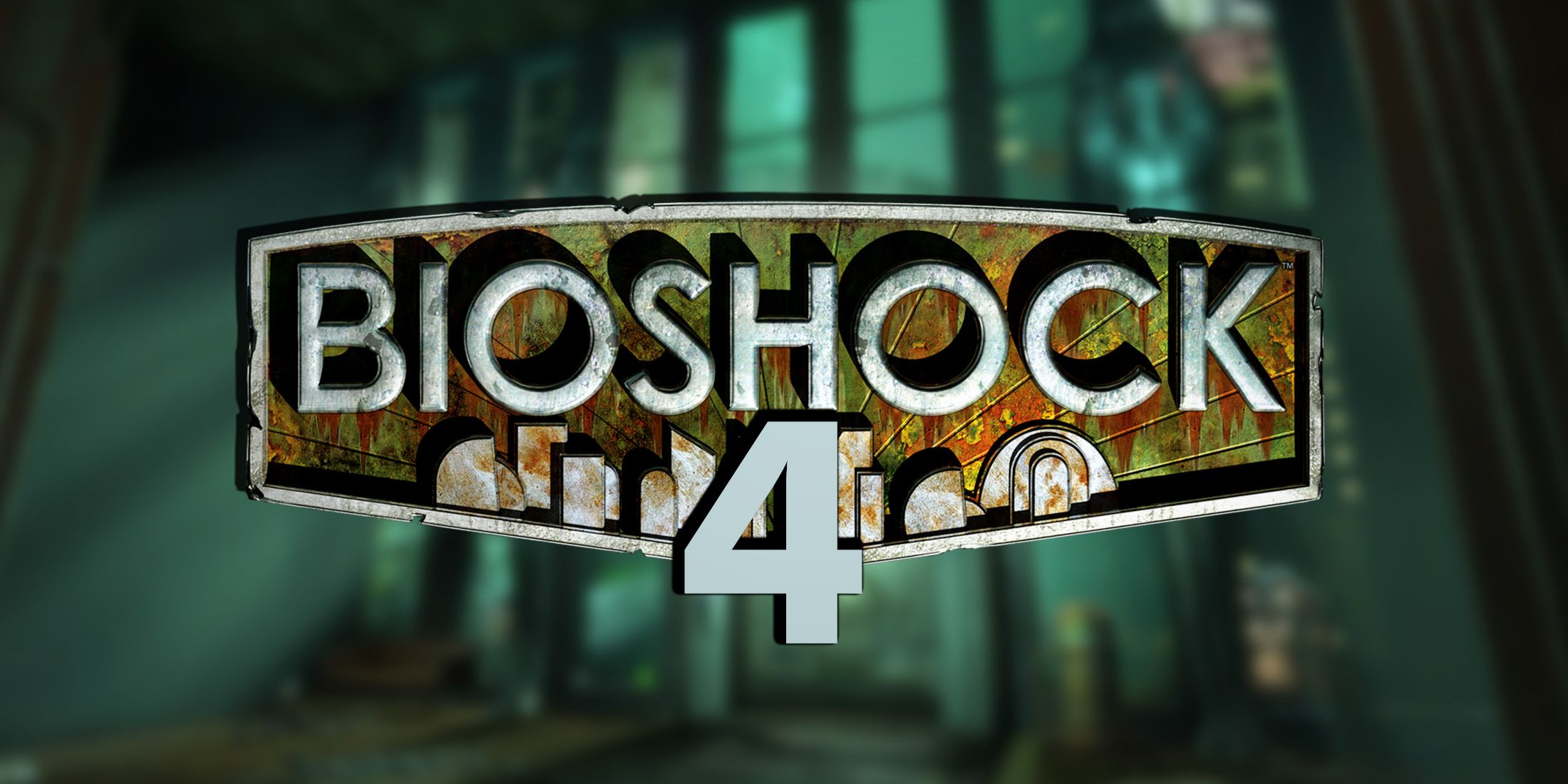Highlights
- The November 1 update for Call of Duty: Modern Warfare 2 and Warzone focuses on fixing bugs, crashes, and issues that players have been experiencing, including visual glitches and incorrect menu displays.
- The Lilith and Skeletor operator skins from The Haunting event have been adjusted to resolve ADS view issues and finishing move glitches.
- The update also includes adjustments to multiple weapon blueprints and improvements to Warzone's DMZ game mode, such as increasing the number of Active Duty Operator slots and reducing the number of Stims dropped by minions when fighting The Butcher.
The Call of Duty developers revealed patch notes for the November 1 update for Call of Duty: Modern Warfare 2 and Call of Duty: Warzone. The patch notes include an extensive list of changes, bug fixes, and quality-of-life improvements made to the current pair of Call of Duty games as fans await the launch of Call of Duty: Modern Warfare 3 on November 10.
Season 6 of Modern Warfare 2 and Warzone began on September 27, marking the beginning of Modern Warfare 2's final season. The Haunting event would begin just a few weeks later on October 17 with limited-time Halloween events and game modes. Infinity Ward would uphold its promise of continued updates throughout Season 6 with adjustments to the in-game meta. For instance, several popular assault rifles were nerfed in Warzone with the release of the October 23 update. Just one week later, the November 1 update makes more adjustments to Modern Warfare 2 and Warzone, but weapons were not directly targeted with buffs or nerfs this time around.

Call of Duty: Modern Warfare 3 Gets Nvidia Game Ready Driver
Nvidia releases the second Game Ready driver for Call of Duty: Modern Warfare 3 just in time for the highly-anticipated shooter's early access launch.
According to Activision's latest Call of Duty blog update, the November 1 update brings a slew of global bug fixes to Modern Warfare 2 and Warzone, including fixes for known issues that would cause game crashes. In addition, The Haunting event's Lilith and Skeletor operator skins were adjusted to remedy ADS issues and finishing move glitches. Going forward, players shouldn't have visual glitches and other problems while using the Lilith and Skeletor skins in the Call of Duty games. Infinity Ward also made several adjustments to multiple weapon blueprints, including "Alien Death Ray" and "Hellspawn." Previously, these Halloween-themed weapon blueprints prevented the use of certain attachment loadouts and special effects due to underlying bugs in Modern Warfare 2 and Warzone.
Modern Warfare 2 did not receive any exclusive fixes in the November 1 update, but two notable adjustments were made for Warzone's DMZ game mode. Firstly, Call of Duty fans may now take advantage of more Active Duty Operator slots in DMZ. However, players may want to be more cautious while fighting the Butcher due to a reduction in the number of Stims dropped with minion defeats.
The latest Call of Duty update appears to focus on fixing lingering issues before the launch of Modern Warfare 3 since content from Modern Warfare 2 will be returning. Call of Duty's Carry-Forward system ensures that weapons and cosmetics from Modern Warfare 2 will be available in Modern Warfare 3. Moreover, Sledgehammer Games will introduce Modern Warfare 2 maps over the course of multiple seasons. Although updates are seemingly winding down for Modern Warfare 2, many more will be released in the course of a year for Modern Warfare 3.
November 1 Patch Notes
GLOBAL
Bug Fixes
- This update includes several fixes for known crashes
- Fixed an issue that could cause the “Fetching Online Profile” message to hang
- Fixed an issue that could kick the Player to the main menu when trying to access the Campaign via the New Game option
- Fixed an issue where the Skeletor Operator’s staff was misaligned with his hands when using a Finishing Move
- Fixed an exploit on Embassy where an area lacked collision, allowing Players to hide in an unintended location during Zombie Infected
- Fixed an issue where the “Alien Death Ray” Weapon Blueprint had an attachment combination not possible under normal customization
- Fixed an issue where ADS view was obscured in Third Person when using the Lilith Operator
- Fixed an issue where High Velocity Rounds were not able to hit enemies under the surface of water
- Fixed an issue where previewing some Gun Screens would cause an incorrect menu to display
- Fixed an issue that could cause navigating the Groups menu to kick Players back to the main menu
- Fixed an issue that could cause the Players total Soul amount to display incorrectly after a rewards purchase in the Events tab
- Fixed an issue where confirming the language setting in the main menu could cause an error
- Fixed several issues that could cause an error when navigating in the Battle Pass
- Fixed an issue with the Tempus Razorback “Hellspawn” Weapon Blueprint had an incorrect optic displayed in the menu
- Fixed an issue where the Sakin MG38 “Treat” Weapon Blueprint was missing a visible smoke effect
- Fixed an issue that could cause a crash when rapidly entering and exiting the Killstreak page within the Weapons tab
- Fixed an issue where rapidly entering and exiting the Emblem page could kick the Player out of the menu
- Fixed an issue where the Soap Operator name displayed incorrectly
- Fixed an issue where an error could occur when attempting to load into a Team Deathmatch Private Match on Shipment
- Fixed an issue where the Player could lose control of a Killstreak if eliminated while operating the Killstreak
- Fixed an issue where Players could encounter a frozen screen during the Battle Pass intro video on some new accounts
- Fixed an issue where Juggernauts would sometimes not appear during the final fight in the Atomgrad Raid Episode 04
- Fixed an issue where the M4 “Union Guard” Weapon Blueprint displayed a placeholder image in the Combat Detail Widget
- Fixed an issue where a number of Weapon Blueprints had a placeholder image display in the Combat Detail Widget
- Fixed an issue where a placeholder image appears in the HUD when the Player is eliminated by an MRAP turret
- Adjusted the brightness of the “Flow Thru” camo
- Fixed an issue where Players that received a temporary ban could get an incorrect message saying they are permanently banned
- Fixed an issue where Attachments with skins could lock the default Attachment
- Fixed an issue where a placeholder name was appearing in a weapon unlock notification
WARZONE
Adjustments
- Increased the total number of possible Active Duty Operator slots in DMZ
- Reduced the number of Stims dropped by minions when fighting The Butcher
Bug Fixes
- Fixed an issue that could prevent Players from receiving the “Undead Runes” decal correctly
- Fixed an exploit allowing Players to store multiple weapons when carrying a hostage
- Fixed some collision and geo issues in Vondead
- Fixed an issue where cash dropped by The Butcher was in incorrect increments
- Fixed an issue that could allow the Swamp Creature to attack Players during the exfil sequence after winning a match
- Fixed an issue where bartering for a Disguise at the Scavenger’s Buy Station would only yield a Disguise at 0% (would disappear upon any health damage taken)
- Fixed an issue where the chalkboards do not display the correct writing when using the R4D Detector in Building 21
- Fixed an issue where Players could avoid being attacked by the UFO if they have the Cold-Blooded Perk
- Fixed an issue where the Swamp Creature could respawn in the gas after completing the event in DMZ
- Fixed an issue where reviving a Player that had plead for help in DMZ after a squad wipe could result in issues performing the revive
- Fixed an issue where having multiple Active Duty Operator selected in DMZ could cause a screen flicker in the Operator Select screen
- Fixed an issue where a red light can briefly appear when entering an LTV
- Fixed an issue where having the Scavenger's Buy Station open in DMZ when it is destroyed will allow the Player to access an unintended Buy Station menu
- Fixed an issue where “Captain Silver’s Briefcase” could not be opened in DMZ
- Fixed an issue where an error message could occur when using the Doom Chainsaw Blueprint
-

Call of Duty: Warzone
Warzone is a free-to-play battle royale game in the long-running Call of Duty series. The game has seen over 100 million active players and features several different gameplay modes.
- Franchise
- Call of Duty
- Platform(s)
- Xbox One , PC , PS4 , PS5 , Xbox Series X , Xbox Series S
- Released
- March 10, 2020
- Developer(s)
- Infinity Ward , Raven Software
- Publisher(s)
- Activision
-
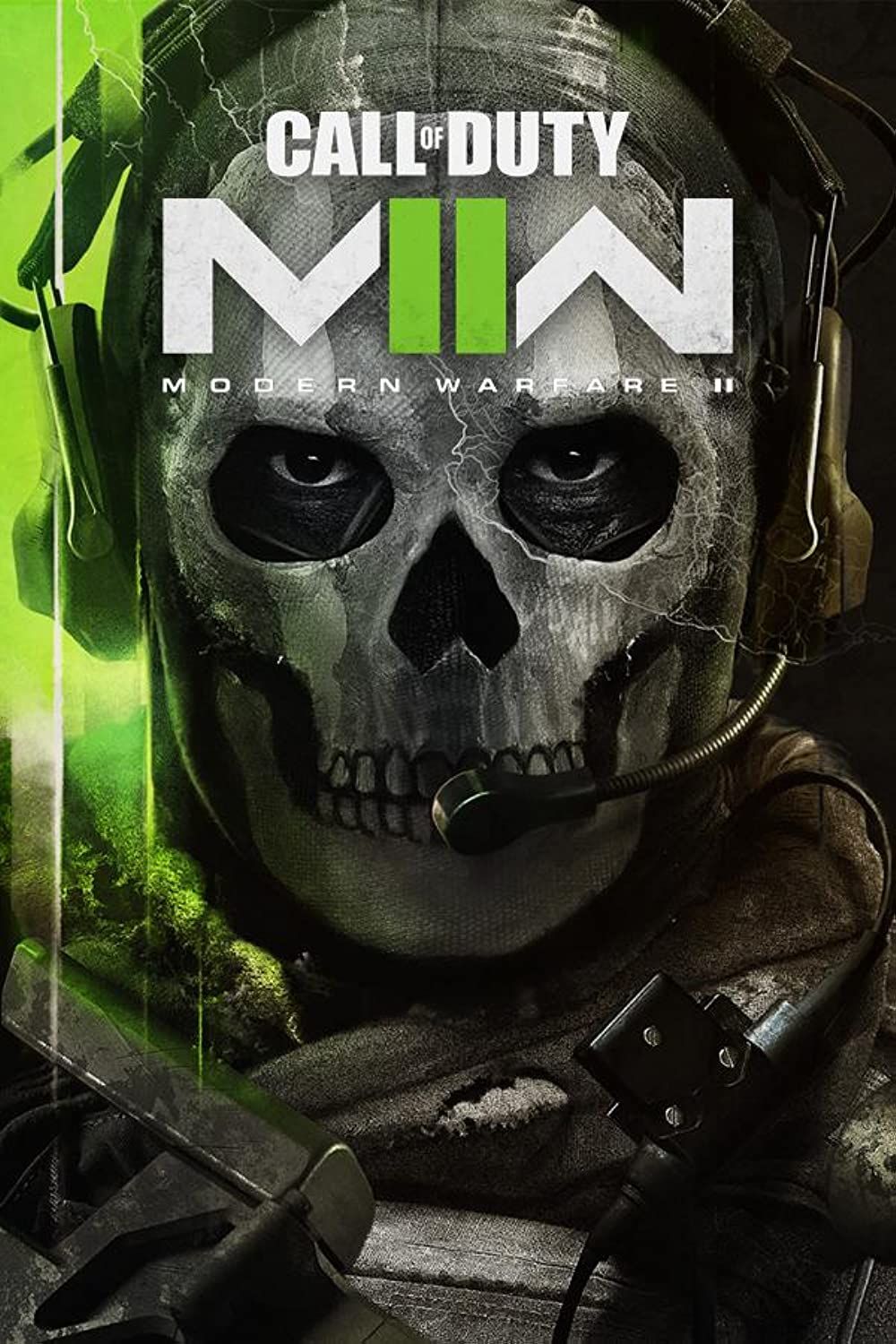
Call of Duty: Modern Warfare 2 (2022)
Infinity Ward's Call of Duty: Modern Warfare 2 (2022) is the direct follow-up to 2019's Modern Warfare reboot. The game's single-player campaign centers around Task Force 141, a special operations unit, and features more open-ended stages than previous entries in the FPS franchise. At launch, Modern Warfare 2's multiplayer had 12 modes, including two newcomers in Prisoner Rescue and Knock Out.
- Franchise
- Call of Duty
- Platform(s)
- PC , PS4 , PS5 , Xbox One , Xbox Series X , Xbox Series S
- Released
- October 28, 2022
- Developer(s)
- Infinity Ward
- Publisher(s)
- Activision