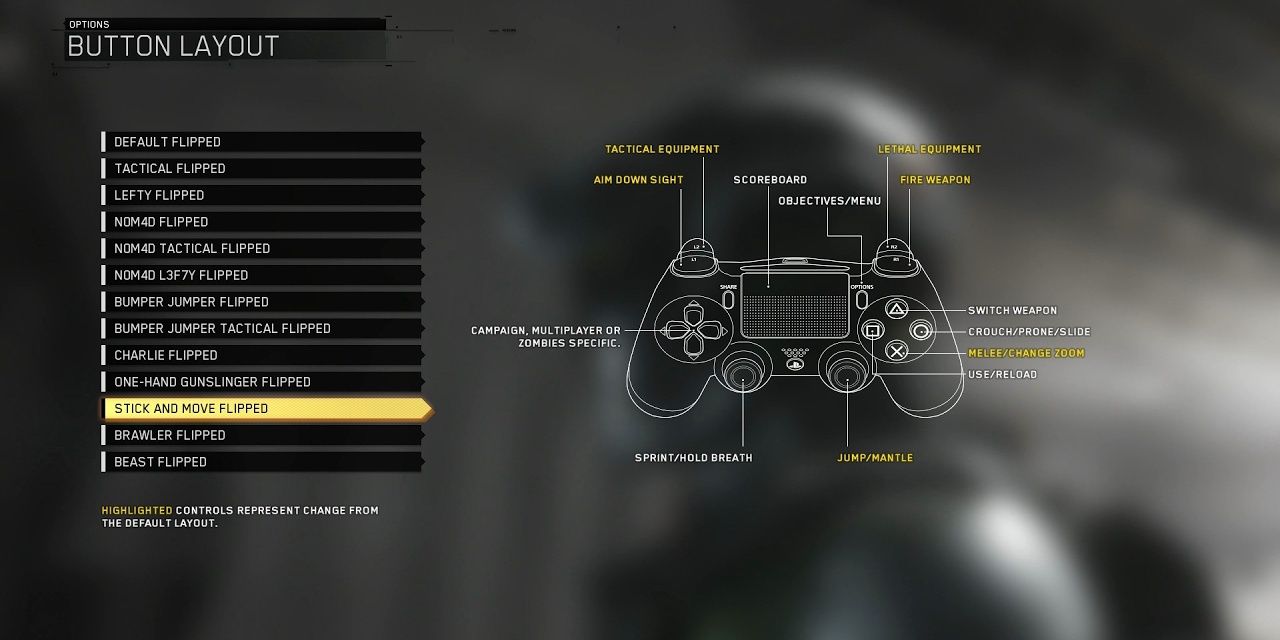Call of Duty: Modern Warfare 2 is the latest installment in the popular FPS franchise. Developed by Infinity Ward, it promises more of what makes COD one of the most popular series ever. The gameplay is still solid, the gunplay is slick, and undoubtedly the best in the genre. Modern Warfare 2 has one of the best multiplayer modes in the franchise too, with unmatched customizability for the guns.
Modern Warfare 2 features more of the same, but with more depth. allowing players to refine every aspect of their loadout to suit their needs. With this, of course, comes controller set-ups and layouts. Obviously, players will have their own preferences for sensitivity and dead zones and whatnot, but the best controller layouts for Call of Duty: Modern Warfare 2 should cater to the majority of players as is.
6 Tactical
The Tactical layout is of the most famous controller layouts for any FPS game and it remains a solid choice for Modern Warfare 2. The Tactical layout is arguably the best for players using the default Playstation/Xbox controller. Modern Warfare 2 has a ton of different movement and weapon options, so it’s important to have them on buttons that feel natural.
The key feature in this layout is swapping around the melee (knife) and crouch buttons from the default settings. Tactical has the crouch on the Circle/B button, with Melee/Knife tied to the right analog stick. This works best for players who often slide in for melee kills.
5 Bumper Jumper
As the name suggests, the Bumper Jumper layout is best for players who value mobility, particularly jumping. Bumper Jumper features the left bumper button as the jumping option. This improves the quality of the player's jump shots dramatically. It also helps with slide canceling; a feature that more experienced COD players love.
For the best results with Bumper Jumper, players should keep their sensitivity on the higher side (around 6-7 works best). Another feature players can mess around with is their controller dead zones, for a higher focus on reaction timing and accuracy. It's best to keep the dead zones as low as possible, though this differs a little with personal preference.
4 Tactical Flipped Bumper Jumper
Tactical Flipped Bumper Jumper is one of the hardest controller layouts to get used to but is also one of the best ones to improve dramatically at Modern Warfare 2 multiplayer. This layout places jump on the left bumper (L2) and features the same melee settings as Tactical (ie, the knife button is tied to the right analog stick). To add to this layout’s efficiency players can also flip the triggers. The aiming button can be switched to the left trigger (LT/L1) and firing to the right one (RT/R1).
Players' grenade or other lethal option is on the right bumper, while utility options like smoke grenades and flash bangs are on the X/A button. This layout takes a while to get used to but promises great returns. With this layout, it's also best to keep one's sprint behavior to toggle.
3 Stick and Move
Stick and Move is another great controller layout for players who use their console’s default pads. With Modern Warfare 2 and its focus on movement options, this layout comes in handy quite frequently. It is a lot easier to get used to when compared to Bumper Jumper as the player's hand position is largely the same as it is when using the default option.
The key feature of this layout is that the jump button is on the right analog stick. Some players again prefer this for jump shots, and especially bunny hopping. Other buttons in the layout can be adjusted according to suit one's personal preferences.
2 Southpaw
The Southpaw layout isn’t as popular or fine-tuned as some of the other options, but it's popular, nonetheless. It works especially well for left-handed players. This layout essentially inverts the analog sticks, swapping around the strafing and moving options with the eyesight / looking up and down options.
A variation of this layout is the Legacy Southpaw, which is much more complicated and takes a lot of getting used to. The left analog stick lets players look up and down when moved in those directions, and lets you strafe when moving left and right. Consequently, the right analog stick allows players to move forward and backward as well as rotate left and right. Southpaw isn’t a COD-exclusive layout, and It's probably not optimal, but it definitely has its own niche uses.
1 Stick and Move Flipped
Stick and Move Flipped is one of the most commonly used layouts across the Call of Duty series. It's proven to be quite useful and isn’t as hard to get used to as the Bumper Jumper variant. It moves the player's aim from L2 (Left bumper) to the L1 (Left Trigger). Similarly, R1 (Right Trigger) is used for shooting instead of R" (Right Bumper). Similar to the base Tactical layout, the melee/knife command is on the right analog joystick. The jump button, on the other hand, is the same as it is when using the regular Stick and Move layout,
This layout feels a lot more natural to some players as the shooting and aiming buttons - arguably the most important parts of any FPS - are a lot closer, meaning that players won't have to stretch their hands as much. This is probably the best layout for newer players who want to try something new without mixing things up too much.
Call of Duty: Modern Warfare 2 is available now for PC, PS4, PS5, Xbox One, and Xbox Series X/S.





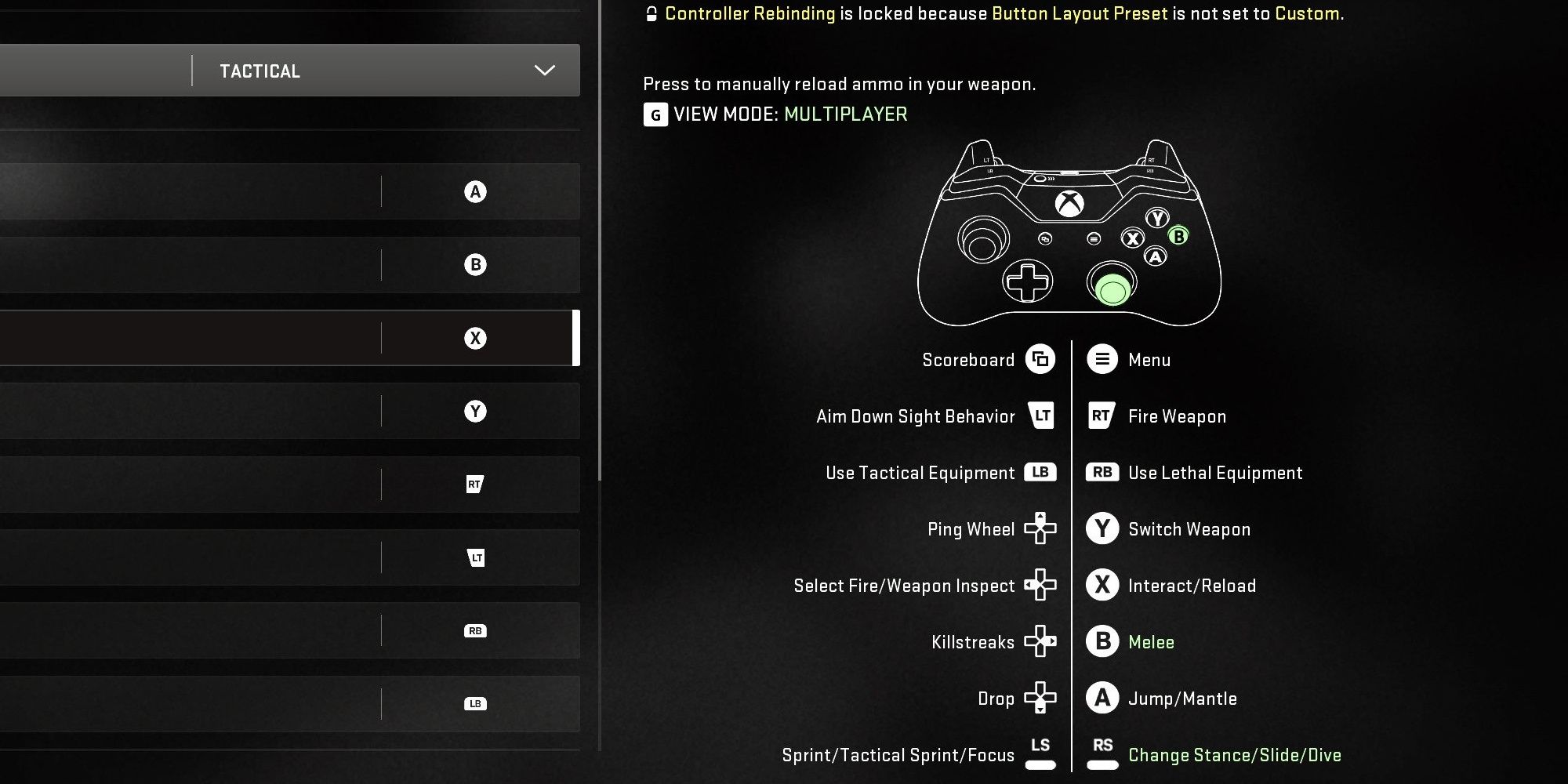
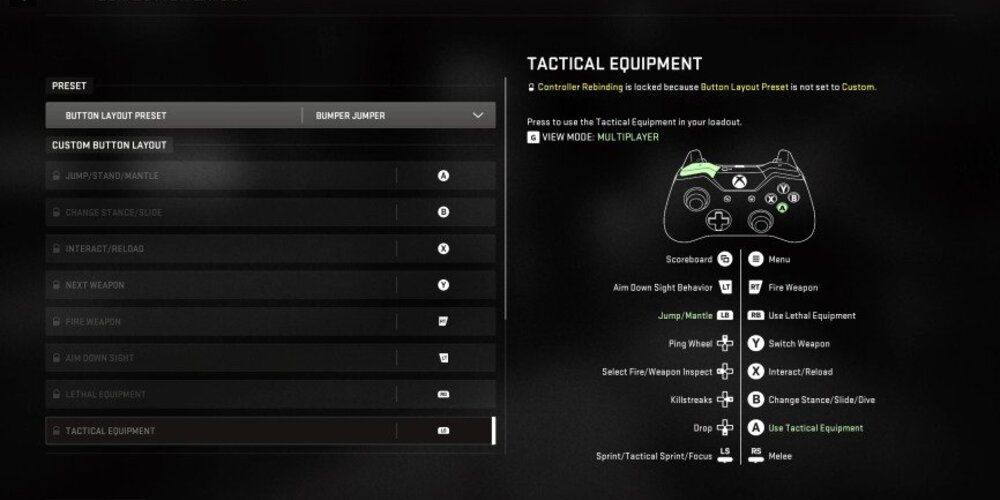

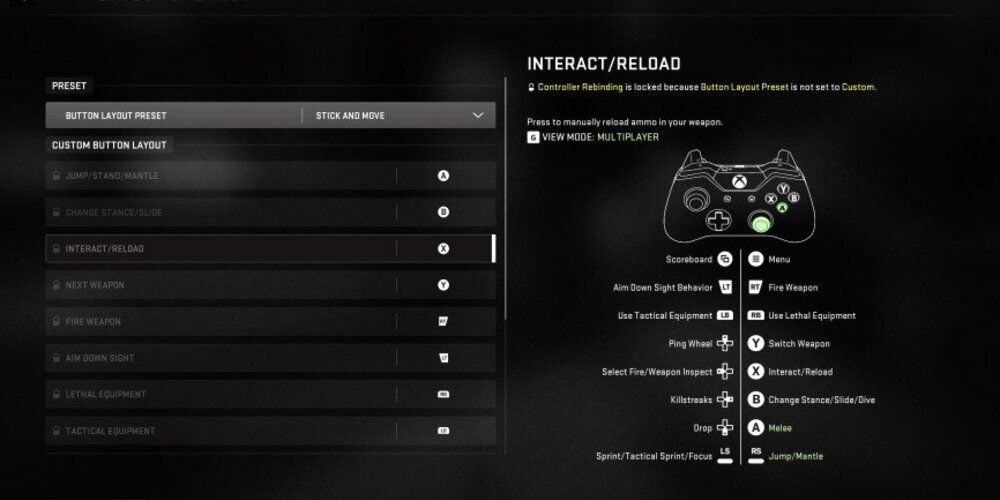
.jpg)