While things like the monitor and computer matter most for an overall excellent video editing experience, the software is absolutely vital. Whether people edit professionally or want to create some videos for personal use, finding the right software is key to a good experience. Although all four major video editing software options accomplish the same tasks, how they go about it differs significantly between software.
Picking the right software is instrumental, but editors are also not limited to using just one piece of software. All four of these have free trial periods or offer a robust free version that gives users a great way to try one without committing a ton of money to it. So, even though this guide aims to provide users with a better idea of what they can expect from each piece of software, Game ZXC encourages people to try out each of these options themselves to get a good feel for them.
-
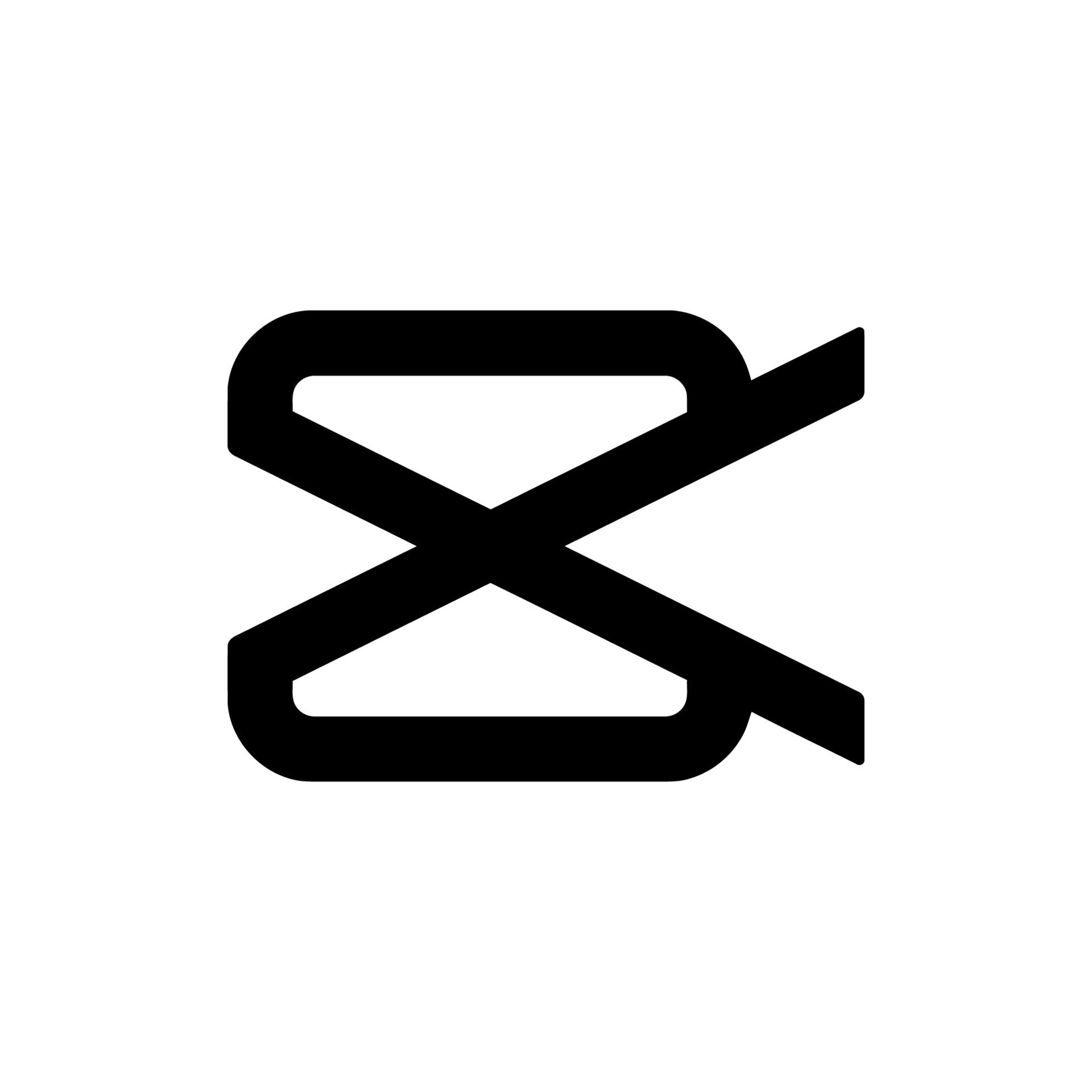 Best For Beginners
Best For BeginnersCapcut
For the editor on the go, Capcut offers a full editing suite that can be used on mobile and desktop devices. Capture memorable moments and create on the go. Cut, trim, and edit videos with the CapCut app to record and celebrate life. Finish editing with ease in just a few minutes, and share your work on social media.
-
 Best For Students
Best For StudentsAdobe Premiere Pro
Premiere Pro is the industry-leading video editing software for film, TV, and the web. Its creative tools and integration with other apps and services help editors craft footage into polished films and videos for various platforms. Through a subscription system, users can get access to the entire Adobe Creative Cloud while using Adobe Premiere or pay for Premiere itself.
-
 Best For Professionals
Best For ProfessionalsDaVinci Resolve
DaVinci Resolve is a massively powerful professional video production application that includes all the cutting, keyframing, color grading, and audio tools pros want. However, it does have a slightly higher learning curve for first-time editors. It also offers a capable free version for users who don't need all the fancy features that come with the Studio version.
-
 Best For macOS Users
Best For macOS UsersFinal Cut Pro
Final Cut Pro is a revolutionary app for creating, editing, and producing the highest-quality video. It combines high-performance digital editing and native support for virtually any video format with easy-to-use and time-saving features that let you focus on storytelling.
Best For Students
Adobe Premiere
Adobe Premiere Pro is considered the industry standard for most video editors. Whether people are editing for personal YouTube channels or doing professional work, Adobe Premiere Pro is an excellent piece of software that can accomplish a lot. Unlike Davinci Resolve and Final Cut Pro, Premiere Pro uses a subscription system instead of a one-time payment. This makes up-front costs much more affordable, but Premiere can get quite pricey in the long run. However, that extra cost doesn't come without benefit.
Premiere offers a wide range of powerful resources in a package with a relatively small learning curve for the basics but a very high skill ceiling for editors who want to push it to the limits. If users have used any Adobe products before, Premiere operates similarly, sharing most of the same shortcuts as Photoshop, Illustrator, and After Effects. Trimming footage, lining up cuts, and making transitions are super straightforward and become second nature after using the software for a bit. Plus, design features like adding text, subtitles, and graphics feel intuitive and less clunky than Davinci and Final Cut.
Premiere is powerful on its own, but it really shines when combined with the rest of the Adobe Creative Suite. This does take the monthly cost up quite a bit from the $23 a month for Premiere, but it allows editors to have many software options for just one price. The Creative Suite might be a bit overkill for hobbyists, but this is the best way to get Premiere for professionals.
Best For Beginners
CapCut
CapCut is the newest kid on the block, but thanks to nearly everyone on TikTok using it to edit their content, it has quickly made a name for itself as one of, if not the best, editing software for mobile devices. Sure, there is Adobe Rush and Final Cut Pro for iPadOS, but neither has made editing as streamlined or approachable as CapCut.
As Canva is to Adobe Photoshop, CapCut is to Adobe Premiere Pro. CapCut combines the excellent power of other editing software with features like removing background, some light color grading, and even some VFX, with approachable templates that make it easy for beginner and professional editors to quickly put together a video that looks excellent. Nothing is worse than having incredible footage but not knowing how to put it together; that is where the templates come into play. Templates take out much guesswork but allow users to customize them to fit their content ideas better.
Even if people want an app that can help them trim down videos or make a trip montage, CapCut's AutoCut option will take out much of the heavy lifting. Users can import their footage and photos from their phones, and CapCut will analyze the footage and then suggest templates, music, transitions, and pacing. This not only helps editors not get lost in the weeds but also helps editors who are still learning the ropes of editing theory to build a solid base of what looks good and what doesn't.
Best For Professionals
Davinci Resolve
Davinci Resolve has quickly become an excellent alternative to Adobe Premiere Pro for Windows users and even Apple users who don't prefer Final Cut Pro. Resolve was initially created for color grading work, but since Resolve 16 or so, BlackMagic has also pivoted it to be a full editing suite. And boy, oh boy, did it pay off. In its latest iteration, Davinci Resolve retains all the fantastic color grading power it was made famous for and offers excellent general-use editing performance.
Resolve has two versions for editors to choose from: Studio, a one-time payment of $295, which comes with all that Resolve has to offer, and the free version, which is pretty robust considering it is free. The Studio version is an excellent option for professional editors working on videos with motion tracking, GFX, and heavy audio work. Plus, if users buy a BlackMagic camera or one of their nifty speed editor keyboards, the studio version comes with it for free.
On the other hand, the free version is no slouch, especially compared to the other free options out there. The free version does not put annoying watermarks on the exported video or limit the amount of time videos can spend; the only significant differences between the free and paid versions are the special features like automatic noise reduction for audio and some VFX features. Editors can even color grade with the free version, although it is limited to 8-bit 4K footage.
How To Choose The Best Video Editing Software For You
When it comes down to it, editors must ask themselves these four questions when looking for their first software option or making a move to a new one:
- What are your editing needs?
- What is your current workflow, and can this software help improve it?
- Does this software come with all the features needed to make the videos you want to create, or are there at least plugins to do so?
- Is the software affordable for the work you are doing right now?
While all four of these software options offer pretty much the same tools and features, what makes the real difference is how you interact with the software. Some editors prefer the workflow of Davinci Resolve for its robust color grading system and professional layout, while others like Final Cut for its ease of quickly cutting down a video and putting clips together.
For people just starting to learn to edit, programs like CapCut will probably be an excellent place to start. CapCut is a nice blend of powerful tools that can help create stunning videos, but in a simple enough interface, it is not as intimidating as something like Premiere Pro. Students or people looking to improve their editing workflow for a more professional setting should probably learn Premiere Pro. Premiere Pro offers a more robust tool set than CapCut, and many other editing software have a very similar layout to Adobe Premiere.

Best Monitors for Video Editing in 2024
Explore Game ZXC's picks for best video editing monitors, tailored for every editor’s needs.
FAQ
Q: What do most YouTubers use to edit their videos?
Most YouTubers use Adobe Premiere Pro as their editing software. However, with the rise in popularity of Davinci Resolve and Final Cut Pro, the dominating force Adobe once had is no longer as powerful.
Q: What app do TikTok editors use?
Most people post content on TikTok use CapCut as their primary editing software. Because CapCut is pretty much as robust on the mobile version as on the desktop version, editors are not missing out on editing all their content directly on their phones.
