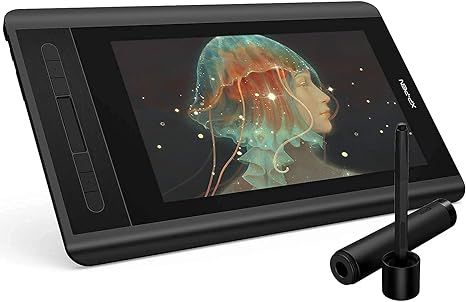Have you ever wondered how professionals edit photos on the go? The secret often lies in their choice of tablet. While typically known for gaming, the right tablet can also transform any location into a high-end photo studio, enabling precise edits with just a swipe or tap. This guide explores the top tablets, including gaming tablets, that bring professional photo editing to your fingertips, providing you with the best tools to enhance your creativity and productivity.
Once you've selected the perfect tablet for photo editing, why not enhance your editing setup even further? A high-quality pair of headphones can help block out distractions, allowing you to focus deeply on achieving the perfect edit. Consider exploring the best wireless headphones for gaming, which also provide exceptional audio clarity for meticulous editing tasks.

The Best Drawing Tablets for Digital Artists in 2024
Drawing Tablets are an essential tool digital artists use for creating art. Learn how to choose the right one, no matter the circumstances.
Game ZXC's Best Tablets for Photo Editing
The Samsung Galaxy Tab S8+ stands out as the best overall tablet for photo editing, thanks to its high-resolution display and exceptional processing power. Whether adjusting colors on a professional shoot or cropping high-res images, this tablet handles tasks precisely with the responsive S Pen. Additionally, many praise its vibrant display and ease of use, making it a favorite among professionals and hobbyists.
While celebrated for its performance, the Galaxy Tab S8+ does have some limitations, such as concerns about its weight and battery life. However, these are minor trade-offs for its overall quality and capabilities. Ultimately, the Tab S8+ earns its place as the best overall tablet for photo editing, offering both performance and portability in its photo editing workflows.
The Apple iPad Pro 11-inch (4th Generation) is the best work tablet for photo editing, ideal for those needing a device capable of handling professional tasks. With its M2 chip and up to 2TB of storage, it’s built to manage the most demanding projects. Its Liquid Retina display makes every detail of your work vivid and clear, perfect for creatives and professionals.
This iPad offers incredible graphics and performance. While some have noted that its battery life can be inconsistent under heavy use, the iPad Pro remains an unmatched option for those seeking a high-quality, powerful tablet. This is why it stands out as the best work tablet for photo editing, bringing exceptional power and flexibility to your fingertips.
The XP-Pen Artist Display 12 is the best art tablet for photo editing, offering an immersive 11.6-inch display that brings your creative work to life with stunning clarity and color precision. Its compatibility with major operating systems allows it to fit smoothly into any artist's workflow, making it a top choice for both amateur and professional photo editors.
This XP-Pen tablet boasts many outstanding features, but it does have some drawbacks. There are some reports of inconsistencies in drawing performance, which could be a concern for those needing flawless input for intricate edits. However, its high-resolution display and superior pressure sensitivity still make it a top choice for anyone looking for the best art tablet for photo editing.
The Acer Iconia Tab P10 is the best mid-range tablet for photo editing, thanks to its impressive 2K display and capable hardware. With an octa-core processor and a large screen, it is ideal for detailed photo work, making it top in its class for mid-range devices.
This Acer tablet features top-tier specifications, but there are a few drawbacks, including its memory and storage limitations when handling large photo editing projects. Regardless, the Acer Iconia Tab P10's overall value and strong battery life secure its position as the best mid-range tablet for photo editing.
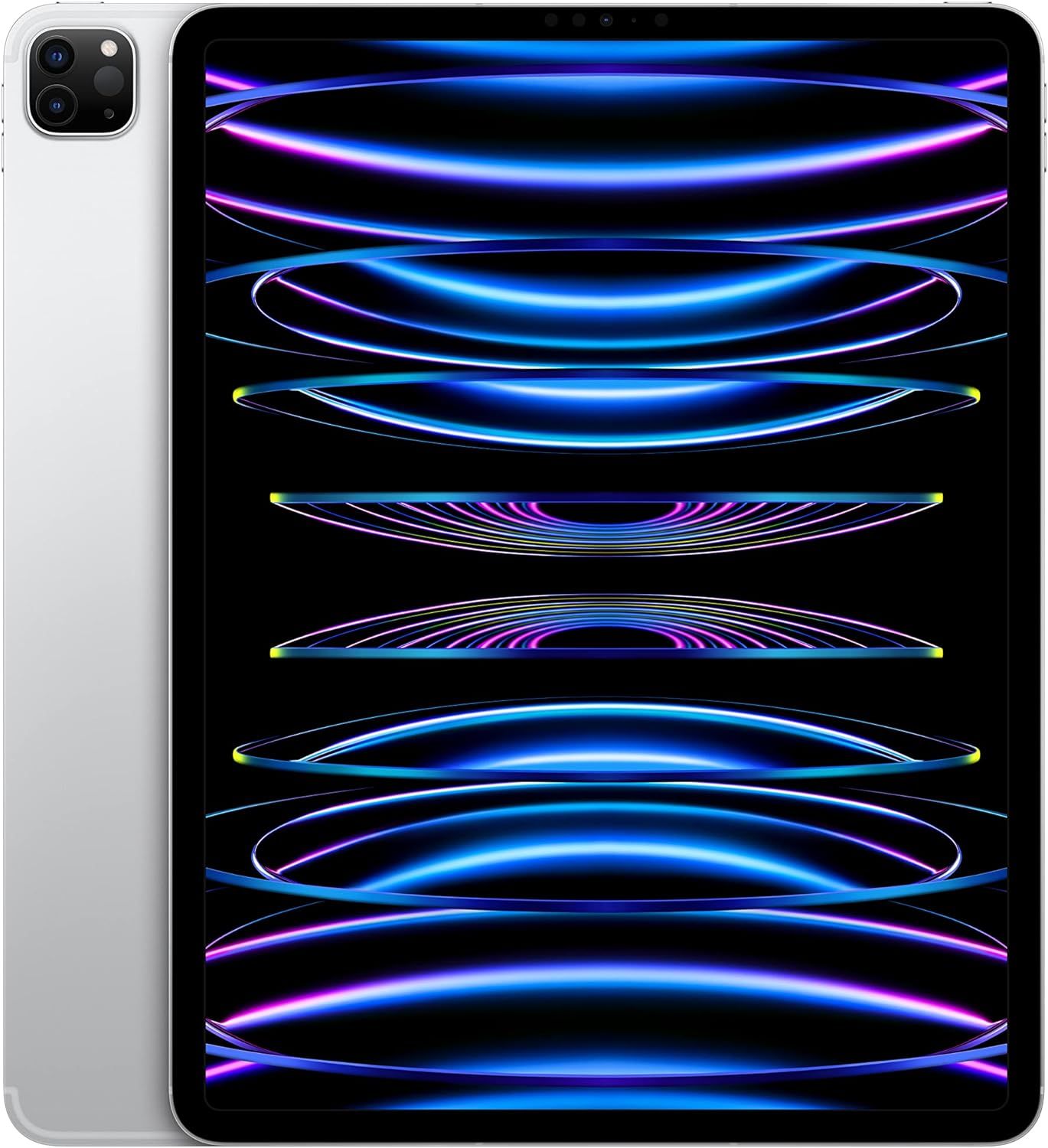
Apple iPad Pro 12.9-inch (6th Generation)
Although the iPad Pro isn't a traditional drawing tablet, it has largely been favored by the art community ever since the release of Procreate. Procreate is a great program for 2D design, art, and animation. One thing that sets the iPad Pro apart from the other options on this list is the ultimate ease of use and portability, making drawing anywhere possible.
- Active Area
- 12.9‑inch display
- Resolution
- 2732 x 2048p
- Compatability
- iPadOS
- Brand
- Apple
- Tilt
- 90 Degrees (Apple Pencil)
- Stunning 12.9-inch display with 2732 x 2048 resolution
- Support for Apple Pencil improves precision in photo editing
- High performance ideal for professional-grade applications
- Mixed reviews on battery life
- High price point may not offer the best value for everyone
The Apple iPad Pro 12.9-inch is the best high-end tablet for photo editing. This iPad offers a large, vibrant screen that transforms any space into a professional editing workspace. Its compatibility with iPadOS and support for the Apple Pencil allow for precise edits and an intuitive experience, making it a favorite among professionals.
The iPad Pro provides an outstanding display and performance. Some find its battery life and high cost limiting, but the benefits often outweigh these drawbacks. The tablet's powerful M2 chip handles demanding photo editing applications smoothly. For those willing to invest in premium quality, the iPad Pro stands out as the best high-end tablet for photo editing, offering a blend of exceptional power, display, and usability.
The Samsung Galaxy Tab A8 is celebrated as the best budget tablet for photo editing, offering impressive specs that balance performance and cost-effectiveness. With a 10.5-inch display and a resolution of 1920 x 1200 pixels, it provides clear and vibrant visuals, essential for editing on the go. Its octa-core processor and 4GB of RAM handle photo editing apps with ease, making it a favorite among budget-conscious photographers.
The Galaxy Tab A8 stands out with many helpful features, though some variations in performance and battery life have been noted, which may affect longer editing sessions. Nonetheless, its overall value and the ability to upgrade to Android 13 make it the best budget tablet for photo editing without the hefty price tag.

Best Tablets Under $200 in 2024
Tablets offer a better media consumption experience than smartphones, so check out this Game ZXC guide for the best tablets under $200.
Choosing the Best Tablet for Photo Editing
- Display Quality: Look for high resolution and color accuracy, so your edits look perfect on any screen.
- Processing Power: A fast processor allows for smooth multitasking and handling of high-resolution images without lag.
- Stylus Support: Choose tablets that support stylus input for precise control during editing.
FAQ
Q: What makes a tablet good for photo editing?
A great photo editing tablet should have a high-resolution display, powerful processing capabilities, and stylus support for precise edits.
Q: How important is screen resolution for editing photos on a tablet?
Screen resolution is crucial as it determines the sharpness and detail of images, making it easier to edit photos accurately.
Q: What are the advantages of choosing a tablet over a computer for photo editing?
Tablets offer portability, direct screen interaction through touch, and often a more intuitive use of photo editing apps.