Ever found yourself in a meeting or class, rushing to write down notes and wishing you had a better tool? Modern tablets designed for reading and note-taking are game-changers for students and professionals. These devices can replace your notebooks and transform how you manage tasks in both your personal and professional life. Explore this guide to discover the best tablets for note-taking, making sure you find a device that meets all your needs.
While you're finding the perfect tablet for note-taking, why not enhance your entire workspace? A comprehensive setup often includes a responsive keyboard that can keep pace with your thoughts. Consider exploring the best RGB gaming keyboards, ideal for those who value both aesthetics and functionality in their tech setups.

Best Tablets for Photo Editing in 2024
Explore the best tablets for photo editing with our guide, designed to improve your digital artistry and simplify your creative process.
Game ZXC's Best Tablets for Note Taking
The Samsung Galaxy Tab S8+ is considered the best overall tablet for note taking. It boasts a large 12.4-inch vivid display and offers exceptional performance. The tablet's sAMOLED screen and 2800 x 1752 pixels resolution are perfect for those who demand clarity and color accuracy for their notes. Additionally, the included S Pen provides a natural writing experience that closely mimics pen on paper, making it a top pick for students and professionals.
While the Galaxy Tab S8+ excels in performance and display quality, it does have some drawbacks. Some have concerns over its weight and battery life. However, these minor issues do not significantly detract from its overall value. It remains a powerful tool for note taking, with speedy Wi-Fi 6E connectivity and ample storage for all apps and files. The Samsung Galaxy Tab S8+ is considered the best overall tablet for note taking for those who prioritize functionality and quality.
The Microsoft Surface Go 3 is the best work tablet for note-taking due to its compact and versatile design. This makes it perfect for professionals on the go. Its 10.51-inch high-resolution screen captures detailed notes and diagrams during meetings or lectures. Additionally, its various connectivity options ensure you always stay in the loop, no matter where work takes you.
While the Surface Go 3 excels in many aspects, it's important to consider the mixed reviews regarding its performance. However, its benefits, such as long battery life and high-resolution display, highlight why it's considered the best for note-taking tasks. The flexibility and portability of the Surface Go 3 make it the best work tablet for note-taking for anyone looking to boost their productivity.

Samsung Galaxy Tab S7 FE
The Samsung Galaxy Tab S7 FE features a 12.4-inch screen with a maximum resolution of 2560 x 1600 pixels and 64 GB of memory storage capacity. This tablet is powered by the Qualcomm SM7225 Octa-Core processor and comes with an S Pen, providing a smooth and responsive experience for various tasks.
- Brand
- SAMSUNG
- Memory
- 64 GB
- Display type
- 2560 x 1600 Pixels
- Size
- 12.4 Inches
- Model/s:
- Galaxy Tab S7 FE
- Large 12.4-inch high-resolution display
- Impressive performance with speedy processing
- Extended battery life for all-day use
- Sound quality does not impress everyone
- May be bulky for users seeking portability
The Samsung Galaxy Tab S7 FE is the best Android tablet for note-taking. Its large, vibrant 12.4-inch display is perfect for easy drawing and writing. The tablet's 2560 x 1600 resolution makes sures that every detail is sharp and clear, making it an ideal choice for both students and professionals.
This Samsung Tab impresses with its top-tier performance and display quality. However, there are some concerns about its sound quality, and the tablet is somewhat bulky. Nonetheless, its large screen size and long battery life compensate for these minor drawbacks, reinforcing why it's the best Android tablet for note-taking.

Samsung Galaxy Tab S6 Lite
The Samsung Galaxy Tab S6 is made to be taken everywhere and blend in seamlessly with anyone's style. With a 10.4-inch display that 2000 x 1200 makes this tablet perfect for consuming content and getting some work done. Plus the S-pen is included making the Tab S6 a great option for digital notes.
- Brand
- SAMSUNG
- Memory
- 64 GB
- Display type
- 2000 x 1200 Pixels
- Size
- 10.4 Inches
- Model/s:
- Tab S6 Lite Refresh
- Includes S-Pen for precise note-taking and drawing
- 10.4-inch display with 2000 x 1200 resolution for clear visuals
- Lightweight design increases portability
- Limited to mid-range processing power
- No cellular connectivity option in base model
The Samsung Galaxy Tab S6 Lite is hailed as the best mid-range tablet for note-taking, delivering functionality without breaking the bank. With its S-Pen and spacious screen, it's ideally suited for both students and professionals requiring a reliable tool for extensive note-taking and creative tasks. Moreover, its slim design adds to its aesthetic appeal and ensures it fits perfectly in any carry-on.
While the tablet excels in many areas, it does have some limitations, such as its mid-range processor, which might struggle with highly intensive applications. However, considering its price point and the features it offers, the Galaxy Tab S6 Lite continues to impress with its overall performance and usability, solidifying its position as the best mid-range tablet for note-taking.
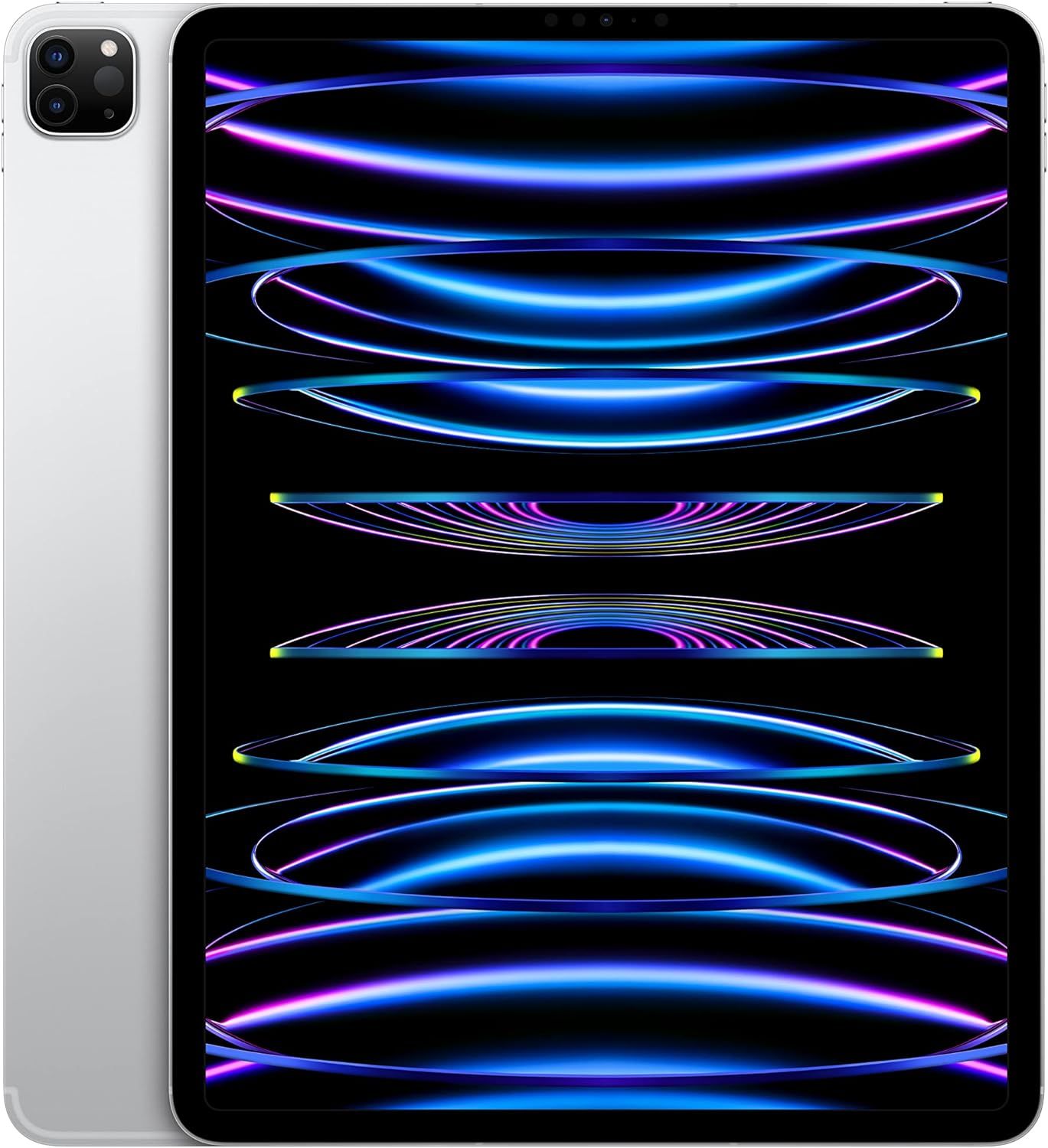
Apple iPad Pro 12.9-inch (6th Generation)
Although the iPad Pro isn't a traditional drawing tablet, it has largely been favored by the art community ever since the release of Procreate. Procreate is a great program for 2D design, art, and animation. One thing that sets the iPad Pro apart from the other options on this list is the ultimate ease of use and portability, making drawing anywhere possible.
- Active Area
- 12.9‑inch display
- Resolution
- 2732 x 2048p
- Compatability
- iPadOS
- Brand
- Apple
- Tilt
- 90 Degrees (Apple Pencil)
- Stunning 12.9-inch Liquid Retina XDR display
- Apple Pencil support with advanced tilt functionality
- Powerful performance suitable for professional use
- Mixed reviews on battery life
- High price point may not suit all budgets
The Apple iPad Pro 12.9-inch (6th Generation) emerges as the best high-end tablet for note-taking. With its expansive, vibrant display and seamless integration with the Apple Pencil, it has become the go-to choice for professionals seeking precision and adaptability in their workflows.
While the iPad Pro impresses with its features, it's important to note a few considerations. Battery life may vary depending on usage intensity, and the premium price may be too much for some. However, for those who prioritize top-tier performance and quality, this tablet delivers excellence, solidifying its position as the best high-end tablet for note-taking.
The Samsung Galaxy Tab A8 stands out as the best budget tablet for note-taking, offering an excellent blend of performance and affordability. Ideal for students and professionals seeking a reliable note-taking tool, this budget-friendly tablet boasts a sizable screen and seamless compatibility with the latest Android OS.
While this tablet impresses with its price and feautures, some have reported variability in battery performance and screen brightness. Nevertheless, its overall value and capabilities remain unmatched, making it the top choice for those looking for the best budget tablet for note-taking.

Best Tablets Under $200 in 2024
Tablets offer a better media consumption experience than smartphones, so check out this Game ZXC guide for the best tablets under $200.
Selecting the Best Tablet for Note Taking
- Stylus Responsiveness: Choose a tablet with a precise and responsive stylus for seamless note-taking.
- Battery Life: Provide long-lasting battery life to keep up with all-day note-taking without frequent recharges.
- Display Quality: Choose a high-resolution screen that reduces eye strain during prolonged use.
FAQ
Q: What are the best features to look for in a note-taking tablet?
Key features include a responsive stylus, long battery life, and a high-resolution display for clear visuals and smooth note-taking.
Q: Can I use a note-taking tablet for professional work?
Absolutely, modern tablets are equipped with powerful processors and software that make them suitable for a variety of professional tasks, including note-taking during meetings.
Q: Are there tablets specifically designed for students?
Yes, many tablets are designed with students in mind, featuring durable builds, educational software, and features like note-taking and textbook reading.



