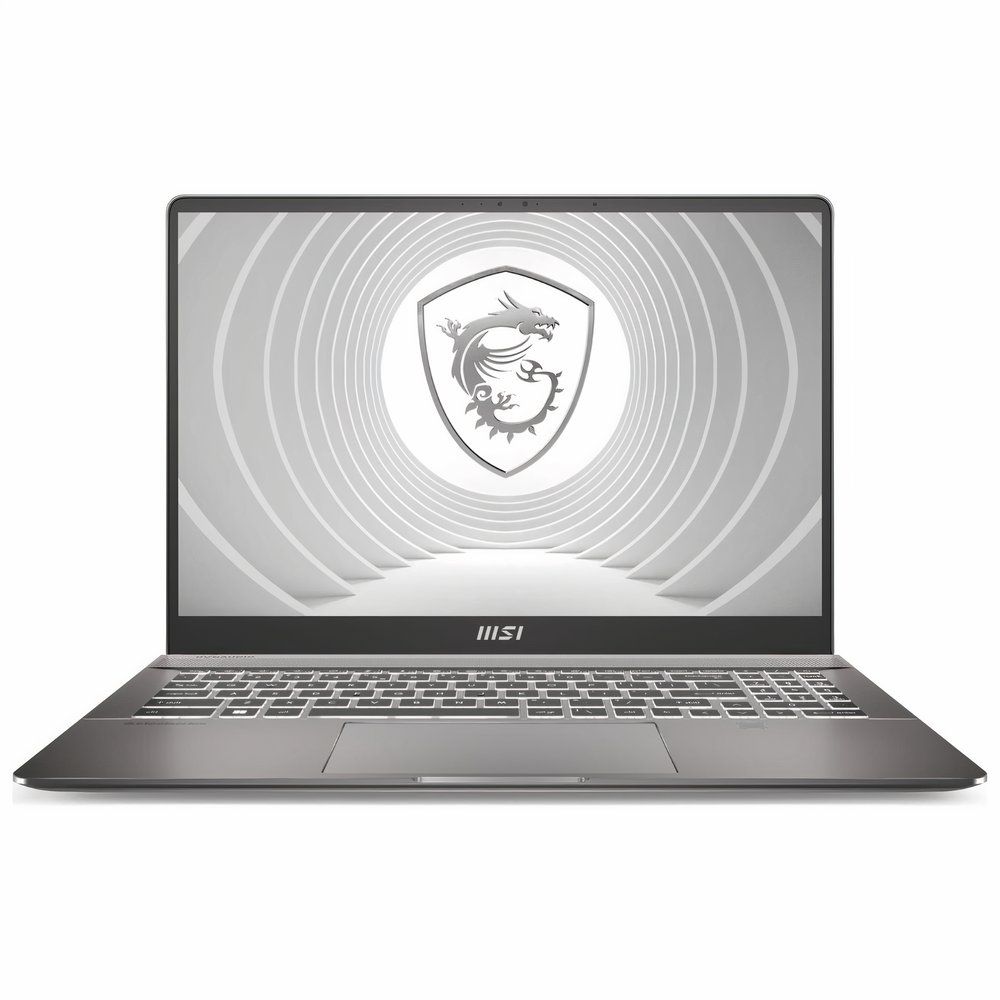Laptops have become extremely powerful thanks to the latest CPUs and GPUs from Intel, AMD, and Nvidia. While the Nvidia RTX 4050 and RTX 4060 laptops are great for productivity and mid-tier gaming, the RTX 4080 and RTX 4090 options can deliver an incredible gaming and productivity experience, though they cost a fortune. So, the Nvidia RTX 4070 laptops are the sweet spot for both gamers and productivity-focused users. They are capable of excellent performance depending on the CPU paired with the GPU, and they don’t cost an arm and a leg.
The RTX 4070 desktop version comes with 12GB of GDDR6X VRAM, but the laptop version comes with only 8GB GDDR6X, so that’s something to keep in mind if your workflow requires more VRAM. Laptops with the Nvidia RTX 4070 come in different sizes and aesthetics. While some embrace the gamer aesthetic with brands like Razer, others take the more subtle and professional route, like laptops from Lenovo. That presents a lot of options for interested shoppers, so this guide will help you make a more informed decision on which RTX 4070 laptop to get.

The Best Laptop Stands in 2024
These top-rated laptop stands are perfect for working or gaming from just about anywhere while maintaining decent ergonomic health.
Game ZXC’s Picks for the Best RTX 4070 Laptops
With its solid build quality, excellent performance, and a fast display, the Lenovo Legion 5i stands as the best overall laptop powered by an Nvidia RTX 4070. It has a fairly subtle overall aesthetic that doesn’t scream ‘gaming laptop’. There are no fancy RGB lights on the outside, but you do get an RGB keyboard with four customizable zones. It features the Intel Core i9-14900HX CPU and 32GB of RAM which, combined with the GPU, can deliver an excellent gaming and productivity experience.
You get a 16-inch WQXGA (2560x1600) IPS display with 100% sRGB coverage, 350 nits peak brightness, and a 165Hz refresh rate. You can also equip the Lenovo Legion 5i with a faster and brighter 240Hz display when buying from Lenovo. Even the 165Hz display is great for gaming and the brightness level should be more than enough for indoor settings.
The Legion 5i comes with the Lenovo AI Engine+ driven by the LA1 AI chip that is meant to improve the gaming experience by optimizing CPU and GPU performance automatically. You get an 80Wh battery, which, on paper, is relatively low compared to the competition, but it supports Super Rapid Charge technology, which can take the laptop from 0 to 30% in just 10 minutes and completely charge the device in 80 minutes.
There is also a version of the Legion 5i that comes with the Core i7-14650HX CPU instead, and it is slightly cheaper than the Core i9 model. One thing to note is that it comes with only 512GB storage at base configuration.
The MSI Creator Z16 HX Studio is the perfect blend of performance and aesthetics. It is a sleek and elegant looking laptop that is targeted towards creators, but it packs a ton of performance. It is powered by the Intel Core i7-13700HX CPU and the Nvidia RTX 4070 with 8GB VRAM, but it only gets 90W of maximum power, as opposed to its 140W capability in other more gaming-centric laptops.

The Best 4K Laptops for 2024
Here are the best 4K laptops for different needs, be it gaming, media consumption, or productivity.
That 90W of power allowed for the GPU helps keep the laptop’s form factor relatively slim and light because it does not need a heavy-duty cooling system. Plus, given the 16-inch screen size and relatively spacious chassis, this configuration should stay relatively cool and silent even under load. The impressive display is a 16-inch QHD+ 2560x1600 Mini-LED panel with a 165Hz refresh rate that doubles as a touchscreen, adding another way to interact with the laptop. Additionally, there is an optional MSI Pen to go along with it.
The MSI Creator Z16 HX Studio comes with 32GB of RAM and 1TB PCIe SSD for storage. There is a backlit keyboard that only has white color lighting, which may be a deal-breaker for some RGB lovers. You get a four-speaker setup and a 90Wh battery. The Core i7 model ships with a 240W power adapter, while the Core i9 model comes with a 280W adapter.

ASUS ROG Strix G18 (2024)
The ASUS ROG Strix G18 (2024) is a powerful gaming laptop that comes with the top-of-the-line Intel Core i9-14900HX CPU and the RTX 4070 GPU. It features 32 GB of DDR5 RAM along with 1 TB of NVMe storage. There is also a Thunderbolt 4 port along with Gigabit LAN port, Wi-Fi 6E, and Bluetooth 5.3.
- Color
- Eclipse Gray
- Brand
- ASUS
- Weight
- 3 kg
- RGB Backlight
- Backlit Chiclet Keyboard Per-Key RGB
- Display
- ROG Nebula Display (2560 x 1600), 240Hz
- Fast and responsive display
- Efficient cooling system
- MUX switch with Advanced Optimus
- On the heavier side
Those looking for a dedicated gaming machine should look no further than the ASUS ROG Strix G18 (2024). Not only does it pack in top-of-the-line specifications, it also comes with a sophisticated cooling system that is essential when it comes to gaming. The ROG Strix G18 is a big gaming laptop. Its 18-inch display offers a 2560x1600 resolution and comes complete with 100% DCI-P3 coverage, 240Hz refresh rate, 3ms response time, and support for Nvidia G-Sync.
You get 32GB of RAM and 1TB of storage with this configuration, which should be sufficient for most creative tasks, such as editing or coding. It is definitely sufficient for gaming, as most games work great with 16GB RAM. The fast response time and 240Hz refresh rate makes the ASUS ROG Strix G18 perfect for competitive gaming where every frame counts.
Keeping all this cool is a combination of a triple-fan setup, vents all around, seven heat pipes, and Conductonaut Extreme liquid metal thermal interface. This setup keeps the laptop cool even under load so that you don’t experience any thermal throttling or loss in frame rate during games. You can even overclock this beast to squeeze more performance out of it.
All this is backed by a 90Wh battery and the laptop ships with a 280W power adapter. The ASUS ROG Strix G18 is on the heavier side, coming in at 3 kgs, but the weight is justified by the solid build quality.
The Aorus 15 from Gigabyte is a budget-friendly offering that is powered by the AMD Ryzen 7 7840HS CPU and comes with 16GB of RAM and 512GB of storage. The screen is a 15.6-inch full-HD display, and it supports a 165Hz refresh rate, along with a 3ms response time.

The Best Gaming Laptops For Destiny 2 The Final Shape
A guardian needs the right tools to keep the fight going. Here are some of the best gaming laptops to run Destiny 2's finale in all its glory.
Featuring about the same specifications as the MSI Creator Z16 HX Studio, the GIGABYTE Aorus 15 misses out on the creator side of things and focuses more on gaming performance. The laptop comes with an Intel Core i7-13700H CPU and the Nvidia RTX 4070 GPU, which is capable of consuming up to 140W, so it will deliver better gaming performance than the MSI option, even though it has lower 16GB RAM.
As the name suggests, the Aorus 15 packs a 15.6-inch QHD 2560x1440 display, so while you don’t get that extra vertical screen real estate, it does support 165Hz refresh rate, and up to 100% DCI-P3 coverage. Most gaming laptops from GIGABYTE use the WINDFORCE cooling system, which includes ultra-thin fan blades, phase-change high-thermal conductivity materials (as the thermal interface), dual fans, and five heat pipes.
You do get a keyboard with RGB lighting, but it is not per-key, but there are three lighting zones. The audio is handled by two 2W speakers, which is fine, considering most people use headphones or earbuds with their laptops. It also packs a massive 99Wh battery, which should provide ample screen time without being plugged in to the wall.
The GIGABYTE Aorus 15 is a great budget-friendly offering that can run games smoothly and deliver excellent performance with photo and video editing.
Razer has managed to pull off something very interesting and unique with its Razer Blade 16 laptops. It comes with a Dual Mode Display, which gives users the ability to switch between a lower resolution high FPS display and a high resolution, but relatively lower FPS, display. The 16-inch Dual-mode Mini-LED display lets you switch between UHD+ (3840 X 2400) 120HZ and FHD+ (1920 X 1200) 240HZ.
This makes the Razer Blade 16 an excellent performer regardless of the use case, be it gaming or productivity. Putting aside the ability to switch between two modes, the display is incredibly bright and vivid thanks to 1000 nits peak brightness, factory calibration with 100% DCI-P3 coverage, HDR 1000 support, and under 3ms response time.
The Razer Blade 16 (Dual Mode Display) is powered by the Core i9-14900HX CPU and the Nvidia RTX 4070 GPU. You get 32GB of RAM and 1TB of storage, but you can go up to 8TB of storage at the time of purchase. All this performance is backed by a 95.2Wh battery and the laptop comes with either a 280W or 330W GaN charger, depending on the configuration.
Of course, the Razer Blade 16 is an expensive offering, but it justifies the price with its incredible display technology and build quality. To save a bit of money, you can instead go with the Core i9-13950HX version of the laptop and still enjoy the dual-mode display and RTX 4070.

The Best Razer Laptops for Gaming in 2024
Razer makes some of the best gaming laptops on the market, so here’s a handy guide to find which one works best for you.
Fans of Team Red will appreciate the value that the ASUS TUF Gaming A15 offers in the mid-range segment. It is powered by the highly capable AMD Ryzen 9 7940HS CPU and the RTX 4070 GPU with 16GB of RAM and 1TB of storage at base. The RTX 4070 is capable of the full 140W of power, so you can expect an excellent gaming experience, if that’s what you intend to use the laptop for.
The 15.6-inch display is sharp at 1920x1080, but you don’t get the extra vertical screen real estate that a 16:10 aspect ratio brings. The display is rated for 100% DCI-P3 coverage, has 165Hz refresh rate, 3ms response time, and G-Sync. Even though this is a mid-range offering, it comes with a MUX Switch and Nvidia Advanced Optimus, which means you don’t need a restart when switching from the dedicated GPU to the iGPU or vice versa.
The keyboard is RGB backlit, but it has a single zone for customization. The TUF Gaming A15 is backed by a 90Wh battery and ships with a 240W power adapter. While there is only a two-speaker setup, it supports Dolby Atmos, Hi-Res Audio for headphones, and AI noise-canceling technology. The laptop is also not that heavy, at just 2.2 kgs and, being part of the TUF lineup, it is MIL-STD 810H certified.
How to Find the Best RTX 4070 Laptop
Screen Size and Resolution: The screen size can range from 14 inches to 18 inches and the resolution can range from FHD (1080p) all the way up to 4K. The increase in resolution will impact the price, so depending on your needs, having 4K resolution may not be the most useful. The sweet spot in terms of resolution seems to be 2560x1440 or 2560x1600, which works great on both the smaller 14-inch and larger 18-inch displays.
CPU: You can either go with an Intel powered laptop or an AMD powered laptop. Both offer a slew of options in different price ranges but deliver similar levels of performance for that price range. You can’t go wrong with either one. Intel is using its 14th generation CPUs, while AMD just announced its Ryzen 9000 series of desktop CPUs.
Use Case: If gaming is the intended use case, you would want to get a laptop with a high refresh rate display and a solid cooling system. The CPU should have at least eight cores and the GPU should be capable of the maximum power draw (140W in case of RTX 4070) possible in a laptop form factor. For productivity and other creative tasks, having a GPU that is capable of achieving high power draw is not that essential.
Budget: You can find excellent performance with laptops that are budget friendly, which means you don’t necessarily have to go for the premium options. Those options, however, will bring some extra features like Razer’s Dual Mode display or a heavy-duty cooling system. For about $1500 or less, you can have a great overall experience with an RTX 4070 laptop, but the higher end can go upwards of $3000.

The Lightest and Thinnest Gaming Laptops in 2024
For gamers looking for ultra-portable gaming rigs, only the thinnest and lightest laptops will do.
FAQ
Q: Is the RTX 4070 good for a gaming laptop?
The Nvidia RTX 4070 is great as a laptop GPU, if it can reach the full 140W of power draw. It can deliver excellent gaming performance at QHD resolutions, and breezes through even the more demanding games at 1080p. It is also not as power hungry as the RTX 4080 and RTX 4090, making it not just easier to drive, but to cool as well.
Q: Can a 4070 beat a 3080?
In most cases, the RTX 3080 will still outperform the RTX 4070, but there are games and use cases where the RTX 4070 is capable of delivering better results than the RTX 3080. Both GPUs come with 12GB of VRAM, which is sufficient for gaming or productivity.