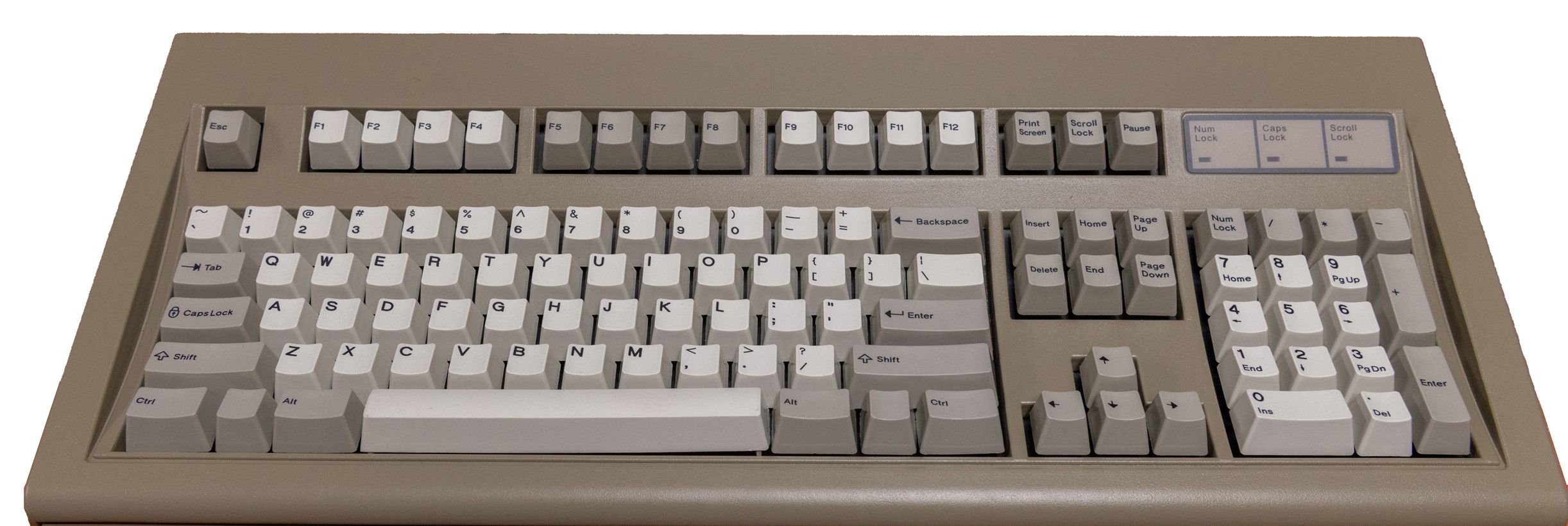Mechanical keyboards are a great way to improve your gaming and typing experience. But their advantages don't stop there; with an incredible number of customization options, you can easily find a mechanical keyboard that fits your style perfectly. If you are a fan of that retro vibe, look no further. These keyboards are not only some of the best-looking retro mechanical keyboards but also a joy to use.
The Best Retro Mechanical Keyboards for 2024
While the 8BitDo Retro Mechanical keyboard is not the only option by a long shot, it is one of the models that has launched this want for a retro-style mechanical keyboard. This keyboard is perfect for any gamer who loves the NES or Famicom colorways and wants a fantastic mechanical keyboard. Plus, as an extra throw-in, you get a two-button macro pad with this keyboard that can be programmed for retro gaming.

Best Retro Game Consoles in 2024
Tired of modern consoles and want to step back into the world of classic titles? These are the best consoles for retro gaming.
While the colorways are a big part of instantly making the 8BitDo Retro keyboard look retro, the keycap font and all the little bits around the keyboard really bring the design to a new level. This keyboard won't transport you back to your childhood, but it feels pretty close. However, the overt Nintendo theme might be too much for some who want a more discreet retro look.
Moving past the design and colorway, this keyboard is a treat to use. With Kailh Box V2 White switches under the hood, the 8BitDo Retro keyboard feels tactile, clicky, and very responsive. The clickiness can get a bit loud at times, but thankfully, because this keyboard has a hot-swappable PCB, you can easily swap out the stock switches for whatever you like more. The TKL form factor plus a few extra buttons is an excellent middle ground for most users. There are enough keys, so you don't have to go to the second layer for many functions, but it also doesn't take up a ton of room on your desk.
Yes, technically, the F104 is not a mechanical keyboard. It uses a buckling spring switch instead. However, when a company starts making a nearly exact copy of the infamous IBM keyboard that many of us grew up with, it has to be included in this guide. The price tag is not for the faint of heart, but for those who want a piece of history brought back to life, the Model F F104 is the way to go.
IBM originally released the Model F in 1981, and then in 1985, it became a standard issue with all IBM PCs, which is why nearly everyone had one. While some keyboard purists might say that this keyboard cannot be improved, the new Model F F104 takes some liberties with the design, like the die-cast aluminum case instead of plastic, making it a more premium-level product for the modern day.
As far as form factor goes, the new Model F F104 is a full-size keyboard, but because it mostly follows the original design to the tee, it is quite a behemoth of a keyboard. If you plan to pick up this keyboard, make sure you have plenty of desk space for this monster.
Typing on the New Model F F104 is an instant blast from the past. If you have never used a buckling spring keyboard before, it doesn't quite feel like the mechanical keyboard that most people are used to today, but it also doesn't feel like a membrane keyboard. The buckling spring switch provides an unapologetically loud and very lively typing experience. If you are in a shared space, you will have to be ready to apologize for the noise, but it is pretty satisfying to hear.
Companies like Keychron have been offering mechanical keyboard barebone kits for quite some time, but the Gem80 is NuPhy's take on it, and on their first try, they have knocked it out of the park. The Gem80 comes nearly fully assembled, besides the keycaps and switches, which allows people who are just beginning their DIY keyboard journey to get a taste for building their own keyboard, but not to a point where it gets overwhelming.
This is not the first fun, unusual-design keyboard NuPhy has released. The Air 75 V2 is probably the keyboard they are most famous for, and the Gem80 is another great addition to their excellent lineup. In the Cosmic Mocha colorway, this keyboard certainly ticks a lot of the boxes for people looking for a retro-styled keyboard. Unlike the 8BitDo Retro keyboard, the Gem80 mainly relies on the colorway for the retro vibe, but by no means is that a dealbreaker for this keyboard. Because it's a barebones keyboard, you can easily swap out the keycaps for a set you like the font more on if you are not a fan of the stock keycaps.
Like all mechanical keyboards, the Gem80's typing experience depends on the type of switches you choose to use. However, if you are looking at the stock options from NuPhy, the Lemon switches are an excellent option for people looking for tactile switches. These switches are incredibly smooth and have a slight tactile bump at the end of the travel, which makes them incredibly satisfying to type on.
Beyond the switches, the Gem80 has four layers of dampening foam to quiet down typing, making it more appropriate for office typing, unlike the Model F104. But this being a custom keyboard, you can choose to include or exclude some of these layers to make the experience perfect for you.
Keychron has built quite a reputation, making fantastic mechanical keyboards in all sorts of shapes and sizes. Luckily for fans of retro vibes, some of the designs they have explored perfectly fit that niche. If you are looking for a TKL keyboard that's a bit smaller than the 8BitDo Retro keyboard but still has a similar design language, the Keychron C1 is an excellent choice.
The gray and off-white colorway is perfect if you love the look of early 2000s and 1990s computer peripherals. Some of you probably had a keyboard or PC tower the same exact shade of gray at some point. While the keycaps are not quite as themed as those on the 8BitDo Retro keyboard, the C1 uses the original design for the Windows key, which really solidifies the retro design and feel of this keyboard.
Keychron keyboards are always a joy to use. Similar to the NuPhy Gem80, the C1 can be bought as a barebones kit or with some preselected switches if you don't have any mind. Whatever switches you end up using with the C1, the keyboard will feel amazing to type on. At just $50, there is no dampening foam included with this keyboard, but it is very easy to install some if you would like.
Lofree is another company that has a ton of fun with its designs, whether retro or not. The Lofree Block 98 is a perfect choice if you are looking for a full-size keyboard with an incredible retro vibe. While it's not part of history like the Model F F104, it is much more affordable and has some modern features that will keep everyone happy.

Lofree Flow Mechanical Keyboard Review
The Lofree Flow is one of the thinnest mechanical keyboards on the market, and it's the only one that uses full POM Kailh switches.
The Block98 does an excellent job of blending modern features like volume control knobs and a digital status panel with a retro design where nothing feels out of place. The combination of gray-beige and darker gray makes this keyboard feel like it came from the 1990s, and the accent pieces of bright orange bring everything together quite nicely. Moving past the retro elements of Block 98, this keyboard is beautifully designed.
Using self-lubricating full-POM switches, the Block 98 is absolutely incredible to type on. Keystrokes are smooth, and there is a satisfying rebound when you reach the bottom of the travel on all the keys. This keyboard is not the quietest around, but thanks to the dampening foam, it can comfortably be used in shared space without fear of driving your neighbors crazy, like the Model F F104.
The Keychron Q60 Max is another fantastic retro-themed keyboard from Keychron. However, instead of using a TKL form factor like the C1, the Q60 Max blends the much more modern 60% form factor with retro colors and design elements flawlessly. If you have been looking for a 60% keyboard that looks different from all the other ones out there with black plastic and RGB lighting, the Q60 Max is an excellent option.
The Q60 Max is not the most affordable keyboard in this guide, but thanks to its excellent customization options and overall build quality, it can last quite a while. Whether you want to use it as a base for all your DIY keyboard adventures or just use it as it came out of the box, the Q60 Max is incredible.
The Q60 Max and the C1 have very similar typing experiences in that they are both incredible. The 60% form factor takes a little getting used to if you are used to typing on larger form factor keyboards, but after getting used to the slightly more cramped size, many users absolutely love the more desk space it provides.
How to Choose the Best Retro Mechanical Keyboards
Potential buyers should keep these factors in mind when picking a new keyboard:
- Design: The first thing to cover is the overall look and design when looking for a retro mechanical keyboard. This will depend on the retro vibe you are looking for, but for the most part, retro keyboards fall into the gray or beige plastics to drive that retro vibe home. Of course, there are different options, but moving too much past those colors will probably be best accomplished with a DIY kit instead of a pre-build.
- Typing Experience: Now that we have a selection of good-looking keyboards, we have to ensure that the typing experience is up to par. Things like switches, keycaps will determine this, and, for some options, dampening foam. For an excellent typing experience, you are looking for a keyboard that feels nice to your fingers and sounds pleasant.
- Comfort: Finally, the comfort or ergonomics of a keyboard are essential for the best keyboard. A keyboard can look and feel amazing to type on, but if it is uncomfortable to type on for more than a couple of hours, it's not worth it.

The Best 60 Percent Keyboards for 2024
These 60% keyboards are an excellent option for gamers who want a compact and powerful gaming experience.
FAQ
Q: Why do pros tilt their keyboard?
Some pros tilt their keyboards to allow themselves to press more keys at once. This technique takes a lot of practice, so it might not help at first, and it might not be comfortable for you, but it is worth trying out for a little bit if you are looking to get faster keypresses while gaming.
Q: Are cheap gaming keyboards worth it?
Depending on the keyboard, a more budget-oriented keyboard can be worth it if it's still a good keyboard. Some of these lower-end keyboards seem like they are too good to be true, and they usually are, but every so often, there is a diamond in the rough, like the Royal Kludge RK61.