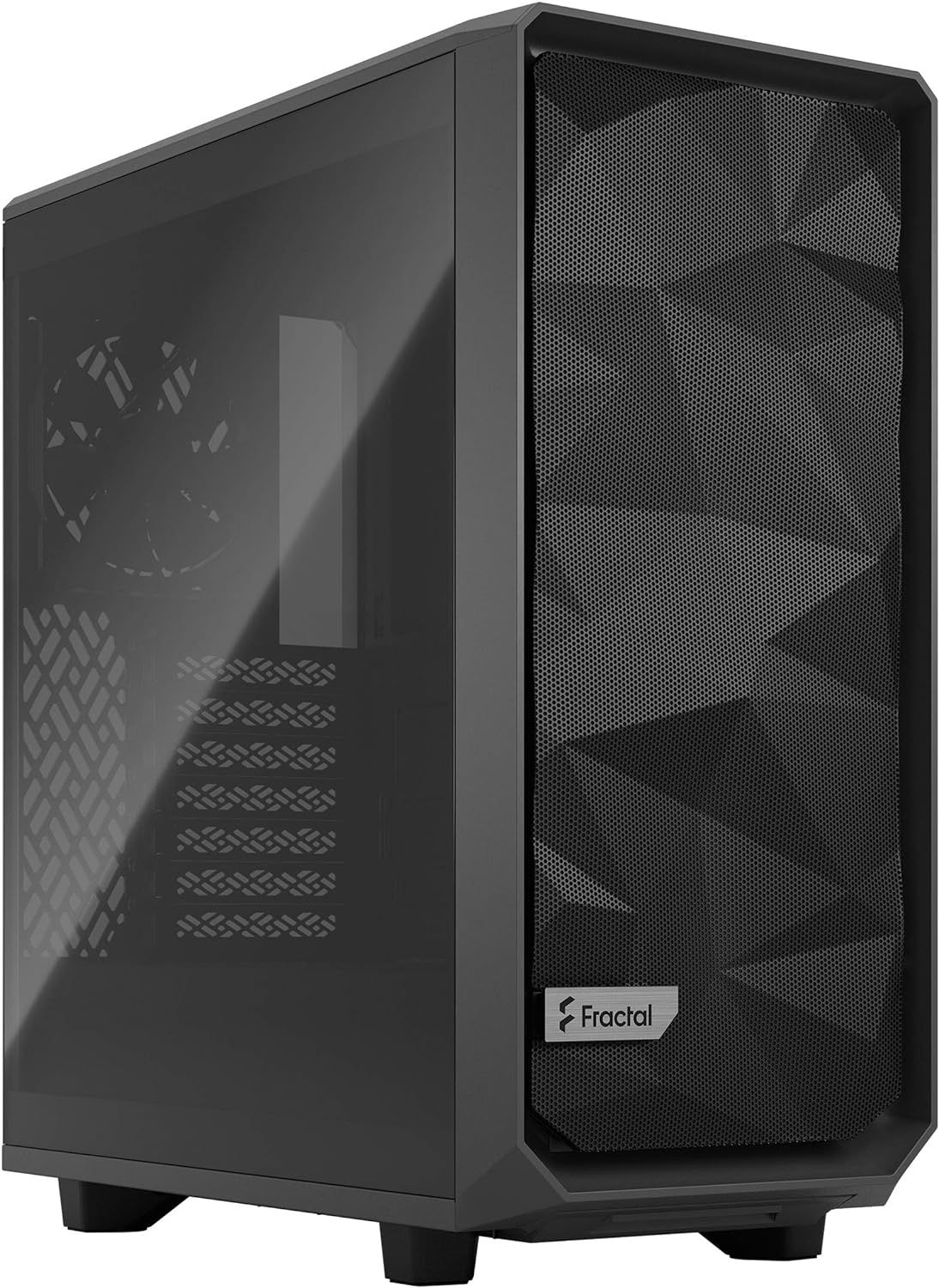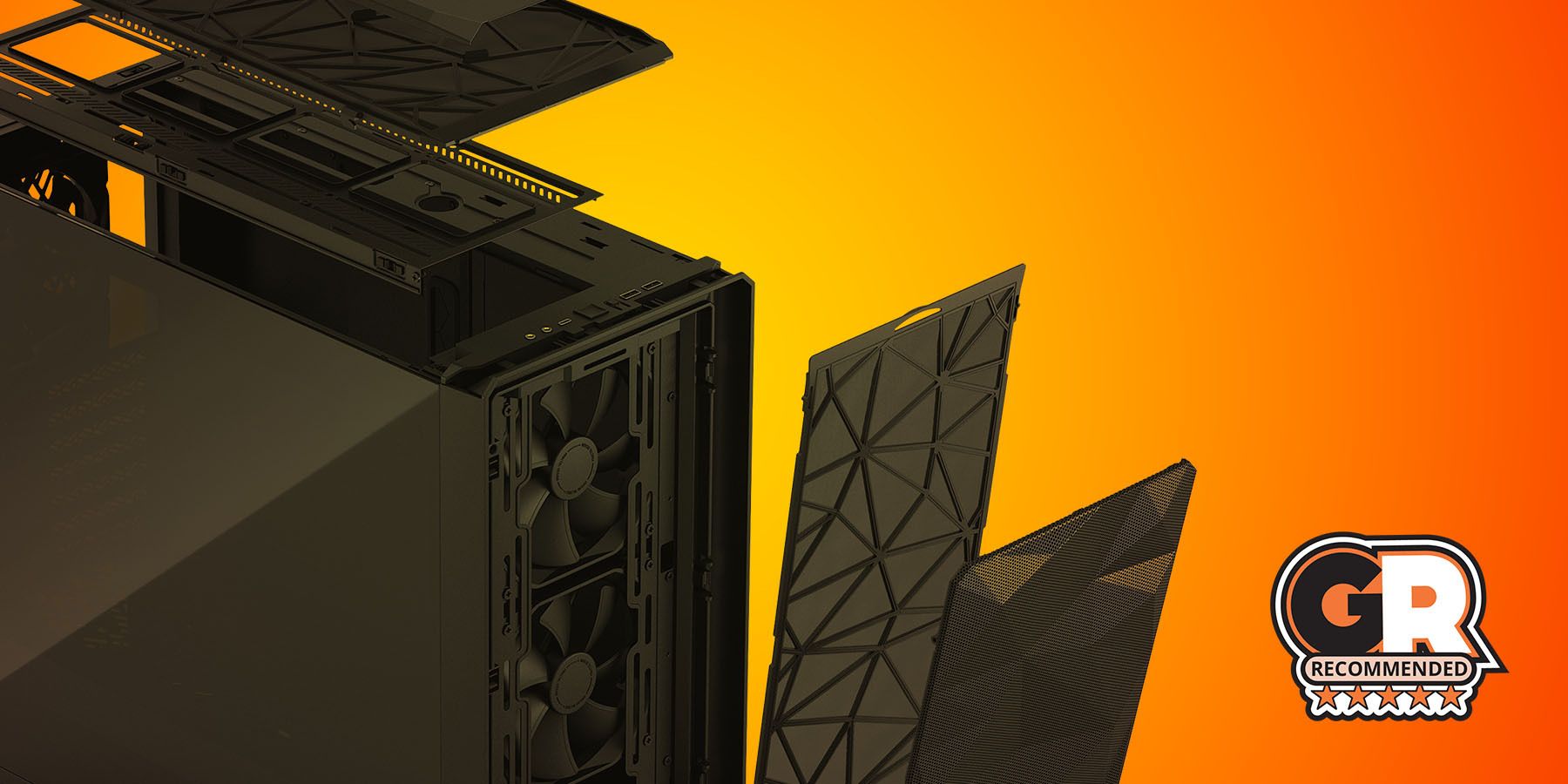Many gamers naturally aspire to own the most powerful CPUs and graphics cards. However, when assembling a new PC, adequately cooling these components can result in a rig with distracting noise levels. Cases are critical in preventing the commotion generated by fans and hard drives from leaking outside an enclosure. Finding the right case for a silent build often becomes a delicate balancing act between controlling noise and maintaining safe temperatures.

The Best Quiet Gaming Keyboards in 2024
Even though mechanical keyboards are all the rage, some players prefer to keep things peaceful with quieter keyboards.
The best PC cases for quiet builds employ various strategies to reduce noise while offering the expandability that growing rigs demand. Fewer large fans are more efficient than a greater number of small fans, generating ample airflow with less noise. Also, contrary to what some buyers believe, the cases that promote the most airflow are sometimes the quietest. With larger openings and mesh panels, components are naturally cooled without overworking fans. Finally, many of the following cases can achieve quiet operation by using insulating materials like layers of foam.
Updated on June 6, 2024, by Adam Corsetti: While many cases may look the same as five or ten years ago, they constantly adapt to changing components. The latest version of this buyer's guide showcases a new dual-chamber Corsair case compatible with reverse connector motherboards. If saving space is more important than cable management, the newly added Thermaltake The Tower 100 has a shockingly small footprint on desks.
Game ZXC's Picks for the Best Quiet PC Cases in 2024
To produce ample airflow without excess noise, the Fractal Design Torrent takes some risks with its design. Most notably, it features a top-mounted PSU shroud that frees the bottom of the case up for three 120 or 140-mm fans or a mammoth 420 mm liquid cooling radiator. This large mid-tower case comes in several varieties, including a version popular with gamers that ships with five Prisma AL PWM ARGB cooling fans. The Torrent is the answer for buyers determined to find a case that doesn't sacrifice aesthetics to maintain excellent acoustic performance.
The Fractal Design Torrent uses an unusual layout inside its chassis and has a front panel that makes a statement on any desk. A grate-type pattern has a distinctive look and allows plenty of air to enter through the front of the case. With the RGB variation of the Torrent, a pair of 180 mm fans rest behind the front panel. Since larger fans are more efficient, they can produce more airflow with equal or less noise than smaller fans. The fans in the Fractal Design Torrent are designed to run at lower RPMs, but without a proper fan curve setup in a BIOS or software, they can still become unnecessarily noisy. Fortunately, the included Nexus 9P Slim PWM hub can simplify fan speed settings and keep noise levels at a minimum.
Installing a PSU at the top of the Fractal Design Torrent opens up more avenues for cooling, normally blocked by large bottom-mounted power supplies. The case's top panel also easily pops off, allowing unobstructed access when routing cables. After installation, a PSU virtually disappears into the top of the case with an LED light strip at the bottom of the shroud, adding some flair. System builders can create a bottom-mounted cooling configuration that sends cool air toward graphics cards and CPUs.
The Torrent efficiently uses its already spacious chassis, making expansion options plentiful. Buyers can install up to four 2.5-inch SSDs and two 3.5-inch hard drives, with seven total expansion slots available. The case can accommodate E-ATX motherboards and is deep enough to house RTX 4090s and other massive GPUs up to 423 mm long. Fractal Design provides sufficient holes and guides for cabling around the chassis, but mounting the PSU at its top may require some rethinking before connecting components.
Unusual design choices like a top-mounted PSU result in less obstructed airflow from large, quiet fans. The Fractal Design Torrent is the best PC case for silent builds when outstanding thermal performance is a priority.
Buyers searching for a case that gets noticed because of its looks rather than its noise levels should consider the Lian Li O11 Vision. The Vision is a recent addition to the popular O11 line of cases, which boasts three tempered glass panels rather than mesh. Not shipping with any case fans, the closed-off dual chamber design of the Vision has obvious potential as a silent build. However, thanks to modular construction, Lian Li ensures that builders have plenty of options for installing fans and liquid cooling radiators.
Considering the combination of tempered glass and lack of fans, thermal performance is surprisingly not a strong point of the O11 Vision. Still, buyers can place a 360 mm radiator to the right of the motherboard tray to keep the chassis as visible as possible. Most of the air circulating into and out of the O11 Vision happens at the back and bottom of the case. Builders can employ more fans or a radiator at the base of the chassis and rear panel, depending on where the adjustable motherboard tray finds a home. Since the top glass panel can't be used to exhaust warm air, buyers will have to get more creative to find an effective cooling configuration. However, the O11 Vision is straightforward to disassemble and modify, making the process less frustrating.

The Best PSUs For Your Gaming PC in 2024
A gaming PC needs a quality PSU now more than ever thanks to power-hungry CPUs and GPUs. Here are Game ZXC's picks for the best PSUs for gaming PCs.
Another remarkable aspect of the O11 Vision is how a power supply can virtually disappear behind motherboards. The very wide case has ample room for PSUs and cable management in its less noticeable second chamber. With the PSU mount partially sticking out from the lower right section of the chassis, builders have even more room to route wiring.
The rock-solid build quality of the O11 Vision also contributes to effective noise isolation. Thick tempered glass and steel panels ensure minimal noise can escape its interior. With the fan-less Lian Li O11 Vision, buyers desiring silent rigs will need slightly unconventional strategies to keep components at safe temperatures. Regardless, this premium mid-tower case showcases the most powerful gaming PC builds without obstructions and excessive noise.
Mid-tower cases come in various sizes, with some options like the Fractal Design Define 7 Compact taking up less space. The Define 7 Compact is for buyers who must have silent builds and desire the excellent craftsmanship Fractal Design always offers. With a sealed-off design, the case keeps noise from escaping its chassis, aided by a considerable amount of sound-dampening foam.
Unlike the Fractal Design Torrent, the Define 7 Compact won't attract much attention with its all-black aluminum front panel and lack of RGB fans. This case is available with a tempered glass left panel, but this option has become increasingly difficult to find in stock lately. Otherwise, the Define 7 Compact looks ordinary from all angles, with very solid black panels helping absorb noise from components. Build quality, sometimes lacking in compact mid-tower or mini ITX cases, is not an issue here and leads to the case being heavier than it looks.
Even though system builders are shielded from noise by thick metal, disassembling the Define 7 Compact and accessing its internals is simple. Its panels come off without screws, and installers can swap its top covering with an included, more porous panel for increased ventilation. With the default configuration, this Fractal Design case can struggle to keep temperatures in check because of limited vents around the enclosure. The Define 7 Compact includes one 120 mm fan and another 140 mm fan, which are especially quiet but may not produce sufficient airflow without added air circulation. Fortunately, the case allows users to scatter as many as seven 120 mm fans around its chassis or place up to a 360 mm liquid cooling radiator behind the front panel.
The Fractal Design Define 7 Compact may not be the first choice for gamers with overclocked CPUs and GPUs, but it's an enticing case for many builds. Other perks, like a front I/O panel with five USB ports, are not expected with a smaller mid-tower case. The Fractal Design Define 7 Compact is the best quiet PC case for buyers who crave a silent, well-built enclosure that will blend in with any setup.
Much like the Lian Li O11 Vision, the Hyte Y60 aims to give gamers a complete view of their beloved rigs. A trio of tempered glass panels wraps around this bulky mid-tower case, but not all corners have sharp edges. The front corner of the enclosure is a flat strip that sits at an angle, which Hyte utilizes in the pricey Y70 Touch for a giant LCD screen. However, the Y60 is generous with its uniquely patterned venting, adding a distinctive look to an attractive case.
Even though the Hyte Y60 is ideal for quiet builds, it includes two 120 mm PWM Flow FA12 fans on its bottom panel and an additional 120 mm fan at the rear of the case. These fans are designed to produce tremendous airflow without creating distractions, relying on high-quality fluid dynamic bearings. Buyers can also install additional fans and 360 mm liquid cooling radiators on the top of the case and a slightly more limited cooling array on its side panel. Despite these fans and generous vents, the Hyte Y60 remains quiet even at high loads thanks to the tempered glass deflecting noise.

The Best Quiet Gaming Laptops for 2024
This guide showcases the best quiet gaming laptops for 2024, ensuring an immersive yet tranquil gaming experience.
Besides its unusual shape, the Hyte Y60 is unique because of its standard vertical GPU mounting solution. Buyers cannot mount graphics cards horizontally, but Hyte includes a PCIe riser cable to ease the transition. Unfortunately, a vertically mounted GPU and rear fan can make accessing parts of motherboards tricky. Otherwise, the fish tank-like Y60 is a pleasure to work in, with a spacious interior and a chamber behind motherboards for cable management.
The Hyte Y60 is a significant investment, but buyers receive a massive mid-tower case that looks far more distinctive than most prebuilt PCs. Unconventional dimensions complicate cooling somewhat, but there are plenty of vents for heat to escape.
Mini-ITX cases may be more compact than mid-tower alternatives, but not all save considerable space on small gaming desks. Instead of the still-deep chassis of some smaller enclosures, the Thermaltake The Tower 100 proudly rises from a minimized base. Despite its tiny footprint, The Tower 100 is roomy enough to accommodate larger CPU coolers and GPUs.
The tempered glass craze shows no signs of slowing down, and this Thermaltake case features clear windows on three sides. Unfortunately, the two 120 mm fans on the top and back of The Tower 100 are not illuminated, but gamers can easily replace them with up to three RGB fans. With few solid panels to work with, AIO liquid coolers in this case are limited to a 120 mm radiator below its roof.

The Best Small Standing Desks for 2024
Not all standing desks have to be gigantic. Here's a breakdown of some of the best small standing desks on the market!
To address the normally tight quarters of mini ITX cases, The Tower 100 can be nearly completely taken apart. The process is somewhat involved, ideally beginning with removing the top panel, but builders can then easily install large motherboards and CPU coolers up to 190 mm tall. Adding an average-sized PSU is equally effortless, thanks to a sliding mounting bracket.
The Tower 100 compensates for its many solid panels with ample venting below and adjacent to the tempered glass. Also, the principle of rising hot air works wonders in this vertical chassis after cooler air flows through openings on its sides. Dust buildup can quickly wreak havoc in a smaller case, so Thermaltake installed an almost endless number of removable dust filters behind these openings. Even with just two fans, its cooling performance is excellent and produces minimal excess noise.
While cable management can be tricky in an unconventional vertical orientation, The Tower 100 has few drawbacks otherwise. Its modular construction aids novice buyers with the building process while letting them admire their gaming PCs without distracting vibrations.
The Phanteks Enthroo Pro 2 is ideal for buyers who need a case that can house excess components while staying nearly silent. This affordable full-tower ATX ships with no fans, but its thermal performance benchmarks are impressive, provided a build has sufficient CPU cooling. Part of the reason why the Enthroo Pro 2 can keep temperatures under control without an abundance of fans is the unique mesh fabric covering its front panel. Made from a special nylon blend, the larger holes in the front filter allow more air to enter the case without ruining the look of the enclosure.
Even at its attractive price point, the Enthroo Pro 2 is a legitimate full-tower case that can accommodate fifteen 2.5-inch SSDs. Also, since the chassis is cavernous, system builders can install a second ITX motherboard in the bottom portion of the case. To power both PCs, buyers will need a dual-system PSU like the Phanteks Revolt X. The Enthroo Pro 2 is designed to remain one of the quietest cases on the market, even with a primary system using up to an SSI-EEB motherboard running alongside a power-efficient ITX system.

MSI MEG CoreLiquid S360 AIO Liquid Cooler Review
Packing a 2.4-inch LCD display, the MSI MEG CoreLiquid S360 is a modern AIO liquid cooler promising class-leading performance.
Without a full set of case fans, buyers may want to take advantage of the many installation points for liquid cooling radiators in the Enthroo Pro 2. Theoretically, placing up to five radiators on all sides of the chassis and next to the main motherboard tray is possible. No cooling solution is out of the question, with 480 mm AIO liquid coolers welcomed in two of these locations. Of course, some builds may still require traditional case fans, and the Enthroo Pro 2 has space available for fifteen 120 mm or eight 140 mm fans. Vertically mounting a GPU could help, but doing so requires purchasing a separate kit from Enthroo.
Unlike the most industrial-grade full tower cases, the Enthroo Pro 2 won't wow buyers with build quality. Many of its parts have a cheap plastic feel even though the case carries a five-year limited warranty. Also, without any included fans, the cost of adequately cooling one or two different systems can quickly add up. Still, the Phanteks Enthroo Pro 2 is the best budget PC case for balancing quiet operation and expandability.
No list of the best quiet PC case options is complete without a Be Quiet contender. The Be Quiet Pure Base 500 lives up to its branding as a surprisingly affordable but premium mid-tower case. While the manufacturer is not known for budget cases, the Pure Base 500 doesn't skimp on materials with a solid chassis and an excess of noise-dampening materials.
Partly explaining the affordability of the Pure Base 500 is its compact mid-tower ATX design that focuses on performance over flair. There are no RGB effects in its stock form, and the front panel is completely unlit without a port for USB-C cables. Fortunately, the Pure Base 500 offers plenty of value elsewhere, including shipping with two different top covers. Builders concerned with noise levels will want to use the mostly solid panel, but even the more porous alternative doesn't substantially hamper the case in acoustic tests. Also, buyers will receive a pair of 140 mm Pure Wings 2 fans, which remain quiet even when spinning at maximum speeds.

Best Budget PC Cooling Options in 2024
For a minimal investment, these air and liquid PC cooling solutions will keep costly CPUs from overheating.
The Pure Base 500 has a predominantly closed-off chassis, but some mesh material lines the edges of its thickly shielded front cover. Vents are used in moderation around the rest of the case to balance airflow and noise. What separates the Pure Base 500 from other inexpensive mid-tower cases is its ample use of sound-dampening insulation mats on several sides of the enclosure.
Knowing the Pure Base 500 will also appeal to gamers, the case includes a tempered glass side panel, and it is sold in three colors. Despite being a smaller mid-tower, the case also enables builders to install the most powerful graphics cards. Considering the Pure Base 500 also has room for two 3.5-inch hard drives or five SSDs, there is a potential for a seriously capable and quiet gaming PC.
While not the most distinctive-looking case, the Be Quiet Pure Base 500 traps noise in its interior, allowing gamers to stay immersed in virtual worlds. Its stellar build quality, high-performance fans, and modular top panel make it one of the most enticing values among all mid-tower cases.
Mesh cases are ideal for encouraging airflow into a case but often struggle to contain noise levels. Still, not every gamer wants to install extra fans and pricey AIO liquid coolers to keep temperatures down in a sealed-off chassis. The Fractal Design Meshify 2 Compact restricts noise levels thanks to a spacious design that avoids overly taxing the three included fans.
The Meshify 2 Compact's front panel features an angled pattern to differentiate it from conventional mesh designs. It draws attention to the panel without RGB fans, and the material is also porous enough for cool air to enter unimpeded. Buyers also have the option to remove a nylon dust filter behind the mesh to enhance airflow further. Fractal Design liberally scattered dust filters around the Meshify 2 Compact that are easily removed to control dust buildup.

Fractal Design North XL Review: Is The Upgrade Worth it?
The North by Fractal Design gets a generous upgrade with the North XL, offering larger component compatibility and breathtaking natural simplicity.
Surprisingly roomy for a compact chassis, every aspect of the Meshify 2 Compact keeps a steady stream of air flowing from front to back. The case includes a pair of larger 140 mm Fractal Design Dynamic X2 fans behind the front panel and an additional 120 mm fan serving as its exhaust. Relying on aerodynamic principles, the fans employ embedded wiring and blades with notches to reduce turbulence and resulting noise. Unlike many manufacturers that bundle as few fans as possible, this configuration is potent enough for even the most powerful CPU and GPUs. Still, builders can install a maximum of seven 120 mm fans, with the front panel suitable for a 360 mm liquid cooling radiator.
This Fractal Design case is sold in several different variations, including versions with tempered glass or a solid left panel. Builders trying to keep a rig quiet should opt for the metal material since it absorbs noise even better than glass. Fractal Design also considered noise control when selecting vibration-absorbing grommets for the 3.5-inch hard drive cage. The Meshify 2 Compact is quite generous with storage options, holding up to two 3.5-inch or four SSDs.
Ultimately, the Meshify 2 Compact can't compete with the near-total silence of the Define 7, which benefits from noise-absorbing slabs. Nevertheless, Fractal Design's affordable compact case stands out among mesh cases for its spaciousness and efficient cooling performance.
A buyer wouldn't necessarily think a high airflow case could be quiet, but the Corsair 4000D Airflow aims to change that misconception. It's a delicate balance between noise and cooling performance, but cases with open front panels that allow more air into a case are often the quietest. On the other hand, sealed-off enclosures prevent cool air from entering cases, forcing the fans inside to work harder and consequently louder. The 4000D Airflow is the best option for buyers looking for maximum cooling without a rig becoming unreasonably noisy.
The secret to the 4000D Airflow's cooling power is obvious to anyone who glances at the mid-tower case. Corsair's case features a steel front panel with triangular cutouts, which are much larger openings than seen with most mesh materials. This triangular pattern repeats throughout the case, including on the backside PCI slot brackets. The overall look of the 4000D Airflow is understated when dark, but even with the RGB version, the metal grate is hardly an eyesore.

Best Corsair Keyboards for Gaming in 2024
Corsair's massive inventory of keyboards can befuddle even the most savvy gamers. Here are the best options to enhance any gaming rig.
While it would seem the open nature of the 4000D Airflow would let noise from components inside the chassis escape, noise levels are surprisingly kept in check. The explanation for this phenomenon is that the case only ships with two 120 mm fans. However, these are not standard cheap case fans since they utilize an anti-vortex vane design to generate as much concentrated airflow as possible. The 4000D Airflow also accommodates additional cooling, allowing for a maximum of six additional fans of the same size. Liquid cooling is also welcomed, but 360 mm radiators will have to find homes behind the front panel since space is more at a premium at the top of the case.
Another strength of the 4000D Airflow is its cable management options. Corsair encourages system builders to route all cables through a single channel with plenty of room behind motherboards to hide the wiring. There are numerous other openings along the motherboard tray if users want to get a bit more creative when routing cables.
The 4000D Airflow is slightly on the compact side for a mid-tower case. Still, it's disappointing to find only a few USB ports on its front I/O panel. Even so, any negatives don't prevent the Corsair 4000D Airflow from becoming the best quiet PC case for cooling power.
Dual-chamber cases offer a more unobstructed view of components, with one chamber devoted to hiding unsightly cables. Unsurprisingly, the iCue Link 6500X, supporting Corsair's powerful lighting ecosystem, is one of the top RGB cases. Thanks to a sealed-off front and left side and three powerful but near-silent fans, noise levels won't distract gamers from the case's stunning good looks.
While the iCue Link 6500X uses the same design concept as the Hyte Y60, it's quite a bit larger. Also, instead of the more rounded shape of the Y60, Corsair's case features straight edges throughout. Nevertheless, they both have the same advantages in cable management, with the iCue Link 6500X encouraging builders to route all cables to the spacious compartment behind motherboards. Corsair even supports newer reverse-connection motherboards, where the thickest ATX cables no longer block memory and other components.
The left side of the iCue Link 6500X swings open on hinges to make quick configuration changes a breeze. Most ventilation is found on the case's top, bottom, and right, with an unusually expansive right-side mesh panel. Undoubtedly, Corsair figures most gamers will have the tempered glass sides facing them, leaving the less clean-looking mesh on the opposite side. Also, what little noise is generated from three included RX120 RGB fans escapes further away from the ears.

Corsair K55 Core RGB Gaming Keyboard Review
Membrane keyboards don't have to look and perform like budget gear. Find out if the Corsair K55 Core can steal the thunder of mechanical keyboards.
The iCue Link 6500X ships with three iCue Link compatible fans where RGB components connect with a daisy-chain cabling system to an included controller. Gamers with Corsair RGB mice and keyboards will benefit from advanced integration in the iCue app for the most elaborate lighting effects possible. Even though the Link system simplifies a complicated RGB array, the proprietary technology makes adding more fully compatible components costly. Especially considering the iCue Link 6500X is large enough to hold another seven 120 mm fans. The case also welcomes 360 mm radiators on its top, bottom, and to the right of the motherboard.
Gamers can even swap part of the Corsair's front side case with wood or other colored alternatives. Whether customization or low-noise fans with magnetic bearings attract buyers, the Corsair iCue Link 6500X is one of the most stylish RGB cases available.

NZXT H7 Flow
The NZXT H7 Flow is a mid-tower PC case that accommodates mini-ITX, micro-ATX, and ATX motherboards. It comes with two F Series Quiet 120mm fans, two 3.5-inch drive bays, and six 2.5-inch bays. It also supports up to a 360mm radiator at the front and top, and up to 140mm at the rear. The front panel is perforated for uninterrupted airflow and there is a tempered glass side panel as well.
- Brand
- NZXT
- Materials
- SGCC Steel, Ultra-clear Tempered Glass, Dark Tinted Tempered Glass
- Dimensions
- 505x230x480mm
- Fans Included
- 2 F Series Quiet 120mm fans
- Powerful but quiet fans
- Innovative cable management
- Very attractive and clean design
- Front I/O panel lacks some ports
- RGB version costs slightly more
Buyers assembling white PC builds tend to gravitate toward clean-looking cases that stand out more for their appearance than for noisiness. The NZXT H7 Flow, in its white color option, excels at cooling components without distracting gamers with rumbles or vibrations. NZXT also prioritized cable management with the H7 Flow so that nothing disturbs its somewhat barebones but cohesive style.
One complaint with the black variation of the H7 Flow is that its left-side tempered glass is too dark to see illuminated hardware inside its chassis. This is not an issue with the white H7 Flow since the glass is nearly clear enough to become invisible. Besides some black trim behind the motherboard tray, the case is completely white, pleasing buyers with similarly colored keyboards and mice. RGB fanatics must pay slightly more to receive illuminated fans with the H7 Flow. NZXT also went to great lengths to ensure cables were routed out of sight of the clear tempered glass panel. A series of cable channels and straps keeps any messiness to a minimum and makes for a rig that any gamer or streamer would be proud to show off.

Best White Gaming Mouse in 2024
If you are up for the additional maintenance of a white gaming mouse, here are the ones you should check out.
The standard H7 Flow ships with only two F Series Quiet 120 mm fans. However, these are some of the quietest fans a system builder will find, benefiting from anti-vibration rubber padding and noise-absorbing grommets. The fans also manage to output powerful streams of air at lower RPMs, limiting how loud a rig can become. Working in tandem with expansive perforated front and top panels, air constantly circulates into and out of the H7 Flow, making the job of fans or AIO liquid coolers easier.
Some buyers may find the H7 Flow too minimalist with its simplified front I/O panel. The number of USB ports is adequate, but the lack of a reset button could cause an inconvenience when configuring a new PC. Nonetheless, the NZXT H7 Flow is the best quiet PC case among all-white enclosures due to its compact but powerful fans and sufficient ventilation to keep them nearly silent.
Still Confused About What Makes a PC Case Silent?
It should be obvious by now that there is no single foolproof way to keep a PC running silently. The cases discussed in this guide come in all shapes and sizes and use very different strategies to reduce noise levels. To decide on a case that's not only quiet but also has the desired features for a build, remember to concentrate on these factors:
Case Fans
The Fractal Design Torrent is an example of a mid-tower PC case with five ARGB case fans, yet it's still one of the quietest enclosures on the market. A large array of fans doesn't necessarily lead to a loud PC, especially when larger 180 mm fans like those found in the Torrent produce massive airflow at lower RPMs. Other cases, including the full-tower Phanteks Enthoo Pro 2, take the opposite approach, shipping with no fans at all. Instead, the Enthoo Pro 2 relies on a nylon mesh fabric on its front panel to draw in cooler air while encouraging buyers to install powerful but quiet AIO liquid coolers. The Lian Li O11 Vision demonstrates that a case doesn't need abundant mesh materials or loud fans to maintain adequate airflow.
Insulation
Just like with rooms in a building, insulation in a case can act as a barrier that prevents noise from escaping from an enclosure. The Be Quiet Pure Base 500 uses noise-dampening panels in an almost entirely closed-off design for near-silent operation. Build quality can also help keep noise levels minimal, as the Fractal Design 7 Compact shows. The thick steel panels in this smaller mid-tower case allow it to become a primary target for completely silent builds.
Airflow
Selected as Game ZXC's Best Quiet PC Case, the Fractal Design Torrent ironically produces a generous amount of airflow in its chassis. With an unusual top-mounted PSU shroud, the enclosure has more space for cooler air entering from outside the case to circulate while allowing case fans to operate at lower speeds. The Corsair 4000D Airflow is another example of a case that only needs two fan fans, producing minimal noise for acceptable thermal performance. Instead of multiple fans, this Corsair case benefits from triangular cutouts throughout its chassis, encouraging air to flow in and out of the case.
Thermal Performance vs. Noise Levels
Well-designed silent cases rarely have the worst thermal performance. Still, cases like the Lian Li O11 Vision are comprised of three tempered glass panels, but their lack of ventilation makes keeping temperatures reasonable more difficult. To compensate, Lian Li allows buyers to install fans and liquid coolers in unusual locations that maintain the case's cohesive look.
The dual-chamber O11 Vision and Hyte Y60 provide a panoramic view of the trendiest-looking gaming rigs. While the O11 Vision ships with no fans by default, it proves that tempered glass-dominant enclosures can also have sufficient airflow. PC cases now increasingly emphasize silent cooling for uninterrupted gaming and productivity. However, just because a case focuses on noise reduction doesn't mean it has to look somewhat plain, like the Be Quiet Pure Base 500. The Corsair iCUE Link 6500X impresses visually with three fans packed with Corsair's latest RGB technology.
With a vast selection of enclosures on the market, there is the ideal quiet PC case for every system builder.

Streacom DA6 XL Review
Game ZXC takes an in-depth look at the DA6 XL, an open-air chassis that offers a multifaceted take on SFF PC builds to decide if it's worth the cost.
FAQ
Q: What makes a PC case quiet?
Many factors contribute to the overall noise level of a PC case. In particular, what type of cooling fans are in an enclosure has a significant effect on noise levels. More efficient fans can produce sufficient airflow without making more noise running at higher speeds. Insulating materials like foam used in a case can also absorb noise and vibrations before they escape a chassis.
Q: What size PC case should I buy?
Whether you should purchase a mini-ITX, mid-tower, or full-tower case depends on which motherboard/CPU combo you select for a PC build. However, most medium-sized and large cases accommodate a wide range of motherboard sizes, so the choice also depends on available desk space, storage requirements, and budget.
Q: Should I invest in high-end PC case fans?
Most fans included with a case can do the job just fine. However, purchasing highly-rated fans separately can result in higher airflow, improved aesthetics, lower noise, and excellent durability.