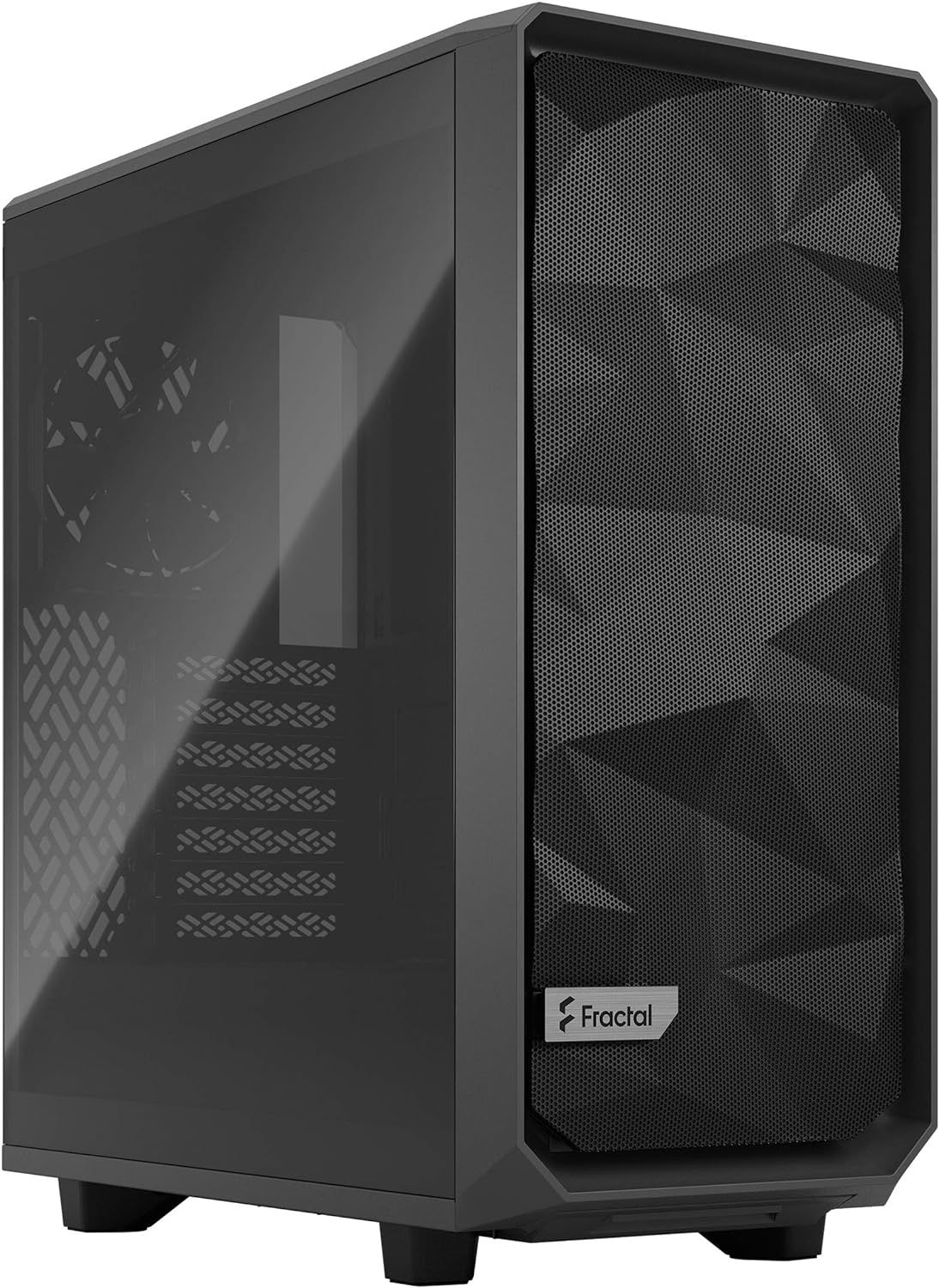With modern hardware becoming more powerful, the internal parts of a PC can get very hot, especially when used for extended periods, and one of the best ways to counter that heat is to consider how the case can effectively draw in cool air and exhaust heat.
A well-ventilated PC case can make a big difference between a throttled-down, noisy PC and a quiet, smoothly-running PC. But with hundreds of options to choose from today, it can be overwhelming to find the best cases out there for good airflow. This guide looks at some of the best PC cases for good airflow on the market.

The Best RGB CPU Coolers in 2024
RGB lighting is all the rage when it comes to PC gaming. Here are some of our performing cooling options with excellent RGB in tow!
How to Find the Ideal Case for Controlling Temperatures
Considerations like build quality and aesthetics undoubtedly will become factors when shopping for any case. However, when cooling is the priority, these qualities should concern buyers before any others:
- Filters and Vents: Many PC cases have mesh filters or perforations on their front panels to allow more air to enter the rigs. In cases that encourage ample airflow, it's also common to find dust filters, vents, and other openings placed on all sides of an enclosure.
- Case Fan and AIO Liquid Cooling Support: In many instances, ventilation alone cannot keep temperatures down inside a case. Consequently, some cases accommodate a vast array of case fans and AIO liquid coolers. The ideal case for cooling is flexible enough to allow for a configuration that draws cooler air into a chassis, and exhausts heat from CPU coolers and GPU fans.
- Form Factor: How large or small a case is doesn't necessarily dictate how easy it is to cool the components inside. Even so, it's usually more difficult to find generous cooling pathways in compact mini ITX cases. On the other hand, larger mid-tower and full-tower cases boast more unobstructed areas to blow air around the chassis.
- Cable Management: The more hanging and random cables someone has, the more difficult it is for air to find pathways through the case from one side and out the other. A good PC case for airflow should consider cable management and have spaces and channels to run cables or tie them so that they aren’t blocking airflow.
With these general guidelines in mind, both novice and experienced system builders can find suitable cases with unlimited cooling potential.
Game ZXC's Picks for the Best PC Cases for Airflow
The Corsair 4000D Airflow is ideal for system builders looking to achieve excellent cooling performance without spending an enormous amount of money. While its pricing often sends it into the budget case category, this enclosure's build quality and thermal performance outperform its more expensive rivals.
For buyers who dislike triangles, the Corsair 4000D Airflow is a bit of a nightmare. Triangular cutouts dominate this mid-tower case, including on its front panel, backside PCI slot covers, and the PSU shroud cover inside the chassis. This design promotes airflow and gives the case a unique appearance compared to most mesh-dominated alternatives. The Corsair 4000D Airflow boasts stellar build quality, with a healthy amount of steel throughout the enclosure. A tempered glass left panel would seem to limit cooling potential, but buyers will appreciate that the component feels like a solid piece of glass rather than hard plastic.
Corsair keeps the asking price of the 4000D Airflow reasonable, in part because they only include two fans. However, the pair of Corsair 120 mm AirGuide fans can do the work of a larger assortment of fans by outputting highly concentrated blasts of air throughout a case. Buyers can add four more 120 mm fans on the front, top, or back of the case. AIO liquid coolers are also welcome, though 360 mm configurations are limited to the front panel, with the top of the case accommodating 240 mm radiators.
The 4000D Airflow is a mid-tower case that leans toward being slightly more compact than some of its competition. Still, there is plenty of room behind the motherboard tray to route cables, which can eliminate any chance of messy wiring interfering with cooling. Unfortunately, some system builders may find the top I/O panel a bit too minimalist since there are only single USB 3.0 and 3.1 ports.
Ultimately, the Corsair 4000D Airflow stakes its reputation on its cooling performance. Thankfully, it doesn't disappoint. Unique triangular openings throughout the 4000D Airflow allow more air to enter and leave the case than in high-end buildings with mesh materials. The Corsair 4000D Airflow ranks higher than any of the best PC cases for airflow because of thermal performance far exceeding its asking price.
As cooling performance became more of a priority among gamers, mesh materials began to dominate cases. The Fractal Design Meshify 2 Compact includes a front mesh panel that stands out from the crowd thanks to an angular pattern that pops out from the surface of the case. On the front of the case, buyers can remove the nylon filter, which maximizes airflow without ruining the overall design. This compact mid-tower case also extensively uses dust filters on the front top and bottom of the enclosure, and all are easily accessible for quick cleaning.
With the Fractal Design Meshify 2 Compact, buyers receive one 120 mm and two 140 mm fans, which is rather generous for a smaller mid-tower case. These fans rely on extremely durable bearings which allows the fans to long outlast other parts in a build. The Meshify 2 Compact is also flexible when adding fans, with room for up to seven 120 mm fans on all sides of the case. Liquid cooling fans don't have to fret since the case also provides installation points for a front 360 mm or top-side 240 mm radiator.
The Meshify 2 Compact is carefully designed so that the front fans can blow air into the case and directly over vital components like M.2 SSDs and, most importantly, powerful CPUs. This air is then sent speedily toward the included rear fan to be exhausted out of the case. Of course, system builders are free to modify the cooling layout, and working inside the surprisingly spacious chassis is easier with a removable top panel.

The Best SSDs for Gaming in 2024
SSDs have enabled gaming experiences that were not possible a few years ago on consoles and PC, but which ones are a cut above the rest right now?
Despite the praise that the Fractal Design Meshify 2 Compact often receives, there are a few negatives worth mentioning. Screwless hard drive bays, which have become almost standard in modern cases, are not found here. Also, while the Fractal Design Meshify 2 Compact has a premium look, it's quite lightweight, making its price tag seem excessive. Regardless, the manufacturer has made reducing CPU and GPU temps as simple as possible with an easily accessible and adaptable design.
Although finding a budget-friendly PC with good airflow plus ARGB lighting is difficult, the Kediers does a considerably good job. The case has several impressive features, including seven PWM fans that efficiently dissipate heat from the PC's internal components for optimal cooling during gaming. But the fans do not work in isolation. They combine with the characteristic open design to ensure unhindered airflow. Users can adjust the ARGB fans speed to their cooling needs. The ARGB fans offer several color patterns and options, which are great for aesthetics and immersive gaming while enhancing the cooling and airflow of the PC case.

Best NVIDIA Graphics Cards in 2024
NVIDIA graphics cards are major investments, but these GPUs will provide years of regret-free gaming goodness.
Additionally, the perforated top and side panels plus open case design enhance airflow to cool down the internal components. This minimizes noise, prevents overheating, and enhances the PC's lifespan. It comes with an array of input/output panels with two USB-3.0 ports, one USB Type-C port, and one high-definition audio port for easily hooking up peripherals. Its USB ports help expedite the transfer of files to and from the PC. Additionally, there are three HDD and three SSD installation slots for expanding the storage capacity and performance of the PC. Serious gamers, videographers, graphic designers, and other creatives with evolving needs will find this PC case very useful.
Whether a buyer is putting together a full-fledged file server or has a lot of hard drives in use, a full-tower case like the Phanteks Enthoo Pro 2 can be the solution. Large cases are sometimes intimidating, but Phanteks has made it relatively straightforward for novices to maximize the potential of the Enthoo Pro 2. Also, because of a unique mesh fabric made from nylon materials, the case can match the thermal performance of any full-tower case on the market.
To avoid disappointment, it's essential to know that the Enthoo Pro 2 doesn't ship with any case fans. Since the case can hold up to fifteen 120 mm fans or eight 140 mm fans, fully decking out the chassis with cooling can become expensive. The good news is that even with adequate CPU cooling and limited additional fans, the Enthoo Pro 2 has posted impressive cooling benchmarks. An effective AIO liquid cooling system is more than sufficient for keeping system temperatures down, and this case can even have up to 480 mm radiators on its front or to the right of the motherboard tray. Responsible for amplifying airflow in the case, the high-performance mesh fabric on the front panel has larger openings than typically seen. Numerous dust filters are scattered around the case, further enhancing airflow and simplifying the system cleaning.
With the Enthoo Pro 2, buyers can install an insane amount of storage. By default, it's possible to use up to 11 SSDs and four 3.5-inch hard drives, with more options after purchasing additional brackets. Even more impressive is that placing an additional mini-ITX system at the bottom of the case is encouraged. This allows gamers to have a dedicated server and gaming machine without purchasing an excess of parts. To run two PCs in the Enthoo Pro 2, system builders must purchase a power supply designed to connect to two systems, like Phanteks Revolt X.
The Enthoo Pro 2 has a minimalist look despite having plenty of space for ports and buttons. It might take a moment for users to find the front I/O panel, which flips open to reveal four generous USB 3.0 and one USB-C Gen 2 port. The case is sold in variations, including a tempered glass panel, which can showcase a massive build in its full glory. Not designed for just servers, the Enthoo Pro 2 also has an onboard RGB controller to add an onslaught of illuminated fans and light strips.
Falling short of the build quality that some buyers might expect from a full-tower case, the Enthoo Pro 2 is still durable enough to survive its five-year limited warranty period. Capable of cooling components with only a bare-bones fan configuration, the Phanteks Enthoo Pro 2 is one of the best PC cases for airflow.
The goal of the Cooler Master MasterBox NR200P is to provide many of the capabilities of a full-sized ATX case in a mini-ITX chassis. Of course, buyers will need a mini-ITX or mini-DTX motherboard to use with this case. It's ideal for compact and power-efficient builds. Even so, gamers can assemble a surprisingly capable gaming PC in the MasterBox NR200P, emphasizing accommodating full-sized graphics cards.
For a small case, some buyers may find that the MasterBox NR200P is on the pricey side, but they will receive a lot of extras in the retail box. Instead of making builders choose between tempered glass or vented left-side panels, Cooler Master ships both with the case. This allows users to enhance cooling performance since the one-panel option has extensive venting. The MasterBox NR200P is available in several colors, but its basic-looking front side makes the case look more like a server or home theater PC than a trendy gaming rig.

The Best Gaming PC Builds For $1000
Building a gaming PC individually just became easier as Game ZXC showcases three of the best and most balanced PC builds.
Even with the tempered glass side panel, adequate cooling remains possible thanks to the many other vents and flexible fan configuration options. The MasterBox NR200P ships with two 120 mm SickleFlow fans intended for its top panel and also allows for a maximum of seven fans to be installed around the chassis. CoolerMaster's SickleFlow fans deserve some praise, with blade curves that maximize air pressure while remaining quiet. On the bottom and sides of the case, gamers can also place liquid cooling radiators of up to 240-280 mm. The result is a serious amount of airflow in a confined space that can help cool powerful CPUs and GPUs.
Often a frustrating exclusion with other cases, MasterBox NR200P buyers receive a riser cable that allows gamers to mount two-slot GPUs vertically. Three-slot graphics cards are welcome in the typical horizontal orientation, so gamers don't have to compromise on performance. Mini ITX cases can be problematic when working with large components like graphics cards, but the MasterBox NR200P allows builders complete access since most of its panels are removable.
Complaints are usually minimal with buyers of the MasterBox NR200P, but the lack of a USB-C port can cause some inconvenience. Regardless, rivaling the expandability and cooling options of much larger cases, the MasterBox NR200P warrants consideration from anyone trying to save space on a gaming desk.
The micro-ATX form factor can pose challenges for cooling since builders often don't want to compromise CPU and GPU performance. Fractal Design doesn't reinvent the wheel with the Pop Mini Air, and it's essentially a downsized version of the ATX mid-tower Pop Air. Staying true to its name, the Pop Air Mini focuses on airflow with three RGB fans and an attractive honeycomb front mesh panel.
In its default configuration, the Pop Mini Air ships with a trio of Aspect 12 120 mm fans, benefiting from durable, high-performance rifle bearings. Two fans are set behind the case's front panel to encourage air to enter the chassis, with a single rear fan as the exhaust. Unfortunately, the included fans are not PWM but DC, making it more difficult to control them with software. Buyers can add two more 120 mm fans, but water cooling options consist of only top or front placements for 240 mm radiators.
The other key contributor to the excellent airflow in the Pop Mini Air is its honeycomb-patterned mesh, which is much less noticeable than seen on the exterior of some esports mice. This mesh is so fine that it's difficult to see the holes and looks more distinctive than ordinary perforated front panels. Buyers will also find large vents on the back of the Pop Mini Air and a dust filter on its top side, allowing rising hot air to escape. Fractal Design encourages users to keep the chassis as open as possible, but larger graphics cards come close to touching the tempered glass left panel, which could impact thermal performance.
Even with its Micro-ATX size, the Pop Mini Air is one of the most storage-capable compact cases. Installing up to four SSDs is possible, and a lower compartment exists for optical drives. Thanks to an innovative mesh material and a compact but powerful arrangement of fans, the Fractal Design Pop Mini Air is one of the top cases for airflow.

MOROVOL ATX PC Case
The MOROVOL ATX Mid Tower Gaming PC Case is ideal for players looking for a spacious and sleek case that can not only provide optimal airflow and cooling but also accommodate high-end gaming components. It features four cooling fans and a perforated case front and side panels that effectively direct air through the case. Also, it is designed with 50,000+ 2.0mm holes for ventilation and protection.
- Brand
- MOROVOL
- Material
- Full mesh panel
- Motherboard Size (Max.)
- ATX/ Micro-ATX/ Mini-ITX
- Graphics Card Size (Max.)
- 320mm
- Exterior Dimensions
- 18.42" x 15.28" x 8.86"
- The perforated design and cooling fans promote airflow
- Specially designed perforations that block fine dust particles.
- Many ports make the connection of peripherals easier.
- It doesn't work with EATX internal components
As one of the best budget Mid-tower PC cases for airflow in 2024, this product from MOROVOL features a full mesh panel that enhances breathability. This design uses overzealous cooling fans to dissipate heat from the PC's inner components quickly, allowing the PC to stay in the best working condition, even during demanding gaming sessions or when running demanding apps.
Another notable feature that makes this high-performance perforated panel PC case better for airflow than others is the 50,000+ precision-machined 2.0 mm holes for protection from dust and precise ventilation. This means that the air that goes into the PC's internal components is free of dust particles, which is essential in protecting the computer and prolonging its life. It comes with four pre-built cooling fans, which might not be adequate for some users. However, users can install six additional fans to enable their PCs to cool even more precisely.
Also, the case has plenty of room for cooling systems, cable management, storage devices, and other components. For instance, to make it compatible with most components on the market, the case is broader and can accommodate a max CPU cooler height of 176mm, a GPU max length of 320mm, plus seven expansion slots. Regarding connectivity, the ATX PC case has two USB 3.0 ports, one USB 2.0 port, and HD audio jacks.
A mini ITX case scene veteran, the Thermaltake Core V1 owes its popularity to a dual-faceted cooling approach. Instead of multiple smaller fans, the Core V1 utilizes a single efficient 200 mm behind its well-ventilated front panel. Also, the case consists of two chambers, encouraging builders to keep the area with CPU and GPUs unobstructed.
The Thermaltake Core V1 has a cube-like shape, which isn't the best for conserving desk space. Still, it allows its side and top panels to be interchangeable, which gives builders options when deciding on cooling configurations. By default, the side panel is perforated, with the top panel serving as a viewing window. The bottom of the chassis holds PSUs, while the upper compartment houses affordable motherboards, CPUs and coolers, and graphics cards. This allows users to route cables toward the bottom of the case and ensure nothing blocks the airflow to vital components.

The Best Budget Motherboards for Gaming in 2024
Building or upgrading a gaming PC doesn't have to be an expensive venture. Here are some of the best budget gaming motherboards money can buy!
Although it reduces the number of wires, the 200 mm front fan is both a blessing and a curse. Taking up much of the front section of the Core V1, builders will have much more room to work if they remove it. Unfortunately, buyers can only place one fan near the front regardless of size, but the back panel invites a pair of smaller 80 mm blowers. AIO liquid cooling radiators can only be a maximum of 140 mm to fit on the front panel. With a nearly entirely porous front panel and an upper chamber focused on cooling, the Thermaltake Core V1 is one of the best budget PC cases for airflow.
Thermal glass isn't the most conducive material for ventilation, but it's popular among gamers since it shows off RGB effects without interruption. Even though the Corsair iCue 7000X RGB features dark-tinted glass on its front, top, and left side panels, its cooling capabilities are impressive. Large vents are scattered around its chassis to compensate for the lack of mesh, but the four included 140 mm RGB fans are responsible for much of the case's airflow. The unique design of these fans allows them to concentrate powerful streams of air and reach all corners of the expansive enclosure.
The iCue 7000X RGB is a beautiful high-end full-tower case that consists mostly of metal parts. Along with excellent build quality, the larger form factor means the case is a playground for adding additional cooling. Builders can install up to three 360 mm AIO liquid cooling radiators or utilize the space on the top of the chassis for more fans. Even side mounting fans, which is impossible in most smaller cases, become a reality with the iCue 7000x RGB. Modifying the configuration of the case is also straightforward since its side panels swing open on hinges.

Best Corsair Keyboards for Gaming in 2024
Corsair's massive inventory of keyboards can befuddle even the most savvy gamers. Here are the best options to enhance any gaming rig.
To further justify its premium price, the iCue 7000X RGB ships with Corsair's own RGB controller box, coordinating the lighting of the included fans. Buyers can connect additional illuminated fans or LED strips and sync these effects with Corsair's RGB gaming mice and keyboards.
Some disappointments with the iCue 7000X RGB include the fact that a builder can't install two systems in the case despite its size. Cheaper full-tower cases like the Phanteks Enthoo Pro 2 offer this option, but Corsair keeps more of its chassis open for airflow. Also, the thermal performance of the iCue 7000X RGB tops most cases that are heavy on tempered glass, but buyers can spend considerably less on an alternative with mesh materials. Nevertheless, the included RGB components and impressive cooling performance make the iCue 7000X a standout among full-tower cases.
Contrary to what may seem logical, the most quiet cases like the Fractal Design Torrent can facilitate ample airflow. This mid-tower ATX case effectively cools components using a pair of large 180 mm fans on the front panel. These unusually thick fans produce more air than smaller fans while using less energy. Also, the Fractal Design Torrent is easily recognizable thanks to its front cover, a grill with huge openings that allow more air in and out of the case than most mesh materials.
Another trademark feature of the Torrent is its PSU shroud mounted at the top of the case rather than at the bottom. This power supply positioning has numerous consequences for airflow and cable management. With the bottom of the case unobstructed, the Torrent can include three 140 mm fans blowing cool air upwards at GPUs and CPUs. Unfortunately, while case builders can place large AIO liquid cooling radiators on the front or bottom of the case, the top PSU shroud limits cooling options at the top of the chassis.
With the PSU shroud effectively hidden away, the inside of the Torrent looks more spacious than the typical case. This extra room allows air to move unobstructed in the case, making installing large components like graphics cards less frustrating. However, with power supply cables originating from an unusual location, buyers may struggle to find the best pathways to reach any hard drives below.
Gamers who tax their systems will want to set up a fan curve since, at full load, the five included fans start to become noisy. The only other complaint with the Torrent is that a surprising amount of plastic is used around the case. Considering its considerable price tag, this might cost it some support from buyers who expect a slick-looking case to have superior build quality. Benefiting from an open design and incredibly potent fans, the Fractal Design Torrent ranks among the top cases for thermal performance.
Finding the right cooling configuration is challenging without knowing the temperatures inside of cases. Most builders rely on software to keep tabs on CPU and GPUs, but always having a gaming monitor on is not the most practical. More expensive motherboards may also have small status screens too hidden from an observer. Not only does the mid-tower DeepCool CH560 Digital include an LCD display in a highly visible location, but it's also built for maximum cooling performance.
Cases often must decide between tempered glass or mesh for their left panels. The CH560 Digital offers the best of both worlds, with a left side featuring mesh and a viewing window. The front of the case showcases metal with large square openings, allowing considerable air to enter its chassis. Adding to its cooling prowess, the CH560 Digital ships with three powerful 140 mm ARGB fans plus a rear-illuminated 120 mm fan. In this spacious enclosure, the possibilities for additional cooling are nearly unlimited, with enough room for nine total fans. Builders can also place 360 mm liquid cooling radiators on the front or top of the CH560 Digital.

The Best LED Lights for Gaming Rooms
Adding some awesome RGB LED lights to a space can elevate a gaming experience. These are some of the best smart lights for gaming rooms.
Fans of RGB gaming mice and keyboards will appreciate the illuminated splendor of the CH560 Digital. However, the luminance of the bright front fans tends to get overwhelmed by the thick metal front panel. More impressive is the dual-sided LCD, which is positioned in the perfect viewing spot on the case's left side. Buyers can choose whether to see CPU or GPU temperatures and utilization through an app.
Let down only by its barebones front I/O panel and muted RGB effects, the DeepCool CH560 Digital makes cooling a powerful gaming rig elementary.

Best Ergonomic Gaming Chairs in 2024
The best ergonomic gaming chairs can bring a finishing touch to a new PC gaming rig while preventing chronic neck and back pain.
Deciding on the Best Case for Cooling Components
This guide has demonstrated that manufacturers keep finding innovative ways to maximize airflow in PC cases. If doubts remain about what case is right for a new build, remember to focus on these critical elements first:
Filters and Vents
It's hard to argue with the cooling performance that mesh materials allow for. The Lian Li Lancool 216 realizes the full potential of mesh, employing it on three sides of the case. In conjunction with a rear PCIe fan bracket, no critical component inside the Lancool 216 is blocked from airflow.
While mesh is a popular way to keep air circulating into and out of a chassis, the Corsair 4000D Airflow takes a slightly different approach. This mid-tower ATX case features enlarged triangular cutouts on its front panel and throughout its chassis, inviting airflow and giving the enclosure a unique appearance.
Proving that mesh and tempered glass can co-exist, the DeepCool CH560 Digital utilizes both prominently on its left side.
Case Fan and AIO Liquid Cooling Support
Cases often come with two or more case fans, but the most powerful gaming rigs may require additional cooling. The MSI MPG Gungnir 300R Airflow is an example of a mid-tower case that not only ships with four ARGB fans but has room for eight more fans and two 360 mm liquid coolers. Even more interesting is its included vertical GPU mounting hardware, complete with an additional fan that sits next to PCI slot brackets.
Form Factor
The size of the case that a buyer targets can impact what cooling options are available. Still, a mini ITX case like the Cooler Master MasterBox NR200P maximizes its available space with the ability to install seven fans around its chassis. Of course, full-tower cases will have an advantage with thermal performance because of the sheer amount of room in the enclosure. The Phanteks Enthoo Pro 2 is a generously sized case that provides enough ventilation and cooling for two adjacent systems.
Cable Management
Some gamers may not realize that poor cable management can also threaten airflow. Since this problem is more common in compact cases, the mini ITX Thermaltake Core V1 ensures that fans are free of obstructions with a chamber dedicated to routing wires.
The modestly sized NZXT H7 Flow demonstrates other simple but effective ways to tidy wiring. System builders will find a series of large channels to disguise the most unsightly cables and many velcro straps and hooks.
GameZXC believes that the Corsair 4000D Airflow provides the best combination of ventilation and support for additional case fans and AIO liquid coolers. Still, depending on a particular buyer's components and cooling needs, the best PC cases for airflow include the many other candidates discussed in this guide.

Best Mini ITX Cases in 2024
Users looking for an excellent mini-ITX case no longer need to spend hours searching for the ideal one, as this guide lists the best available today.
FAQ
Q: Do PC cases matter for airflow?
Even if a CPU cooler has the most direct effect on the stability of a system, the hot air generated by components needs a place to escape. Well-ventilated PC cases allow cooler air to enter through perforated front panels to reduce temperatures while providing exhaust points for warm air.
Q: What size PC case should I buy?
Whether buyers should purchase a mini-ITX, mid-tower, or full-tower case depends on which motherboard/CPU combo they select for a PC build. However, most medium-sized and large cases accommodate a wide range of motherboard sizes, so the choice also depends on available desk space, storage requirements, and budget.
Q: How do I know if my components will fit in a PC case?
Even smaller PC cases are designed to accommodate the most common components in a condensed area. Still, it's best to check the specs of a case to ensure that long graphics cards will fit and that storage bays will hold a suitable number of hard drives.