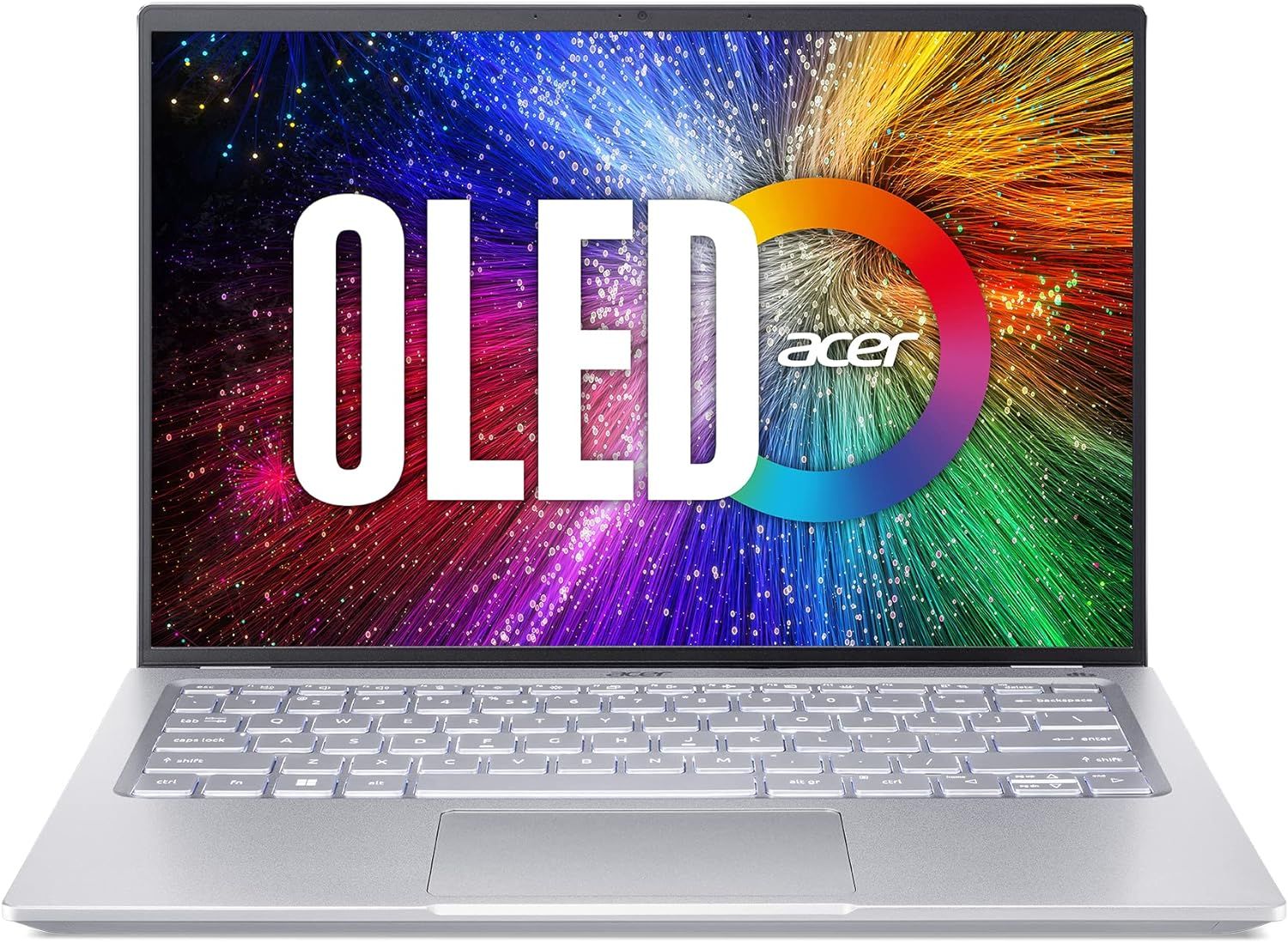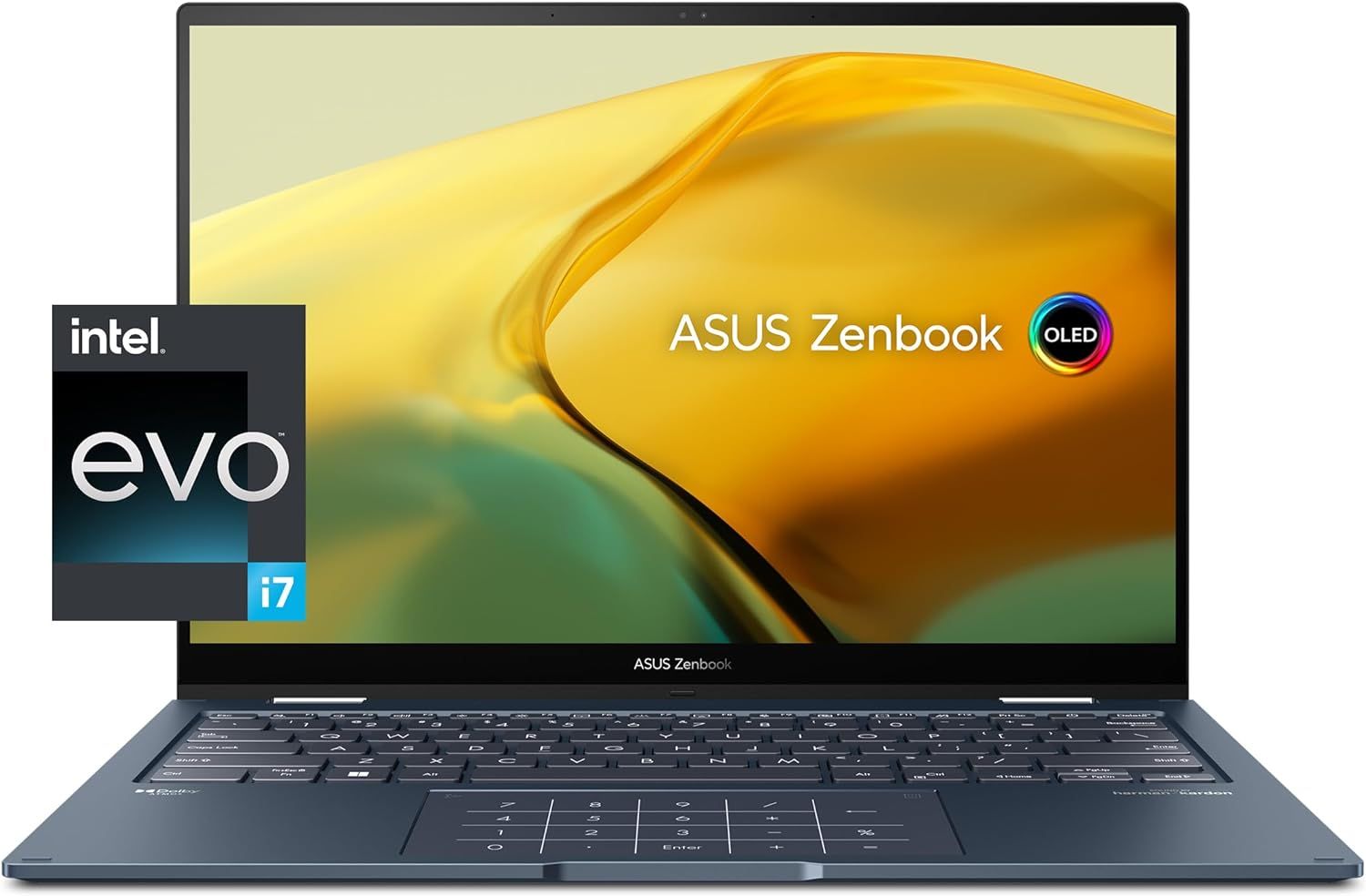The Organic Light Emitting Diode (OLED) display isn't something new but was created back in 1987, followed by adaptations in the late 2000s. Fast-forward to 2024, a lot of display manufacturers have started to use OLED panels in their TVs, monitors, and even laptops to provide excellent picture quality to enjoy gaming and movies, and superb color accuracy for color grading.

The Best Gaming Laptops for 2024
The best gaming laptop for you will come down to budget, expected performance, and workload. Let's dive in and find your new gaming laptop.
Laptops that feature an OLED panel can be quite expensive, but they have become far more affordable in recent years. Unlike how users had to deal with bad viewing angles and washed colors on laptops a decade ago, OLED laptops provide great viewing angles and exceptional contrast as individual pixels on the OLED panels act as a light source, creating true blacks for vivid picture quality. If you can't compromise on picture quality, the Game ZXC hardware team has carefully researched and compiled a list of the best OLED laptops to buy in 2024.
Game ZXC's Picks for the Best OLED Laptops in 2024
Acer Swift GO 14 isn't just a regular 1080p OLED laptop but is quite luxurious in terms of its display. It boasts a 2.8K resolution (2880x1800p), which is significantly higher than the regular FHD and QHD resolutions. Running at a 90Hz refresh rate, expect it to be very smooth for both workflow and gaming. While its hardware is not necessarily the strongest, it is decently balanced to perform various CPU-intensive operations without consuming a lot of battery.
It uses the latest Meteor-Lake Core Ultra 7 155H processor, featuring a total of 16 cores and 22 threads. What makes it stand out is its operating TDP, which is several times lower than the high-performance Intel Raptor Lake/Refresh CPUs, and its wide range of operating frequencies, enabling the laptop to go at a max speed of 4.8GHz when required or reducing the power consumption to just 20W when not needed. Moreover, the Intel ARC-based iGPU gives it the ability to perform satisfactorily in various graphical operations such as graphic designing, photo editing, and video rendering.

The Lightest and Thinnest Gaming Laptops in 2024
For gamers looking for ultra-portable gaming rigs, only the thinnest and lightest laptops will do.
The laptop is quite compact, measuring just 0.59 inches in thickness and weighing 2.91 pounds. Due to its small 14-inch screen and lightweight construction, it's one of the most portable laptops out there. If you are someone who cares about performance, portability, and power efficiency, the Acer Swift Go 14 can't be beaten.
It's unbelievable that there is an OLED laptop that exists for a sub-$600 price. OLED panels are known to increase the price dramatically, but thankfully, if you are on a tight budget, Acer has an incredibly good option for you without many compromises. The Acer Swift 3 OLED edition not only provides a fantastic OLED display but also has a high resolution of 2880x1800p, making sure you get a sharp image quality on its 14-inch screen size. It gets even better when we see that the laptop is powered by a potent Core i5 12500H processor that brings 12 cores and 16 threads to complete complex tasks.
So, technically, even though it's a budget laptop, it's quite powerful in CPU-intensive operations, also providing an Intel Iris Xe-based iGPU to fulfill photo editing requirements. However, it does lack enough RAM and storage as per how intensive and large some applications have become. The good thing is that you can always update to 16GB RAM and higher storage. Apart from that, the connectivity, build quality, and battery life are all on par to provide great value for every dollar spent.
The ability to quickly open apps and swipe the elements on the screen are some uncommon features that are mostly available on smartphones. Meet the Asus Zenbook 14 Flip OLED laptop that gives you all those gesture controls on its wonderful high-end 2.8K display to increase your productivity. Whether you want to work in a regular laptop mode via the keyboard or want to use your fingertips in a tablet mode, the Zenbook 14 Flip is here to serve you in both cases.
It brings a 360-degree hinge to convert the laptop into a tablet with its keyboard acting as a kickstand to provide it with support from falling. The keyboard automatically gets disabled when you convert it into tablet mode, allowing you to work with your fingers while the screen is close to your eyes. One of the most notable features of this laptop is its ultra-lightweight and thin construction, which makes it highly portable for business travel. All in all, it's one of the most versatile laptops out there, featuring exceptional visual quality, great portability, long battery life, and convertibility.
What most laptops above lack is the raw power needed to crunch large numbers, render, compile, and execute various intensive operations quickly. Surely, all of them can do it at a satisfactory rate, but the Asus ProArt StudioBook is on another level when it comes to these productivity operations. Powered by the flagship Raptor Lake CPU, the laptop gets 24 cores and 32 threads to quickly render, encode, and do similar tasks by saving several minutes.
Fortunately, the laptop isn't just capable of handling CPU-oriented workloads, but it is excellent at GPU workloads too. The Core i9 13980HX processor is paired with an RTX 4060, which is a well-known budget Ada card for playing games on ultra settings. With its powerful Ada chip and 8GB VRAM, the laptop won't struggle a bit in tasks like 3D rendering, video encoding, and graphics designing, and it is sufficient for game development as well. The ProArt StudioBook is a highly productive laptop that stands out due to its incredible configuration and a 3.2K OLED panel, which offers a 100% DCI-P3 color gamut and runs at a 120Hz refresh rate to provide smooth movements on the screen.
In the mid-range category, there are plenty of OLED laptops available for between $1200-$2000. Even though a lot of them are quite satisfactory for daily use, the Asus Vivobook 16X OLED is particularly a more attractive choice due to its 16-inch display that runs at 120Hz and offers a resolution of 3200x2000 pixels. It's going to be incredibly sharp in image quality and will be vivid as well, thanks to HDR500 support to increase the peak brightness.
To power the display, you get the RTX 4060 laptop GPU, which doesn't need any introduction. It can surely be a challenging task to game at such a high resolution with this GPU, but if games are not very graphically intensive and if you are willing to compromise on the graphics settings a bit, you will see games hitting 60 fps or higher. Still, it's not just limited to gaming but has to offer a lot of power via its Core i9 13900H CPU to make sure the modern applications can get all the juice they require to operate optimally.

The Best Laptop Bags in 2024
Finding a quality laptop bag may be one of the most important steps to decent laptop care. These are the best laptop bags and backpacks on the market.
The system has plenty of RAM and 1TB storage to store the files and has the latest connectivity features such as Thunderbolt 4 ports, a card reader, an HDMI port, an Audio jack, and Wi-Fi 6E. Even though its screen size is somewhat big, it won't be difficult to put inside a bag as it measures just 0.74 inches in thickness.
The Razer Blade 16 2024 edition doesn't care what application or game you want to run on it. It is simply too powerful and also very expensive. If you are someone who wants a top-notch OLED display, excellent durability and build quality, great aesthetics, and flagship hardware, the Razer Blade 16 is the right option for you. Its OLED display runs at an incredibly high refresh rate of 240Hz, making every movement on the screen buttery smooth. So, whether you are a competitive gamer or just like high fluidity in general, the Razer Blade 16 has got you covered.
Its 16-inch display is HDR-supported and provides a 100% DCI-P3 color gamut for vibrant picture quality. Therefore, it's also suitable for color grading and all sorts of graphics-related tasks and will be immersive in watching movies as well. What's inside is even better. It hosts the flagship Core i9 14900HX CPU from the 14th gen Intel Raptor Lake Refresh family, combined with the fastest GPU at the moment, i.e., the RTX 4090. This does make it heavier and takes a good chunk of its battery life when its hardware goes 100% in the workload. But that's something that most high-end laptops suffer from. If you care about power more than battery life, the Razer Blade 16 isn't going to disappoint anytime soon.
How to Choose an OLED Laptop
When purchasing a new OLED laptop, buyers should consider the following factors:
Screen Size: Laptops come with different screen sizes. Look for the screen size depending on how immersive you want your experience to be or how sharp details you want your laptop to produce. OLED laptops are available in as small as 13-inch screen sizes or as big as 18 inches. Make sure you also carefully choose the resolution, because a higher resolution will produce sharper details, but can also be expensive. OLED laptops generally feature FHD/FHD+, QHD/QHD+, and UHD/UHD+ resolutions running at different refresh rates, whereas UHD laptops are the most expensive ones.
Configuration: Look for a configuration that can handle your workloads. For basic tasks like surfing, opening Excel sheets, or simple graphic designing, a configuration that offers a hex-core CPU with a decent iGPU will be sufficient. However, for crunching big numbers, 3D rendering, and gaming, look for a laptop that offers at least an octa-core CPU, a powerful discrete GPU, and 32GB RAM to execute the operations without any hassles.
Portability: Laptops are inherently developed for portability. Hence, it's still one of the greatest factors users generally take into account before purchasing a laptop. A laptop with a bigger screen size may offer an immersive experience but may be difficult to carry around, especially if it weighs over six pounds. On the other hand, laptops with smaller screen sizes, measuring less than 0.8 inches in thickness, and weighing less than five or six pounds are easier to carry in a backpack.
Battery Life: If the configuration of the laptop comprises power-efficient hardware, a 50Wh battery is reasonable, but for higher-end configurations, look for at least 75Wh or higher battery capacity to ensure the laptop can run for several hours.
FAQ
Q: Is OLED good for laptops?
OLED panels offer unmatched visual quality and have an incredibly fast response. These are extremely good at color reproduction and can provide true blacks in visuals. OLED laptops are a little bit more on the expensive side but they are getting cheaper than ever.
Q: What is the disadvantage of OLED laptop?
One of the most apparent disadvantages is the cost of OLED laptops. They tend to cost a few hundred dollars more than their alternatives with IPS or VA panels. However, an OLED panel in itself has the image burn-in problem and low brightness levels.
Q: Is OLED better than Q-LED?
Yes, an OLED panel uses organic light-emitting diodes where each pixel acts as a self-light source for providing infinitely high contrast. This is unlike the Q-LED panel, which uses a Quantum layer to enhance the brightness and viewing angles but doesn't do much in terms of contrast or color accuracy.