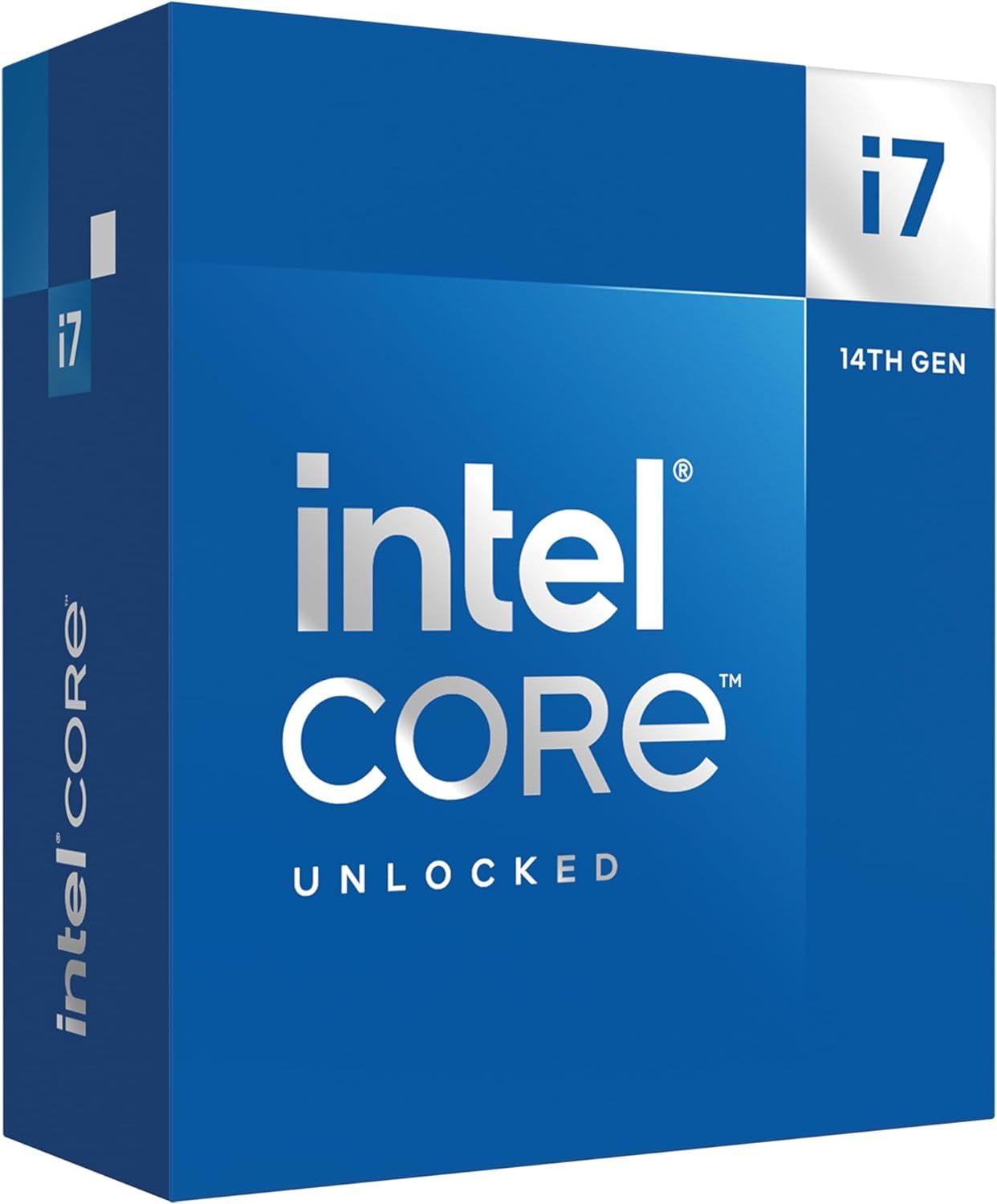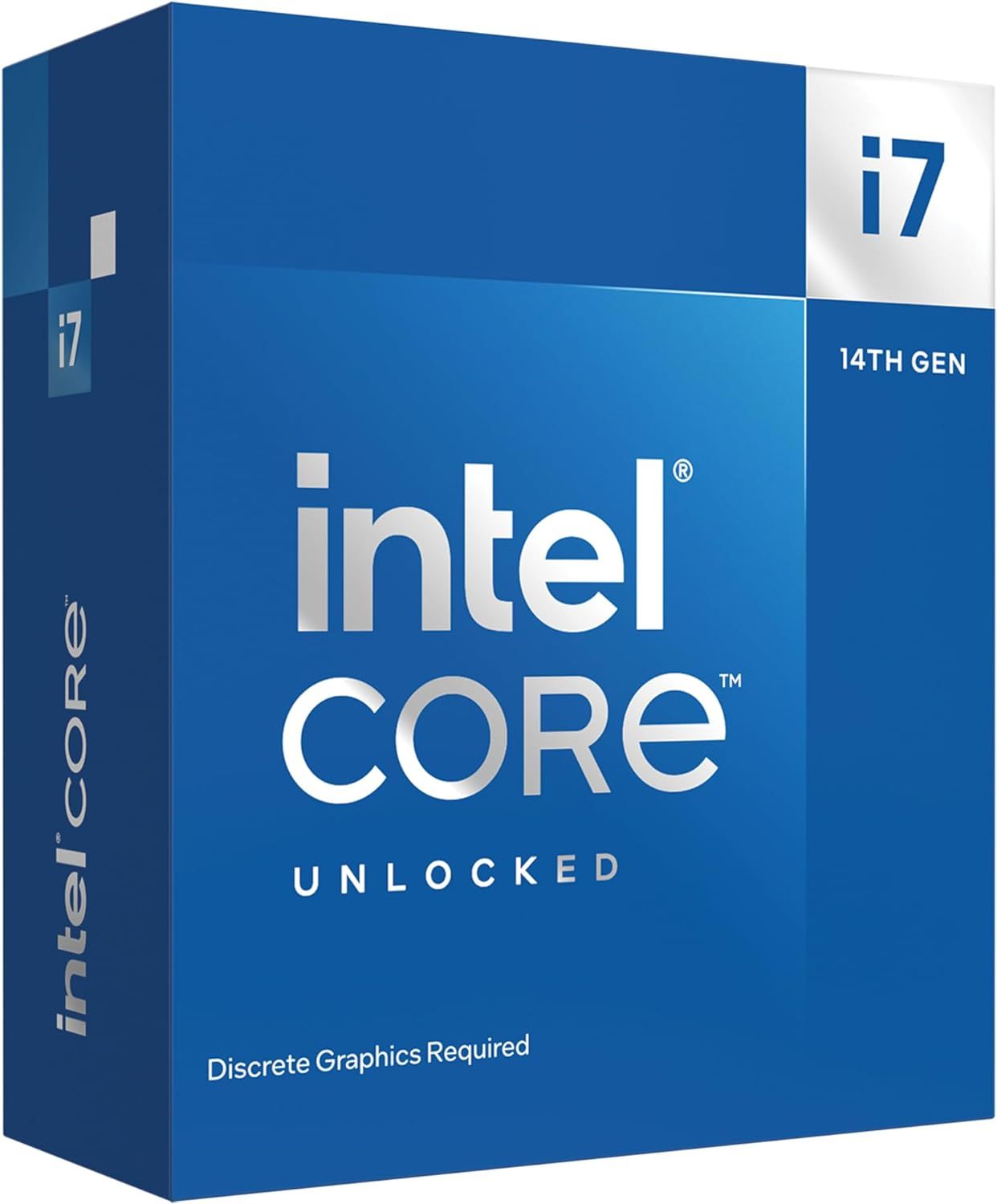Intel's 14th-generation CPUs have been received by gamers, enthusiasts, and power users with a somewhat muted response versus their 13th-gen siblings. This is mostly due to the nature of the CPU lineup known by the moniker "Raptor Lake Refresh" offering little else than a higher clock speed for the bulk of its CPUs released so far, as well as for prospective releases.
The Intel Core i7 14700K (and the 14700KF) is the glaring exception to the rule, as it receives both a higher clock speed on performance and efficiency cores, but also sees 4 new efficiency cores in play, taking its total core count to 20. This increases its thread count to 28 versus the last generation Intel Core i7 13700k's 24, making it a more potent multicore performer than before.
That said, with an increased core/thread count, it becomes crucial to select a motherboard that can handle its core clocks with stability while also providing sufficient features to support the latest components and onboard features to let users experiment with the new chip. With Game ZXC's list of the best gaming motherboards for the Core i7 14700K, users will have the choice to select their motherboards according to their budget without having to compromise much on their functionality.

The Best Custom Intel Core i9 14900K PC Builds
Game ZXC has put together a set of PC builds that are designed to take full advantage of Intel Core i9 14900K at three different performance tiers.
Finding The Right Motherboard For The Intel Core i7 14700K
Picking the right motherboard for the Intel Core i7 14700K involves looking beyond the processor itself and what one needs to exact performance, functionality, and reliability from the rest of the system. This means that picking a motherboard for the latest Intel CPUs boils down to the following factors:
- Power Delivery: The Intel Core i7 is an unlocked CPU that enthusiasts can push beyond its rated specs. Users looking to do so would require suitable power delivery for its 20-core offering. This involves picking a motherboard with a good VRM configuration to allow overclocking or to sustain its high boost clock targets without throttling.
- RAM Compatibility: Intel's unique offering for its LGA 1700 socket is support for both DDR4 and DDR5 at a chipset level. However, since the sockets for RAM do vary physically, it is important to get the right motherboard for the job based on whether users are planning to upgrade their memory down the line with DDR5 or want to use their existing DDR4 RAM. Current benchmarks show an improvement of 5-10% depending on the title in question when switching from DDR4 to DDR5 for CPU-bound games.
- Expansion Potential: For power users planning to upgrade or add more components down the line, it is a no-brainer to look for a motherboard with plenty of current-generation USB ports, PCI-E Gen 5.0 support for upcoming GPUs and high-end NVMe SSDs, and support for other peripherals such as fans, RGB lighting, and legacy storage.
- Overclockability: The Core i7 14700K is an unlocked chip and the higher-end Z690/Z790 chipsets offer more fine-grained control over its multiplier and voltage for overclockers looking to eke out more performance. Users with mid-range B660/B760 motherboards are otherwise confined to the already-high boost clocks that the 14700K offers over its predecessors.
Game ZXC's Picks for the Best Motherboards for Intel Core i7 14700K
The MSI MEG Z790 ACE MAX Gaming Motherboard is the 14th generation refresh of the well-built Z790 ACE and comes with Wi-Fi 7, BT 5.4, and native 14th generation CPU support out of the box. Much like its predecessor, it offers top-tier performance thanks to its excellent 24+1+2 phase power delivery that can easily handle even a 14900K at higher clocks, making it more than adequate for the 14700K even for enthusiasts and overclockers looking to push the chip further.
The MSI MEG Z790 ACE MAX offers PCI-E 5.0 support for both its primary x16 slots, where most users will add a GPU which offers plenty of future-proofing for next-generation GPUs when they arrive. For PCI-E 5.0 SSDs that are already in play, the Z790 ACE Max also offers a primary PCI-E 5.0 slot along with 4 other M2 slots for users having significant NVMe needs in 2024.
The motherboard does have a small problem, however: while it is well-endowed, it is built to E-ATX spec, meaning it needs a large PC case to house it. With nearly all Small Form Factor (SFF) cases no longer in play, most users getting one will potentially have to change out their cases to ensure MSI's high-end player fits snugly.

Intel's Core i9 14900K vs. 14700K vs. 14600K
Intel's Raptor Lake Refresh's first unlocked CPUs are out in the open. Which one should you get?
The Gigabyte Z790 Gaming X AX is a capable motherboard that offers plenty of features under the hood, such as excellent networking, decent power delivery, and PCI-E 5.0 support for GPU upgrades down the line.
The Gaming X AX offers plenty of I/O out of the box, including USB-A and USB-C ports, plus support for Bluetooth 5.3, Wi-Fi 6E, and 2.5G Ethernet. With a whopping quad M2 slot configuration, users requiring plenty of storage are well accounted for. Gigabyte also throws in excellent heatsinks for all of its (potential) NVMe drives and VRMs to keep things cool when under load.
Users opting for this motherboard with the Intel Core i7 14700K would, however, need to update the BIOS manually to a supporting version, especially for older SKUs, while PCI-E 5.0 support not being present for M2 drives might be a bit of a no-go for users planning to use it in the near future for their storage needs.
While it is no secret that ASUS makes some of the best-looking motherboards in the business, some of them are much better than others when it comes to aesthetic appeal. The ASUS ROG Maximus Z790 Formula happens to be a looker, though it simultaneously combines its premium style with plenty of functionality, new features, and excellent overclocking potential.
The ROG Maximus Z790 Formula comes to the market with plenty of competition, as it tries to differentiate itself from motherboards new and old while living up to its predecessor's reputation as one of the best premium LGA 1700 motherboards out there.
It throws in an excellent power delivery mechanism, better networking (Wi-Fi 7 + 5 Gbit Ethernet), and an excellent aesthetic backed by the LiveDash OLED display that makes the Formula and Crosshair lineup from ASUS unique. This motherboard supports Intel's 14th generation CPUs out of the box in addition to offering more fine-tuned overclocking control thanks to ASUS's AI overclocking, proprietary DIMM flex, and AEMP II alongside differential sensing.
The ASUS ROG Maximus Z790 Formula delivers the goods at a considerable premium, however, clocking in at a large $750 ask (if users can find it at MSRP). The motherboard currently happens to be experiencing a shortage at various retailers, which has caused its price to balloon considerably across the board. It is still markedly cheaper than some of its competition, such as the overclocking-centric MSI MEG Z790 Godlike and its older ROG Extreme predecessors. It is a worthy successor to the Maximus Z690 Formula and delivers on the delicate balance of aesthetics, performance, and future-proofing for users willing to take the plunge.
The MSI PRO Z790-A Wi-Fi Gaming Motherboard offers distinct advantages to users requiring a better Wi-Fi solution than the Gigabyte Z790 UD AC motherboard above. It has an additional M2 slot, along with a more up-to-date wireless networking solution in the shape of Wi-Fi 6E and Bluetooth 5.3 support.
With decent power delivery in addition to better aesthetics than some of its more budget options, the MSI PRO Z790-A WiFi motherboard can be used for gaming or productivity without changing much in the equation. It has plenty of headers, decent VRM cooling and a look that isn't out of place in most PC builds in 2024.
At the same time, it does have its quirks. It saves costs by cutting down on PCI-E 5.0 support for M2 SSDs which might become an issue for users looking to upgrade to faster SSDs down the line. Still, it does make up for that with the 4 onboard M2 slots and the integrated backplate, features that higher-end motherboards generally tend to have. The MSI PRO Z790-A WiFi has not experienced a significant price change recently, unlike some of its competition, which allows it to retain its spot as one of the best value-centric mid-range motherboards on offer in 2024.
The ASUS ROG Maximus Z790 Dark Hero is the upgraded version of the well-received Z790 Hero that offers Wi-Fi 7, more integrated M2 slots, and subtle upgrades under the hood as a motherboard that ships with support for Intel's 14th gen CPUs from the get-go. It provides multiple overclocking and performance upgrades for users looking to eke out more from their existing memory in conjunction with the Intel Core i7 14700K.
It does so by using a host of software and hardware solutions, including differential sensing for better voltage readings, DIMM Flex for finding the sweet spot for memory overclocking, and built-in AI features on the BIOS that allow users to push thresholds with valuable feedback from the motherboard itself.
It does, however, come at a cost that some users might not be willing to pay. It directly competes with the ROG Z790 Maximus Formula which, for a sub-$150 price uptick, offers an OLED screen on the motherboard in addition to a 5 Gigabit Ethernet port. Comparatively, the 2.5G the Dark Hero is somewhat limited. For users looking for a dark-themed motherboard that has plenty of expansion slots and offers performance features, it does deliver, albeit at a price point not everyone is a fan of.

The Best Motherboards For The 14900K
These are some of the best motherboards you can pair with Intel's fastest consumer-grade CPU.
The Gigabyte Z790I AORUS Ultra is an excellent, value-centric gaming motherboard that, despite its limitations as an ITX motherboard, continues to power through and offer a viable, feature-rich option to demanding SFF build users. It offers a decent amount of surface area to accommodate most liquid and air coolers for demanding CPUs, Killer Wi-Fi 6E, and BT 5.3 in addition to 2.5G Ethernet for those preferring a wired option.
It offers dual SATA and M2 slots, which might seem to be a poor offering versus more well-endowed ATX motherboards, but is a respectable trade-off in the ITX form factor when considering the larger Z790 chipset and 10+1+2 phase power delivery mechanism that allows it to power the 14700K and similar CPUs with ease.
Users wanting plenty of RAM overclocking might be disappointed by Gigabyte's offering, which seems to have mixed consumer experiences in this department, even as no on-board debugging options can leave many users frustrated, trying to second-guess issues or understand why certain overclocking conditions failed.
All in all, the Gigabyte Z790I AORUS Ultra delivers what it promises while keeping true to a price tag under $300 at multiple retailers, making it a great value-for-money option for SFF builders aiming to center their new PC around the 14700K or similar CPUs.
The Intel Core i7 14700K/KF: A Worthy Upgrade In 2024?
Buying a motherboard for the Intel Core i7 14700K/KF means capitalizing on the fact that it is such an excellent value-for-money processor in 2024. This earns it a place on multiple PC builds, including one of Game ZXC's productivity-centric suggestions. It leverages its higher core count, higher clock speeds, and tweaks to its support for Intel's Application Optimization (APO) scheduler that allows it to deliver consistently fast performance to gamers, power users, and enthusiasts alike.
However, this does mean that its power requirements (and other needs) as a CPU must be considered when picking a motherboard in 2024. The Intel Core i7 14700K is rated for a turbo power draw of 253W, but in certain benchmarks, it can draw past its maximum. This means it needs to be paired with a decent motherboard to boost and sustain higher clocks without VRM issues plaguing it or meaningfully limiting its performance. Having a PSU that can handle it as it quickly steps into Intel's Core i9 CPU territory (when pushed to its maximum) is a good idea as well.
For gamers and enthusiasts, it offers better clock speeds, although it also calls for better cooling for both the VRMs and the chip itself as a result. All in all, the 14700K is a brand-new, shiny chip that needs more than just the box Intel ships it in to become the juggernaut for productivity and gaming that it is truly capable of morphing into.

The Best GPUs for Intel Core i9 14900K
Intel's fastest CPU comes with a pretty limited integrated GPU. Here are some of the best discrete GPUs you can get instead.
FAQ
Q: How Many Cores Does The Intel Core i7 14700K Have?
The Intel Core i7 14700K comes with 8 Performance and 12 Efficiency cores making for a total of 20 cores that can handle 28 threads simultaneously.
Q: Do Older Motherboards Support The Intel Core i7 14700K?
Most, if not all LGA 1700 motherboards (12th/13th/14th gen) have received BIOS updates that support Intel's newer 14th-generation CPUs. There could be exceptions, but manufacturer support websites should have additional information regarding BIOS updates and subsequent compatibility.