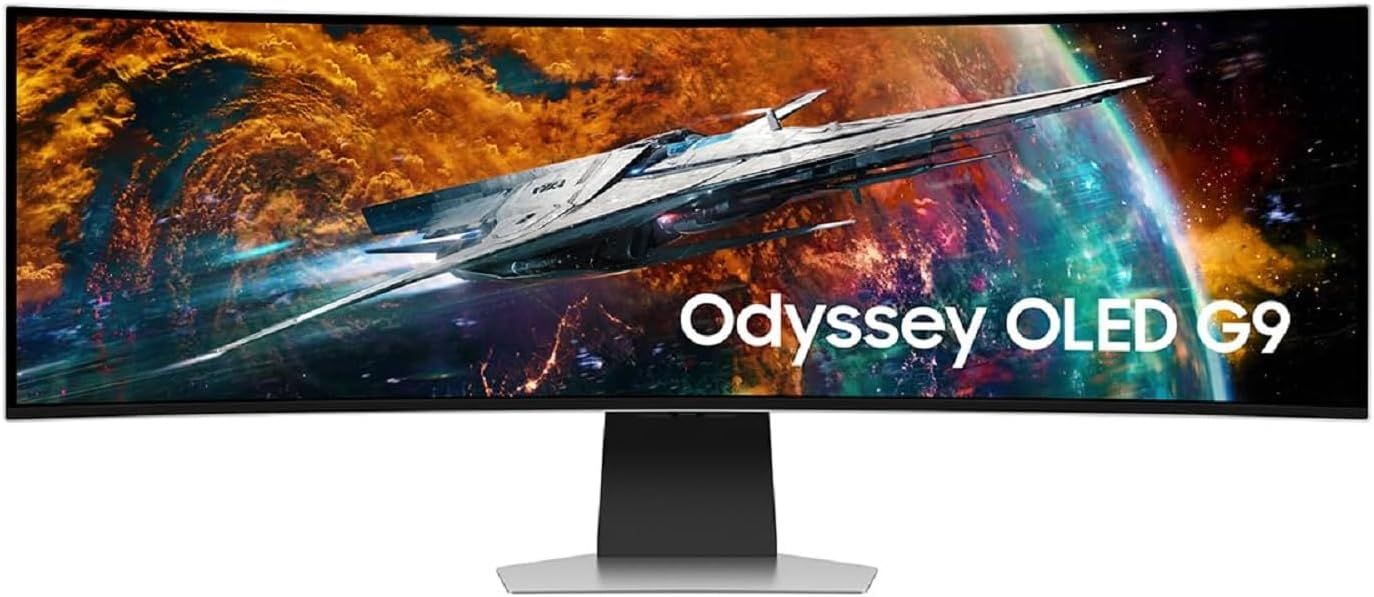It's no surprise that the ideal monitor for your Mac Mini can transform your computing experience from mundane to magnificent. The Mac Mini, known for its compact size and versatility, pairs best with monitors that enhance its capabilities, allowing for a seamless workflow and stunning visuals. This guide presents a curated selection of monitors that promise to unlock the full potential of your Mac Mini. Whether this is your first Apple computer or your tenth, this list is designed to cater to a wide variety of preferences and needs.
Updated on June 1st, 2024 by Marc Storch: Mac Minis have come a long way in performance since Apple's Intel days; thanks to the new M2 and upcoming M3 chips, these tiny computers have blasted off performance-wise, and you need a monitor that can keep up. Whether you are looking for a workhorse like the BenQ PD2725U Thunderbolt 3 Monitor or want the best option possible, like the Apple Studio display, there is a perfect Mac Mini monitor for you.

Best Budget Monitors in 2024
Explore the top budget monitors and unlock high-quality viewing without emptying your wallet.
Game ZXC's Best Monitors for Mac Mini
The BenQ PD2725U is not the most flashy or high-end monitor out there, but it is quite the workhorse, especially for Mac Mini users. If you are looking for a monitor that can do it all, from everyday web browsing to color-accurate design work and pretty much everything in between, this monitor is a perfect fit for you.
Choosing a monitor for a Mac Mini doesn't have to be as I/O-conscious as it would be for a MacBook Pro, but having a couple of extra USB ports with just a single cable set up is never a bad thing, especially if you have a lower-spec Mac Mini that doesn't have all the USB ports possible on the higher-end options.
Whether you use this monitor over USB-C or HDMI, the image quality is outstanding on the PD2725U. This panel displays very accurate colors across multiple color gamuts, so whether you need to edit a video, do some design work, or just enjoy some media knowing you see the content as the creator intended, this monitor has got you covered. Unfortunately for Mac gamers, this monitor tops out at a 60Hz refresh rate, which isn't ideal, but it shouldn't be a deal-breaker unless you mainly plan on gaming.
Ultrawide monitors are not for everyone, but if you are looking for ample display space and don't want to use two monitors, ultrawide is the way to go. For Mac Mini users, there are plenty of options to choose from, but it is hard to go wrong with the Samsung Odyssey OLED G9.
This 49" display is not for users with small desks, but those who can fit it will be blown away by how good it looks. Despite its power-hungry performance specs, even the base model M2 Mac Mini can power this monitor at maximum settings fairly easily. Whether you want to play some of the games that support both ultrawide displays and macOS or immerse yourself in a movie, the Odyssey OLED G9 accomplishes this task easily.
The Odyssey OLED G9 is not entirely as accurate as the BenQ PD2725U, but that doesn't mean the colors disappoint. In HDR and SDR color modes, this monitor produces bright and vibrant scenes that are hard to look away from.
The ASUS ROG Swift OLED PG42UQ is definitely the best 4K monitor option for Mac Mini users, with its 41.5-inch 4K OLED display that brings visuals to life like never before. Its 0.1ms response time and impressive 138Hz refresh rate push the boundaries of immersive gaming and work multitasking, making it the go-to choice for professionals and gamers alike.
Despite some concerns over its high price and delivery issues, there is much to be praised here. Its suite of connectivity options and advanced display technologies provide a seamless and stunning viewing experience, which many will love. The monitor's unparalleled performance and set of features solidify its position as the top 4K monitor for Mac Mini users.
The LG 27" Ultragear OLED 27GR95QE-B represents a peak in mid-range monitors for Mac Mini users, featuring a impressive QHD resolution and OLED technology. Its ultra-fast response time, along with a high refresh rate, ensures buttery-smooth visuals without lag, making it perfect for both gaming and productivity. Additionally, HDR10 support and a peak brightness of 1000 nits produce stunning, vibrant colors and deep blacks, making this monitor ideal for both work and play.
Even considering its lack of built-in speakers and the premium it commands, the LG 27" Ultragear OLED monitor's performance and quality are unmatched in its class. The immersive viewing experience it offers, thanks to its impressive color accuracy and response time, positions it as the best mid-range monitor for Mac Mini enthusiasts seeking to elevate their setup.
The Apple Studio Display stands out as the best high-end monitor for the Mac Mini, offering a 27-inch 5K Retina display with a resolution of 5120 x 2880 pixels.This monitor provides exceptional clarity and detail, making it ideal for users who require high-quality visuals. With 600 nits of brightness, HDR, and nano-texture glass to reduce glare, it delivers an eye-popping viewing experience in any lighting condition.
While the Apple Studio Display sets the bar high with its impressive features, it's important to consider its premium price and 60Hz refresh rate. These may not satisfy every user's needs or budget. However, it has extensive connectivity options, including a Thunderbolt 3 port for charging and data transfer, along with three USB-C ports. The 12MP camera and six-speaker sound system add to its impressive features list, making it the best high-end monitor for those looking to maximize their Mac Mini's potential.
The LG 32GN650-B Ultragear emerges as an awesome budget choice for Mac Mini users seeking a balance between performance and price. With its QHD resolution, gaming enthusiasts can enjoy detailed and immersive visuals, while the high refresh rate and rapid response time ensure a fluid gaming experience. This monitor's support for AMD FreeSync Premium and HDR 10 enhances gameplay with smooth, vibrant graphics.
Moreover, its comprehensive connectivity options make it a versatile addition to any Mac Mini setup. While the VA panel and size may not suit everyone's taste or space, the monitor's exceptional value and performance establish it as the best budget option for those aiming to elevate their Mac Mini experience.
Final Thoughts on Choosing the Best Monitor for Your Mac Mini
Choosing the right monitor for your Mac Mini goes beyond just picking a screen. It involves enhancing your entire computing experience, considering the vividness of colors, the ease of connectivity, and the comfort of your workspace as pivotal factors.
Resolution and Color Accuracy
The clarity and vibrancy of your display are paramount. A monitor that offers high resolution and excellent color accuracy brings your creative projects to life and makes every visual task more enjoyable.
Connectivity Options
Your Mac Mini deserves a monitor that complements its connectivity capabilities. Opt for monitors with a variety of ports to ensure you can connect all your devices without hassle, maintaining a streamlined workspace.
Size and Ergonomics
The size of your monitor should match your workspace and usage needs, while ergonomic features like adjustable stands and eye care technology contribute significantly to your comfort and health during long hours of use.

Best Monitors for Macbook Pro in 2024
From creative work to entertainment, find the perfect monitor for MacBook Pro in Game ZXC's expert guide.
FAQ
Q: Can any monitor work with a Mac Mini?
Yes, most monitors can connect to a Mac Mini with the right cable or adapter, offering flexibility in your setup.
Q: Do I need a monitor with a Thunderbolt port for my Mac Mini?
While not necessary, a monitor with a Thunderbolt port offers convenient connectivity and can act as a hub for other devices.
Q: Is it worth getting an ultrawide monitor for a Mac Mini?
Yes, ultrawide monitors provide a broader workspace, ideal for productivity and immersive entertainment.