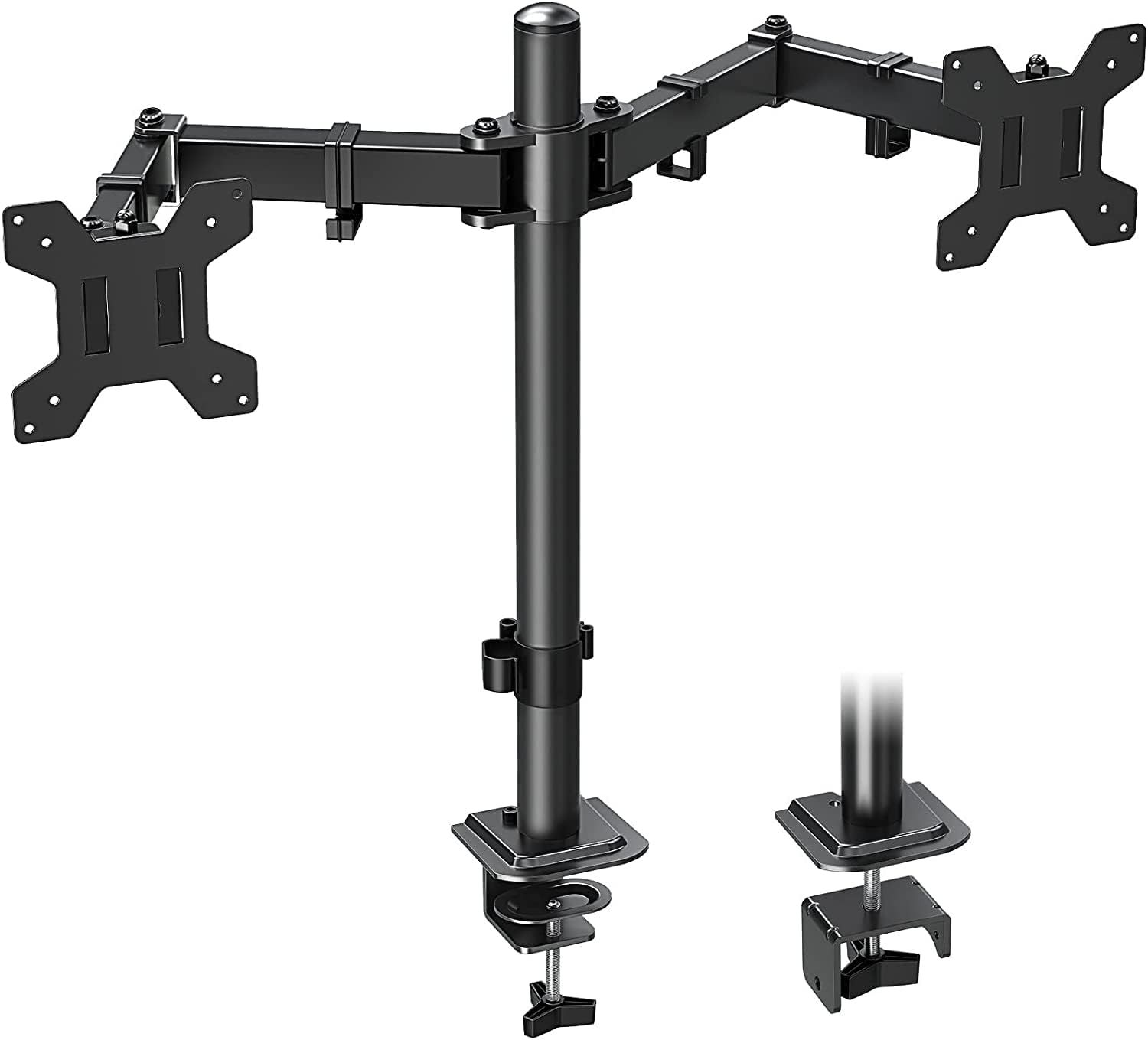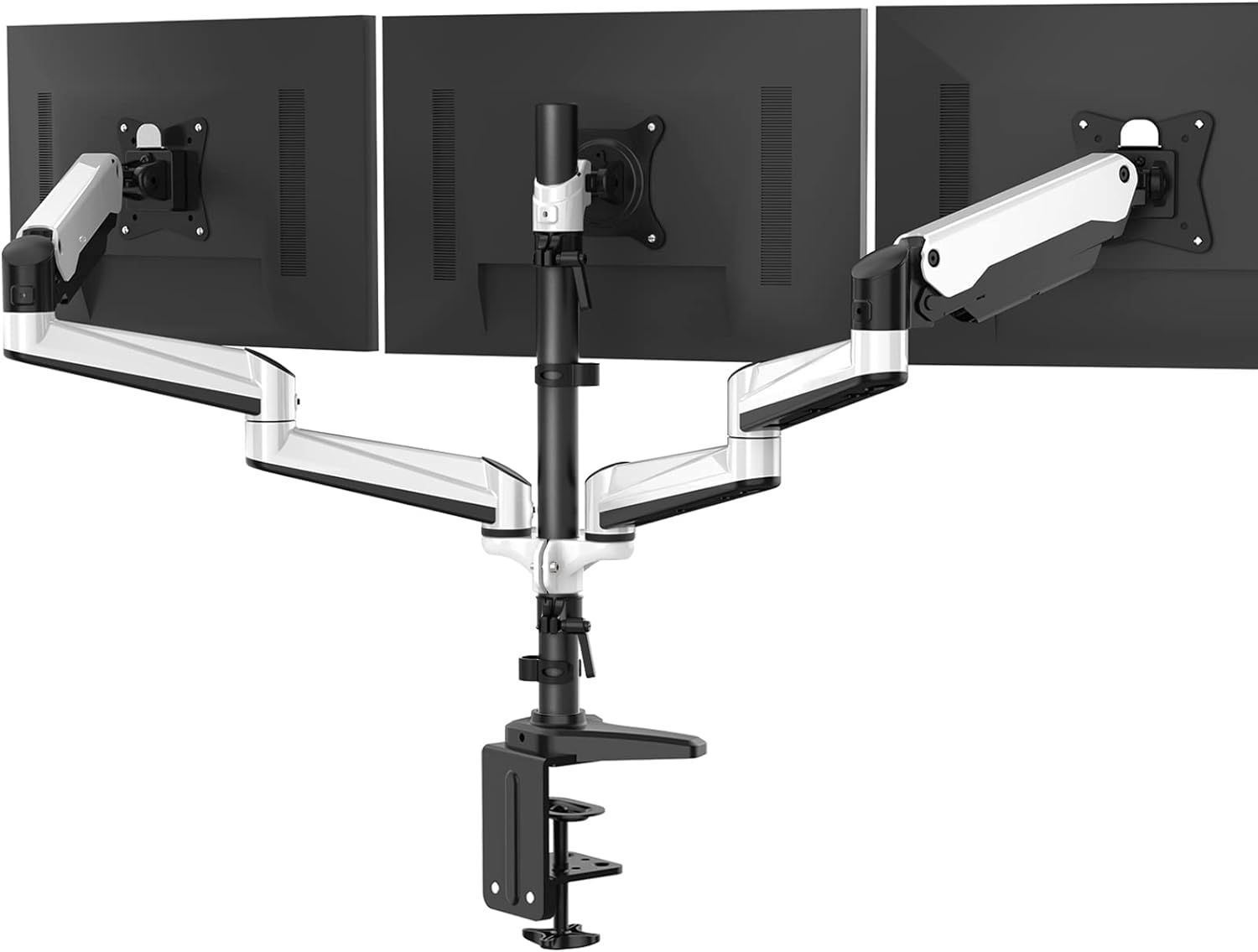As monitors for work and gaming have evolved, so has the monitor stand market. Today, there is a wide variety of premium, budget, and custom monitors that offer users an unlimited number of perks and features. The placement limits are limitless, meaning the choices can feel overwhelming as users looking to expand their workspace or gaming rig decide what stand is best for their unique setup.

The Best Gaming Desks in 2024
Anyone looking for a new gaming desk this year will want to make sure to check out this list!
So, whether users are looking for monitor stands that are hooked to the table, saving a lot of space on the desk, or stands that require no installation and offer various handy features, this Game ZXC guide of the best monitor stands covers everything in detail. From single-monitor to triple-monitor setups, users will be able to get their hands on the best stands available on the market that offer excellent value for every penny spent.
Updated on May 11, 2024 by Michael Akuchie: Since its last publish, the NB North Bayou Monitor Stand has been added to this guide as an inexpensive way for you to mount a monitor with full motion and stability among its offerings.
Game ZXC's Picks for the Best Monitor Stands in 2024

NB North Bayou Monitor Desk Mount
- Brand
- NB North Bayou
- Max. Display Size
- 30 Inches
- Height Adjustment
- Yes
- Tilt Adjustment
- Tilt Angle from -30 degrees to +85 degrees
- Vesa Mounting Options
- 75×75mm 100×100mm
- Incredibly affordable
- The gas spring structure makes this stand quite sturdy
- Comes with tilt and swivel function
- Cable management could be better
The NB North Bayou Monitor Stand should easily fit the needs of remote workers, gamers, and content creators who want to elevate their monitor’s position. Made with aluminum materials, this stand is quite sturdy and this is reflected in its ability to hold monitors that weigh up to 19.8 lbs. Equipped with a gas spring, you can conveniently place the stand anywhere on the desk. Regardless of where it's positioned, you're assured great stability.

Best Monitors for Photo Editing in 2024
Navigate the world of photo editing monitors with our expert guide, ensuring your images shine with true-to-life colors and details.
It can also accommodate monitor screen sizes up to 30 inches, so if you've got a monitor within that display size range, this is a stand to check out. If you share screens often with clients, this monitor stand will transform that experience. With a reliable full-motion function, feel free to tilt and swivel your monitor to find the perfect angle. This ensures you are comfortable staring at the screen without incurring health problems like back and neck pain. It's worth adding that some users have noted that the cable management for the North Bayou monitor stand could have been better designed.
The MountUp dual monitor stand fits the needs of designers, programmers, and content creators who desire the productivity boost that dual monitor setups offer. What's more, MountUp equips this stand with a host of impressive features while selling it at an affordable price. Users can fit two monitors, provided they weigh between 4.4 and 17.6 pounds. The stand can hold monitor display sizes of between 13 and 32 inches, making it ideal for monitors like the 27-inch LG Ultragear and 32-inch ViewSonic VX3276-MHD.
The MountUp stand provides two arms that allow users to position one independently of the other. This means users can adjust each arm via tilt (135°), swivel (180°), and rotation (360°) depending on their preferences. This stand also offers decent cable management by hiding wires to free up desk space and make the workspace more appealing. Unfortunately, its weight and screen capacity make it impossible for large and heavy monitor owners to consider this stand.
Managing triple monitors can be frustrating. Unlike a dual monitor setup, having too much weight on either side can result in an imbalance or too much pressure on the stand's base. However, with the Huanuo triple monitor stand, this problem is eliminated through a structure that boasts two arms and a single heavy-duty rod for installing the monitors. Hence, instead of installing the middle monitor on an independent arm, users will install it on a metal rod, which won't affect the stability of the whole stand structure, even if one monitor is removed from either side.
Each arm can hold up to 32-inch monitors with a max weight capacity of 17.6 pounds, but this isn't a big problem if users are not throwing ultrawide monitor LED displays that exceed the maximum weight. It's recommended that users use monitors of similar size and weight on the left and right arms as both are connected to a common joint on the metal rod. This will ensure a stronger and sturdier monitor setup that won't pose a problem when positioning/adjusting the monitors.

AQQEF Desktop Monitor Stand Riser
AQQEF monitor stand riser not only provides ample space for monitors but also comes with a drawer for storing small items. The stand is super cheap compared to its competitors but brings multiple USB ports for charging phones and connecting peripherals that are mostly absent in other alternatives. On top of that, the triple adjustment modes allow users to expand or shrink the stand riser size to host larger monitors.
- Brand
- AQQEF
- Material
- ABS
- Connectivity
- 4x USB Type A, 1x Type C
- Max Length
- 20.5"
- Cheaper and more features compared to its alternatives
- Durable construction and extendable up to 20.5"
- Built-in phone stand and storage drawer
- Multiple USB ports including Type-C port
- One-year warranty
Considering all of its features, the AQQEF Monitor Stand Riser is an absolute bargain. The built-in USB ports, including both Type-A and Type-C, allow users to connect keyboards, mice, and even mobile phones, which saves users' time and effort in reaching the back of the computer. There aren't one or two but a total of four USB Type-A ports and a single Type-C port, which makes this stand a steal. It's constructed with ABS and a metal hinge that allows support of up to 55 pounds and features a modular design for multiple purposes.
The small drawer available under the stand riser helps store basic tools and avoid clutter on the desk. The stand even comes with a smartphone stand to allow easy access to the phone while it is charging right in front of the users. The stand itself is appropriate in dimensions, giving users around 8 inches of width and up to 20.5 inches in total length, which can be shrunk to 16.5 inches for a more compact setup.

KYOLLY RGB Gaming Computer Monitor Stand Riser
KYOLLY RGB Monitor Stand Riser is a feature-rich stand for improving the aesthetics of the whole setup. With built-in RGB lights between the smooth finished plastic panel and a strong thick metal iron plate underneath, this stand brings a reliable yet gorgeous design to the user's desk. The hidden drawer and phone holder allow storing tools and phones while the USB ports allow connecting to multiple peripherals.
- Brand
- Kyolly
- Material
- Plastic, Iron plate
- Connectivity
- 3x USB 2.0, 1x USB 3.0
- Max Length
- 21.65"
- Built-in RGB lighting on top with 10 modes
- Drawer for storage and phone holder
- Up to 66 lbs of weight capacity
- Multiple USB ports
- Length and height adjustments
- No USB-C ports
The Kyolly RGB monitor stand riser brings an elegant and functional design that extends support for storage and charging while serving as a reliable stand for a monitor. The strong construction using the thick metal iron plate underneath the plastic panel can support up to 66 pounds, which is very impressive for this price. Also, the RGB lighting on top adds to the aesthetics of the setup and can be controlled via the button in front that can cycle through 10 different RGB modes.
It's similar to the AQQEF stand riser except that it also allows adjusting the height between 2.87 and 3.19 inches. Moreover, there are four USB ports in total for peripheral connection. However, unlike the AQQEF stand, it doesn't come with a Type C port and most of its USB ports are 2.0. If faster USB ports are a necessity, then there is another edition with four USB 3.0 ports, which costs $4 more. The design and specifications remain the same with a little more space compared to the AQQEF stand.

SUPERJARE Dual Monitor Stand Riser
SuperJare Dual monitor stand riser gives users the flexibility to change the viewing angles of the monitors by simply adjusting the boards at the required angles. The triple section provides users with ample space for storing items underneath and can be extended or shrunk according to their needs.
- Brand
- SuperJare
- Material
- P2 Particleboard
- Compatibility
- Two monitors
- Max Length
- 36"
- Adjustable length for compact/large dual monitor setup
- Angle adjustability for more immersion
- Plenty of storage compartments
- No connectivity features
Not many dual monitor stands provide adjustability similar to the SuperJare dual monitor stand riser. While standard dual monitor stands bring a single flat top, this one brings three different sections to support even bigger monitors and allow one to position them in any orientation. So, whether users are looking for a setup where two monitors are immediately next to each other or both of them are apart at different viewing angles, this stand makes it possible.
The shortest length of the stand is 23.5 inches and a decent 9.25-inch width. Users can simply extend the length of the stand riser up to 36 inches, exposing the middle section that can also serve as an additional space for keeping a plant or a phone. The two boards on the sides can be adjusted at different angles, which makes a more immersive experience. For storage, there is plenty of space underneath each section, which makes it a very productive stand. Constructed with durable 15mm boards, each of these boards can support up to 20 pounds of weight. These credentials make it one of the best monitor stands to consider in 2024.

WESTREE Triple Dual Monitor Stand Riser
Westree Triple Dual Monitor Stand is ideal for 2-3 monitors and features adjustable lengths and angles to organize the setup according to the desk and location. With up to 56" of max length, there is enough room for triple medium-sized monitors and the spacious compartments underneath each board allow storage of miscellaneous items. A drawer is also provided in the middle that serves the purpose of both storage and carrying the phone/tablet on top.
- Brand
- Westree
- Compatibility
- 2-3 monitors
- Max Length
- 56"
- Adjustable lengths for 2-3 monitor setups
- Spacious compartments under each board
- Dedicated drawer for storage and phone/tablet holder
- 5 different colors/shades
- No connectivity features
- Not ideal for large monitors
Available in five different colors/shades, the Westree stand riser can match almost any theme. However, it is also one of the most affordable options out there for a dual or triple monitor setup. The stand riser brings a three-piece design with a minimum length of 29.13 inches which can extend up to 56 inches in total. The middle board is the biggest one, allowing plenty of space for a big drawer that also comes with a phone/tablet holder at the top.
Each section can be adjusted according to the desk and for a different viewing angle for the side monitors. So, it is the SuperJare dual monitor stand but with more extendability. The assembly is also straightforward to execute. All users need to do is insert the locking screws into the plastic screw anchors and the stand is ready to go.
Things to Look for When Buying a Monitor Stand
When shopping for a monitor stand, carefully consider these factors:
- Monitor Compatibility: Every monitor stand has a specific range of compatible monitor sizes and weights. It's highly recommended to buy a monitor stand that not only supports the user's current display but also allows upgrading to a bigger and heavier one.
- Types: Monitor stands are of two types: mounts that can be attached to the edge of a desk through a clamp or grommet mounting and stand risers that can be simply placed on the desk. While mounts save a lot of space on the desk, the stand risers require little to no effort in the installation.
- Arm Mechanism: Monitor stand arms come either with a mechanical spring or a gas spring. While gas spring arms are more common, mechanical springs are more reliable and are rarer than the former.
- Stand Structure: Some stands bring a single heavy-duty rod with the arms connected to it, while some stands have independent arms. The former is better on desks that aren't set up against a wall, while the latter allows more flexible adjustments.
- Ergonomics: When shopping for a monitor stand, it's always important to consider the ergonomic features it possesses. Essentially, a good monitor stand should allow you to swivel and tilt it depending on your preferences. The ability to adjust the monitor's position comes with health benefits as it reduces the risks of neck and back pain.
- Cable Management: Some monitor stands come with a built-in system for storing cables to minimize clutter and maintain a pristine set-up. As such, it's crucial to keep an eye on monitor stands with great cable management as they'll ensure you don't have to deal with the inconvenience of loose cables.
- VESA Compatibility: Another crucial factor to consider is VESA compatibility. This ensures that your monitor can be positioned on a stand provided the stand's sizing is the same as your monitor's. Before going on to get a monitor stand, ensure that it is VESA compliant with your monitor to avoid making a regrettable purchase.

Best Monitors for Photo Editing in 2024
Navigate the world of photo editing monitors with our expert guide, ensuring your images shine with true-to-life colors and details.
FAQ
Q: What's the best monitor stand?
For single monitors, the NB North Bayou arm mount is perfect. For dual monitors, consider the Ergear dual monitor mount and the Huanuo triple monitor stand for three monitors.
Q: What makes a good monitor stand?
Sturdiness, versatility, construction, and reliability make a monitor stand excellent for long-time usage. Other features such as USB ports, integrated cable management, and storage should also be given priority over those that don't have it.
Q: Are monitor stands important?
While the stock monitor stands can do the basic job, they don't offer much flexibility for adjusting the monitor position, viewing angle, and orientation. Custom monitor stands are far better in versatility than the default stands.