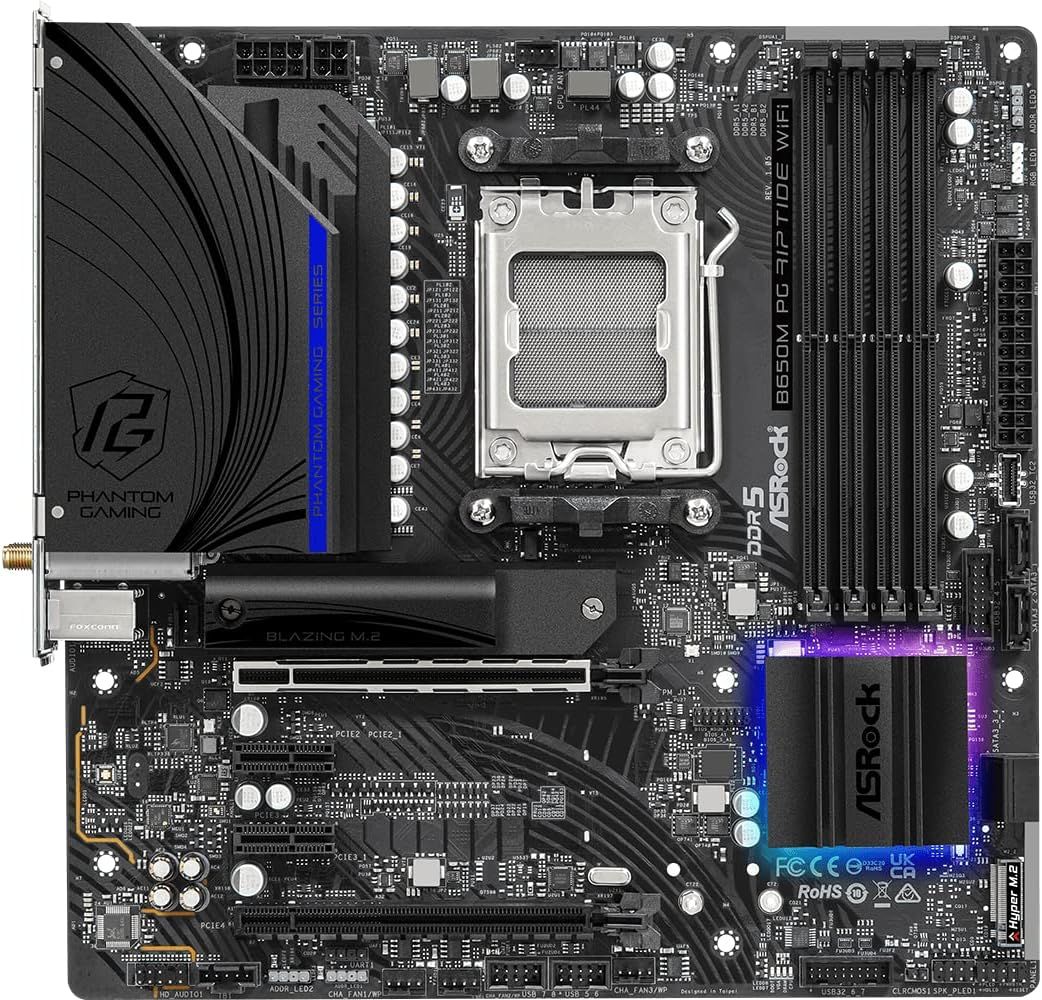Motherboards come in various sizes, from small and compact mini-ITX boards to unfathomably complex and larger boards like E-ATX and EE-ATX. Although the standard ATX motherboard is considered the most common and popular due to its mid-size and versatile layout, its younger sibling, the Micro-ATX motherboard (also known as m-ATX) is a form factor that is ideal for users who like compact builds but don't want to sacrifice much on features and internal headers.
These boards are typically the same width as the standard ATX motherboards, just a few inches shorter in overall length, making them a great addition to some small form factor builds. Unlike the mini-ITX, m-ATX boards include more onboard features and are generally considered budget boards in comparison. This makes m-ATX motherboards a fantastic choice for building a mid-range system without sacrificing features.

Best AMD Motherboards For Gaming In 2024
Here are our picks for the best AMD AM5-based motherboards for gaming that players can buy right now!
With the latest Intel Raptor Lake/Refresh and AMD Zen 4 lineup becoming the norm these days, it's fair to say that users who are looking for an m-ATX motherboard will settle with either an LGA 1700 or AM5 socket respectively. Fortunately, there are a couple of chipsets present for both platforms, and even though they aren't powerful enough to break world records, they surely offer plenty of ports and connectors for easy upgrades, a decently capable power delivery system, and satisfactory connectivity options.
Updated on July 4, 2024 by Elvis Shida: We've double-checked our selections to ensure accuracy and replaced the best overall Intel and best budget AMD motherboards with newer picks.
Game ZXC's Picks for the Best M-ATX Motherboards in 2024
The MSI MPG B760M Edge Ti Wi-Fi has nearly everything you need for a powerful PC build that can run current and the next several generations of games. It only lacks CPU overclocking support, but this won't be a problem for most gamers, as most of the latest CPUs can handle even the most demanding games at stock speeds. The 14-phase power can easily manage 14900K, and it supports DDR5 overclocking, allowing you to squeeze out that crucial performance boost in competitive games. With PCIe 5.0 support, this motherboard covers all the bases for a killer gaming PC build, and it comes at a much friendlier price than Z790 alternatives.
In terms of connectivity, the MPG B760M Edge Ti Wi-Fi pulls no punches, featuring both Wi-Fi 6E support and 2.5Gbps Ethernet. Unlike mini-ITX motherboards, you get the benefit of four DIMM slots, supporting up to 256GB of DDR5 memory, as well as three PCIe Gen 4 M.2 SSD slots to add faster NVMe storage for quick game launches and overall responsive system performance. The motherboard comes in a sleek white finish that looks great in a white-themed build. Onboard RGB lighting adds a gaming flare to your build, and you can add more customized RGB lighting via the two addressable headers.
Offering plenty of connectivity options, the MAG B650M Mortar Wi-Fi ensures no user goes without a wireless internet connection and Bluetooth support. For those who like wired connections, they can opt for the fast 2.5G LAN and the USB ports at the rear. Whether users want to connect to simple peripherals or fast USB devices, there are USB ports for every purpose, including USB 3.2 Gen 1, Gen 2, and Type C Gen 2x2 with 20Gbps speed. Furthermore, the onboard headers provide support for up to 7x USB ports, including a Type C connector for cases that come with a Type C port on the front panel.
Moving towards the most crucial areas, its VRM has sufficient potential to overclock mid-range Ryzen CPUs. Thanks to the 12 VCore power phases where each phase is rated at 80A, stability at higher clock speeds won't be the issue. This is further enhanced through the two dedicated heatsinks on the VRM that are grooved for ample airflow. For the GPU, there are 2x PCI-E x16 slots with the primary one being strengthened using steel armor and, for the storage, users can either opt for the dual M.2 connectors or the SATA connectors.
The Asus Prime Z790M-Plus comes from the affordable Prime family but still provides support for overclocking. Even though it isn't capable of maxing out the sliders, it should be adequate for mild overclocking. With a 10+1 power phase VRM and big heatsinks on top, the motherboard prevents the clock speed from dropping by eliminating thermal throttle. Of course, a good CPU cooler is mandatory for users who are thinking about overlocking their processors. However, the motherboard will play a good part in maintaining stable temperatures.

The Best Intel Motherboards in 2024
These are the best Intel Z790 and B760 motherboards you can buy for performance, aesthetics, and overclockability, hand-picked by the Game ZXC Team.
There are plenty of USB ports on the I/O that are handy for connecting several input devices without the need for any USB hub. From USB 2.0 to 3.2 Gen 2x2, every port is available at the I/O. The only thing missing is the built-in Wi-Fi adapter, which can be a dealbreaker for some. However, the motherboard does provide a Key E connector for installing a Wi-Fi module or users can simply opt for a PCI-E Wi-Fi card and plug in any of the PCI-E x1 slots. Apart from this, it is an ideal board with great memory support and comes with PCI-E Gen 5.0 speed for the primary PCI-E x16 slot.
It's difficult to find an affordable mid-range m-ATX motherboard that features a B650 chipset while offering PCI-E Gen 5.0 support for the NVMe SSD. The B650M PG Riptide Wi-Fi stands out for the same reason, but this isn't the only reason why it is worthy for Ryzen CPU owners. With a strong 15-power power delivery, it can provide satisfactory overclocking on mid-range processors like the Ryzen 5 7600X. The board supports up to 192GB of RAM capacity and a frequency of up to 7200MHz, which is another reason why it is a better choice.
Perhaps the most notable specification is its connectivity. Apart from Wi-Fi 6E, Bluetooth 5.2, and 2.5G LAN, it also brings more than a dozen USB ports in total. At the rear, there are 7x Type A and 1x Type C ports, and the onboard USB headers can power up to a whopping 9x USB ports in total. Moreover, there is a BIOS Flashback button at the rear that can come in handy anytime. The only thing it lacks is the Gen 5.0 bandwidth for the PCI-E x16 slot, which is understandable and won't be a drawback, particularly when we don't have Gen 5.0 GPUs yet.
The ASRock B760M PG Riptide has a near-unbeatable price, making it a great option for budget builds under $1000. Despite its budget price, this motherboard is by no means behind the curve. This motherboard supports the latest Intel processors, with an LGA 1700 socket that supports all Intel CPUs from the 12th Gen to the latest 14th Gen. Additionally, this board can support up to 192GB of DDR5 memory, with four DDR5 DIMM slots available. Unfortunately, the ASRock B760M PG Riptide does not seem to come equipped with built-in Wi-Fi, but that tends to be expected when shopping for motherboards at this price point.
Users will be pleased to discover a vital array of onboard headers. Including 3 Chassis/Water Pump Connectors, and 3 Addressable LED headers. There are also plenty of USB slots available on the back of the motherboard's I/O shield and two NVMe M.2 slots available. Overall, the ASRock B760M PG Riptide is a great compact option for players looking to find a price-conscious Intel motherboard.
The Gigabyte B650M D3HP AX is a solid option for a micro-ATX motherboard under $150. While features are kept basic to achieve this price point, it packs just enough for an affordable 1080p or even 1440p gaming rig. Compatible with the latest AM5 processors and offering full support for DDR5 RAM, it allows you to build a future-proof system for current and upcoming games. The 5-phase Vcore VRM might seem less imposing, but it can still handle mid-range AMD processors like the Ryzen 5 7600X without any issues, especially considering Ryzen chips are generally more power-efficient than their Intel counterparts.

The Best Budget Motherboards for Gaming in 2024
Building or upgrading a gaming PC doesn't have to be an expensive venture. Here are some of the best budget gaming motherboards money can buy!
The built-in heatsinks do a decent job of cooling the VRMs, but we still recommend using a good CPU cooler and fans for optimal performance. While it only has three fan headers, you can add more fans with a splitter cable. Onboard, there are two PCIe Gen 4 M.2 slots, which should be enough for most people. You can always add more storage via standard SATA SSDs. The motherboard boasts ample connectivity on the rear I/O, including five USB-A ports, a USB-C port, and a 2.5Gbps Ethernet jack. It even supports faster Wi-Fi 6E, making it a well-rounded budget offering.
Things To Consider When Buying A Micro-ATX Motherboard
Power Delivery: Unlike ATX motherboards, m-ATX motherboards generally don't come with too many power phases. This is due to their compact design, but it's always recommended to check the VRM and its components, especially when overclocking is one of the primary goals.
Component Compatibility: Always check for the type of RAM supported on the motherboard. It's important to understand that with the transition from DDR4 to DDR5, some users might mistakenly buy a DDR4 motherboard which results in slightly lower performance. One should also check for PCI-E Gen 5.0 support and if the motherboard doesn't lack M.2 connectors.
Connectivity: Connectivity can be divided into two types: Wireless and wired. Wireless connectivity indicates the presence of Wi-Fi and Bluetooth, while wired connectivity indicates the presence of a sufficient number of ports for peripheral connection. Faster USB ports are always preferred, particularly the Type C Gen2x2, which offers 20Gbps of speed.
Onboard Features: It can be difficult to find onboard troubleshooting features on m-ATX motherboards, but one should opt for the one that has Debug LEDs for easy troubleshooting. If the board also comes with power, CMOS reset, and BIOS flashback buttons, then it should be given priority over those that don't have them.
Cooling: VRM and the chipset should come with a decently sized heatsink for heat dissipation. Some motherboards also come with an M.2 connector shield which is even better. Also, plenty of chassis fans and AIO headers will ensure all-around cooling of the build.
FAQ
Q: Are Micro ATX motherboards better?
Micro ATX motherboards are generally better than mini-ITX motherboards but lack the high-end specifications of ATX motherboards.
Q: Should I buy a Micro ATX motherboard?
If you want to build a compact build, then a micro-ATX motherboard will be a decent option considering that you carefully analyze the features to not miss out on the crucial features or specifications.
Q: Does a micro-ATX motherboard use less power?
Motherboards generally consume the same amount of power irrespective of the form factor.