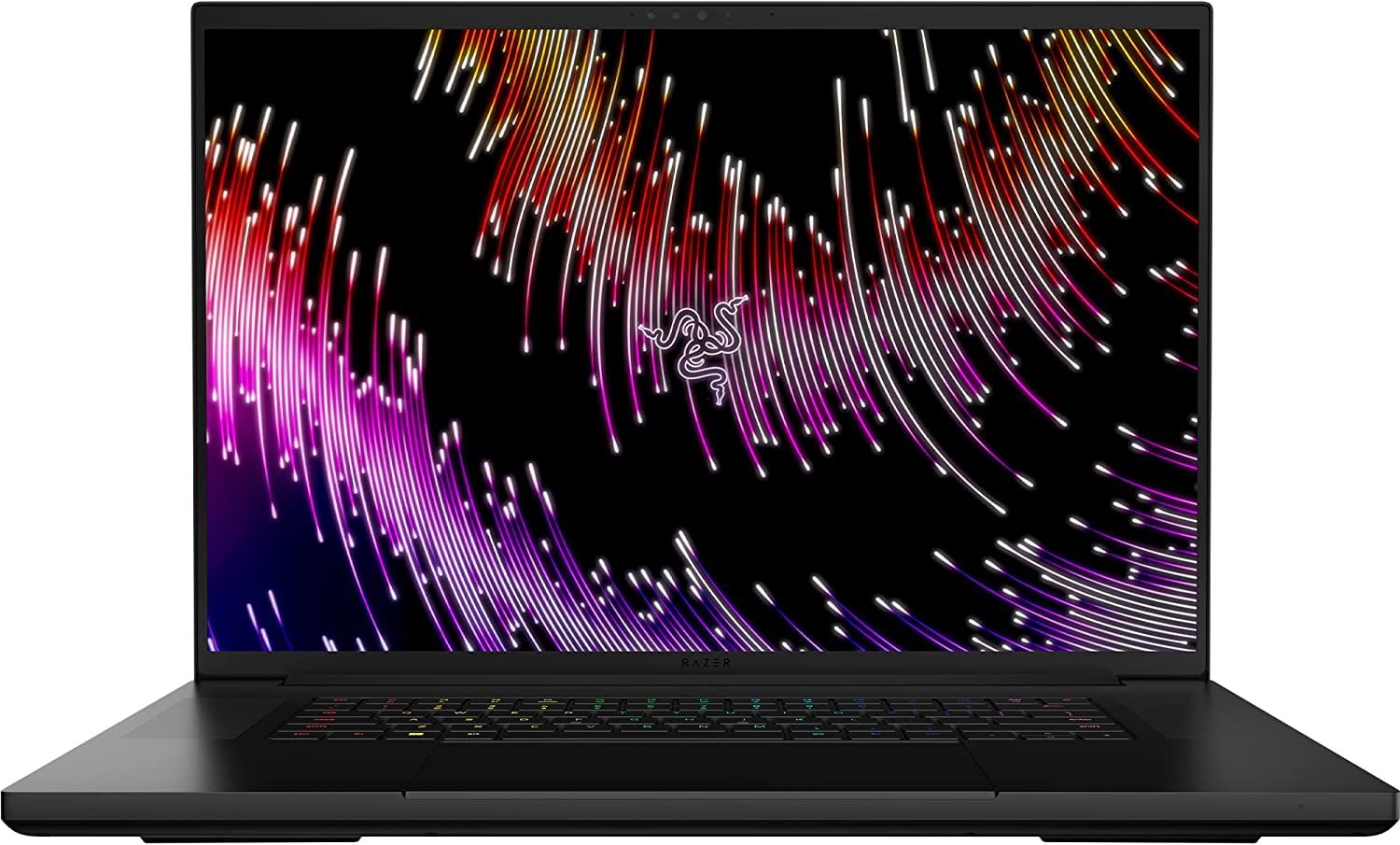Working from home is the new normal nowadays, and whether it is a freelancer, a business owner, or an employee somewhere in the middle, remote work requires an efficient and reliable laptop that can seamlessly handle the tasks thrown at it. Nonetheless, finding the ideal laptop that bridges the gap between productivity and personal use can be overwhelming as there are various factors to consider, like preferences, budget, the type of tasks it will handle. A good work-from-home laptop, overall, excels when it comes to balancing professional and personal needs. This guide is dedicated to helping users choose the best laptop for working from home, ensuring a purchase that is both productive and future-proof.

The Best Gaming Laptops for 2024
The best gaming laptop for you will come down to budget, expected performance, and workload. Let's dive in and find your new gaming laptop.
When selecting the best laptop for home use, consider:
- Battery Life: A top priority is long battery life for all-day work without tethering to a power outlet
- Ergonomics: A comfortable keyboard and a crisp display can reduce strain during long work sessions
- Performance: Look for laptops with enough RAM to ensure smooth multitasking
Game ZXC's Picks for Best Work-From-Home Laptops
The ASUS ROG Strix G17 stands out as the best overall laptop for working from home, with its impressive multitasking prowess and sheer productivity muscle. With its cutting-edge AMD Ryzen 9 and RTX 4070 GPU, users can expect blazing-fast performance, whether they're crunching data or diving into virtual meetings. The expansive 17.3-inch WQHD display is a huge plus for detail-rich work tasks (and for watching YouTube during lunch breaks).
While it's a champion in performance, the laptop's advanced technical specs means it may pack more punch than necessary for standard office apps. (However, the high performance specs ensures that this laptop is future-proof.) Some might find its size a tad cumbersome for a home office, but it's a small compromise for a workstation that doubles as an entertainment hub. The ROG Strix G17 sets a new standard for what a work-from-home laptop can be, offering an unrivaled blend of work and play in one package.
The MSI GV15 is a testament to the work-from-home era, offering a sweet spot for those diving into both work tasks and after-hours gaming. It’s this balance that makes it a standout as the best entry-level laptop for working from home. It's not just about the specs, but how they come together to create a seamless entry-level experience for those who are new to the work-from-home lifestyle.
While it excels in bringing the gaming world to life with its 144Hz display, some may find the GTX 1650 MaxQ GPU a touch behind the curve for more graphically demanding tasks. Yet, this laptop doesn't shy away from performance, tackling multiple applications with ease, a bonus for the multitaskers. It's clear that the entry-level laptop user will find the MSI GV15 is at the top.
The ASUS TUF F17 is not just a gaming powerhouse; it's a workhorse for the home office. Its high-performance core i5 processor and RTX 3050 GPU mean business, breezing through spreadsheets and design software alike, which is why it's the top multi-purpose choice. The robust build quality and high-refresh display also mean that after the workday is done, this laptop is ready to play.
While the F17 is an all-rounder, it's worth noting that the standard 8 GB of RAM might require an upgrade for those heavy-duty tasks or future-proofing needs. Despite this, its combination of power, durability, and versatility makes it an excellent recommendation for those seeking a laptop that excels in both work and leisure, affirming its position as the best multi-purpose laptop for working from home.
Marketed as a gaming laptop, the MSI Katana 15 is making waves in the home office scene, which is why it’s considered the best mid-range option for working from home. It stands out with its high-end specs, offering a smooth, lag-free experience during intensive tasks and virtual meetings. The versatility of this model lies in its networking capabilities, ensuring stable and fast internet connections.
However, for the remote worker who's also an occasional gamer, the Katana 15's battery life may not keep up with a full day's grind without a power source nearby. Despite this, it's a solid investment for those looking for a blend of work and play. With impressive graphics and a high refresh rate screen, it's a mid-range dream, capable of heavy workloads and even the most demanding graphical tasks. Thus, its title as the best mid-range laptop for working from home is well-deserved, offering the best of both worlds.
The Razer Blade 18 asserts its dominance as the best high-end laptop for working from home, packing a punch with its Intel Core i9 processor and RTX 4090 GPU. It's a powerhouse for both gaming and intensive work tasks, boasting a responsive 240Hz 2K display that makes every detail pop. With dual 1TB NVMe SSDs, storage woes are a thing of the past, and the massive 32GB of RAM allows users to run multiple high-demand applications simultaneously without a hitch.
However, this beast of a laptop comes with a hefty price, and it might be more than what a casual user needs. Its weight also leans towards the heavier side, which might make one think twice about moving it around too often. Yet, for those who desire top-notch performance that rivals desktops, this high-end laptop is at the top.
The ACEMAGIV 16GB DDR4 laptop is ideal for remote workers looking for a simple yet effective utility. It is a powerful laptop, owing its potency to its Intel 12th Gen Alder Lake N95 processor. The four-core and four-thread processor with a speed of up to 3.5 GHz is more reliable than its predecessors, like the Celeron N5095, and it is suitable for heavier tasks and multitasking. A 16GB DDR4 RAM and 512GB ROM enhance the overall performance of this laptop, preventing it from constantly hanging. The DDR4 RAM is better than the previous DDR3 RAM, ensuring all-around functionality, especially for simple tasks like typing and record-keeping. Users can expand the 512GB storage to a 2 TB SSD to enhance its performance.
The ACEMAGIC 16GB laptop has a 15.6-inch screen with FHD 1080p quality. The visuals are high-quality, and workers will enjoy its immersive visuals. The slender design of the computer makes it stand out and can be a statement piece in the home working area. The compact build also makes it portable, and it can easily slide into a backpack. Convenience is a key selling point of this work-from-home laptop. First, it has a long battery life that lasts up to 8 hours on continuous use, which is suitable for workers in areas with unreliable power connectivity. Additionally, it uses the latest OS, Windows 11, which has rave reviews owing to its reliability.
The Acer Nitro 17 is a budget gaming powerhouse and multitasking monster, ideal for the home office. Its impressive 17" QHD display and 165Hz refresh rate make it a formidable choice for both work and play, ensuring that every spreadsheet is as crisp as every game is fluid. With an AMD Ryzen 7 and Nvidia RTX 4060 at its heart, this laptop delivers performance that punches well above its weight class, making it a top contender for the best budget laptop for working from home.
While the Acer Nitro 17 excels in raw power in its price class, its ambitious specs may be more than what a typical home office requires, and some users have reported stability issues. Despite these considerations, the laptop's ability to handle heavy workloads with ease, coupled with its high-quality build and generous RAM and SSD, it firmly stands as a budget-friendly beast for those who want a powerful machine that can work from home without breaking the bank.
The Lenovo IdeaPad 1 student laptop is perfect for users who want a budget laptop that delivers. At the heart of the IdeaPad 1 is an Intel Celeron N4500 processor with two cores and two threads, rated at a turbo speed of 2.8 GHz. While not very powerful, the processor can still allow for multitasking and easily handle simple tasks, perfect for record-keeping and typing. An 8GB DDR4 RAM boosts the processing power, ensuring seamless performance and less susceptibility to hanging.
This laptop has a 128GB SSD, providing adequate storage and also preventing the device from lagging, especially when handling large files. Users can launch multiple browsing tabs at once without the laptop acting up. The visuals of this PC are high-grade, supported by a 15.6-inch display with a 1080p resolution. The visuals allow users to use the PC for extended periods with minimal chance of eye strain.
The Lenovo IdeaPad 1 student laptop comes with a pre-installed Windows 11. Windows 11 is reliable, with standout features like a beautiful design, improved Windows layout, and compatibility with Android apps.
How to Choose the Best Laptop for Working From Home
Choosing the right laptop for home use means considering key factors that enhance productivity, comfort, and reliability. These are important factors in work-from-home laptops.
The Processor
The processor is like the PC's brain, directly determining its performance. The processor type depends on the work at hand: simple processors like Intel's Celeron are ideal for light tasks, like typing, while potent processors, like Core i5 and above, are suitable for heavy tasks, such as programming.
RAM (Memory)
Laptops with plenty of RAM are the best, as they can do the heavy lifting without hanging or slow performance. Moreover, customers should check the RAM generation, with DDR4 and DDR5 being the most reliable.
Storage
Laptops with larger storage spaces are convenient as they allow users to handle large files effortlessly. 256GB is friendly, but clients can go for larger SSDs to save on expansion costs.
Battery Life
A laptop with decent battery life is crucial, especially for those who like to work at coffee shops and parks. This ensures the workday isn't interrupted by frequent searches for a charger, thus maintaining focus and workflow.
Ergonomics
Ergonomic design in a laptop is vital for those who spend hours typing and staring at the screen. Features such as a responsive keyboard and an eye-friendly display go a long way in preventing strain and supporting prolonged periods of work.
Performance
A robust processor coupled with sufficient RAM can dramatically streamline work-from-home tasks, supporting everything from video conferencing to data analysis without a hitch. A laptop equipped to handle various demands simultaneously can be a game-changer for productivity.

Best Touchscreen Laptops in 2024
Touchscreen laptops are versatile and convenient multi-taskers, and these are the best available right now.
FAQ
Q: Can gaming laptops be used for working from home?
Certainly, gaming laptops often have powerful specs that can easily handle work-related tasks, though they may be overpowered for typical office work.
Q: What makes a laptop good for working from home?
A good work-from-home laptop combines decent built-in webcams, good microphone quality, and reliable internet connectivity. Good ergonomic design and a powerful processor are premium factors that can have a huge impact on the laptop's overall quality.
Q: How important is battery life for a home office laptop?
Battery life is vital; it ensures you can work uninterrupted throughout the day without staying plugged in, offering flexibility in work locations.
Q: Which Laptop Is Best for Home Office Use?
The perfect laptop for home office use depends on the type of work. Most users would be satisfied with a work from home laptop with at least 8 GB of RAM, an SSD of at least 256 GB, and a 12th- or 13th-generation Intel Core i5 or i7 processor or a 4000- or 5000-series AMD Ryzen 5 or Ryzen 7 processor. However, simple tasks like general typing only require a laptop with entry-level specs like a Celeron processor and 4GB to 8GB RAM. On the other hand, heavier jobs like programming, video editing, and professional gaming require PCs with high-end specs, like a minimum of 16GB RAM.