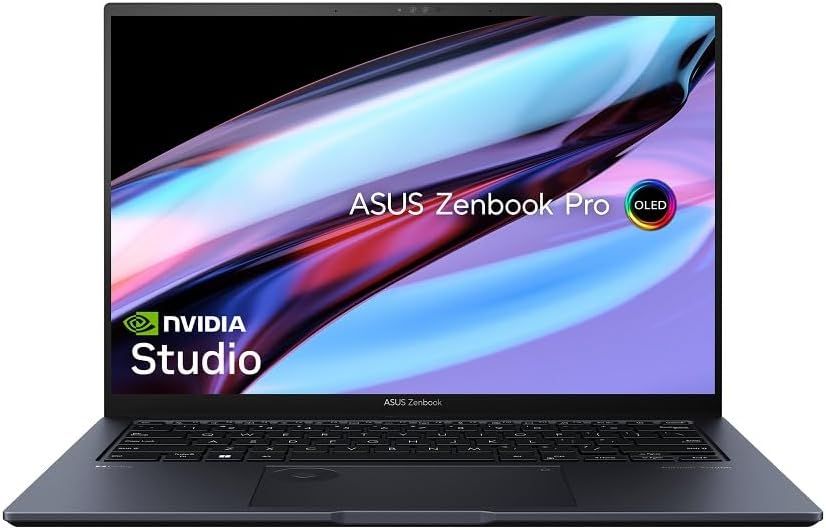Photoshop, the world-famous, top-of-the-line image editor, demands a laptop that can handle its complexity with ease. This powerful editor can manipulate images, design graphics, retouch portraits, remove backgrounds, and more. For creatives and professionals alike, the right laptop is not just a tool but a partner in bringing imaginative ideas to life.

Best Laptops for Photo Editing in 2024
Elevate your photo editing with laptops designed to bring your images to life.
Whether users are budding designers, seasoned pros, or simply a witty meme genius, this guide focuses on discovering the best laptops for Photoshop, ensuring every artist finds their perfect digital canvas.
Choosing the Best Laptop for Photoshop
When selecting a laptop for Photoshop, consider these crucial factors:
- Processor and Graphics Performance: Essential for handling Photoshop's demanding tasks smoothly.
- Display Quality and Color Accuracy: A high-resolution screen with true color representation is vital for precise editing.
- RAM and Storage Space: Adequate memory and storage ensure efficient workflow and file management.
Understanding Photoshop's Hardware Requirements
Running Photoshop doesn't require a premium hardware configuration most of the time and runs on most systems that feature at least a quad-core processor and 8GB of RAM. While this is Adobe's official recommendation for its software, several benchmarks have shown that hexa and octa-core processors generally perform better than quad-core ones. However, the thing that impacts performance the most is the CPU's architecture.
Photoshop is faster on the latest Intel and AMD generations, where the performance gap is pretty noticeable when compared to CPU families that are 2-3 generations older. It should also be kept in mind that going with Xeon or Epyc processors won't fetch any big benefits since Photoshop tends to run faster on processors that run at higher clock speeds.
For the GPU, it's recommended to go with a budget GPU like GTX 1650 at the minimum. The GPU typically doesn't have a big effect on Photoshop's performance and anything from the budget or mid-range tier will work just fine. Opting for a high-end GPU like an RTX 4070 or 4090 won't provide faster rendering, and therefore, it's best to avoid going towards the high-end side of the spectrum for the GPU unless the user is also interested in playing video games on ultra settings.
Game ZXC's Picks for the Best Laptops for Photoshop
The Dell G16 7630 is a rare gem that offers uncompromised performance in almost every area. Searching for a high-end Raptor Lake/Refresh CPU generally leads to laptops that cost over two or three thousand dollars, but the G16 costs under $1500 and brings the Core i9 13900HX, which offers 24 cores and 32 threads. A combination of 8 performance and 16 efficient threads is achieved through the hybrid architecture that is not only superior to most mobile CPUs in multi-threaded performance but delivers outstanding single-core performance to get the job done quickly in apps like Adobe Photoshop.

Best Laptops for Linux in 2024
Explore the best Linux laptops in our latest guide, ensuring seamless performance and compatibility.
The clock speeds can reach as high as 5.40GHz on the Turbo boost, as the CPU belongs to the high-performance HX series that delivers unparalleled performance. While this is probably the only thing Photoshop users may require, the laptop doesn't fall behind in other areas. Featuring one of the most popular Ada GPUs, the RTX 4070 is available to destroy modern titles on ultra settings, 16GB DDR5 RAM to eliminate memory bottlenecks, and 1TB of fast NVMe storage to quickly boot up the OS and applications. Witness its power at a high refresh rate display that provides ultra-smooth movements at a 1600p resolution.
ROG Strix is a premium offering from Asus that aims at delivering high performance along with premium construction and outstanding aesthetics. While most ROG Strix products, including laptops, are quite expensive, the ROG Strix G16 is a reasonably priced laptop for gaming and productivity. Photoshop users who can't afford higher-end machines can opt for the mid-range laptop that features a powerful Core i7 13650HX processor, which is equivalent to the previous-generation high-end Core i9 mobile CPUs.
The 13650HX is a 14 cores/20 threads processor, featuring 6 performance cores to handle Photoshop as well as any intensive load, while the 8 efficient cores will take care of the rest. The clock speeds are incredibly good due to being part of the HX family and can reach 4.9GHz in Turbo mode. The laptop also gets plenty of RAM and a potent GPU for 1080p gaming but lacks sufficient storage. Nonetheless, the storage can be increased by adding another drive.

Best Laptops for Gaming and Work in 2024
Discover the ideal laptops that excel in gaming and productivity, ensuring you get the best of both worlds in one device.
The build quality is sturdy and feels premium as well. The keyboard is an RGB-backlit one and there is a dedicated RGB LED zone at the front edge. The display is a 16" IPS panel, running at a high 165Hz refresh rate, and brings a 1200p resolution, which is slightly better than the traditional 1080p resolution for providing sharper details.
Officially, Adobe Photoshop doesn't need a high-end machine and while enthusiasts are better off with some of our best picks, those who are on a tight budget can get the Gigabyte's G5 KF, which does everything pretty convincingly. From running simple applications to gaming on ultra settings, the G5 KF is a capable choice that also brings a high refresh rate display to provide fluid movements. The system is powered by the 12th gen 12-core Core i5 12500H CPU, featuring a combination of 4 performance and 8 efficient cores, resulting in a total of 16 threads. It's sufficient for applications like Adobe Photoshop and also for more intensive operations.
The laptop combines the i5 with the RTX 4060 laptop GPU to make sure the graphically intensive tasks are executed without any hassles and can also provide a satisfactory gaming experience. The only problem with this laptop is its memory and storage, which may introduce some bottlenecking issues as well as storage space limitations. Fortunately, both can be upgraded, unlike its core hardware which is permanent. The rest of the stuff like connectivity and display quality is on par, but the battery backup is rather unimpressive.
Powered by the Core i9 12900H from the Alder Lake family, the laptop gets 14 cores and 20 threads that can reach up to 5.0GHz in turbo mode to crunch big numbers and is ready to take on intensive CPU workloads. The Raider GE76 boasts a large 17-inch IPS panel for more immersion, which runs at a 144Hz refresh rate and has very thin bezels. Appearance-wise, it looks highly attractive with an RGB-backlit keyboard and an RGB LED strip at the front edge.

The Best MSI Gaming Laptops in 2024
These are the best MSI laptops for gaming available in 2024 based on research by the team at Game ZXC.
Although the GPU it comes with belongs to the previous generation Ampere family, the RTX 3060 is pretty competitive even with the RTX 4060 from the Ada series. Not only is it perfectly good for Photoshop, but it is also able to game on ultra settings at 60+ fps. RAM and storage space are also sufficient, and the connectivity features are on par with the current standards of high-end laptops. From the WiFi 6 adapter to the Thunderbolt 4 port, there is hardly anything that looks absent. Moreover, the cooling solution is highly effective for quickly dissipating heat, thanks to the Cooler Boost 5 solution, which brings 2 dedicated fans and 6 heat pipes to keep thermal throttling at bay.
It's true that Intel is still the superior choice for Photoshop, but AMD isn't too behind either. While the Core i7s and i9s from the latest-gen families have the best performance in Photoshop, Ryzen CPUs based on the Zen 4 architecture are also a good choice, considering that they are cheaper and bring more powerful integrated graphics. Even though the Acer Nitro 17 has a dedicated GPU, its Ryzen APU has the fastest iGPU, which is comparable to the GTX 1650. At its core lies the Ryzen 7 7840HS CPU, which gives 8 cores and 16 threads to suffice for multitasking, productivity, and gaming.
The CPU is paired with the RTX 4050 laptop GPU to provide a decent gaming experience. This isn't the best choice for gamers, but it is definitely more than sufficient for Photoshop. The system RAM is 16GB and the total storage space is 1TB, which completes the core configuration of this laptop. The display size is quite big and utilizes an IPS panel running at a 165Hz refresh rate. The keyboard is an RGB LED-backlit one and has four customizable lighting zones. Overall, a decent choice for users who trust the red team more.
A key aspect of Photoshop for professionals is color grading. Color grading only makes sense when the display quality provides accurate colors through a wide color gamut. Thankfully, there is an excellent option for users who do color grading in Photoshop that will enhance their work through both the display and the hardware configuration. Meet the Asus Zenbook Pro 14, which boasts an OLED panel on its 14.5-inch screen size to provide great color reproduction and true blacks through its unparalleled contrast ratio. The OLED panel here is extremely responsive and runs at a 120Hz refresh rate to provide high fluidity.

The Best 4K OLED Gaming Monitors in 2024
Finding an OLED monitor for 4K gaming is not easy thanks to limited options. Fortunately, Game ZXC has compiled some of the best out there.
The system leverages the power of the Core i9 13900H CPU, 32GB of RAM, and an RTX 4070 GPU to execute the most intensive operations out there apart from Photoshop. The configuration is solid enough to handle multiple applications at the same time without freezing the system or resulting in overheating. Despite being extraordinarily powerful, it is one of the thinnest and lightest laptops out there and is easily portable. Furthermore, it is the only laptop on the list that brings a touchscreen feature to increase productivity and features a max brightness of 550 Nits, which is hard to find on regular OLED displays. All in all, an expensive but a choice that users won't regret.
Finding the Ideal Laptop for Photoshop
Choosing the perfect laptop for Photoshop involves understanding several key aspects that directly impact your creative workflow. These factors are crucial in selecting a device that meets both your artistic and technical needs.
Processor and Graphics Performance
For Photoshop users, a powerful processor and dedicated graphics card are indispensable. These components ensure smooth handling of Photoshop's resource-intensive tasks, like 3D rendering and working with large files, thereby streamlining your creative process.
Display Quality and Color Accuracy
The quality of a laptop's display is paramount for graphic designers and photographers. Look for a laptop with a high-resolution, color-accurate screen that accurately represents your work, crucial for precise editing and color grading.
RAM and Storage Space
Ample RAM and storage are key for an efficient Photoshop experience. Adequate RAM allows for smooth multitasking and handling large files, while sufficient storage space is necessary for storing high-resolution images and project files.
FAQ
Q: Do I need a high-end laptop for Photoshop?
Not necessarily. While high-end laptops offer superior performance, mid-range laptops with good processors and sufficient RAM can effectively run Photoshop.
Q: How much RAM is ideal for running Photoshop smoothly?
Ideally, 8GB of RAM is the minimum, but 16GB or more is recommended for handling complex tasks and multitasking in Photoshop.
Q: Are gaming laptops good for Photoshop?
Yes, gaming laptops are excellent for Photoshop due to their powerful processors, high-quality graphics cards, and ample RAM.