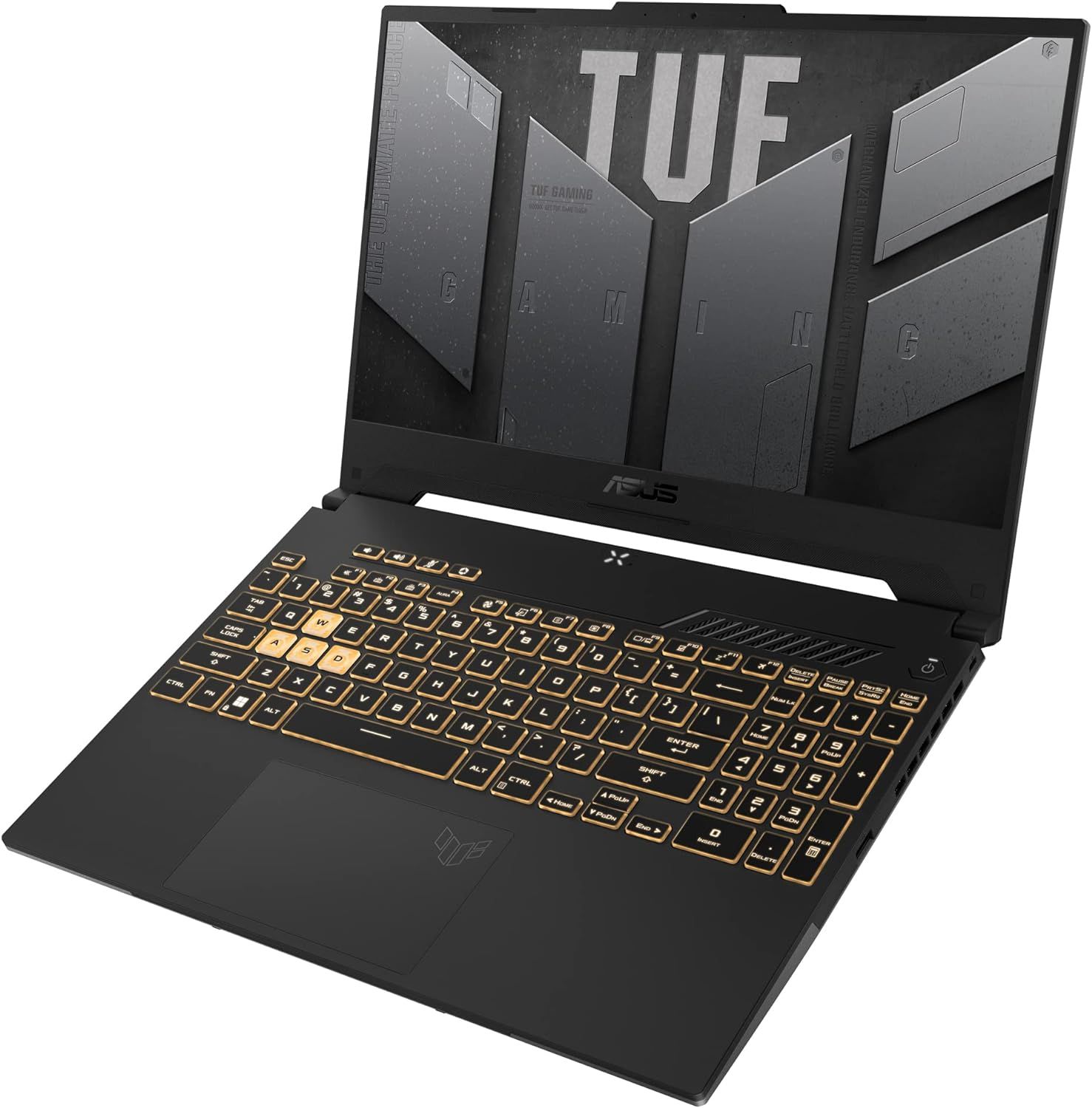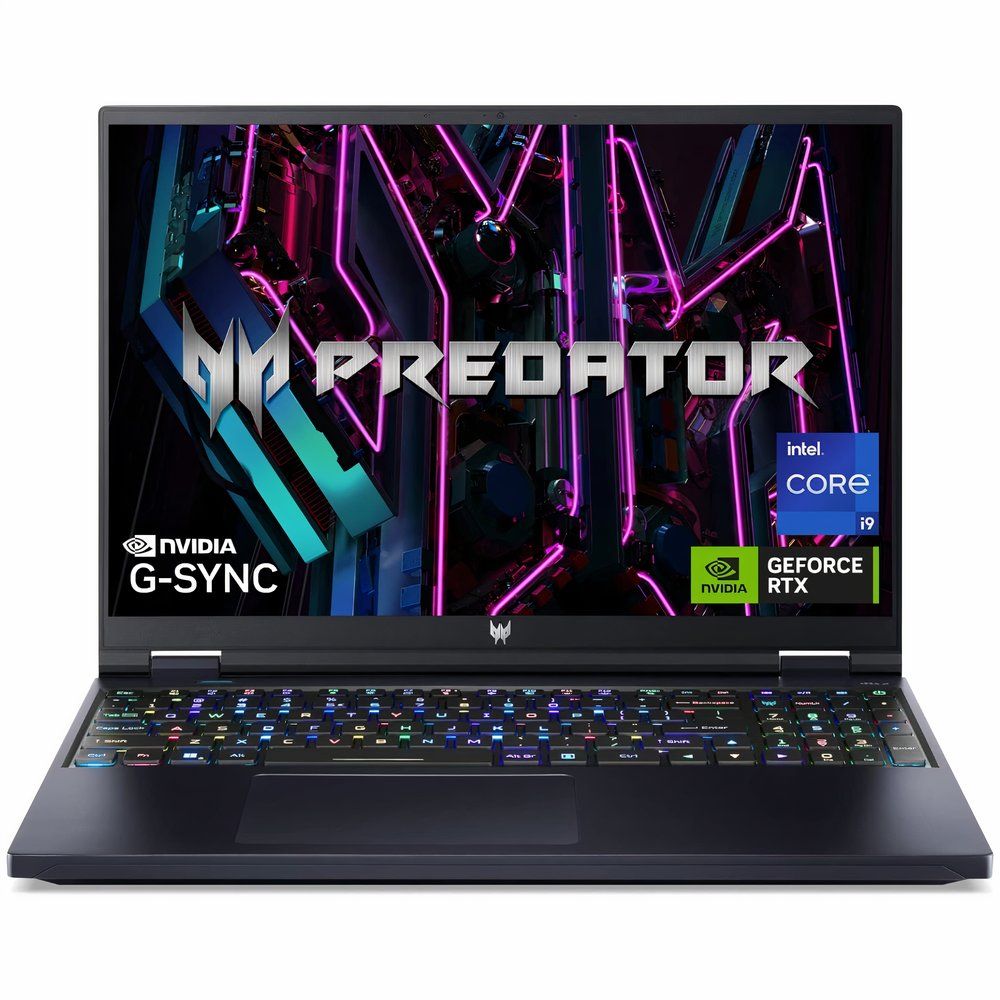Have you ever played Minecraft and felt frustrated by slow or poor-quality graphics? To fully enjoy the game's blocky worlds, you need a laptop that can keep up. Choosing the right laptop can enhance your gaming experience, making every block placement and adventure in Minecraft's vast worlds as immersive as possible. This guide offers a range of laptops, from top-tier performers to affordable options, ensuring there's a fit for every gamer seeking smooth, engaging Minecraft adventures.

The Best Gaming Laptops for 2024
The best gaming laptop for you will come down to budget, expected performance, and workload. Let's dive in and find your new gaming laptop.
Game ZXC's Best Gaming Laptops For Playing Minecraft
The 2024 iteration of the ASUS TUF Gaming A16 offers plenty of power under the hood as it marries a 16-core AMD Ryzen 9 7000 series CPU with a capable RTX 4070 that offers up to 140W of TGP. ASUS offers a generous amount of RAM and SSD storage that ensures that the laptop exceeds Minecraft's requirements with ease, even when one considers turning on Ray Tracing to make use of the high-end GPU.
The TUF A16 offers military-grade durability in addition to an excellent 2.5K resolution display that refreshes at a high 165Hz, a combination that is considerably better than the competition on average when one considers the aggressive pricing of the gaming laptop in 2024 - just under $1500 on Amazon currently.
Minecraft as a title is not particularly demanding - it comes with modest hardware requirements and the A16 exceeds all of them. This allows it to act as a capable Minecraft server for in-house setups, push visual fidelity to the max or simply as a gaming laptop that can handle most, if not all titles incoming this year at a respectable frame rate reasonably well while excelling at Minecraft in particular.
The mid-range Acer Nitro V Gaming Laptop packs both a respectable 8-core 13th generation Intel CPU and a decent mid-range RTX 4050 GPU that should allow users to toy around with ray tracing. At $800 a pop, it also represents better value than most of its peers as it packs a decent mid-range 1080P IPS display that can do 144Hz, along with middling build quality in tow.
The Nitro V surprisingly offers a fully functional Thunderbolt 4 port for users interested in utilizing it for an external GPU down the line or simply for more demanding data transfer needs. With 512GB SSD and respectable battery performance on offer, the Nitro V does an excellent job of playing Minecraft while making for a capable entry-level gaming or mid-range productivity laptop in the same vein.
Note: Minecraft worlds, mods, and 3rd party tools often get increasingly memory-intensive. While 8GB of RAM is a great starting point for the title, users planning to use the highest presets or higher customized settings such as render distances would benefit from at least 16GB of RAM on offer. Thankfully, the team at Game ZXC has an excellent guide for picking the right RAM kit for the job below (The Nitro V uses DDR5 Sodimms).

Best DDR5 RAM for Gaming Laptops In 2024
A stable RAM is among the prerequisites for a gaming laptop, and this guide includes the best of the best in the DDR5 class.
The 2024 iteration of the ASUS ROG Zephyrus G14 is an excellent gaming laptop that packs in considerable amounts of power capped off by an excellent OLED display to make for one of the best-looking gaming laptops in the business as it conforms to a 14' form factor. Powered by a capable AMD Ryzen 9 CPU in an octa-core configuration and a powerful RTX 4060 GPU, the G14 offers plenty of power even as it aims to offer a Minecraft experience that excels beyond its peers thanks to its excellent high-resolution OLED display that offers a decent 120Hz refresh rate in tow.
The G14's prowess lies in the fact that it packs in so much in such a small form factor that clocks in under 3.5 lbs, but it does make a few compromises to get there. The laptop itself no longer offers user-upgradeable DDR5 RAM, opting for soldered RAM modules instead. This means users are limited to the RAM configuration they buy out of the box (16 GB). The GPU likewise is capped at 90W of TGP which means that larger, better-cooled laptops will generally tend to be faster while sporting the same GPU as the G14.
ASUS does ship a 32GB RAM variant of the G14 with an RTX 4070 under the hood, but the increase in its asking price by nearly $700 at the time of writing coupled with Minecraft already being easily maxed out on the existing hardware make it a relatively poor upgrade to make unless users want to play other titles in earnest in 2024.
For users looking for a faster processor under the hood and more RAM on play than the Acer Nitro V above, the ASUS TUF Gaming F15 offers twice the RAM, a slightly better CPU (with 4 more productivity-centric efficient cores) for gaming, and an excellent 140W TGP RTX 4050 in tow. The TUF F15 offers 16GB of RAM, fast NVME storage, and another slot for an M2 drive upgrade in tow, as it also throws in an IPS-level FHD 144Hz display into the box.
With a dedicated MUX switch on offer to allow the GPU to push performance by another 5 to 10 percent and the TUF series' penchant for military-grade build quality certifications, the TUF F15 might be one of the best picks for gaming in 2024 for both esports titles and Minecraft alike. The TUF F15 also ships with a complimentary 3-month Xbox Game Pass Ultimate subscription that includes Minecraft's Java and Bedrock edition alike, making for a great option for gamers on the fence about getting a laptop upgrade for their latest Minecraft-centric building adventure.
The Acer Predator Helios lineup comes in multiple trims, nearly all of them excellent value for money, but one of them in particular offers significantly better price-to-performance than its peers with a loaded RTX 4080-based SKU with a 13th generation Core i9 CPU under $2000. The Acer Predator Helios 16 above offers a nearly maxed-out configuration, throwing in a large 1TB SSD, 32GB of fast DDR5 RAM, and a 240Hz 2K display to make for what is arguably one of the cheapest RTX 4080 models in the market currently.
While the Helios 16 is far beyond what most Minecraft players will ever need, it does make for a powerful alternative for users looking to push their Minecraft install with some of the most demanding mods possible with ray tracing thrown in for good measure.
All in all, the Helios 16 makes for an excellent gaming laptop for 2024 that also plays Minecraft maxed out without breaking a sweat no matter what one throws at it, thanks to its powerful CPU, plenty of RAM, and a GPU that is more than enough for any tasks the title can throw at it.
The Razer Blade 18 is the answer to the question about what happens when you max out your gaming laptop specs to run anything, including Minecraft, without having to worry about performance across the board. For users building the craziest Minecraft factories, running visual mods that can grind most laptops to a standstill or maxing out their draw distance and/or using ray tracing, the Blade 18 is the new benchmark for gaming laptops one will struggle to bog down with even the most demanding of Minecraft-based playthroughs.
It is often easy to forget that Minecraft, at the crux, is more CPU and RAM-intensive than GPU-intensive. Of course, Razer's philosophy with the Blade 18 works just as well, throwing in one of the fastest laptop CPUs and GPUs in a large chassis that keeps thermals in check even as it leverages a 300Hz QHD display to make the most of the performance it delivers for a title like Minecraft.
With plenty of VRAM, 2TB of storage, and excellent audio on offer the Razer Blade 18 is arguably considerably overkill for Minecraft in 2024. But if one wants the best in the business for Minecraft and games beyond Minecraft, the Blade 18 makes for a great laptop that can play, run a Minecraft Server, stream, and work with a mod-heavy version of the title even as it offers a meaningful way to experience it maxed out thanks to one of the best displays in the business backed by an extremely high refresh rate in tow.
Choosing Your Ideal Minecraft Laptop
When selecting a laptop for Minecraft, consider these pivotal aspects to improve your gaming journey:
- Having a capable GPU: While Minecraft comes with relatively low hardware requirements, having a decent GPU with plenty of VRAM helps with higher-resolution texture packs or if users are playing Minecraft with Real-time Ray Tracing features enabled.
- Leveraging a powerful CPU: Minecraft is arguably more CPU intensive than GPU intensive thanks to the sheer amount of world generation and in-game physics that are handled by the CPU. This means that a laptop with a faster CPU offers gamers a much better experience both, on the go and when plugged in. This is particularly true when one uses 3rd party mods for the game.
- Having Plenty of RAM: While Minecraft requires as little as 2GB of RAM to run the Java edition and up to 8GB as stated by Mojang for the Windows 10 version, it nearly always benefits from additional memory on tap. Running Ray Tracing on Minecraft requires users to have at least 8GB of RAM. Laptops with 16GB or more of RAM should easily run the title without any memory-related issues even when maxed out.
FAQ
Q: Can Minecraft run on a budget laptop?
Yes, Minecraft can run on budget laptops with at least an Intel Core i3 and 4GB of RAM. However, the gameplay experience may be less smooth, especially on higher settings.
Q: Is a gaming laptop necessary for Minecraft?
No, a gaming laptop is not necessary. Mid-range laptops can run Minecraft well, but gaming laptops provide a smoother experience and better graphics.
Q: What's the difference between playing Minecraft on a laptop and a desktop?
Laptops offer the advantage of portability, allowing you to play Minecraft anywhere. Desktops might offer more power for the same price but are not portable.