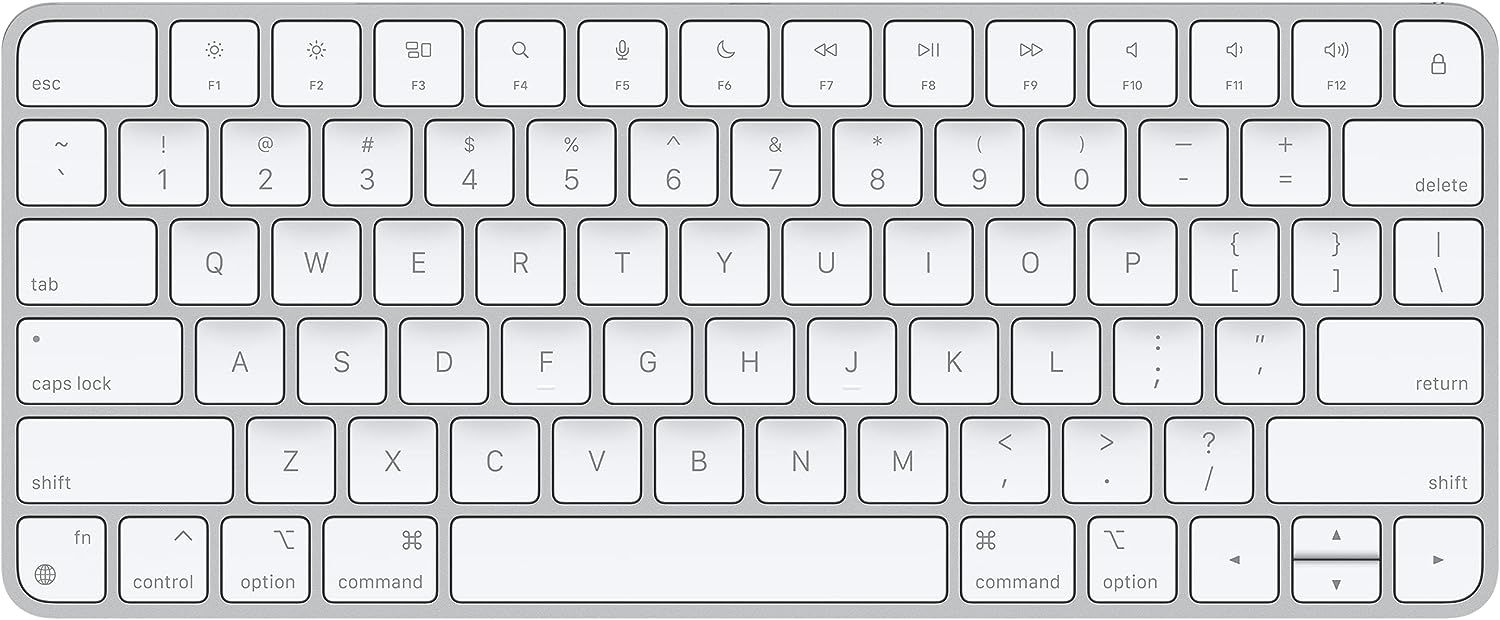Finding the perfect keyboard for a Mac can be a quest for precision, comfort, and seamless integration. In the world of Mac computing, where aesthetics and functionality go hand in hand, choosing the right keyboard is not just about typing. It's really about enhancing the entire Mac experience. This Game ZXC guide introduces the best keyboards for Mac, focusing on those that complement Apple's design ethos and elevate each user's efficiency.

Best Wireless Gaming Keyboards in 2024
Wireless gaming keyboards are an excellent way to keep gaming setups looking clean, plus there are tons that offer best-in-class gaming performance.
Factors for Choosing a Mac Keyboard
When choosing keyboards for Mac, consider factors like connectivity, key mechanisms, and design.
- Connectivity: Whether wired or wireless, users will want to ensure compatibility and ease of connection with Mac systems.
- Key Mechanism: From membrane to mechanical, selecting a key type that suits typing preferences and noise levels is imperative.
- Design and Ergonomics: Keyboards that match Mac's aesthetics and provide comfortable, long-duration typing are preferable.
For those who are exploring non-Apple options, gaming PCs under $1000 offer an entry-level price point to the world of gaming.
The Best Keyboards for Mac
The Apple Magic Keyboard, crowned as the best overall keyboard for Mac, effortlessly stands out with its seamless integration and functionality. Its sleek design, measuring just 11.69 x 5.04 x 0.76 inches, makes it a minimalist's dream, while the 78-key layout includes essential hotkeys and media controls. The keyboard's wireless Bluetooth connectivity not only pairs flawlessly with Macs but also with iPads and iPhones, making it a versatile choice for Apple enthusiasts.
Despite its many strengths, the Apple Magic Keyboard does have a few limitations. Its exclusivity with Apple devices means reduced functionality with other systems, and the absence of backlighting can be a drawback in dimly lit settings. Additionally, the flat design might not cater to all typing preferences, and its price point places it at a premium. However, for Mac users seeking a keyboard that aligns perfectly with their devices, both in aesthetics and performance, the Apple Magic Keyboard is an unparalleled choice.
The Kinesis Freestyle Edge RGB stands out as the best ergonomic keyboard for Mac, offering a versatile split design that caters to both typing and gaming needs. Its Cherry MX Mechanical switches ensure reliable and responsive keystrokes that are suitable for intense gaming sessions and productive workdays alike. The adjustable 20-inch separation between the keyboard modules allows users to customize their setup for optimal comfort and efficiency, which is particularly beneficial for those with specific ergonomic requirements.
While the Kinesis Freestyle Edge RGB excels in ergonomics and customization, it does present a few considerations. The wired design, although stable, may not be as convenient as wireless options for users who prefer a minimalist setup. Newcomers to split keyboards might need some time to adjust to its unique layout. Nevertheless, its ergonomic benefits, coupled with the customizable RGB lighting and durable Cherry MX switches, make it a top choice for Mac users looking for an ergonomic keyboard solution.
Offering a blend of style and substance, the Logitech G915 TKL Mechanical Gaming Keyboard stands out as the best wireless keyboard for Mac. Its Lightspeed wireless and Bluetooth connectivity options provide seamless integration with Mac systems, while the customizable RGB backlighting and Lightsync technology elevate the aesthetic experience. With the choice of GL Tactile, GL Linear, and GL Clicky switches, this keyboard caters to various typing preferences, making it a versatile choice for Mac users.
While most users praise its comfort and tactile feedback, some express concerns about varying performance and light intensity. These issues, however, do not overshadow its robust 40-hour battery life and premium build quality, which ensure reliability and longevity. Whether for gaming or productivity, the Logitech G915 TKL keyboard, with its exceptional features and design, rightfully earns its badge as the top wireless keyboard choice for Mac enthusiasts.
The NuPhy Air 75 stands out as the best mid-range keyboard for Mac, primarily due to its harmonious blend of style and functionality. With its ultra-thin 16mm profile and low-profile Gateron mechanical switches, this keyboard provides both a sophisticated look and a tactile typing experience. It's a fusion of durability, with its aluminum construction, and versatility, supporting USB-C and Bluetooth connectivity, making it a solid choice for Mac users.
However, there are a few considerations and limitations. For example, users should be aware of its limited compatibility with non-Mac systems. While the higher price point might be a consideration, its portability, quality, and the joy of typing it offers justify the investment for Mac enthusiasts. The keyboard's RGB-LED backlighting not only adds a personal touch but also enhances the overall aesthetic appeal, making it a desirable accessory for any Mac setup. This keyboard truly exemplifies what it means to be top in its mid-range class.
The Lofree Flow is a low-profile keyboard that looks like it belongs on a desk with other Apple products. This incredibly thin keyboard is not that much thicker than the Apple Magic keyboard, but it has mechanical switches that provide a fantastic typing experience. The Flow is perfect for users looking for a keyboard with a similar design language to Apple's products, but prefer the feel of a mechanical keyboard.
The Flow looks excellent from the outside, and it is the first low-profile keyboard to utilize a gasket design and switches made entirely out of POM plastic. Granted, gasket designs and POM plastic switches have been on full-size keyboards for some time. However, this is the first time it has been brought to the low-profile format, and Lofree did an excellent job with it. In Game ZXC's full review of the Lofree Flow, we found that these switches feel comparable, and sometimes better, than the full-sized switch equivalent.
This keyboard is incredibly well-built, comfortable for hours, and offers some of the best-feeling low-profile switches on the market. Because of the hot-swappable PCB, this keyboard is a great place for DIY fans to build on a fantastic chassis. However, the low-profile nature does limit the components that will work with the Flow.
The Logitech K650 is an oddity, offering excellent features and typing experience for a very affordable price tag. Don't get it wrong, this keyboard will not feel as good as a mechanical keyboard, but for about a third of the price, it is hard to beat the K650. This keyboard is perfect for users with a bit of a tighter budget who do not want to compromise on creature comforts that make daily tasks much more enjoyable.
While the full-size layout might not be ideal for everyone's deskspace, the extra keys it allowed Logitech to add are more than worth a couple of extra inches. Alongside the typical media keys, a whole swath of function keys make typical office work so much easier. Namely, the mute/unmute mic button for Zoom calls and the single key screenshot button make a world of difference. While not totally necessary, the fact that the screenshot command is taken from Shift+Command+4 to a single key makes it so much easier over the course of the whole day.
Like all Logitech productivity peripherals, the K650 has a crazy long battery life and is rated for 36 months. So, even though the batteries are not rechargeable, going through two double AAs every three years is not that big of an investment.
Keychron, while being a reasonably new name in the industry compared to brands like Logitech, has become a staple for many customizable keyboard fans. The Keychron Q3 is a prime example of why it has built such an excellent reputation so quickly. The frame is entirely made of aluminum, there is plenty of sound dampening, and the pre-lubed Gateron G Pro switches are an absolute joy to use.
The Q3 can be purchased fully assembled or as a bare-bones kit, depending on the level of DIY users want. The Q3 is a great starting point for users who want to get into the DIY keyboard space, but don't want to take a deep dive yet. The prebuilt keyboard is an excellent base to use for tons of customization options and to explore different switches. For the people who decide to go with the barebones kit, Keychron makes the whole build process extremely straightforward, unlike other DIY kits that are pretty complicated.
Even if users don't get a keyboard from Keychron, they have a ton of switches to choose from that will work with most other customizable keyboards. Just beware: the vast world of mechanical switches can get quite expensive, but it is a ton of fun.
How to Choose the Best Keyboard for Mac
When it comes to enhancing the Mac experience, selecting the right keyboard involves understanding several key factors. Let's jump into these aspects to ensure the choice is well-informed and tailored to each user's needs.
Connectivity
Connectivity is vital in choosing a Mac keyboard. Whether someone prefers the simplicity of a plug-and-play wired option or the freedom of a wireless design, compatibility with Mac systems is a must. Wireless keyboards often offer Bluetooth connectivity, ideal for a clutter-free workspace, while wired ones guarantee uninterrupted typing sessions.
Key Mechanism
The key mechanism significantly affects typing comfort and noise. Mac users might prefer a quieter membrane keyboard in shared spaces or the tactile feedback of mechanical keys for personal use. Understanding the differences in key mechanisms can greatly enhance the overall typing experience.
Design and Ergonomics
Finally, consider the keyboard's design and ergonomics. Mac users often appreciate sleek, minimalist keyboards that complement their device's aesthetics. Ergonomic features like adjustable tilt or palm rests can also provide comfort during extended typing sessions.
FAQ
Q: Can any keyboard work with a Mac?
Most modern keyboards are compatible with Macs, but it's important to check for Mac-specific functionality and keys. Keyboards designed for Mac usually offer the best integration and user experience.
Q: Do Mac keyboards need special software?
Keyboards made specifically for Mac usually don't require additional software, as they're designed to work seamlessly with macOS. Third-party keyboards might need software for full functionality.
Q: Do gaming keyboards work with a Mac?
Yes, many gaming keyboards are compatible with Macs, but it's essential to check for macOS support, especially for advanced features like customizable RGB lighting and programmable keys.