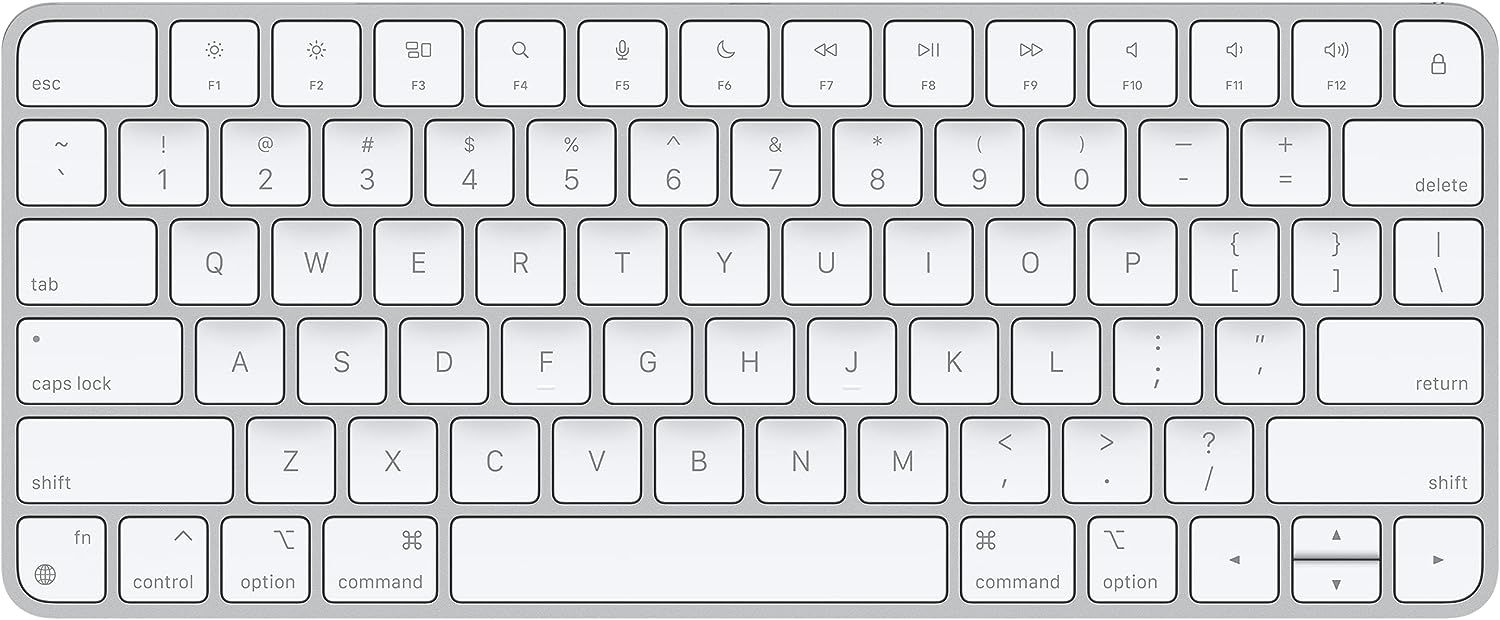Unlocking the full potential of an iPad often hinges on finding the perfect keyboard. Whether typing lengthy documents, engaging in creative endeavors, or simply enhancing day-to-day usability, the right keyboard can transform Apple's premium tablet into a powerhouse of productivity. This guide explores the best keyboards for iPad, helping users discover options that match not only their device but also their lifestyle.

Best Gaming Mice for Mac
Finding a gaming mouse for a Mac is not always as simple as finding one for Windows. Luckily these are some of the best gaming mice for Mac available.
Updated on April 27, 2024, by Adam Corsetti: Since this article's first publication, Game ZXC has found more appropriate keyboards for the Wired and Budget categories. In addition, a highly customizable wireless keyboard that can serve as a versatile desktop or mobile iPad keyboard was added.
Game ZXC's List of the Best Keyboards for iPad
The Apple Magic Keyboard is a true game-changer for iPad enthusiasts, meriting its position as the best overall keyboard. Its flawless wireless Bluetooth connectivity and compatibility with iPads, iPhones, and Macs make it a standout choice. The compact design, encompassing a mere 11.69 x 5.04 x 0.76 inches, caters to users who need a portable yet efficient typing solution. Furthermore, the keyboard's long battery life, enhanced by USB-C to Lightning charging, is a testament to its practicality and reliability for extended use.
While the Apple Magic Keyboard leads the pack in many respects, it's important to consider its limitations. Its premium pricing might deter budget-conscious users, and the lack of backlighting could be a drawback for those who often work in dim environments. Additionally, its exclusivity to Apple devices can raise issues when connected to Android phones and tablets. However, for iPad users seeking a top-tier typing experience, this keyboard justifies its position as the best overall choice. The Apple Magic Keyboard offers unparalleled performance and build quality that aligns perfectly with the needs of dedicated Apple product users.
NuPhy keyboards appeal to demanding iPad users who search for enthusiast-grade wireless peripherals. The Air75 V2 is the latest mechanical keyboard from NuPhy, boasting a higher wireless polling rate and improved battery life than its predecessor. It's a powerful option with cross-platform compatibility and customizable firmware that integrates tightly with the iPadOS.
The Air75 V2 utilizes low-profile Gateron mechanical switches, but the keys take slightly more effort to press than other slim keyboards. However, the company offers a vast collection of alternative switch types on its website with varying actuation distances. Since the Air75 V2 is a keyboard with a hot-swappable PCB board, users can change out the switches and the durable Doubleshot PBT keycaps with compatible low-profile alternatives.

The Best Mini Keyboards for Gaming in 2024
Mini keyboards are becoming the most popular choice lately, so which ones are the best?
As a 75% keyboard, the Air75 V2 has the top row function and arrows that the 60% Royal Kludge RK61 lacks. The keyboard ships with buttons specific to Mac systems, but using QMK/VIA firmware, it's possible to customize the Air75 V2 further to function even more seamlessly with iPads.
Few wireless keyboards can match the versatility of the Air75 V2, which can pair with up to three Bluetooth sources. Gamers utilizing the included USB RF dongle on laptops and desktops will experience a higher 1000 Hz wireless polling rate than what's possible with Bluetooth. This NuPhy keyboard's battery life is also impressive, at over 200 hours, with RGB effects off. The light show is somewhat muted compared to most RGB gaming keyboards, with illumination only between keycaps. Buyers won't miss much when these effects are off, but the Air75 V2 has more practical light bars on its edges. These LED lights keep users informed about battery life and connection status.
A Mac-oriented design and a heavily reinforced build make the NuPhy Air75 V2 a superior option to flimsy keyboards for iPad tablets. The keyboard's high price will scare off some buyers, but its physical and software customization is simply on another level.
The Apple Magic Keyboard or Folio is the default choice of many iPad owners for a portable keyboard/stand combo. On the other hand, they ae rather expensive without discounts, which is why more affordable options like the Logitech Combo Touch exist. While similar in concept, the Combo Touch has some advantages with its large keyboard and trackpad.
Technically, the Combo Touch is not a wired keyboard, as it doesn't require connecting cables to the iPad. Still, Logitech's accessory is not a wireless device in the traditional sense either, as it needs to stay in contact with the iPad's Smart Connector magnets. Users can't type on the keyboard when detached from the portion of the device that covers the tablet. Of course, compared to Bluetooth keyboards, the advantage of this design is the Combo Touch never needs recharging.
The generously sized keyboard with the Combo Touch employs scissor switches for consistent inputs. This technology is no substitute for a mechanical keyboard, but it's a huge improvement from a cheap portable keyboard or touch typing. LED backlighting ensures the Combo Touch is visible in any environment, including the iPadOS-specific function keys. The touchpad below the keys gives fingers more room for gestures than on the Apple Magic Keyboard for iPads. Unfortunately, some users report that the trackpad isn't as sensitive as its Apple rival, requiring repeated pinches and swipes before inputs register.

The Best Drawing Tablets for Digital Artists in 2024
Drawing Tablets are an essential tool digital artists use for creating art. Learn how to choose the right one, no matter the circumstances.
The Combo Touch's calling card is versatility, and the keyboard's flexible connection to the adjacent stand allows buyers to set iPads at various angles. The device's kickstand suits most any task, whether typing with the keyboard attached or drawing, made easier by the Combo Touch's Apple Pencil holder.
Covered in sleek woven fabric, the Combo Touch resists fingerprints and the inevitable signs of usage with a mobile setup. Even so, it adds around 575 grams to the weight of an iPad, so it's a consideration if buyers already lug around other mobile devices.
Despite some quibbles with the trackpad, the Combo Touch is more than a reasonable substitute for a standalone keyboard. Without spending a ridiculous amount of money, the Combo Touch is one of the best ways to maximize productivity on the iPad.
The RK Royal Kludge RK61 is the top contender among compact keyboards for iPad, offering a blend of style, functionality, and portability. The 60% keyboard layout is perfect for gamers and professionals who need to maximize desk space without compromising performance. With hot-swappable RK Blue, Brown, or Red mechanical switches, users can tailor their typing experience to their preferences. The multi-zone RGB backlighting not only adds to its visual appeal but also enhances the overall gaming and typing experience.
However, potential users should note some of the keyboard's limitations. The reported issues with Bluetooth connectivity may be a concern for those who prefer wireless convenience. While its ABS keycaps are of decent quality, they may not offer the same durability as PBT keycaps. Also, although the 61-key layout is space-efficient, it might require an adjustment period, especially for those accustomed to a full-sized keyboard. Despite these considerations, the RK61's compact design, customizable features, and universal compatibility solidify its position as the top choice for iPad users seeking a compact keyboard solution.
The Corsair K100 Air Wireless RGB Ultra exemplifies what a full-size keyboard for the iPad should be, which is why it's recognized as the best in its category. Its ultra-slim profile and tri-mode connectivity cater to various user preferences, seamlessly integrating with PC, Mac, and gaming consoles. The Cherry MX Ultra Low Profile Tactile switches offer a satisfying but quiet typing experience, perfect for long gaming sessions or extensive typing tasks.

Best Corsair Keyboards for Gaming in 2024
Corsair's massive inventory of keyboards can befuddle even the most savvy gamers. Here are the best options to enhance any gaming rig.
While this keyboard excels in functionality and versatility, its full size may not appeal to buyers seeking a more compact option. Additionally, the high-end features and advanced RGB lighting might be more than what a casual iPad user needs. However, for fans of gaming and those who appreciate a high-quality, responsive keyboard for their iPad, the Corsair K100 Air Wireless RGB Ultra stands out from the crowd. It's the top choice in the full-size category, offering a blend of comfort, quality, and advanced technology.
The wireless ASUS ROG Azoth is the best customizable keyboard for iPad, merging cutting-edge wireless technology with superior tactile feedback. Its tenkeyless design and ROG NX mechanical switches provide an unparalleled typing experience, making it perfect for users who demand efficiency and style. The up to 2000 hours of battery life (without RGB/OLED) ensures sustained performance, while the 1000Hz polling rate guarantees rapid response for every keystroke.
Most iPad accessories don't allow for many modifications, so the ROG Azoth proudly stands out from the crowd. Its mechanical switches are easily swapped with third-party three or five-pin switches, and Asus even includes a kit to simplify the process. Users can upload image files to display on the keyboard's OLED screen, which is another way owners can tweak this highly customizable keyboard.
While the ASUS ROG Azoth excels in performance and design, it's not without a couple of considerations. The absence of a wrist rest and media controls might limit its appeal to some users, and its 2.6 lb weight could be a drawback for those seeking ultra-portability. However, these factors do not detract from its top-tier status in the high-end keyboard category for iPad users. In Game ZXC's review of the ROG Azoth, we found that its robust build quality and advanced customization entice buyers seeking a blend of performance and style.
The iPad is anything but a budget tablet, and the cost of essential first-party Apple accessories only adds to this burden. Fortunately, the Logitech K480 is an inexpensive addition that thrives in congested desktops involving tablets, phones, and PCs. Its cleverly designed cradle allows users to stand an iPad up at an appropriate viewing angle while accessing the keyboard's generous layout.
Logitech states that the K480's slot is adequate for devices up to 10 inches wide, but users have reported success with the 11-inch iPad Pro. Owners of larger iPads, like the 12.9-inch iPad Pro, should consider the pricier Logitech K780. The K480 is fairly sturdy, which reduces its portability but enables it to remain balanced with heavier tablets.

The Best Gaming Keyboards Under $50
Gaming keyboards don't have to cost an arm and a leg, and some of the best gaming keyboards can even be found for under $50.
Although this wireless keyboard offers Bluetooth connectivity for mobile devices, it's the ideal candidate for a small gaming desk or congested workstation. Users are sometimes frustrated by keyboards that require a combination of buttons to switch between paired sources. The K480 simplifies matters with an old-fashioned foolproof dial with notches labeled from 1 to 3. When used with an iPad, some keys with dual labels conveniently revert to a mode compatible with Apple tablets. The round letter keys are on the small side and aren't the most pleasant to type on, but buyers will encounter all the essential functions, including the Command key.
The K480 ships with a pair of AAA batteries sufficient to keep the keyboard running for up to two years. Undoubtedly, the lack of backlighting helps its battery life but poses a problem for dimly lit rooms. Provided there is adequate lighting, the K480 is durable enough to bring along during trips, even if the typing experience is only as satisfying as the typical budget keyboard.
For a minimal investment, the Logitech K480 reduces the frustration of typing on an iPad. Buyers won't have to fiddle with attaching flimsy stands like with other keyboards for iPad tablets or constantly pair the same devices.
Factors for Choosing an iPad Keyboard
When browsing keyboards for iPad tablets, consider these factors first:
- Compatibility: Ensure that the keyboard matches the specific iPad model and version. Most Bluetooth keyboards will provide adequate functionality with the iPad, but some may lack commands specific to Apple devices.
- Form Factor: Manufacturers offer several types of keyboards that maintain the iPad's portability. Folding folio-type solutions can protect tablets with covers connected to keyboards below. Standalone keyboards used for gaming and productivity also connect wirelessly to iPads but often lack trackpads.
- Portability: Lightweight, compact, yet durable keyboards for on-the-go use are ideal iPad accessories. Sturdy wireless mechanical keyboards will outlast cheaper mobile accessories, but their rock-solid construction comes at the expense of portability.
- Battery Life: Wireless keyboards with long-lasting batteries are critical for uninterrupted iPad usage. However, certain folio keyboards connect to the iPad's magnetic Smart Connector and have no battery at all.
To further enhance the iPad gaming experience, consider pairing the device with a set of wireless earbuds for immersive audio.

The Best Apple Chargers in 2024
From a simple cable to a decked-out Apple charging stand, there's something for every iPhone user on this list of the best Apple chargers.
FAQ
Q: Can any keyboard work with an iPad?
No, not all keyboards are compatible with iPads. It's essential to check for compatibility with specific iPad models and versions.
Q: Do gaming keyboards work with my iPad?
While possible, gaming keyboards may not be optimized for iPads and can lack some functionality compared to dedicated iPad keyboards.
Q: Are special keyboards needed for the iPad Pro?
The iPad Pro may require specific keyboards due to its size and connectivity options, so it's crucial to select a compatible model.