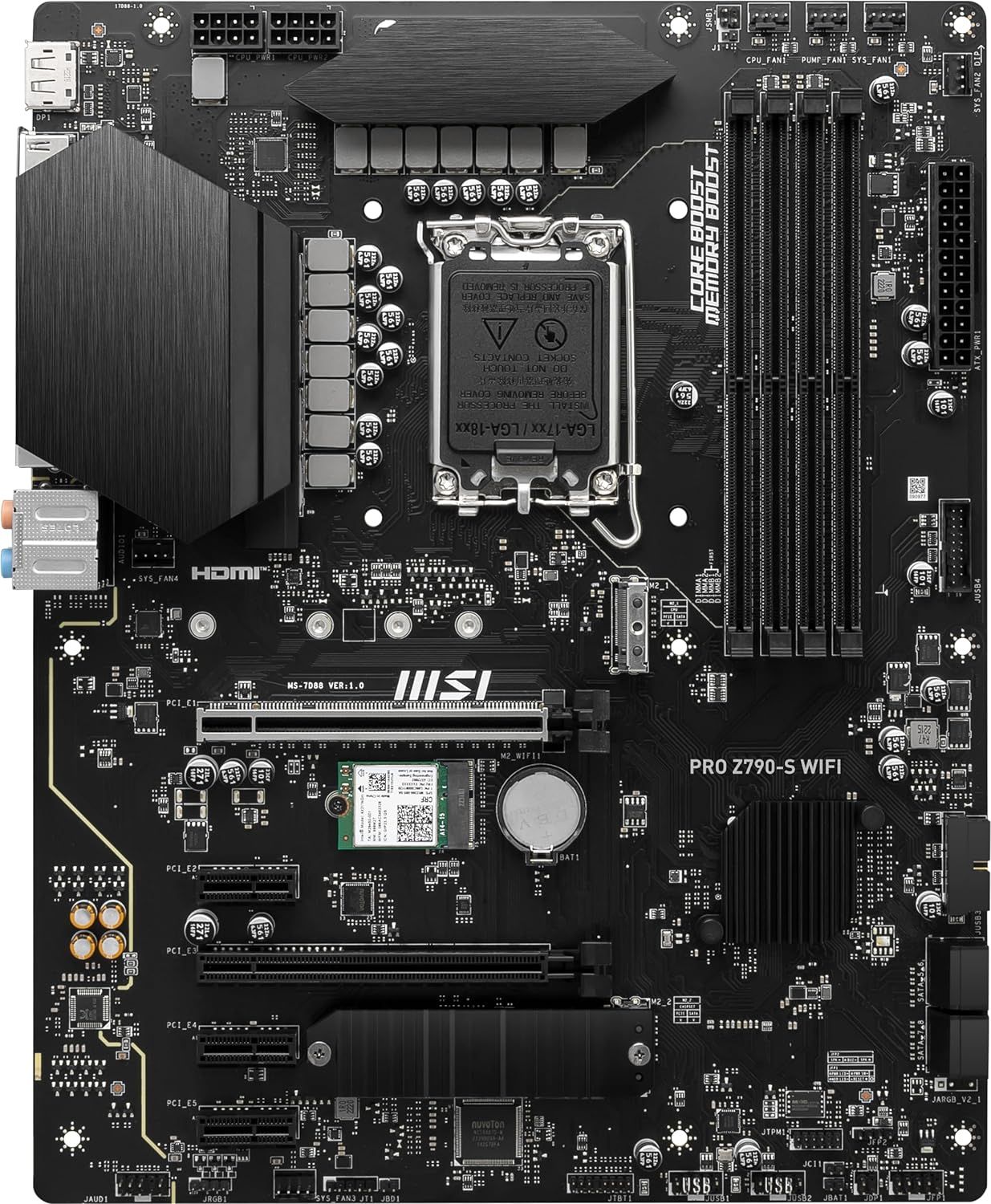With the value and performance that many current-gen Intel CPUs provide, it's often hard to feel overwhelmed by the sheer number of choices for most users. The asking prices of these processors are as wide-ranging as the number of motherboards that support these CPUs, catering to budgets ranging from entry-level (~$100) to enthusiast-tier ($500+) with features to match. This, coupled with Intel having its longest-lived socket in recent history, the LGA 1700, has resulted in a plethora of motherboard options.
The latest motherboards, like the refreshed 14th generation B760 and Z790 options, aim to offer cutting-edge specs like compatibility with high-clocked DDR5 RAM, support for PCI-E 5.0 and newer Wi-Fi and USB standards. However, with subtle differences between features, it's often difficult for gamers to decide on the best gaming motherboards for their new PC. This also rings true for productivity-centric picks for power users and enthusiasts alike.
To further complicate matters, modern Intel motherboards come in multiple form factors, catering to a variety of case sizes. While compact motherboards with the LGA1700 socket include Mini-ITX options ideal for smaller and more compact systems, E-ATX motherboards require larger PC cases but can provide more expansion slots and better power delivery and I/O under the hood.
While the sweet spot remains the most common ATX form factor for most users thanks to it also being the standard size supported by most PC case makers, users can opt for any of the former options due to a plethora of cases available for them to choose from a compact, standard, or full-tower build.
Updated on April 17, 2024 by Rahim Amir: With plenty of new 14th generation motherboard refresh options in play in addition to cheaper Intel Z790 motherboards as well as the corresponding new CPU releases, the guide below has been completely rewritten to reflect market changes in terms of options available to users currently with a focus on value, compatibility, and performance in particular.
All Intel platform-based motherboards mentioned below function with Intel's 12th and 13th-generation CPUs. Intel's 14th-generation offerings may require a BIOS update in some cases. While the team at Game ZXC aims to list motherboards that support Intel's 14th-generation CPUs out of the box, this might be a limiting factor when looking at more budget-centric options. In those cases, preference is given to motherboards that can easily be upgraded to support 14th-generation CPUs without requiring an older CPU to perform said update.

The Best Budget Intel Motherboards in 2024
There is no slowing down the onslaught of LGA 1700 motherboards. Here are some of the best budget Intel motherboards available today.
The Best Intel Motherboards in 2024
For users needing a comprehensive motherboard solution that does it all without making any excuses versus its more premium and budget options alike, the MSI MAG Z790 Tomahawk MAX Wi-Fi fits the bill with ease. It comes upgraded with new Wi-Fi 7 and Bluetooth 5.4 standards and supports newer Intel 14th generation CPUs out of the box as a 14th generation refresh motherboard. It also supports PCI-E 5.0 standards for both the primary M2 slot and discrete graphics for users interested in hooking up the latest and greatest storage options available to them, in addition to a competent power delivery mechanism that allows it to work well with all tiers of Intel CPUs up to the 14th generation Core i9 lineup.
With plenty of expansion slots in addition to three PCI-E 4.0 M2 slots, ARGB lighting, and fan connectors, the MSI MAG Z790 Tomahawk MAX Wi-Fi offers a versatile and functional design replete with options that cater to most, if not all, of its targeted audience. It does trade at a $50 premium over its last generation offering and does run into driver support issues with Windows 10 and 11 at the time of setup, but users can rectify the latter by simply putting them in portable storage, while the former is a tradeoff that seems acceptable given the benefits on offer.
For users looking for a premium white-themed Intel motherboard, the premium 14th-generation-ready ASUS ROG Maximus Z790 Formula caters to all their needs and then some. It offers Wi-Fi 7 support along with Bluetooth 5.4 and 5 Gigabit Ethernet to provide maxed-out connectivity for users wherever possible across all mediums.
With five M2 PCI-E slots including a future-proof PCI-E 5.0 offering in addition to dual PCI-E 5.0 x16 (capped to x8 each in dual mode) slots for the GPU, the Z790 Formula leverages its PCI-E 4.0 and 5.0 lanes efficiently while throwing in plenty of extras along the way. It also offers high memory overclocking potential in addition to some of the best VRM configurations available for a Z790 chipset-based motherboard in 2024, making for an excellent overclocking player even as it offers both passive and liquid cooling options for its VRM options.
On the aesthetics front, ASUS delivers both a premium RGB-lit ROG logo on the metal cover for its hybrid-chill cooler and a dedicated two-inch LIVEDASH OLED display that can be used to show sensor info, help with diagnostics, or simply be customized with a GIF. For this along with the premium feel of the motherboard that also comes with dedicated hardware buttons on-board, ASUS does charge a significant premium versus most of its competition but retains its crown relatively easily as the best white-themed Intel motherboard users can currently grab off shelves.

The Best Gaming Motherboards in 2024
Not all motherboards are created equal. The team at Game ZXC takes a closer look at some of the best gaming motherboards available right now.
For users needing the best in the business when it comes to an Intel motherboard that can offer expansion, up-to-date internals, and plenty of overclocking potential, the MSI MEG Z790 GODLIKE MAX stands apart from the competition, albeit with a very high price tag. Unlike the ASUS Z790 Maximus formula above, MSI's option leverages an external M-Vision LCD that also doubles as a touchscreen input device to control various aspects of the motherboard.
The motherboard itself can push supported DDR5 RAMs to high overclocks without breaking a sweat even as it leverages this along with its 26+2 phase VRM configuration to pit itself against the competition as one of the best overclocking-friendly motherboards out there. It does more than just provide overclocking potential, however: MSI's offering comes with Wi-Fi 7 and BT 5.4 support in addition to dual ethernet ports (10 Gbit + 2.5 Gbit) and 7 M2 slots, all on the motherboard itself.
As a result, however, the MSI MEG Z790 GODLIKE MAX does venture deep into EATX territory in terms of motherboard size. Given the sheer number of expansion options in play, one would expect its target users to be quite accommodating to its larger case requirements, assuming the $1200 price tag is not an issue.
Users needing a Mini ITX motherboard with a focus on value, performance, and I/O options will find the Gigabyte Z790I AORUS Ultra to be a particularly appealing option in a market that has plenty of alternatives when it comes to SFF-friendly motherboard options thanks to the LGA 1700 socket already enjoying 2.5 years of service.
Gigabyte does have an inherent advantage here with pricing that is more user-friendly along with great memory overclocking, excellent networking options, and a Z790 chipset at the center of it all. Other features include the ability to upgrade the motherboard's BIOS without installing a CPU, making it a viable option for users opting for 14th-generation Intel CPUs (Gigabyte's offering supports up to 13th-generation CPUs out of the box) and a future-proof PCI-E 5.0 connector for motherboard upgrades.
The motherboard does have a few shortfalls, however. It only has two DIMM slots, much like most mITX motherboard options, which could limit upgrades, and it skips on a PCI-E 5.0 M2 connector. It also seems to have some quality control issues which make it a somewhat frequently returned item as reported by Amazon, but a majority of its users find it acceptable and get it running without much ado, making it a great option that is over $100 cheaper than the next best option in the business.
For overclockers and enthusiasts primarily aiming to push their CPUs and RAM to the maximum possible performance tiers, the ASUS ROG Maximus Z790 Apex Encore proves a very capable option versus the competition, even more so than its higher-end Formula sibling as the weapon of choice for modders. It does, however, do more than aim to set overclocking records. ASUS's offering supports the latest Wi-Fi 7 and Bluetooth 5.4 standards even as it retains a relatively limited 2.5 Gbit Ethernet port, which is somewhat outdated versus its similarly-priced competition that often offers 5 Gbit or 10 Gbit alternatives. It offers PCI-E 5.0 support for both the primary M2 slot as well as its PCI-E x16 slot for discrete graphics.
With support for Intel's 14th generation CPUs out of the box and some of the highest overclocking potential for them and accompanying RAM modules, the ASUS ROG Maximus Z790 Apex Encore is unapologetically an enthusiast-grade motherboard. It focuses on overclocking and tweaking as its primary pursuits but is by no means a one-trick pony, offering up-to-date internals at a much cheaper price than the competition, like MSI's more general-purpose GODLIKE offerings.
For users on a stricter budget, the MSI PRO Z790-S Wi-Fi Motherboard is a no-nonsense take on what a price-conscious Z790 choice would look like in 2024. It comes with support for some Intel 14th-generation CPUs while offering a competitive mid-range power delivery mechanism. It also throws decent networking options into the mix, offering both Wi-Fi 6E and BT 5.3 in addition to a 2.5G ethernet port.
However, it does have limitations, including a lack of ARGB ports (one of the legacy RGB ports is present but no longer widely used) and somewhat limited Wi-Fi 6E performance. In addition, it has a (physically) relatively difficult-to-set-up Wi-Fi adapter that comes as part of the package, even as it has limited I/O, such as USB ports.
For users who need a functional Z790 motherboard under $200, it is, however, one of the best options in play in 2024, even considering its shortfalls. This makes it a viable contender for a variety of use cases including both productivity and gaming as it offers a no-frills option that stands out versus the competition.
How to Choose the Best Intel Motherboard
Intel's motherboards are currently enjoying their third year of the LGA 1700 socket with a potentially new socket expected later this year along with its 15th generation CPUs. This makes for a rare situation where users will be looking to choose from motherboards built in three different years and subsequently, many different chipsets, all of which work with modern CPUs without issues. Picking a motherboard, therefore, boils down to a simple calculus for most users. They must consider some of the most basic features and tradeoffs of the motherboards they are looking at to pick one that suits their needs:
- Upgradeability: Motherboards are essentially the primary artery of a PC. Their upgradeability in terms of peripherals, better BIOS support for certain features, and newer, higher-clocked RAM modules, USB ports, and NVME drives all contribute to a better, longer lifespan for a PC. Most users directly benefit from having a motherboard that can handle additional hardware than just entry-level bare-bones alternatives.
- Price vs. Features: Pricing is an important factor to consider when selecting an Intel LGA 1700-based motherboard. With most motherboards clocking in around the $150 to $200 mark, others can push past $500 easily. It must be remembered that a lot of features offered on higher-end motherboards tend to cater to enthusiasts versus most normal users. As a result, getting a well-priced mid-range motherboard should have most users sorted, but if needed, they can push for high-end, power-user-friendly hardware too.
- Internal Chipsets: There are currently two generations of chipsets available: the 7XX series and the 6XX series. All of these chipsets work with Intel's 12th, 13th, and 14th-generation CPUs, but the 600 series might require BIOS updates to work with 13th and 14th-generation Intel CPUs, while the 700 series might need a BIOS update to work with newer 14th-generation CPUs.
Newer chipsets also offer support for more PCI-E lanes available to end users. For example, the Z790 chipset adds 20 PCI-E 4.0 lanes versus the Z690's 12. Likewise, the B760 offers 10 PCI-E 4.0 lanes versus the six that the B660 does for budget-oriented gamers and power users. This allows for more I/O available for their expansion slots, including GPU and SSD connectors, than their predecessors.

The Best Intel CPUs in 2024
Intel has had a strong year, finishing off with the 14th generation of its processor lineup. But how does it stack against itself in 2024?
FAQ
Q: What motherboards should I get for Intel Core i9 13900K or 13900KS?
While all 12th and 13th-generation motherboards will work, only 13th-generation or Intel 7XX series chipsets will support 13th-generation processors. We recommend pairing your Core i9 with a Z790-based motherboard that can handle its high power draw and boost clocks.
Q: What is the best Z790 motherboard?
While the answer is more complex than a simple name, the team at Game ZXC feels that the MSI MAG Z790 Tomahawk MAX Wi-Fi is a strong contender for the best Z790 motherboard out there in 2024 thanks to its newer networking stack, compatibility out of the box with Intel's 14th generation CPU offerings and excellent power delivery out of the box in addition to a focus on value for money.