Finding the best gaming mouse pad is a challenging but rewarding experience to get right. A good mouse pad allows users to maximize their experience and gaming capabilities. There are multiple choices, depending on user needs and aesthetic choices. Several of the best mouse pads offer larger 'XL' versions. This ensures a uniform surface for both the mouse and the keyboard on a desk. However, it also opens the door for more premium versions.
On the aesthetic front, mouse pads with RGB lighting are some of the most popular options out there. The higher-end models feature controllable lighting, as well as compatibility with many 3rd-party lighting solutions, such as Razer Synapse, ASUS's AURA RGB, and MSI's Mystic Light offerings. If you're looking to add another layer of RGB lighting to your gaming desk, now is the best time to do so thanks to the sheer availability of options, many of which are relatively inexpensive when it comes to mouse pads, making for a great aesthetic and performance upgrade in a singular package.

The Best Gaming Desks in 2024
Anyone looking for a new gaming desk this year will want to make sure to check out this list!
Game ZXC's Picks for the Best Gaming Mouse Pads in 2024
Whether you want to up your mouse pad game with RGB lights, need to find the best mouse pad on a budget, or just want to create the smoothest surface possible, Game ZXC has compiled a list to help you narrow down your mouse pad options.
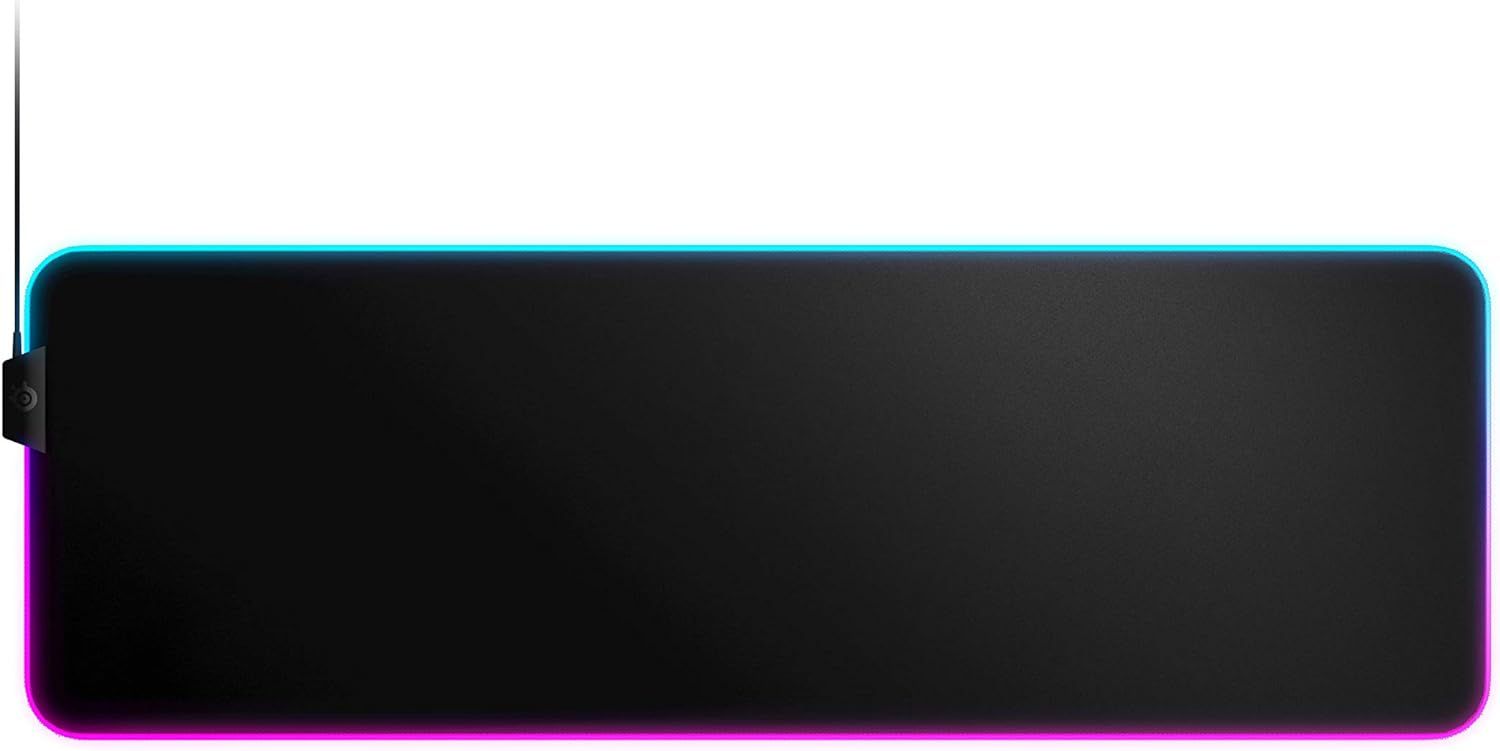
SteelSeries QcK Cloth Gaming Mouse Pad RGB - XL
QcK Master Class
The SteelSeries QcK Cloth Gaming Mouse Pad XL is an excellent RGB-lit mouse pad that offers significant customizations for gamers as part of its 2-zone RGB lighting solution that also syncs with a variety of software such as Discord out of the box. It offers a non-slip rubber base as well as premium micro-woven cloth as part of its offerings.
- Dimensions
- 35.43 x 11.81 x 0.16 in
- Lighting Modes
- 2 Zone RGB Lighting
- Brand
- SteelSeries
- Power Source
- USB
- Material
- Micro woven cloth
- Excellent two-zone RGB lighting
- Premium micro-woven cloth
- Integration with multiple applications
- Covers both the mouse and keyboard area with ease
- Slightly pricey versus more entry-level mouse pads
Our pick for the best mouse pad overall is the SteelSeries QcK Cloth Gaming Mouse Pad RGB - XL, a premium gaming mouse pad that offers some of the best RGB lighting in the business with two different RGB zones. It comes with support for multiple game titles and communication applications, such as Discord, as part of its software suite. Using premium micro-woven cloth and a large surface area with a non-slip base, it has users covered in more ways than one for a premium gaming mouse pad.
If you're not looking to break the bank, this mouse pad might not be for you. It comes with a price that most users reserve for a gaming mouse. The gaming mouse pad's RGB lighting and larger form factor look to capitalize on both SteelSeries' reputation as one of the first major gaming mouse pad manufacturers and the QcK name, which is synonymous with high-end gaming mouse pads.
The XL version of the RGB-enabled SteelSeries QcK Cloth Gaming Mouse Pad currently trades at a significant price cut over MSRP. This makes it a far more viable option than it previously was as it packs in controllable RGB lighting, an excellent surface and integrations with multiple applications, making it a versatile mouse pad without breaking the bank.

Corsair MM700 RGB Extended Cloth Gaming Mouse Pad
iCue-Enabled Premium Mouse Pad
The Corsair MM700 RGB Extended Cloth Gaming Mouse Pad is an all-encompassing RGB mouse pad solution that can handle a mouse and keyboard and then some on a gamer's desk while throwing in a strategically placed dual USB 2.0 hub and controllable RGB lighting into the fray.
- Dimensions
- 15.75 x 36.61 x 0.16 inches
- Lighting Modes
- ARGB (Controllable via iCUE)
- Brand
- Corsair
- Power Source
- USB Cable
- Material
- Textile-weave cloth
- Has 3 distinct ARGB zones
- Excellent sync with most applications
- Offers dual USB ports
- Woven low-friction surface
- Somewhat expensive
- USB ports limited to USB 2.0
The Corsair MM700 RGB Extended Cloth Gaming Mouse pad is one of the best RGB gaming surfaces in the business, as it goes above and beyond the competition when it comes to offering users customization with a multitude of tools with three different zones in play. While users can leverage Corsair's bundled iCUE software suite, it also works with a plethora of other software solutions, making it a flexible and easy-to-configure option in a market that often sees mouse pads limited to working with their specific software suites.
The biggest perk of the extended mouse pad is the dual USB ports it offers, which makes it easy to plug in both a keyboard and a mouse from the get-go. It does have its limitations, however, given that it only supports USB 2.0 speeds, which could limit it to peripherals that are not demanding in terms of data speed, such as a Wi-Fi adapter or an external hard drive. Users buying the MM700 should know that while it comes with a USB-C port on the mouse pad, it requires a standard USB-A port for the cable provided to connect it to a PC.
The Corsair MM700 RGB Extended Cloth Gaming Mouse Pad offers a thick yet low-friction surface for gamers. It looks considerably better than most of its peers thanks to its three different RGB lighting zones and the fine-grained control that iCUE offers. While it does command a significantly higher price point than some of its less-known competition as a result, making it a somewhat pricey alternative to cheaper RGB mouse pads, the extra features are worth the cost.

Razer Firefly Hard V2 RGB Gaming Mouse Pad
Premium Built Customizable Razer Offering
Razer Firefly Hard V2 RGB Gaming Mouse Pad is a hard surface gaming mouse pad that also offers some of the best RGB lighting effects currently available as part of the 2nd generation of Firefly mouse pads. It offers support for Razer Chroma as well as other solutions such as Philips Hue.
- Dimensions
- 10.84 x 13.99 x 0.14 inches
- Lighting Modes
- ARGB (Razer Chroma)
- Brand
- Razer
- Power Source
- USB Powered
- Material
- Plastic
- Excellent RGB lighting with control via Synapse
- Built-in cable management
- Anti-slip rubber base
- Well-calibrated surface for most gaming mice
- Mammoth 19 customizable lighting zones
- Somewhat expensive
- Not very portable
If it's a hard surface mouse pad for gaming you're after, the best one we've found is the Razer Firefly Hard V2 RGB Gaming Mouse Pad. It offers impressive 19-zone RGB lighting that can be customized via Razer Synapse or a host of other RGB lighting applications. Razer claims that 30+ partner solutions can control its lighting. It comes with an anti-slip rubber base and a firm, hard top with a micro-textured surface.
The hard surface mouse pad features a cable catcher to allow for better management to keep your cable in check. It does this while offering a premium-feeling gaming mouse pad with a pre-calibrated surface to ensure uniform and accurate tracking for multiple gaming mice.
It does have durability issues, however, with the material eventually peeling off for some users after a few months or years of heavy wear and tear, unlike most of its competition at similar or lower price points. Still, as far as hard surface mouse pads go, Razer's offering is one of the best in the market. For users on the fence or those looking for a more portable, softer surface when it comes to Razer, it is relatively easy to recommend the Razer Goliathus Chroma mouse pad versus the Firefly V2 instead.

The Best Razer Gaming Mouse in 2024
Buyers assembling a rig full of Razer gear should consider these the top gaming mice the manufacturer offers.

Razer Atlas Tempered Glass Gaming Mouse Mat
Tempered Glass Supremacy
The Razer Atlas Tempered Glass Gaming Mouse Mat is an excellent, albeit pricey alternative to most gaming mouse pads on offer by a variety of competitors. Unlike most of its competitors, it employs a tempered glass surface to get the most out of accompanying mice. At the same time, it is dirt and scratch-resistant with an anti-slip base while retaining a smooth micro-etched surface that feels more premium than the competition.
- Dimensions
- 17.72" x 15.75" x 0.19"
- Lighting Modes
- N/A
- Brand
- Razer
- Power Source
- N/A
- Material
- Tempered Glass
- Unique tempered glass surface
- Much quieter mouse movement
- Micro-etched surface allows for excellent tracking
- Dirt and scratch-resistant
- Excellent rubber-based anti-slip base
- Considerably expensive
- No built-in RGB lighting
If money is not a factor, then users would want to consider Game ZXC's undisputed choice for the best premium mouse pad, the Razer Atlas Tempered Glass Gaming Mouse Mat. In a list of high-end gaming mouse pads with multiple models costing more than $50, this Razer mat is in a league of its own when it comes to pricing, being the only mouse pad to touch three figures on the list. It offers a unique surface that Razer claims is quieter and yet more accurate than the competition.
With a dirt and scratch-resistant surface in addition to a complete rubber-based anti-slip base, it also offers excellent accuracy for high-DPI optical sensors, such as Razer's own 30K DPI offerings. For users looking for a price cut on the mercury edition mouse pad, it might be a long wait given that it has never dipped below $100, even as the black edition briefly dipped down to $80 for the first time earlier in March 2024.
With a $100 price tag, the Razer Atlas Tempered Glass Gaming Mouse Mat is an acquired taste, but one that does have its perks. It also comes in white for gamers looking to build an all-white gaming PC, or simply complement their existing high-end gaming PC with a Razer-branded add-on.
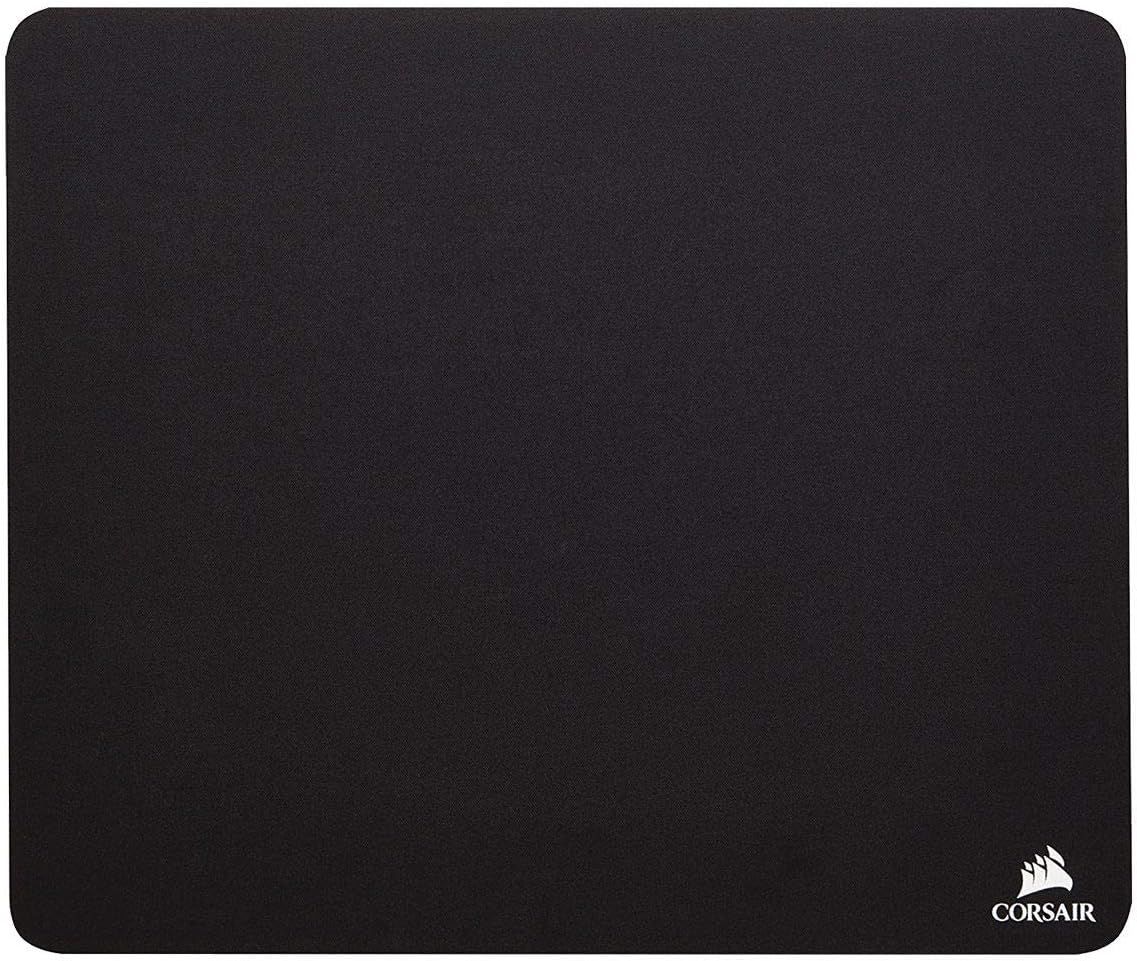
Corsair MM100 Cloth Mouse Pad
Low Friction Player
The Corsair MM100 cloth mouse pad is a compact gaming mouse pad that handles the essentials while offering a low-cost solution for gamers needing a small but well-built gaming mouse pad. It offers a non-slip base and a textile-weave surface in addition to optimizations that clock in for both optical and laser-based mice. It offers precision and low-friction tracking while remaining one of the most portable mouse pads in the business.
- Dimensions
- 12.6 x 10.63 x 0.12 inches
- Lighting Modes
- N/A
- Brand
- Corsair
- Power Source
- N/A
- Material
- Cloth
- Most inexpensive mid-range gaming mouse pad
- Great for high DPI mouse users
- Offers a non-slip rubber base and high-end textile-weave surface
- Lightweight and portable
- No RGB lighting on offer
- Not suitable for low-DPI users
The Corsair MM100 Cloth Mouse Pad is our choice for the best mouse pad with a compact form factor. It is an excellent gaming mouse pad that is trading at a price tag that is hard to argue with at retailers such as Amazon, which offers free Prime delivery. Essentially, this makes it an inexpensive, quality replacement for your daily needs. It can be purchased for as low as $5, while still offering a low-friction surface that is optimized for both optical and laser sensor-based gaming mice.
As a compact, minimalist game mouse pad, it still packs a non-slip rubber base and an excellent woven cloth surface while skipping on RGB lighting. This no-nonsense design aims to concentrate on the basics, where it delivers. However, this may be an issue if you're a low-DPI FPS gamer who needs more surface area to comfortably aim without restrictions. Most general-purpose users will find the MM100 adequate for their gaming needs, especially on the go.
At $5-10 a pop, however, the MM100 Cloth Mouse Pad or its slightly larger MM200 offering from Corsair is cheap and gets the job done without going beyond the essentials for gamers needing a mouse pad that just works for them without the extras in 2024.

Razer Gigantus V2 XXL
The Classic Mouse Pad Experience Enlarged
The Razer Gigantus V2 XXL is a large gaming mouse pad with no extra bells and whistles. It is made out of textured micro-weave cloth for a smooth and friction-free mouse experience. The mouse pad has no RGB lighting, but there is a green trim all around. There is no pattern on it as well so it will not clash with the rest of the setup.
- Dimensions
- 940x410x4mm
- Lighting Modes
- None
- Brand
- Razer
- Material
- textured micro-weave cloth
- Massive working area
- Simple and clean black design
- Great value
- Could be too big for some desks
- No RGB lighting on offer
Razer's Gigantus V2 XXL is one of the best no-nonsense extended gaming mouse pads users can get if they do not need the extras such as RGB lighting, but prefer having a premium feel at a reasonable price. Getting an XXL mouse pad is a great way of providing uniformity on a desk and preventing damage to one's keyboard or mouse feet and Razer delivers just that with the Gigantus V2 XXL, which measures 940x410mm with a thickness of 4mm.
The Gigantus V2 XXL has a textured micro-weave cloth surface, and the large area makes it optimal for both low and high DPI presets. Even with a keyboard taking half of the mouse pad, there is still plenty of space on offer for all but the most demanding low-DPI gamers in 2024. It also has an anti-slip base which keeps the mouse pad in place despite aggressive movements.
The Gigantus V2 XXL is a mid-range mouse pad that looks good on any surface and offers no illusions of claiming to be more than exactly what it is: a solid choice that doesn't have the added RGB distractions that most of its peers come with. For users that need a larger surface area, however, the Razer Gigantus V2 also comes in a 3XL trim for a small premium.
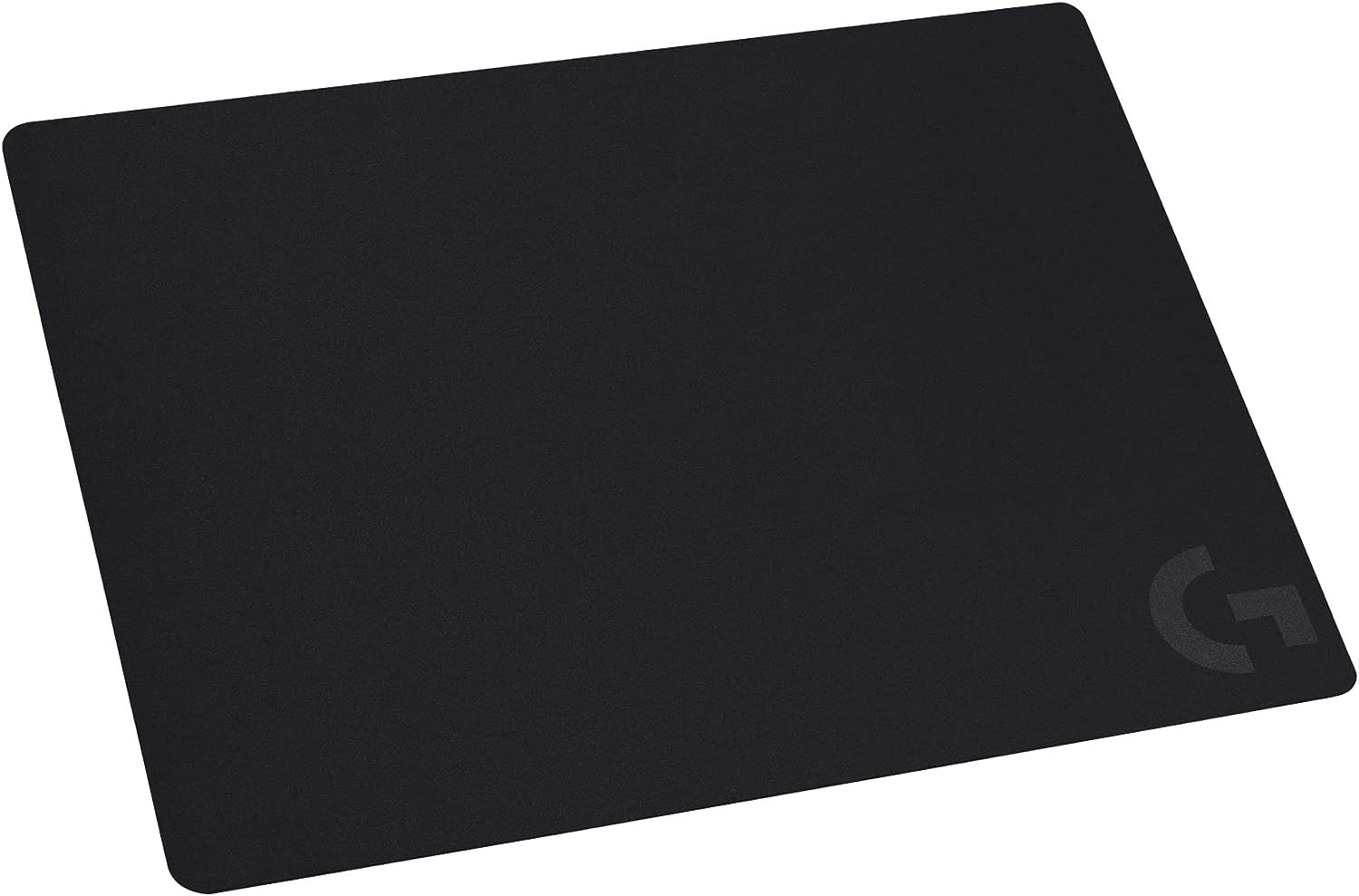
Logitech G240 Cloth Gaming Mouse Pad
No-Nonsense Non-Slip Value Performer
The Logitech G240 Cloth gaming mouse pad is an excellent entry-level gaming mouse pad that checks multiple boxes for gamers. It offers a moderate degree of surface friction in addition to a non-slip surface, something that both casual and competitive gamers appreciate. If an inexpensive, portable yet durable gaming mouse pad appeals to users, the G240 is a great place to start searching for a mouse pad replacement!
- Dimensions
- 340 x 280 x 1 mm
- Lighting Modes
- No Lighting
- Brand
- Logitech
- Power Source
- N/A
- Considerably better priced than the competition
- Provides accurate tracking
- Includes a non-slip rubber base
- No RGB lighting on offer
- Might be too thin for some users
Not looking to overspend on a new mouse pad? Our pick for the best budget mouse pad is the Logitech G240 Cloth Gaming Mouse Pad. Logitech is an increasingly well-known name when it comes to PC accessories. Its gaming hardware already has a lot to offer when it comes to a variety of price ranges. The Logitech G240 Cloth Gaming Mouse Pad targets entry-level gamers, offering the accessory maker's well-known brand image at a price tag that is hard to turn down for most gamers looking for an entry-level mouse pad.
The Logitech G240 Cloth Gaming Mouse Pad comes with a specifically engineered surface designed to allow for excellent tracking by a variety of mice. In addition, it has a non-slip rubber base, a welcome addition to an entry-level mouse pad. It does skip RGB, unlike some of its more premium alternatives, but most end-users should not hold that against an entry-level gaming mouse pad that is portable and inexpensive while offering a medium-sized alternative that is considerably better priced than similar branded products.
Finding the Right Gaming Mouse Pad

The Best Logitech Gaming Mouse in 2024
Logitech has tons of powerful gaming mice, but which ones are the best? We've reviewed and ranked the top Logitech gaming mice for players everywhere!
Hard Versus Soft
There are two types of gaming mouse pads available in the market, i.e. soft and hard mouse pads, and both come with their own pros and cons. As mentioned earlier, hard mouse pads offer a more frictionless surface providing a smoother and resistance-free experience. This allows for faster flick movements, which is essential in certain types of games. Another advantage is that they are easier to clean compared to soft options. However, hard mouse pads are heavier, less portable, and typically more expensive than soft or cloth options. Furthermore, hard mouse pads are not available in extended sizes, which are plenty with soft mouse pads. They can also feel hard against the wrist or the forearm depending on how they are used.
On the other hand, soft mouse pads are more portable and have additional padding, offering more comfort versus their hard (but easier-to-clean) alternatives. While the level of friction is higher with soft gaming mouse pads, they come in a wide range of sizes that are even big enough to cover the entire desk. A lot of users prefer extended mouse pads to place under their keyboard and mouse.
Size
In recent years, extended mouse pads have become all the rage and a lot of gamers flock towards XL or XXL options to not only cover a larger portion of the desk but to also have a cohesive aesthetic for the peripherals, mainly the keyboard and mouse. These extended mouse pads are so big that they have now fallen under the category of gaming mouse mats. The standard size for mouse pads is considered to be 13x11 inches, while the extended mouse pads can go over 50x24 inches. But, note that there are limited sizes when it comes to hard surface mouse pads.
An advantage that smaller mouse pads have over larger ones is that they are more portable. So, those who like the feel of their own mouse pad and like to take it around would be more comfortable with a smaller gaming mouse pad, even though the extended ones can be rolled up.
Pricing
As far as gaming accessories go, gaming mouse pads are relatively inexpensive. But, those looking to get a more premium experience can see pricing go close to $100 or even more. A basic option, like the Logitech G240 cloth gaming mouse pad, can be had for just $10 while the best premium option, like the Razer Atlast Tempered Glass, will cost $100. In many cases, gamers plan their budget without keeping a gaming mouse pad in mind and end up with the cheapest option available. And while it would still serve the purpose, the longevity and consistency would be questionable. This is why a gaming mouse pad should be considered and budgeted for during the build-planning stage.

The Best Gaming Keyboard and Mouse Duos for 2024
Gamers looking for a solid gaming keyboard-mouse duo don't need to look any further thanks to this list of the best keyboard-mouse duos.
FAQ
Q: Is an RGB mouse pad good for gaming?
An RGB mouse pad, while it adds to the aesthetic of a gaming PC and can be used to notify users of changes (such as messages on different platforms and the battery health of their gaming laptop), is not a necessity for most gamers. However, it does happen to be one of the most visible parts of most gaming setups, making it a great investment if gamers and enthusiasts are looking to light up their gaming desk.
Q: Is a hard gaming mouse pad useful?
Hard gaming mouse pads offer significantly less friction and are great for competitive gamers who tend to 'flick' their mice regularly or want to cover large areas of the mouse pad with great speed and accuracy.
Q: Are hard mouse pads better for shooters?
Typically, hard mouse pads have less friction. This allows for smoother movements and easier flicking movements, which are common in first-person shooters. However, it is quite subjective as some gamers find hard mouse pads to be uncomfortable on their wrists.



