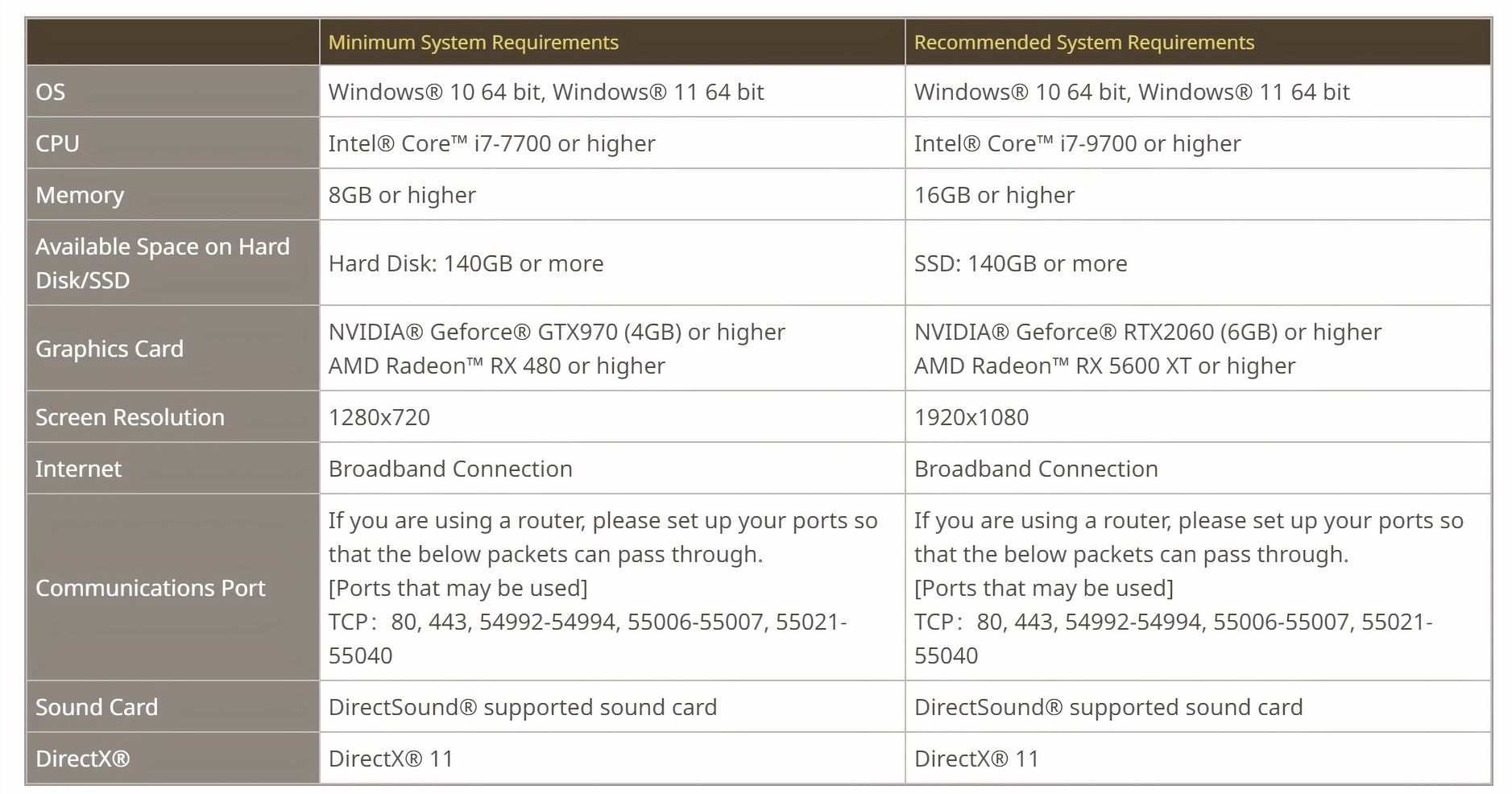Final Fantasy 14's Dawntrail expansion is one of its largest releases to date as the game's developers look to breathe fresh air into a title that dominated sales during its last covid-era Endwalker DLC that also saw users unable to get into servers due to significantly underestimated demand once the expansion went live.
The developers are insistent that they come much better equipped to handle the flood of new players this time around with more server capacity for a title that the developer calls "the starting point for the next 10 years of Final Fantasy 14" indicating that there is much more to come from what is Square Enix's most ambitious and profitable title to date.
Likewise, Final Fantasy 14: Dawntrail comes with upgraded hardware requirements that generally point to a ballooning storage requirement to make way for better graphics upgrades and expansion material, pushing its storage requirement from an already-high sub-80GB to nearly 140GB of content as per its on-site requirements, also corroborated by Steam.
Final Fantasy 14: Dawntrail Hardware Requirements Explained
Final Fantasy 14: Dawntrail requires either a Windows 10 or 11 64-bit OS as a starting point for PC gamers to play the game. This doesn't come as much of a surprise given that Steam has stopped offering support for OS versions below Windows 10 as of the start of 2024.
The title requires 8GB of RAM but recommends users have 16GB if possible when targeting an FHD (1920x1080) resolution. Final Fantasy 14: Dawntrail's CPU requirements point to either a fast (and somewhat recent) quad-core CPU or an octa-core CPU as a key requirement for gamers looking to play the title as intended.
On the GPU front, the DLC requires at least 4GB of VRAM with Nvidia's RTX 970 or AMD's RX 480 as starting points while pushing towards Nvidia's Ray Tracing-capable RTX 2060 as a recommendation indicating that GPUs with a minimum of 6GB of VRAM are better suited for users to have an optimal experience.

The Best Gaming Laptops To Compete With An Edge In Apex Legends
While Apex Legends runs easily on most modern laptops, competing often requires a higher frame rate, which all of these handpicked options deliver.
Playing Final Fantasy 14: Dawntrail On A Gaming Laptop
Playing Final Fantasy 14 and its newest DLC on a gaming laptop doesn't change much. However, users might want to consider the lower thermal envelopes and power limits that these come with in addition to some models not allowing for RAM upgrades, making it a bit tricky to find the right gaming laptop for the job without pushing too hard in either overkill or underwhelming when it comes to hardware offerings.
The team at Game ZXC removes much of the guesswork currently in play for prospective buyers by offering up-to-date laptop recommendations for Final Fantasy 14 and the Dawntrail DLC that has already seen some users who preordered get early access to the title.
The Best Gaming Laptops For Final Fantasy 14: Dawntrail
For users due to make a large upgrade in 2024, the ASUS TUF Gaming A16 is on sale at a sizeable discount at just the right time to go with the new Final Fantasy 14: Dawntrail release. It trades at a relatively large discount versus its previous ask while offering a high TGP RTX 4070 paired with a 16-core, 32-thread AMD Ryzen 7000 series CPU in what one can call a well-balanced high-end gaming laptop package.
The ASUS TUF Gaming A16 laptop also comes with an excellent 16-inch display that offers a decent 165Hz refresh rate that should make most gamers playing titles like Final Fantasy 14 happy given that the title generally runs quite well at 60Hz with limited tangible benefits of any meaningful refresh rate upgrades even as it capitalizes well with the QHD+ display.
This makes the ASUS TUF Gaming A16 laptop, which also comes with a discounted price tag, a great option for gamers looking to grab a new portable juggernaut for their gaming needs including Final Fantasy 14 and other titles.

The Best Gaming Laptops under $1500
A list of some of the best laptops gamers can buy under $1500 to max out their gaming experience and productivity needs
Users looking for a more portable route when it comes to a gaming laptop for their journey across Hydaelyn can turn to the Lenovo Legion Slim 5 Gaming Laptop, which offers a powerful GPU, a balanced 8-core Ryzen 9 CPU, and a gorgeous OLED screen in a compact 14.5' form factor that clocks in just under 4lb.
With 16GB of fast LPDDR5X RAM clocked at an impressive 6400MHz and 1TB of PCI-E 4.0 SSD storage onboard, the Legion Slim 5 does more than the bare minimum on both fronts, easily matching the extended storage needs that Dawntrail comes with. It does have an important caveat however: the RAM on offer is soldered and can not be upgraded, which can be an issue for power users looking to upgrade down the line.
Despite its form factor, the Legion Slim 5 offers a relatively high TGP (105W) RTX 4060 GPU with 8GB of GDDR6 memory in tow, exceeding the title's needs even as it offers a considerable pricing edge over its competition, including the ASUS G14 gaming laptop.
Gamers looking to get the highest possible performance paired with one of the better displays in the business can opt for the future-proof, but costly ASUS ROG SCAR 17 X3D Gaming Laptop, which offers both AMD's X3D infusion on a 16-core mobile CPU and the most powerful GPU available to users on the go: The RTX 4090.
The ASUS ROG SCAR 17 X3D comes with 32GB of DDR5 RAM along with 2TB of NVMe storage to go with its QHD 240Hz display that delivers excellent performance across the board, even as the SCAR leverages Thermal Grizzly's high-performance Conductonaut liquid metal offering under the hood to keep its thermal needs in check. It also throws in a complimentary 3-month Xbox Game Pass subscription to sweeten the deal.
The ASUS ROG SCAR 17 X3D Gaming Laptop is, by all means, a performance-focused offering that teeters too far on the overkill side of the spectrum when it comes to most gamers. For those willing to pay the premium, it offers performance, stability, and a gorgeous 17-inch display that should be able to play Final Fantasy 14 and its expansions for years to come.
Users on a budget looking to spend under $1000 can turn to the Acer Nitro V Gaming Laptop instead, which offers performance on par with most of its sub-$1000 alternatives, along with a decent 144Hz IPS display in tow. It also offers a relatively recent Intel Core i5 13420H CPU that offers 8 cores and an RTX 4050 with the requisite 6GB of GDDR6 memory that Final Fantasy 14 recommends.
This makes the Acer Nitro V a balanced, price-conscious pick that does, however, need a RAM upgrade to be able to play without any hitches and in line with Square Enix's recommendation for the online-only title in 2024.

The Best Gaming RAM for Laptops in 2024
Have a new gaming laptop or one that needs a memory upgrade? Check out some of the best RAM modules!
While modern gaming laptops are increasingly more capable, they also trade at a significant premium versus their desktop alternatives. Some, however, are more equal than others when it comes to offering solid hardware at a discount. The MSI Katana 15 Gaming Laptop does this by offering an RTX 4070, a capable 13th generation Intel Core i7 CPU, and plenty of SSD space at a sub-$1300 price tag that piques plenty of interest amongst gamers.
It does cut corners to do so, offering a rather paltry 53.5 WHr battery and a screen that is inferior to most of its competition, but otherwise delivers solid hardware under the hood, making it a value-centric option that keeps up with more premium gaming laptops, many of which often cost upwards of $2000 for similar hardware specs.
The Katana is an entry-level gaming laptop with higher-end internals that has no qualms about its identity but still manages to surprise users with an excellent keyboard, plenty of I/O, and solid thermals, all of which make it Game ZXC's pick for the best mid-range gaming laptop for Final Fantasy 14: Dawntrail.
The Alienware m16 Gaming Laptop above comes with a capable AMD Ryzen 9 7845HX CPU that offers a 12-core, 24-thread configuration in addition to a powerful RTX 4080 GPU with 12GB of VRAM in tow. It uses these to power an excellent QHD+ display that also offers an impressive 240Hz refresh rate.
The m16 also offers a RAM configuration that is on the higher end with 32GB of DDR5 memory on offer, in addition to excellent cooling, audio, and a revamped design that has just the right amount of color to suggest it is a premium gaming laptop. The m16 is slightly overkill for a title like Final Fantasy 14: Dawntrail, but is a great option that holds its own in a 16-inch form factor despite its powerful internals, making it Game ZXC's high-end choice for users not willing to spend the premium that the SCAR 17 X3D above asks.

The Best 14 Inch Laptops for Gaming in 2024
From a high core count CPU to GPUs with ray-tracing capabilities, these 14-inch gaming laptops provide an excellent gaming experience.
FAQ
Q: How Much GPU VRAM or RAM do I need For Final Fantasy 14?
Final Fantasy 14 requires 4GB of GPU VRAM and recommends 6GB of VRAM to run the title. Likewise, it requires 8GB of RAM to run and recommends 16GB of RAM to run without performance issues.
Q: How Much Space Do I Need For Final Fantasy 14: Dawntrail?
Final Fantasy 14 Dawntrail requires 140GB of free space. An SSD is recommended, but not required by the title.