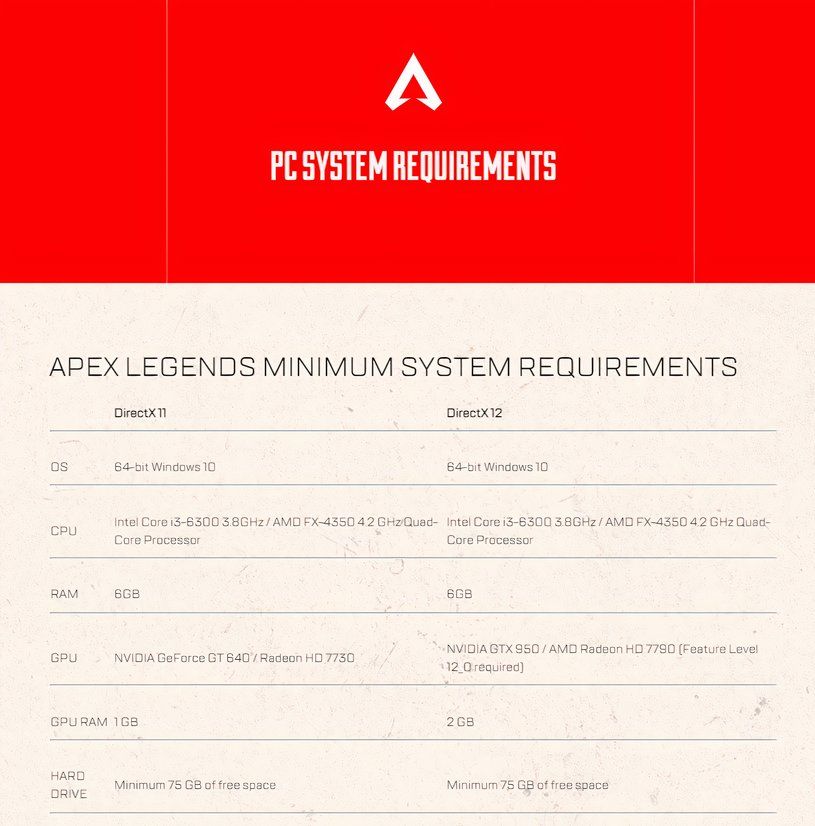Apex Legends is one of the most popular esports titles out there with an active base of over 150,000 players on average, playing across multiple platforms. The crossplay-enabled title allows users to play against their friends no matter where they are playing, including the EA app and Steam on PC, and the Xbox, PlayStation, and Nintendo Switch consoles alike.
It also happens to be one of the most approachable games in terms of hardware specs thanks to it supporting a wide range of PCs and gaming laptops at lower presets, while scaling considerably well with higher-end hardware, allowing it to eke more out of newer CPUs and GPU in terms of visual fidelity and frame rates alike.
The Best Gaming Laptops For Apex Legends
Gamers looking to play Apex Legends maxed out on a gaming laptop should consider the balanced, yet rugged ASUS TUF Gaming A16 Gaming Laptop, which combines a powerful 16-core, 32-thread CPU offering with a capable Nvidia RTX 4070 laptop GPU in a thin chassis that displays an impressive screen to body ratio.
With 16GB of high-clocked DDR5 RAM and a 1TB NVMe SSD on offer in addition to excellent cooling on offer, the ASUS TUF Gaming A16 has plenty to offer across the board to gamers, power users, and enthusiasts alike. It does so while keeping its weight under 2.5kg and housing an impressive QHD+ display that offers a refresh rate of 165Hz.
While it does end up costing more than some other RTX 4070-based options such as the MSI Katana, one could argue that the better display on offer combined with superior cooling and build quality make the A16's premium price something that is warranted, and one that should help users play Apex Legends with better fidelity and a marginally higher refresh rate than is the norm for gaming laptops.

The Best Gaming Laptops under $1500
A list of some of the best laptops gamers can buy under $1500 to max out their gaming experience and productivity needs
Users looking to max out their Apex Legends experience by using some of the best hardware available to them need to take a second look at the ASUS ROG Scar 17 X3D, which offers what is arguably the fastest laptop CPU for gaming. It effectively leverages a 16-core, 32-thread AMD Ryzen 9 7945X3D CPU against Nvidia's fastest mobile chip, the RTX 4090, to make it the fastest gaming laptop in its price range.
For users interested, ASUS offers an impressive 17.3-inch display with a QHD/2K resolution and a 240Hz refresh rate with a 3ms response time, throwing in support for both A-Sync and Dolby Vision HDR to build up a sizeable lead versus many other gaming laptop options. It also comes configured impressively in a RAID 0 setup for its 2TB of SSD storage, ensuring it maxes out its performance with ease, even as 32GB of DDR5 RAM means it can handle anything users throw at it.
While the Scar 17 X3D is well into overkill territory when it comes to playing titles like Apex Legends, it does offer some of, if not the best performance for the game that one can find on a gaming laptop, earning it a spot as Game ZXC's best performance contender.

The Best RTX 4090 Gaming Laptops for 2024
An RTX 4090 Laptop is by definition pushing boundaries. Here are some of the best of the best in the business for gaming laptops!
The GIGABYTE AORUS 7 Gaming Laptop offers one of the highest refresh rate screens in the business paired with somewhat mid-range hardware, including an Alder Lake-based Intel Core i5 CPU and an Nvidia RTX 4060 GPU to drive it.
The laptop is designed in particular for MOBA titles that benefit from a high refresh rate display even as users dial back the graphics settings and tweak things to get the highest possible frame rate to play competitively, even as it comes at an attractive sub-$1000 price tag versus its peers. While its 360Hz display is possibly its most distinguishing feature, the AORUS 7 delivers on other fronts, offering plenty of DDR4 RAM and a 512GB SSD that is more than adequate for a title like Apex Legends.
The Aorus 7's RTX 4060 GPU offers 8GB of VRAM, which makes it fall right into the recommended hardware specs for Apex Legends, but users have an uphill battle when pushing past 200 Hz. For users intending to play other titles like Valorant or Counter-Strike 2, the AORUS 7 does make more sense, however, even as it delivers only adequate performance for users primarily looking to play Apex Legends.
The 2024 iteration of the ASUS ROG Zephyrus G14 Gaming Laptop comes with a massive upgrade over the last generation, as it houses an impressive OLED display that offers extremely low latency, a 120Hz refresh rate, and a 3K resolution. It is the first of the three offerings that make it such a great option for players intending to play Apex competitively while on the go.
The G14 offers a well-rounded spec sheet that includes an AI-enabled AMD Ryzen 9 CPU and a 90W TGP RTX 4060 GPU, while also offering the requisite VRAM that Apex requires. All of this comes in a slim chassis that weighs under 3.5 lbs, making for an incredibly light and impressive-looking device to play the latest titles on. To do this, ASUS does make one important compromise beyond a slightly restricted GPU in terms of power: the G14's latest version no longer allows users to upgrade RAM manually, opting for soldered 16GB of LPDDR5X RAM instead.
While this currently isn't an issue for most titles, including Apex, it could be a factor for users down the line. For now, it does happen to easily be one of the best gaming laptops that offers performance in a more compact frame in its price range while throwing a considerably premium display into the mix.
Users on a budget wanting to get more out of their money while also being able to play Apex Legends at a reasonable frame rate can opt for the entry-level Acer Nitro V Gaming Laptop. It houses a balanced configuration consisting of an 8-core Intel Core i5 CPU and a mid-range RTX 4050 GPU in addition to a 512GB SSD and 8GB of DDR5 RAM.
While the Nitro V is a capable gaming laptop, one would possibly want to get more memory for titles other than Apex Legends, which does recommend the already-installed 8GB. Thankfully, DDR5 RAM is considerably cheaper now than it previously was and does allow users to make easy upgrades depending on their needs.
The Acer Nitro V isn't going to win any performance awards for what it offers, but it could qualify for the best value on offer for a gaming laptop on a budget, even as it run titles like Apex Legends without a hitch.

Best DDR5 RAM for Gaming Laptops In 2024
A stable RAM is among the prerequisites for a gaming laptop, and this guide includes the best of the best in the DDR5 class.
Users wanting a top-of-the-line gaming laptop with a display to match when playing titles can turn to the Razer Blade 18's latest iteration that offers both a powerful 24-core Intel Core i9 CPU and an RTX 4090 mobile GPU that offers 16GB of VRAM in tow. Both of these considerably exceed the hardware requirements of a title like Apex Legends and is optimized to run well on hardware much lower-end than Razer's highest-end gaming laptop.
There is, however, high performance graphics to be exacted, thanks to the Blade's 18-inch QHD 300Hz MiniLED display on offer, which could push the laptop's hardware significantly more than other gaming laptops aiming for a de facto V-Sync lock at 144Hz (by manually overriding the game's FPS cap).
The Blade 18 comes with plenty of RAM and SSD storage and newer hardware features as well, including Wi-Fi 7 and Thunderbolt 5. Meanwhile, the device additionally offers GSync compatibility to round off a very pricey, but very capable laptop that is arguably the most premium gaming laptop one can pick up, if they aren't aiming for the similarly-configured 4K 120Hz-touting MSI Titan 18 HX that pushes past $5,000 easily.
Apex Legends: The Hardware Requirements Revisited
EA has listed hardware requirements for Apex Legends for users interested in getting an idea of the minimum hardware specifications required to run the title without experiencing performance issues.
Apex Legend's minimum hardware requirements, as stated for desktop PCs by EA.
EA also publishes recommended hardware guidelines for its players on PC looking to get a high-fidelity experience with a target frame rate of 60 FPS:
Apex Legend's recommended hardware requirements, for 60 FPS as stated for desktop PCs by EA.
Playing Apex Legends On A Gaming Laptop
Apex Legends is perfectly playable on a variety of gaming laptops in 2024 thanks to its modest hardware requirements and scalable performance, but some options are better than others thanks to Apex scaling particularly well with higher-end GPUs, especially at higher resolutions, even as its CPU-related gains tend to taper out much faster once users move past a certain level of CPU performance.
One must also account for gaming laptops being less powerful than their desktop counterparts, which could lead to thermal and power limitations, something that becomes quite confusing, given the nomenclature used for modern GPUs is often a tad misleading in terms of hardware prowess under the hood relative to an unrestricted PC with plenty of cooling in play.
The Game ZXC team has made some personalized recommendations for gaming laptops catering to multiple performance tiers and budgets to account for new and existing Apex Legends players to hop into the game while targeting a 144Hz or higher experience wherever possible below.

The Best Gaming Laptops To Play Ghost of Tsushima
Planning the right gaming laptop purchase can help the Ghost of Tsushima keep the Mongols at bay - With graphics to match.
FAQ
Q: How Much RAM Does Apex Legends Require?
While the minimum RAM requirement for Apex Legends is 6GB as per EA's published hardware requirements, it is recommended to have 8GB of RAM by the publisher for better performance and a more well-rounded experience.
Q: How Much Space Does Apex Legends Take On PC?
Apex Legends comes with a recommended HDD or SSD space requirement of 75GB for PC. At the time of writing, it takes ~73.5GB of storage space to install on Steam.