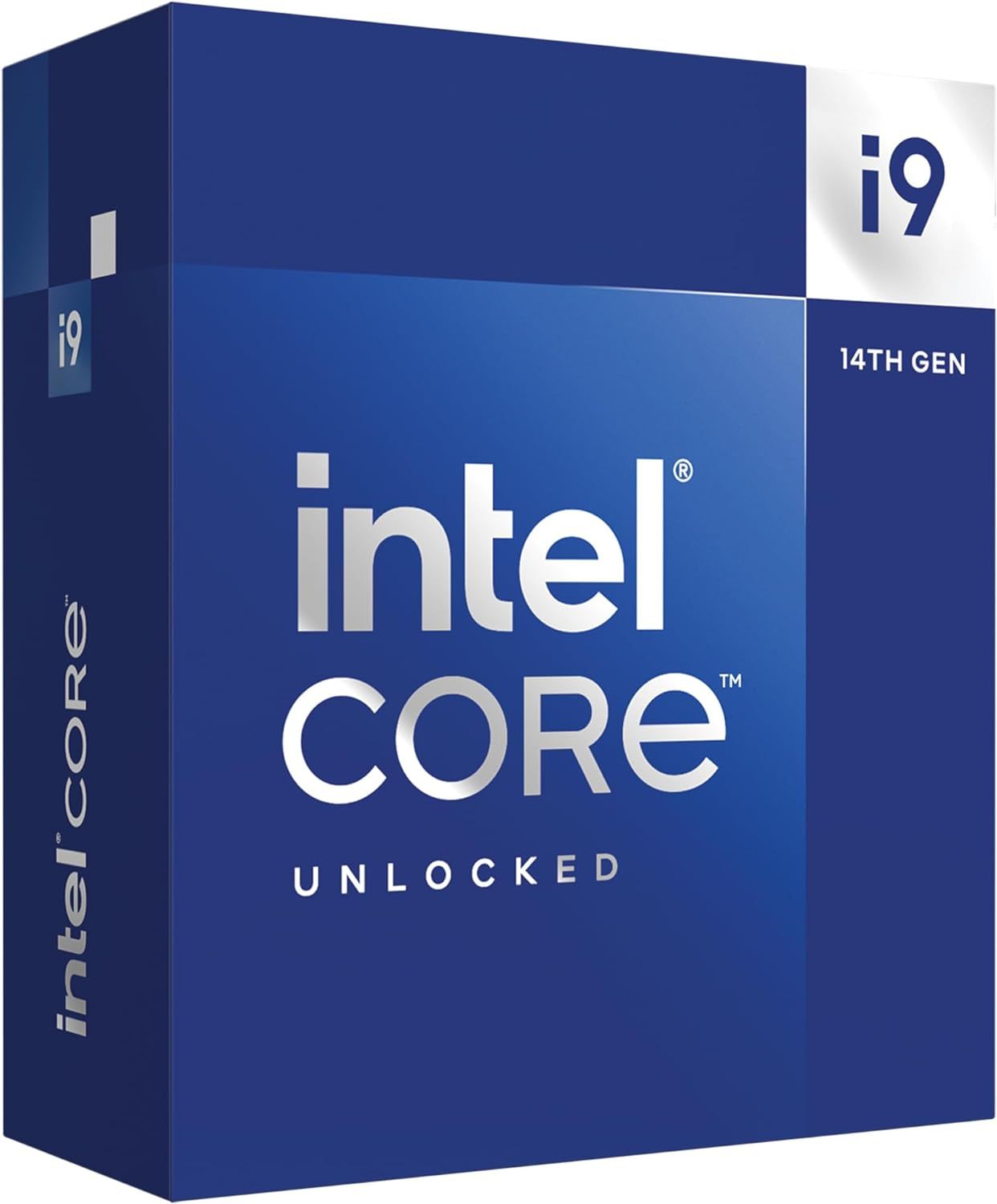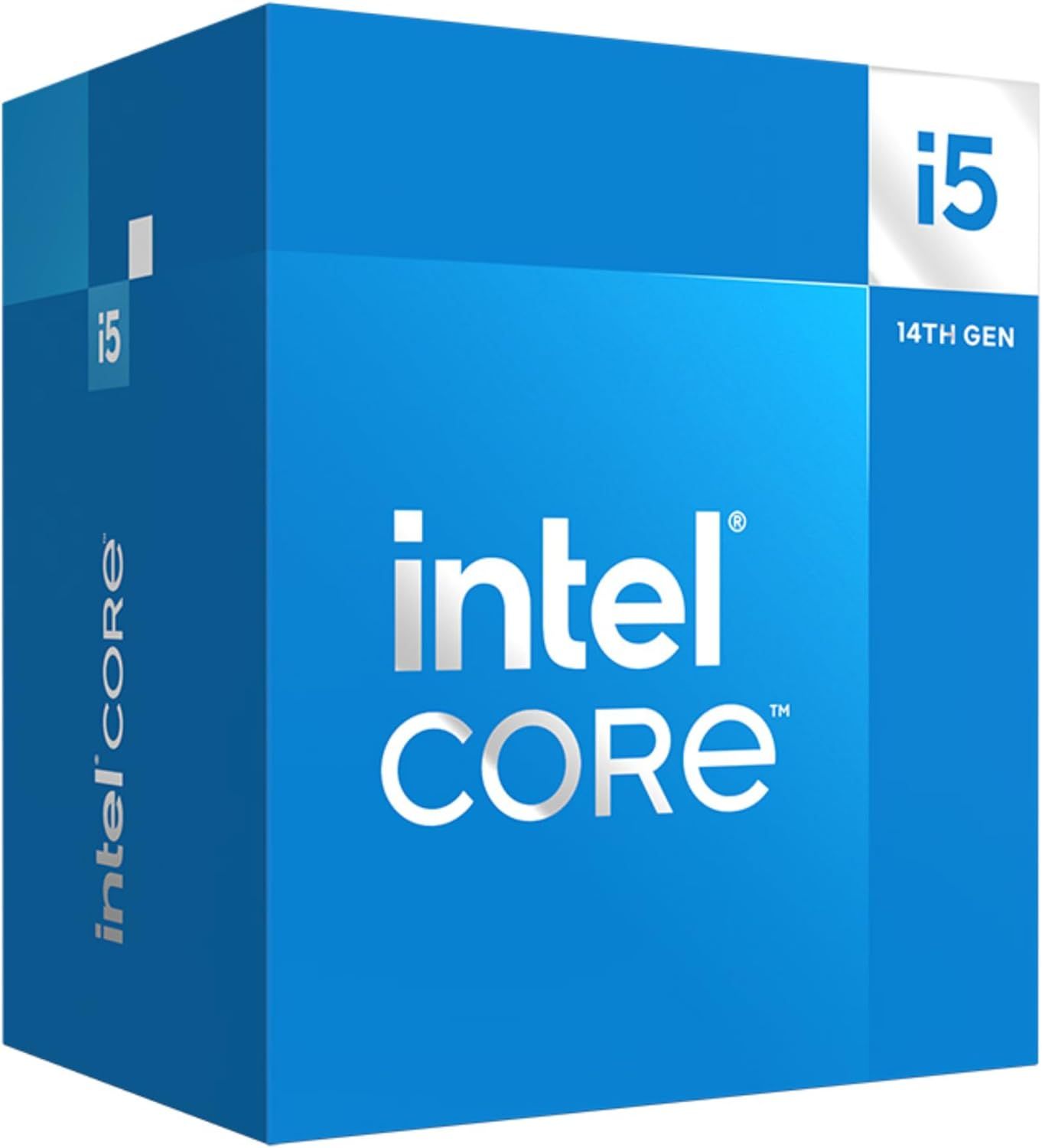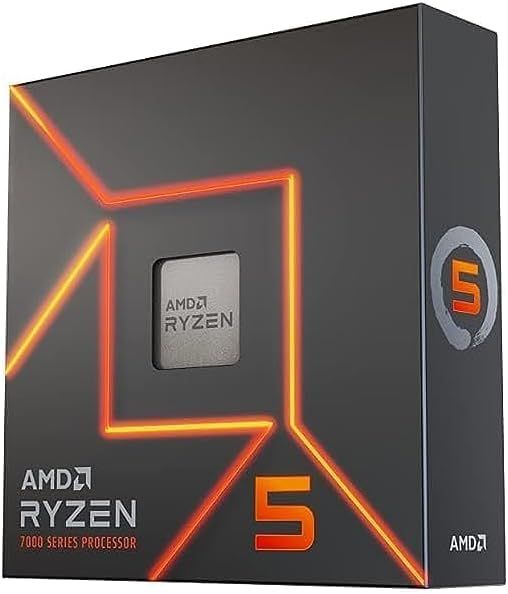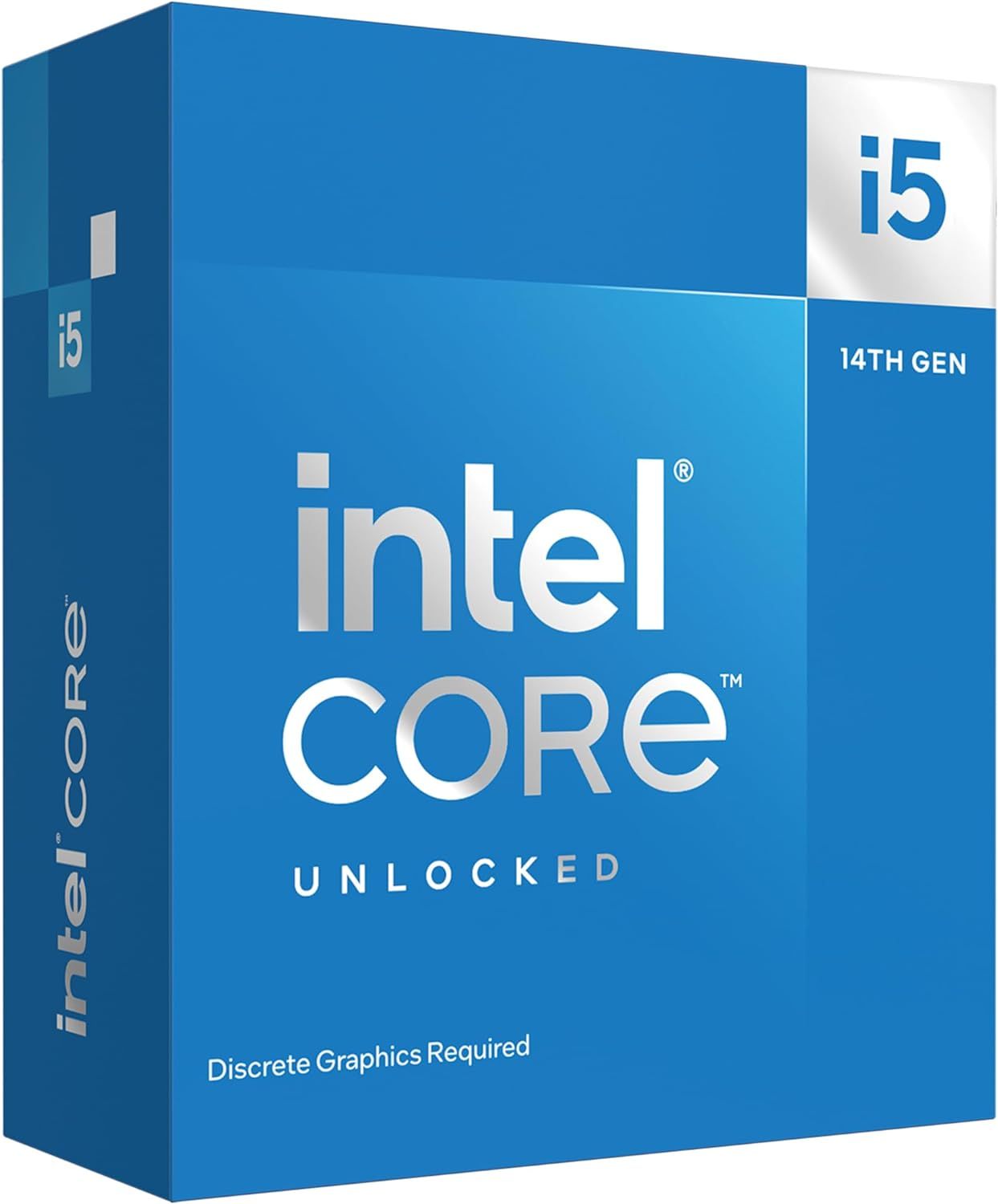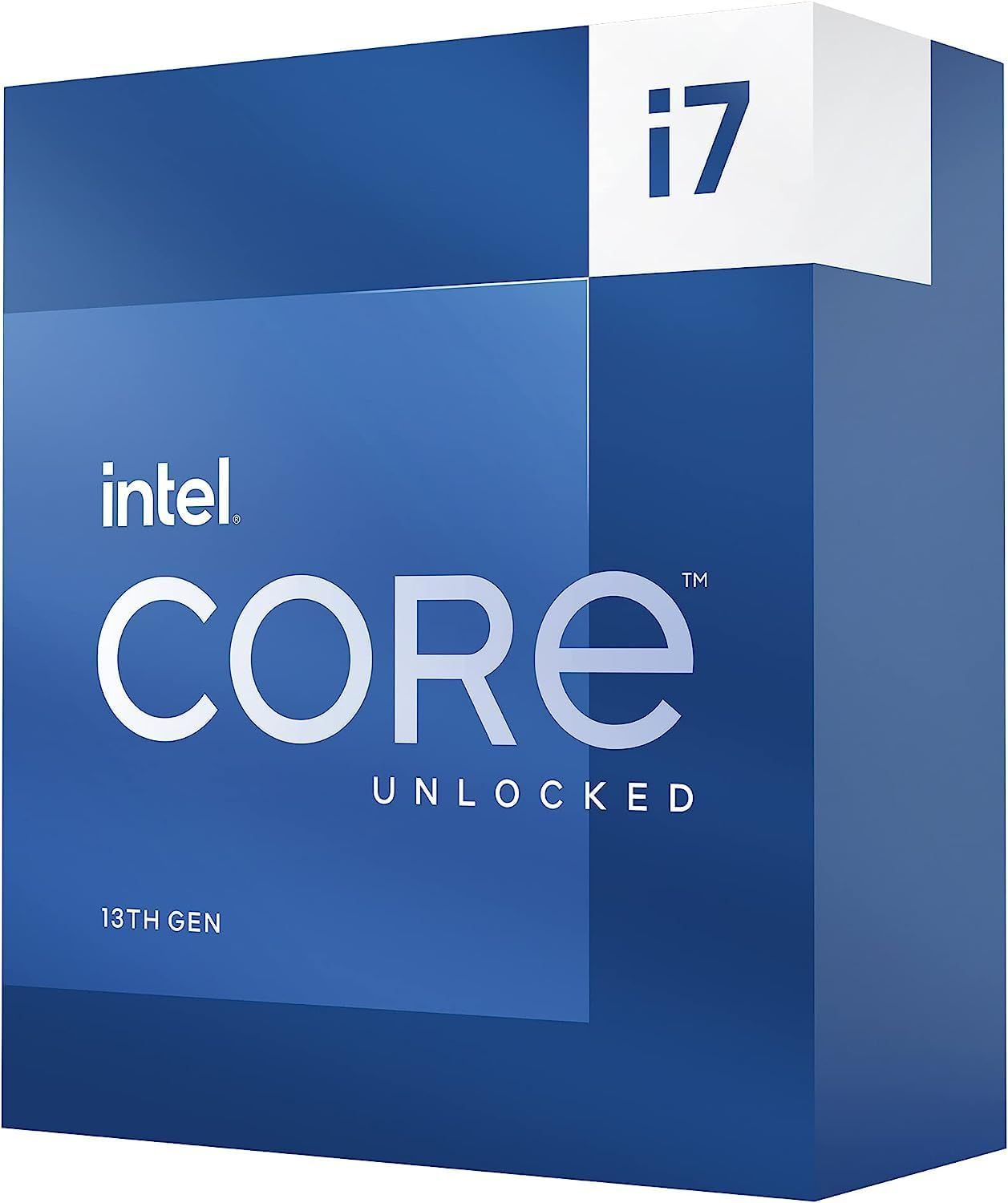Nvidia's RTX 4090 is the fastest GPU available to consumers, offering the best option for gaming, productivity, and other workloads. However, with a sub-$1600 price tag for the Founders Edition and plenty of SKUs costing near or above the $2000 mark, it also remains one of Nvidia's most expensive consumer-grade GPUs.
Unlike the last-generation RTX 3090TI that traded for a higher MSRP, it carries a significant performance gain over its cheaper last-generation alternative when presiding over a sub-$2k price tag of aftermarket units. It is much more than a collectible piece of hardware this time around. The RTX 4090 has no direct GPU competition from AMD, which currently caps out its lineup with the RX 7900XTX GPU.
While the RX 7900XTX does trade blows occasionally with the newly-released RTX 4080 SUPER (and the older RTX 4080), it currently poses no threat to Nvidia's flagship GPU's performance to date. The relative lack of a competitor at this tier of GPU offerings could also be why Nvidia has not revealed an RTX 4090 Ti or an RTX 4090 SUPER, even as the RTX 4090 itself continues to hold its own, even versus its newer lower-tier SUPER siblings.
Updated on June 24, 2024 by Muhib Nadeem: As part of our latest update, another entry was made to the list - Intel Core i7 13700K - which goes incredibly well with the suggested GPU.
The Best CPUs to Pair With an RTX 4090
The 16-core and 32-thread touting AMD Ryzen 9 7950X3D needs no introduction for most gaming enthusiasts. It led the charge for AMD's resurgent Ryzen 7000-based X3D series to wrest away the performance crown from Intel's 13th-generation CPUs that were previously unchallenged in the games department. This continues to be the case for Intel's 14th-generation Raptor Lake Refresh CPUs as well.
It builds onto the Ryzen 9 7950X's efficiency record by offering a lower power draw average on most workloads. It leverages its stacked (and extended) L3 cache to allow for superior gaming performance while holding its own in most productivity-related benchmarks, often to the 7950X's levels despite the lower clocks.
While gamers would normally aim to disable the secondary CCD to leverage only the 3D V-cache for gaming, it is nice to have the option to use the additional eight cores for other workloads for enthusiasts looking to use AMD's current flagship with the RTX 4090 for more than just games. Its efficiency versus Intel's CPUs allows it to be paired with smaller or cheaper coolers than the Intel Core i9 14900K while offering sustained performance far more easily than the competition.
The AMD Ryzen 9 7950X3D currently trades at a significant discount at multiple retailers. This is partially due to Intel's considerably more aggressive pricing strategy for its 24-core Core i9 14900K CPU which trades at a price tag that is nearly $50 lower than AMD's offering. At the same, AMD's own Ryzen 7 7800X3D continues to retain its crown as the best gaming CPU money can buy in 2024 with significant price cuts.
AMD's Ryzen 9 7950X3D, however, is a more efficient CPU than the former and a more complete option for enthusiasts and power users than the latter, allowing it to harness the RTX 4090 better than either of its competitors for both gaming and productivity alike.

The Best RTX 4090 PCs in 2024
Finding the right components to support an RTX 4090 is a complicated process. These prebuilt gaming PCs maximize the potential of this powerhouse GPU.
The Intel Core i9 14900K is a 24-core, 32-thread behemoth that features enough thread-crunching power to back its promise across both games and productivity applications, much like its predecessor. It offers the best Intel currently offers in terms of single-core performance while supporting both DDR4 and DDR5 memory across motherboards with Intel's 12th and 13th-generation chipsets (including new and upcoming 14th-generation refresh motherboards). This allows for many different configurations for the flagship CPU.
The 14900K also comes with a set of advantages that its predecessor, the Intel Core i9 13900k, doesn't: it offers Intel's Application Optimizer (APO) scheduler optimizations, which are exclusive to the higher-end 14th-generation CPUs even as Intel promises (but has yet to deliver on) support for its older-generation CPUs. It also offers an exclusive AI-enabled version of the Intel Extreme Tuning Utility (Intel XTU) that has seen multiple users push past the 6 GHz barrier that Intel's newest CPU offers already.
The higher core clocks alone should make it a marginally better product than the Intel Core i9 13900K, in line with the 13900KS even when one does not account for its software and AI-related optimizations. Intel's aggressive pricing for the 6 GHz CPU in 2024 also makes it a viable contender versus AMD's finest in 2024 for gamers, enthusiasts, and power users looking to pair a new Intel CPU with the RTX 4090 in 2024.
Intel's APO, however, has limited gains with it being offered on a handful of CPU models as well as its piecemeal implementation in modern titles. This makes APO a somewhat subjective reason for an upgrade for most users looking for a consistent performance bump across titles beyond the likes of World of Warcraft.
While it is relatively inefficient in terms of power consumption compared to its direct competition from AMD, it does gain a lead in certain games versus the X3D CPUs thanks to its faster clock speed. It also offers a sizable advantage in certain compute-heavy benchmarks through its extra cores, which allow for better multi-threaded workloads.
At the same time, it does generate significantly more heat than any of its AMD counterparts due to it packing more cores and raised boost clocks, making a dedicated high-end cooler a necessity for gamers and enthusiasts alike, especially when facing CPU-intensive workloads that may often be in play thanks to the RTX 4090's power resulting in CPU bottlenecks in certain titles.
The Intel Core i9 14900K trades at a significant discount over its stated MSRP of $589 across multiple retailers. This is partially due to a cheaper 7950X competing in productivity workloads even as the 7950X3D offers a much more efficient alternative for gaming and productivity benchmarks alike versus Intel's finest. For users already invested in Intel's LGA 1700 socket-based motherboards or those looking for an Intel CPU in particular, there is no option that is faster than the 14900K on the market when it comes to consumer-grade CPUs from Intel.
The Intel Core i5 14500 offers a locked CPU option that leverages its Raptor Lake Refresh configuration to deliver the same core and thread configuration as the Intel Core i5 14600K for $40-50 less on the sticker, with more savings to be had through the bundled stock cooler that's part of the package.
Its 14-core, 20-thread configuration (6 performance + 8 efficiency cores) has AMD's offerings beat with ease when it comes to multi-threaded benchmarks, even as it commands a respectable single-core score versus its equivalent 12th CPU offerings that feature Alder Lake cores. It offers a relatively milder lead versus the 13th generation Core i5 13500 CPU which it supplants as part of the 14th generation Refresh CPU lineup.
As a locked CPU, it comes with a stock cooler in the box. This makes it a great budget-centric option for productivity use cases even as it showcases a 5 GHz boost clock speed, bringing it up to par with many older 12th-generation unlocked alternatives, such as the value-centric, unlocked Intel Core i5 12600K.
These subtle differences under the hood do not make it a direct threat to Intel's 13600K/14600K CPUs, though it is a great alternative to AMD's Ryzen 5 7600X and Ryzen 7 7700X CPUs, both of which it beats easily in multi-threaded applications. It also offers a lower barrier to entry with more motherboard options to choose from, in addition to compatibility with DDR4 RAM, which could allow users to perform a more staggered upgrade than AMD's insistence on DDR5 as the only RAM option for its AM5-based CPUs.
The AMD Ryzen 5 7600X has it all when it comes to a budget gaming CPU, offering decent gaming performance, efficiency, and strong single-core performance in a neat, price-friendly package. The 6-core, 12-thread CPU gives Intel's 13th generation locked CPUs a run for their money at the sub-$200 price point when it comes to gaming thanks to its higher core clocks and efficiency in play.
It also offers a route to further upgrades down the line thanks to AMD's new AM5 platform, which unlocks access to both PCI-E 5.0 and DDR5 memory. While the RTX 4090 is a PCI-E 4.0 GPU currently, having access to PCI-E 5.0 does allow for easier future upgrades down the line.
It does also have its limitations, however. The Ryzen 5 7600X does not do well in most synthetic benchmarks compared to Intel's more core-heavy Core i5 locked frequency CPUs. This is because CPUs like the Intel Core i5 13500 come with as many as 14 cores and 20 threads on offer, which does tip the balance heavily in Intel's direction for most productivity-related uses.
While the Ryzen 5 7600X skips a CPU cooler unlike its predecessor (the Ryzen 5 5600X came with a stock cooler despite being unlocked), it does offer better efficiency, better gaming performance, and better upgradeability down the line. This is due to the widely-held belief by followers of the industry that AM5 is set to be AMD's new socket for a considerable period. This is far longer than Intel's general approach to its CPU sockets, which have changed considerably more rapidly than their competition.
The Ryzen 5 7600X continues to command its old price tag and offers a great, efficient gaming CPU option. It is a good choice for gamers looking to move to a Zen-based platform with easier upgrades down the line, even as cheaper motherboard options continue to emerge in 2024.
The AMD Ryzen 7 7800X3D is an 8-core, 16-thread CPU that leverages its higher stacked L3 cache to offer better efficiency and excellent performance that currently leads the charts for gaming CPUs. It is the best bet for gamers looking to avoid CPU bottlenecks when gaming with an RTX 4090 GPU, offering significantly lower power consumption and cooling requirements versus any competing CPU from Intel.
As a newer AMD CPU leveraging the 3D V-Cache to its fullest, it also brings the full benefit of the AM5 socket, supporting both DDR5 memory and PCI-E 5.0. It does notably also offer more PCI-E 5.0 lanes than its competition from Intel's highest-end 13th-generation CPUs when paired with an X670E motherboard, making it a more future-proof bet.
While the 7800X3D does not aim to win synthetic benchmarks as a CPU designed to excel primarily at gaming, it still holds its own as an 8-core CPU. However, it does get thrashed by Intel's core-heavy Core i5, Core i7, and Core i9 CPUs in most productivity or synthetic benchmarks due to its limited core count.
With that being said, the Ryzen 7 7800X3D currently still happens to be the best gaming CPU money can buy to pair with the RTX 4090 and should be a consideration for all enthusiasts considering a CPU upgrade or looking to maximize their gaming experience with an RTX 4090. It trades yet again at a significant price haircut over MSRP that makes it a more viable choice for gamers versus the higher-end Intel Core i9 14900K and AMD Ryzen 9 7950X3D CPUs.
The Intel Core i5 14600KF is not essentially a new CPU by any measure. It is, for the lack of a better description, a Core i5 13600KF with better clocks and the same underlying Rocket Lake-based cores. It does get some leeway here because it does replace the 13600KF in a market where prices have shown a steady uptick, at the same MSRP.
The 14600KF backs its strong single-core performance with plenty of cores, coming in a 14-core, 20-thread configuration that offers significantly better multicore performance than its competition from AMD, which is limited to an octa-core offering. On the flip side, it has only six performance cores and eight of its cores are efficiency cores, making it slower in nearly all games versus the 7800X3D, which is Game ZXC's pick for the best gaming CPU for the RTX 4090.
The KF moniker means that this CPU is both unlocked and skips an integrated GPU, which could be an issue for some, but for gamers who will nearly always require only the RTX 4090 for their particular needs, it should not be an issue. The 14600KF, like all currently launched Raptor Lake Refresh chips, runs hotter than its competition. Users will need to invest in an adequate cooler to make sure games can push it across all cores even as single-core performance remains key for most titles.
The Intel Core i7 13700K is known for its well-rounded approach, as it works for gamers who prioritize balance. Though it may lack performance in comparison to its successors (e.g. Intel Core i7 13900K), it easily makes up for it through its mid-range pricing. And with its ability to cater to DDR4 and DDR5 RAM types, it has become a fair competitor in its market.
If you base it solely on specs, it is mostly an improved Core i9 12900K with a solid single-core performance. From being able to handle most tasks with relative ease to effectively eliminating the risk of running into bottlenecks, with GPUs like the RTX 4090, this CPU rightfully appoints itself as a contender for its spot.
Like most high-end CPUs, it does not come with a stock cooler, meaning it needs to be bought separately. And even though it requires an external cooling factor, it hardly ever experiences overheating because of its capacity for high-end performance. All in all, the Core i7 13700K provides enough features to provide excellent frame rates at higher resolutions, allowing you to fully utilize the powerhouse that RTX 4090 is.
Getting The Most Out Of The RTX 4090 GPU
Whether it is the infamous RTX 4090 or any other, regular maintenance is required for a GPU to run at peak performance. For instance, drivers must always be up-to-date to enhance and maintain a GPU's involvement. They're responsible for introducing numerous bug fixes and multiple enhancements to support software updates. Otherwise, the user may continue to experience repeated errors and declining conduct over time.
Now, even if other protocols, like ensuring proper airflow through regular clean-ups, monitoring thermals through task manager, and overclocking (if your comfort levels come in line with its risks) are in place. Getting the most out of any computer part essentially revolves around ensuring that it is not limited or bottlenecked by the components paired to it in a PC. Components such as the CPU, RAM, motherboard, and storage can directly limit or throttle a GPU's performance. This is particularly true for a GPU like the RTX 4090, which tends to perform at a tier that is currently head and shoulders above the competition in 2024.
To get the best out of the RTX 4090 in a variety of circumstances, it is ideal to get a matching CPU to pair with it to avoid being throttled or bottlenecked by how fast the CPU can go in games, benchmarks, and productivity workloads. The team at Game ZXC has enthusiasts and gamers covered in this department with some of the best picks in the business to couple with the RTX 4090 to max out performance gains from the pricey flagship GPU.
This is primarily due to the massive performance gains that the RTX 4090 offers, which can turn the tables on the CPU in a historically GPU-bottlenecked gaming experience for users at the higher end. The RTX 4090 offers a significant upgrade to every GPU out there, including the upcoming RTX 4080 SUPER that was recently announced, making it a relatively unique GPU to consider pairing hardware with, especially on esports titles that focus exclusively on higher FPS gains, sometimes even at the cost of visual fidelity.
While some users might want to get a pre-built RTX 4090 gaming PC in 2024, others might want to go about it differently, choosing a more hands-on approach. Alternatively, gamers might want to customize their prebuilt orders to get better value for money or more performance, depending on their needs. With that being said, any build featuring the RTX 4090 will have a bias around high-performance CPUs to avoid causing performance bottlenecks with essentially the most powerful GPU for gaming, productivity, and lately, AI-related workloads.
How to Pick the Best CPUs for an RTX 4090
Picking the best CPUs for Nvidia's RTX 4090 boils down to a few factors that allow users to make necessary purchases based on their needs, workloads, and power requirements. It can therefore be broken down into the following:
Raw Compute Performance: For users looking to maximize performance during computing-heavy applications or renders/benchmarks, it might help to go for a high core count, high-clocked CPU that can handle large multi-threaded applications without breaking a sweat or bottlenecking the RTX 4090. CPUs like the AMD Ryzen 9 7950X, Ryzen 9 7950X3D, Intel Core i9 14900K, and Core i7 14700K are key contenders given these considerations.
Gaming Performance: For gamers looking to eke out the highest number of frames per second, users can opt for processors that offer the highest single-core clocks or those that offer copious amounts of cache to allow for game-centric performance gains. This includes some of the top CPUs for gaming specifically, such as the AMD Ryzen 7 7800X3D, Ryzen 9 7950X3D, the Intel Core i9 14900K, andCore i7 14700K.
Efficiency: For gamers and power users alike, efficiency is a key factor since it dictates how much power and cooling is required to get a desirable level of performance from the CPU paired with the RTX 4090. This can lead to not only higher utility bills down the line but also require more expensive components such as dedicated liquid cooling and better power supplies and motherboards to manage both the thermal and the power delivery requirements of the CPU in question.
CPUs like the AMD Ryzen 7 7800X3D are known to be particularly efficient for gaming, while the AMD Ryzen 9 7950X3D is also great for productivity. However, Intel's Core i9 14900K and its lower-end siblings consume significantly more power to deliver similar performance in both gaming and productivity use cases.

The Best CPUs in 2024
Intel, AMD, and now even ARM CPU's are competing for the best CPU spot on the mark. How you work and what your budget is will determine this decision.
FAQ
Q: Is the RTX 4090 the fastest gaming GPU currently on the market?
Yes, the Nvidia RTX 4090 is indisputably the fastest GPU for gaming based on multiple benchmarks and averages that see it pull ahead of both Nvidia's own and AMD's highest-end GPUs.
Q: How many CUDA cores does the RTX 4090 offer?
The Nvidia RTX 4090 comes with 16,384 CUDA cores as part of its AD102 chip-based offerings against a maximum theoretical 18,432 CUDA cores, giving credence to many RTX 4090TI rumors since its release.