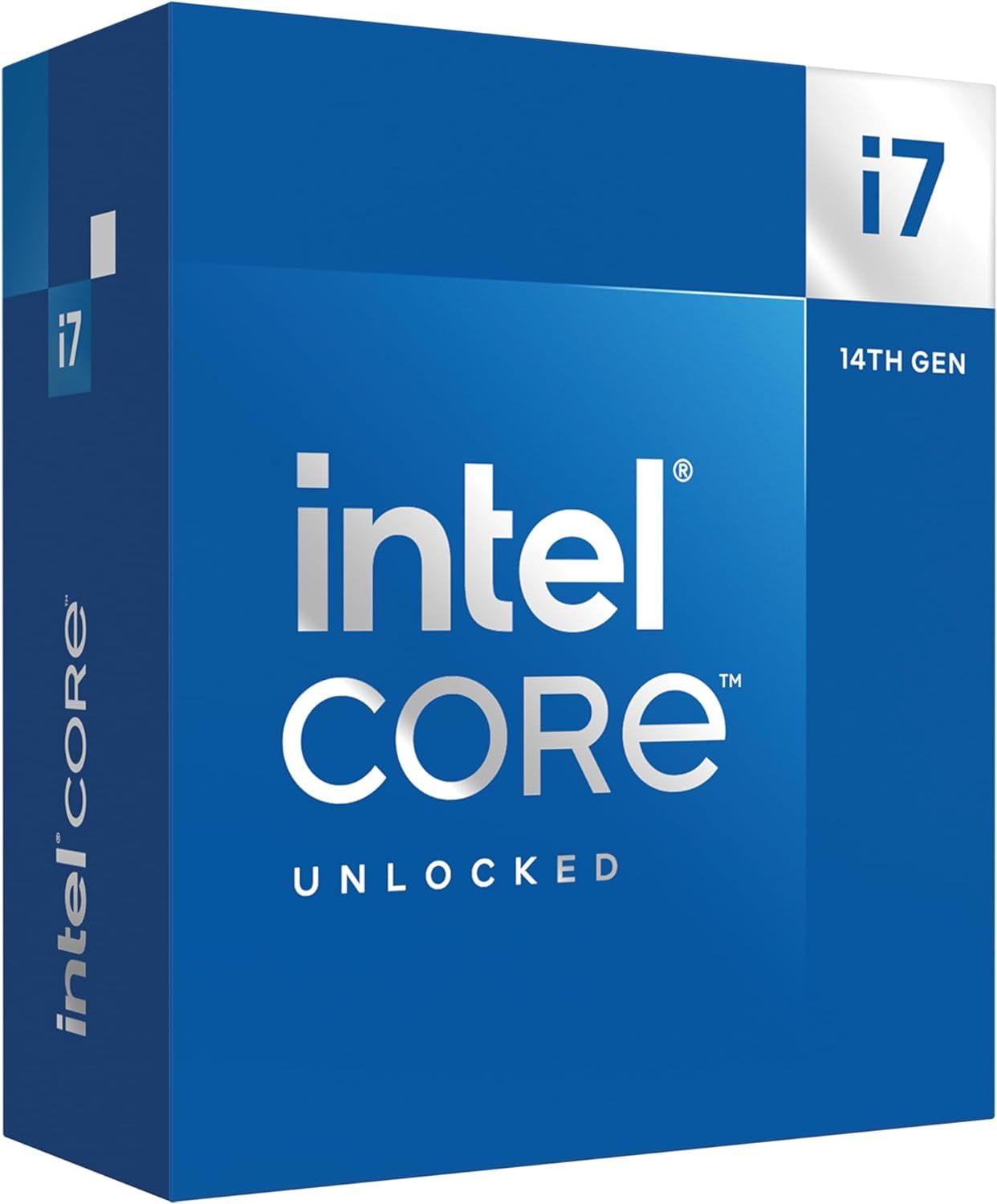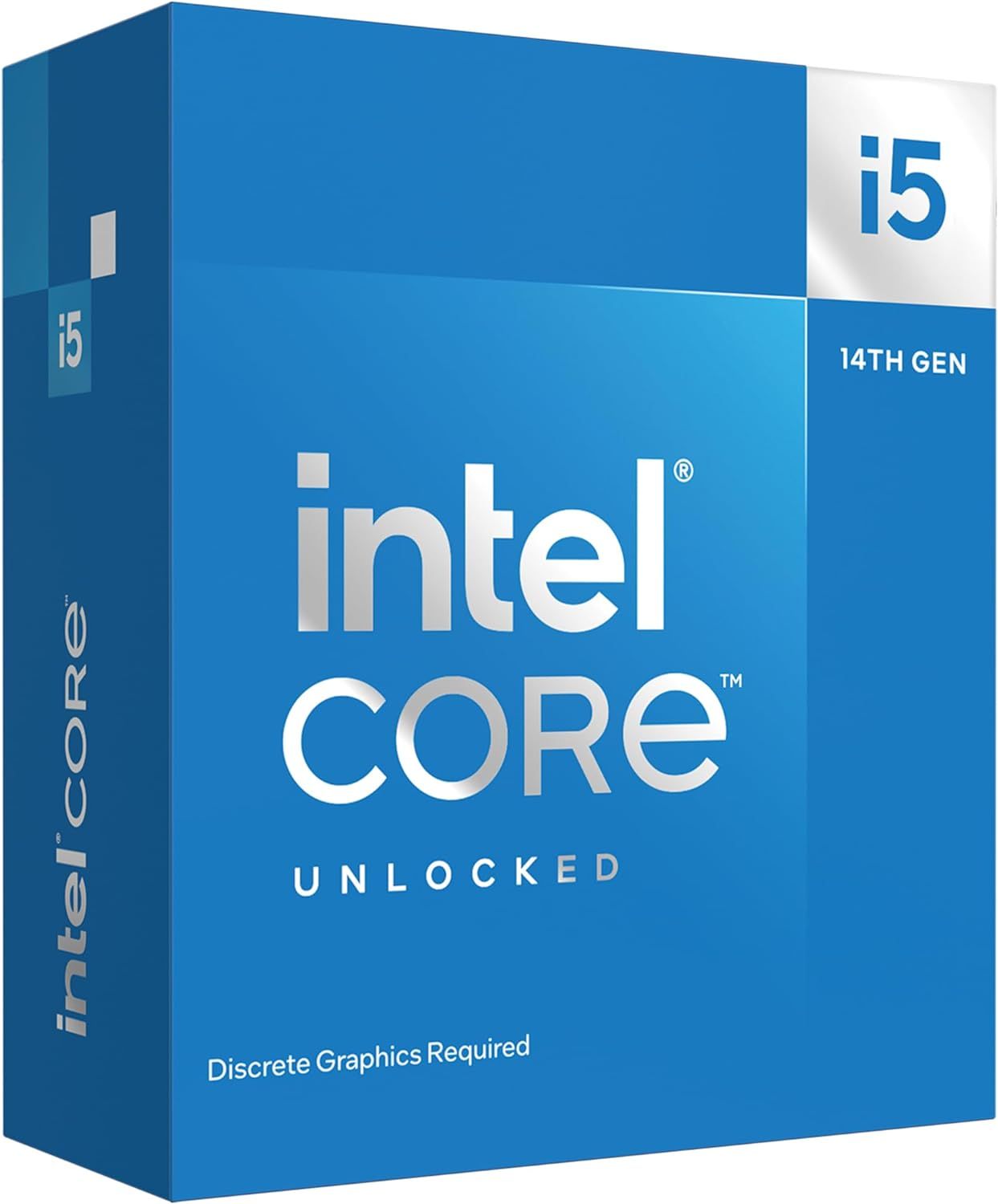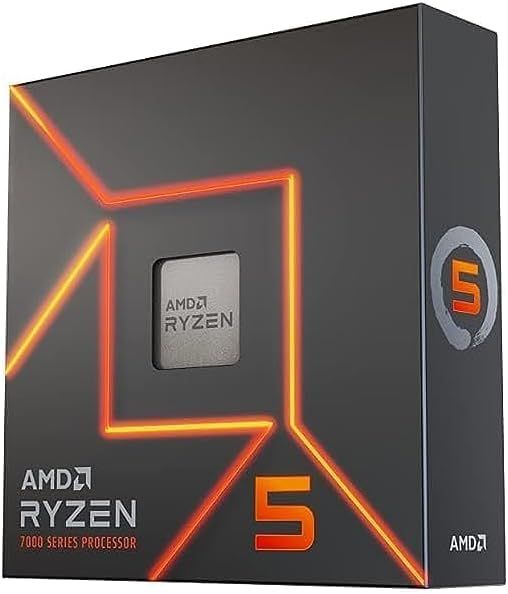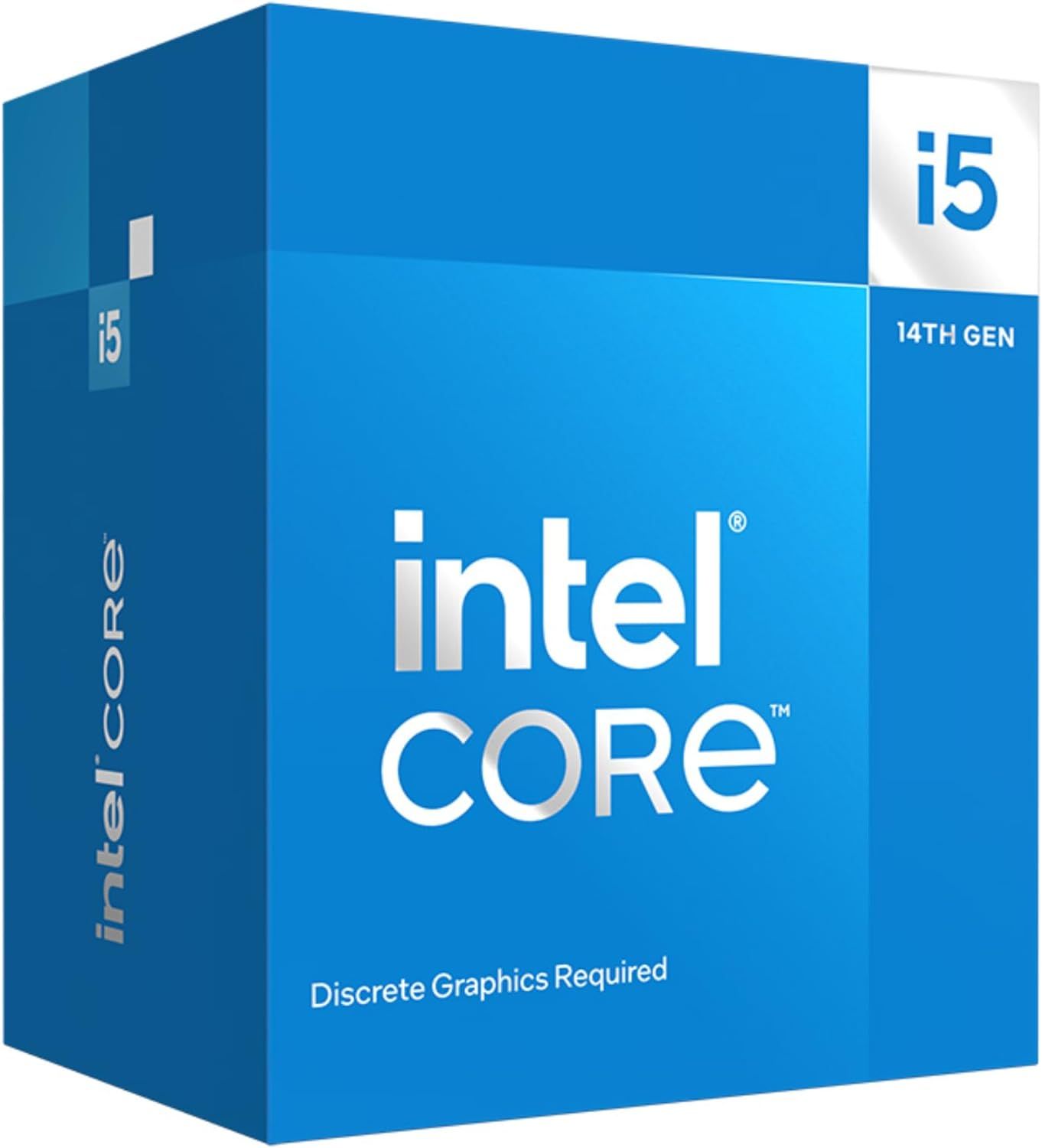Dragon’s Dogma 2 is the latest release from Capcom that has hit the PlayStation 5, Xbox Series X/S, and PC. It has been developed on the in-house RE Engine that first showed its prowess in Resident Evil 7: Biohazard. Since then, many Capcom games based on this engine have been released, but Dragon’s Dogma 2, in particular, has some unique characteristics that are making PCs struggle with running the game at a stable FPS, especially at more visually intensive moments. The consensus is that gamers need a powerful CPU to run the game optimally.

The Best Intel CPUs in 2024
Intel has had a strong year, finishing off with the 14th generation of its processor lineup. But how does it stack against itself in 2024?
Capcom is aware of the issues plaguing Dragon’s Dogma 2 PC players and is working on a fix. Regardless, PC players will need a decently capable CPU to fully enjoy the game and with quite a few options available in the market, making the right choice can be a bit tricky. Fortunately, Game ZXC has put together a guide to help gamers find the right CPU to play Dragon's Dogma 2.
Things to Consider When Looking for the Best CPU to Play Dragon’s Dogma 2
Before getting into what one should look for in a gaming CPU, here are the minimum requirements for Dragon’s Dogma 2, according to Capcom.
CPU: Intel Core i5 10600 / AMD Ryzen 5 3600
Memory: 16 GB RAM
Graphics: NVIDIA GeForce GTX 1070 / AMD Radeon RX 5500 XT with 8GB VRAM
DirectX: Version 12
While these seem like fairly basic specifications, considering they include a 10th Gen Intel processor or a Ryzen 3000 series processor, it's best to go with something more powerful and more current. With that in mind, here’s what to look for in a CPU to play Dragon’s Dogma 2.
Brand: PC gamers have always had two paths to take when it comes to CPUs and GPUs i.e. Intel or AMD. The choice has been much more difficult in recent years as both companies have been offering great-value CPUs. Those using a compatible Intel motherboard can either just get a new Intel CPU and start gaming or go the AMD route and get a new motherboard along with their new CPU, and vice versa.
Core count: While gamers may be able to run the game on a CPU with six cores, they will not have the best experience unless their CPU supports hyperthreading. Going with a higher-end CPU that has 8 cores and 16 threads could help with getting a stable framerate.
Socket/ Motherboard compatibility: Those considering upgrading their CPU but staying on the same platform will need to make sure that their new CPU is compatible with the socket of their motherboard. Intel’s current LGA 1700 socket supports CPUs as old as 12th Gen Core models, so those looking to upgrade to the 14th Gen CPUs from either a 12th Gen or a 13th Gen CPU should have no problem. However, those using AMD’s AM4 platform but looking to upgrade to a Ryzen 7000 or 8000 series CPU will need to get a new motherboard with support for AM5 CPUs.
Here are the Best CPUs to Play Dragon's Dogma 2
With its 20-core and 28-thread configuration, the Core i7-14700K from Intel stands as the best CPU overall to play Dragon’s Dogma 2. It runs on the LGA 1700 platform, so those running an older 12th Gen low-to mid-tier CPU and looking to upgrade can just get the newer 14700K and start gaming without having to change anything else if they don’t want to. Since the 12th generation of Core CPUs, Intel has separated the cores into P-cores (performance) and E-cores (efficiency) that work together to bring better efficiency and performance in games and daily tasks.
The Core i7-14700K follows suit with its eight performance cores and 12 efficiency cores. The CPU can boost up to 5.6GHz out of the box and, being an unlocked processor, it can be overclocked as well, granted the motherboard supports CPU overclocking. It features a Smart Cache of 33 MB and an L2 cache of 28 MB, and all these parameters make the Core i7-14700K a power-hungry chip demanding 253W, or more, under load.
Being a ‘K’ series processor, it comes with an integrated GPU or iGPU, Intel UHD Graphics 770, that, on its own, will not be able to run Dragon’s Dogma 2 but can help with troubleshooting, in case a display output is needed without a GPU. However, this does increase the price a bit so those looking to save a few more bucks can opt for the iGPU-less model, the Core i7-14700KF for the same gaming performance.

The Best Motherboards for Intel Core i7 14700K for 2024
Intel's high-end Core i7 14700K is the only 14th-generation CPU with extra cores. But what if it needs a new motherboard?
Launched in April 2023, the Ryzen 7 7800X3D has proved its mantel as one of the best CPUs for gaming. It has been designed purely for gaming, and it comes with eight cores and 16 threads. It has a relatively lower boost clock speed of 5.0GHz, but it features 96 MB of L3 cache, which means larger data buffers and reduced latency in CPU-bound tasks, perfect for running Dragon’s Dogma 2. It is based on the AM5 socket, so most gamers looking to upgrade from an older AM4 socket compatible CPU will need to invest in a new motherboard as well.
The Ryzen 7 7800X3D is one of the more efficient gaming CPUs, which is why it has a relatively low TDP of 120W. With AMD’s Precision Boost 2 technology, the CPU can automatically overclock to the best settings depending on the configuration and power consumption of the gaming rig. It also supports PCIe 5.0 making it future-proof for hardware that will eventually make use of the increased bandwidth.
If paired with an AMD Radeon RX 6000 or newer GPU model, gamers can make use of AMD’s Smart Access Memory to get even better performance in Dragon’s Dogma 2 and other modern titles. Overall, the Ryzen 7 7800X3D is the best-performing CPU for gaming. And considering its sub $400 price point, it is a no-brainer for AMD fans looking to take their gaming experience to the next level.
If budget is of no concern and absolute performance is what gamers want, the Intel Core i9 14900KS is a solid offering. It is a top-tier CPU that can deliver performance figures at par with the Ryzen 7 7800X3D, and it can even outperform the AMD offering (not by much) in a few games. It is the best and fastest CPU offering from Intel and has the highest boost clock speeds in any mainstream CPU. Out of the box, the 14900KS can hit 6.2GHz, which is even higher than the Core i9 14900K’s 6.0GHz.
In terms of specifications, the 14900KS has the same configuration as the 14900K but with slightly higher clock speeds. It has a 24-core (8 P-cores and 16 E-cores) and 32-thread configuration with a maximum power usage of 253W. It comes with 36 MB of Intel Smart Cache and 32 MB of L2 cache, which is slightly more than the best overall CPU, the Core i7-14700K. Being a 14th Gen CPU, it supports PCIe 5.0 standard making it future-proof and somewhat justifying the high initial investment.

The Best Custom Intel Core i9 14900K PC Builds
Game ZXC has put together a set of PC builds that are designed to take full advantage of Intel Core i9 14900K at three different performance tiers.
The high core count and incredible clock speeds should deliver a smooth gaming experience in not only Dragon’s Dogma 2, but also other games that are even more demanding. It is also one of the few validated Intel 14th Gen CPUs that support APO or Intel Application Optimization, which enables slightly improved performance in supported games.
Offering the same performance as the Core i5 14600K but at a slightly cheaper price point, the Core i5 14600KF is the best budget CPU to play Dragon’s Dogma 2. It has 14 cores that are split into six P-cores and 8-E cores, and 20 threads, which is significantly higher than the minimum required Intel CPU for the game, the Core i5 10600 (6 cores 12 threads). At its budget-friendly price point, the CPU will be able to run Dragon’s Dogma 2 comfortably, considering gamers choose the resolution wisely.
The Core i5 14600KF offers boost clock speeds as high as 5.3GHz with 24 MB of Intel Smart Cache and 20 MB of L2 cache. These relatively lower parameters lend to a lower power consumption of 181W at load. While this is significantly lower than the Core i7 14700K and the Core i9 14900KS, the Core i5 CPU can still deliver excellent gaming performance in this budget category.
As part of the 14th Gen lineup, the Core i5 14600KF benefits from the latest features like PCIe 5.0 and Intel APO, though it is not a validated processor and can only make use of APO with Advanced Mode and with limited performance benefits.
Budget-conscious shoppers will be more than satisfied with the performance and value that the Core i5 14600KF offers at under $300. Those who need the iGPU can invest in the Core i5 14600K model, which is slightly more expensive.
The AMD Ryzen 5 7600X is arguably the lowest gamers should go with their AMD CPUs in terms of core count, especially in the case of Dragon’s Dogma 2. Being a budget-friendly offering in the Ryzen 7000 series, which in itself offers great value, the Ryzen 5 7600X comes with six cores and 12 threads. It can, however, boost higher than even the Ryzen 7 7800X3D at 5.3GHz. It features 32 MB of L3 cache and a much more manageable 105W TDP. Most average power supplies should be able to handle the Ryzen 5 7600X even when overclocked.

The Best Gaming PC Builds For Dragon's Dogma 2
Dragon's Dogma 2 is shaping up to be one of the biggest RPG titles for 2024. Here are some of the best gaming PC builds to get a seamless experience.
Gamers who are moving up from the AM4 socket and don’t want to spend a lot of money on just their CPU will find the Ryzen 5 7600X and its sub $250 price point quite appealing, and the money they save can go towards an AM5 motherboard which they will need to run the Ryzen 7000 series CPU.
In terms of real-world performance, the Ryzen 5 7600X is not too far off from the Intel Core i5 14600KF, which is impressive considering the price difference of about $50 to $100. And it comes with an iGPU. In fact, it can even outperform the Intel offering in some games. With some overclocking, the AMD Ryzen 5 7600X jumps even higher in terms of price-to-performance ratio.
The Intel Core i5 14400F is the best entry-level CPU to play Dragon’s Dogma 2 owing to its 10-core 16-thread configuration. While it is priced about the same as the Ryzen 5 7600X, it is the cheapest Intel 14th Gen offering that can deliver a fairly decent gaming experience in modern AAA titles. It is not going to win any awards for gaming performance, but it should be capable of handling CPU-heavy tasks and CPU-intensive areas in games that often lead to frame drops.
The 10 cores are split into six P-cores and four E-cores, and it consumes around 148W under load. The boost clock speeds are quite a bit lower than the similarly priced Ryzen 5 7600X at 4.7GHz, and it also has lower Smart Cache. Despite the lower on-paper specs, real-world gaming performance is at par with the best budget AMD CPU, the Ryzen 5 7600X. Since it is an ‘F’ series CPU, there is no iGPU, which leads to a lower price, but the difference between this and the Core i5 14400 (with iGPU) is about $20.
When paired with the right GPU and RAM, the Intel Core i5 14400F is a fairly capable budget-friendly CPU that punches above its weight class.

Best Budget Gaming Intel CPUs in 2024
PC gaming can be a costly hobby, but some of Intel's latest gaming-centric CPUs can get gamers doing more for less when it comes to performance!
FAQ
Q: What do you need to run Dragon's Dogma 2?
Dragon’s Dogma 2 is the latest RPG from Capcom and its minimum required specifications are as follows:
CPU: Intel Core i5 10600 / AMD Ryzen 5 3600
Memory: 16 GB RAM
Graphics: NVIDIA GeForce GTX 1070 / AMD Radeon RX 5500 XT with 8GB VRAM
DirectX: Version 12
Capcom, however, recommends a more powerful and expensive configuration for the optimal experience.
CPU: Intel Core i7-10700 / AMD Ryzen 5 3600X
Memory: 16 GB RAM
Graphics: NVIDIA GeForce RTX 2080 / AMD Radeon RX 6700
DirectX: Version 12
Q: What is the fastest CPU right now?
The Intel Core i9 14900KS is the fastest CPU in the market owing to its impressive boost clock speed of 6.2GHz which is even higher than the more mainstream Core i9 14900K (6.0GHz).