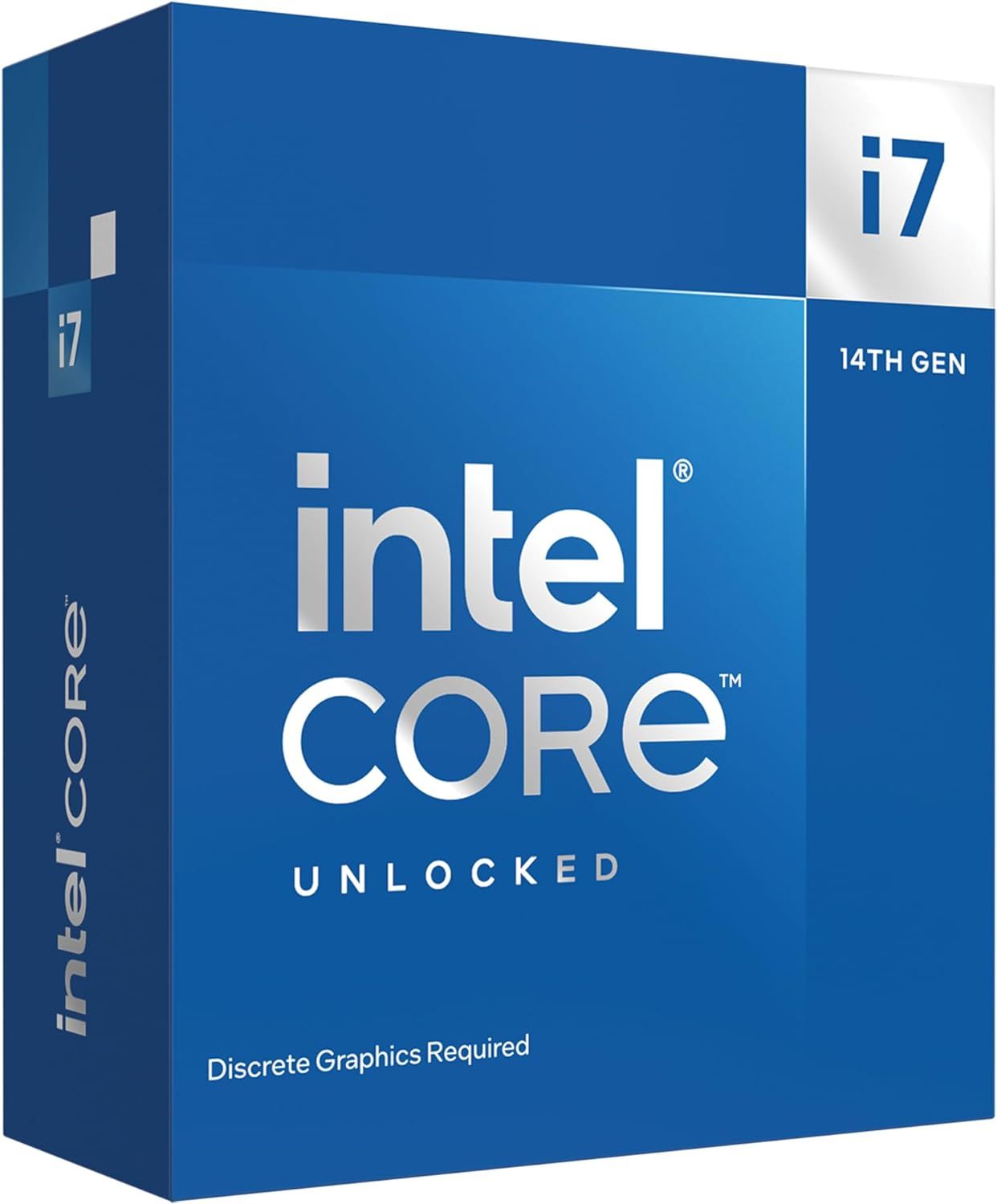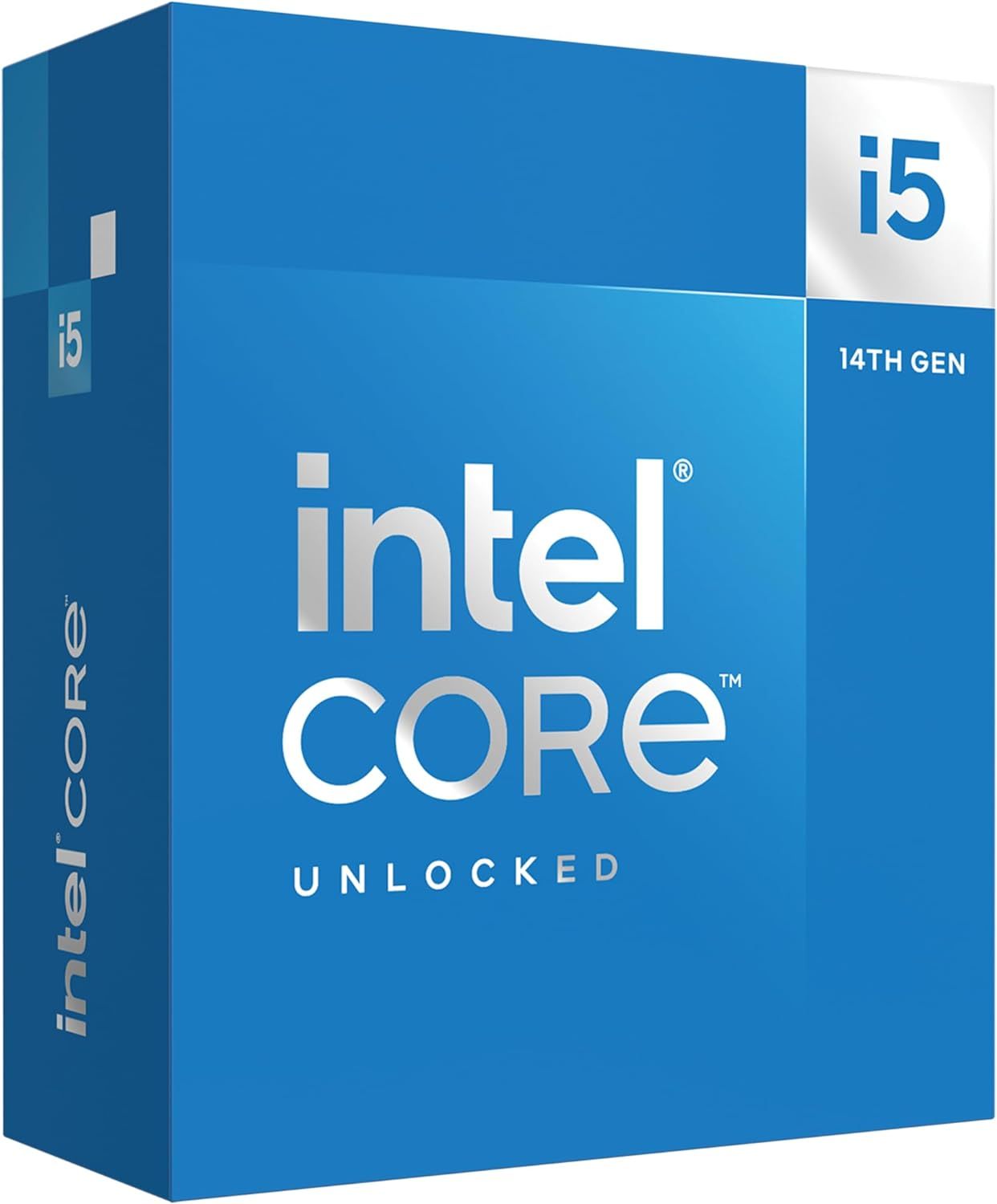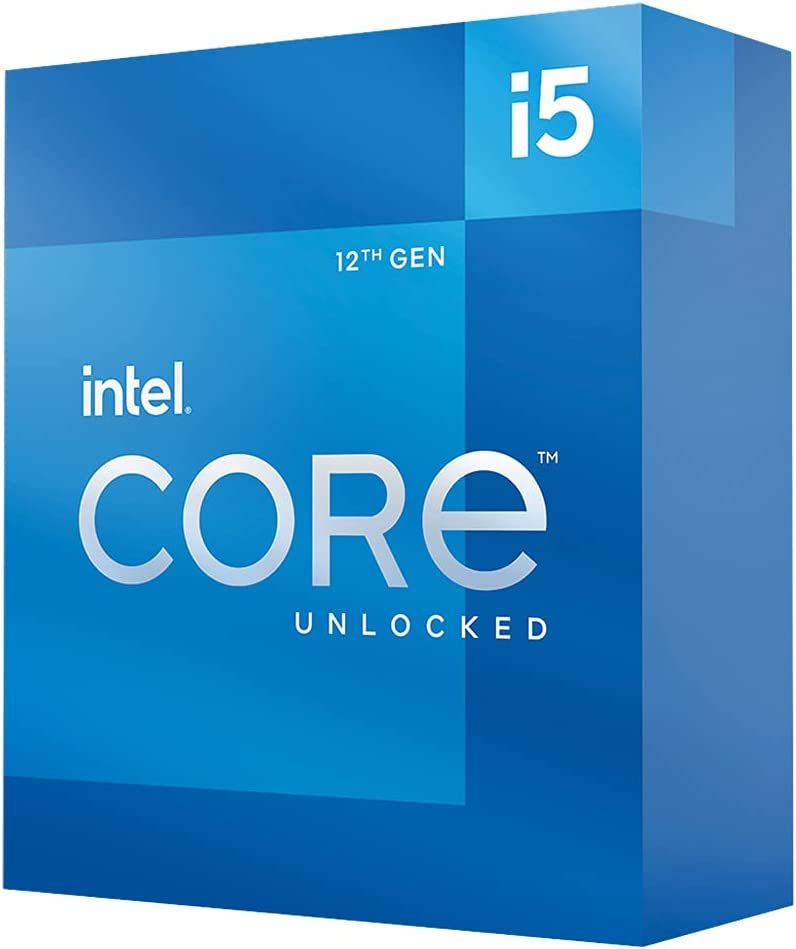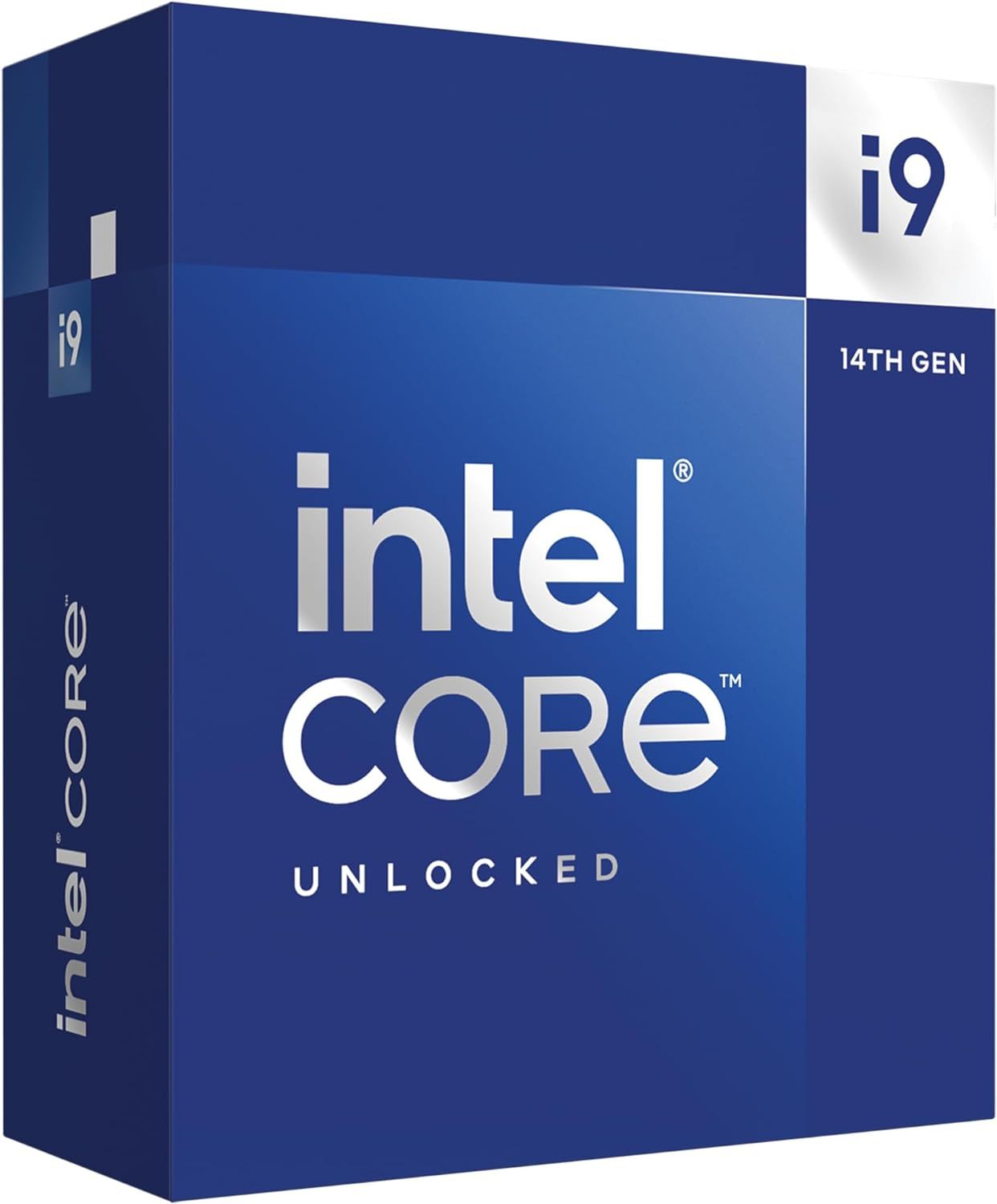Video editing is more popular and more intensive than ever before. With that, the demand for faster and better CPUs has increased drastically. The catchy video introductions and flashy animations you see on videos of your favorite YouTube channels are only possible because of incredibly powerful and potent processors. Even though video programs like DaVinci Resolve, Adobe Premiere Pro, and Apple Final Cut Pro are responsible for these amazing videos, let's not forget that these programs are pretty demanding.

The Best CPUs in 2024
Intel, AMD, and now even ARM CPU's are competing for the best CPU spot on the mark. How you work and what your budget is will determine this decision.
Whether you are a newbie in the field of content creation or a pro who creates advanced special effects to create highly appealing videos, our list of the best CPUs for video editing will make sure you can do it as quickly as possible. Choosing the best CPU for video editing can be a daunting task, particularly when there are dozens of CPUs from both Intel and AMD, but with our team's collective effort on thorough research and analysis, you don't need to waste your precious time choosing a CPU.
Game ZXC's Picks for the Best CPUs for Video Editing
It's pretty obvious that going with the flagship processor – whether you want to quickly render a scene, do video editing, or even play video games – is the best-case scenario. However, we care more about how much value you are getting back for every dollar you spend on a processor and other PC parts overall. This is why we chose the Core i7 14700K processor, which is the only processor that got significant spec improvements over its predecessor for almost the same price tag.

Best Monitors for Video Editing in 2024
Explore Game ZXC's picks for best video editing monitors, tailored for every editor’s needs.
Going from Raptor Lake to its Refresh lineup generally gives you higher clock speeds on the newer processors, but the 14700K comes with four more efficient cores to distribute the load evenly and let the performance cores handle the video editing. Intel Core i7 14700K can be as fast as the second flagship Core i9 14900K CPU at times while costing a few hundred dollars less. Its incredibly high clock speeds that reach over 5.6GHz on Turbo boost is one of the main reasons why the 14700K can deliver exceptional performance in video editing software while at the same time having the ability to push the computer's performance to the max in gaming.
Slashing $100 more from the cost, you can get the Core i5 14600K instead of the i7 14700K to receive as many benefits in video editing as with the latter, except that in some applications the performance will be somewhat restricted due to fewer cores. If you are ready to sacrifice a bit in other areas, the i5 14600K is an unbeatable champ for $300, providing a whopping 14 cores and 20 threads to distribute the load on all the performance and efficient cores depending on the applications you run on your computer.

The Best Intel Motherboards in 2024
These are the best Intel Z790 and B760 motherboards you can buy for performance, aesthetics, and overclockability, hand-picked by the Game ZXC Team.
It's marginally slower in video editing than the 14700K as it has excellent single-core and multi-threaded performance. It gains a 200MHz increase in its boost clock compared to the 13600K, which helps it gain a bit more performance in various applications. Apart from video editing, the i5 14600K is incredibly good at crunching numbers, compilation, and gaming, without costing an arm and a leg.
AMD CPUs can be a bit lacking in video editing when compared to the latest Raptor Lake Refresh family from Intel, but that doesn't mean that the entire Zen 4 lineup isn't up to par. The Ryzen 7000 series is fantastic for a lot of intensive apps and video editing is one of them. Ryzen 7900X is particularly the best if you want the best possible value for money from the entire Zen 4 lineup. It's significantly cheaper than the flagship 7950X CPU yet delivers almost equivalent performance in video editing.
The reason behind its terrific performance is its ability to maintain a clock speed over 5.0GHz almost all the time. It already boasts a high base clock of 4.7GHz and its boost clock of 5.6GHz is easily achievable using a premium AIO cooling solution. Video editing programs love high clock speeds and a high core count, all of which are found on the 7900X. Moreover, it brings the RDNA 2-based iGPU onboard, unlike its predecessor, which had to use a dedicated GPU for display.
With the release of 13th and 14th-gen Intel CPUs, the Alder Lake (12th-gen) family got heavy price cuts recently. Surprisingly, Intel's inventory is still full of Alder Lake CPUs three years after its launch. This helps a lot of users save a good amount of cash to invest in a better GPU, motherboard, or other PC components, while they can still benefit from either DDR4 or DDR5 memory, depending on their total budget. Intel Core i5 12600K is currently one of the cheapest overclockable i5s from the company, which isn't too far behind the 13600K in performance.

Best Budget Gaming Intel CPUs in 2024
PC gaming can be a costly hobby, but some of Intel's latest gaming-centric CPUs can get gamers doing more for less when it comes to performance!
Of course, the core count is drastically less than the current-gen i5s, but in video editing, you will see a difference of only a couple of seconds when rendering a short clip. The time gap will surely increase with the size of the video clip and therefore, it's recommended that you buy the 12600K only if you don't have a lot of cash to spend on the CPU and your video editing tasks mainly require you to work on smaller video clips or 1080p videos in general.
Core i9 14900K is the new king of processors, whether you are considering gaming or productivity in general. With a mighty 24-core, 32-thread configuration, the 14900K convincingly outperforms every other desktop CPU on the market in almost everything you can imagine (with some exceptions, of course). Even though the processor didn't see any core count increase over the 13900K, it did reach a new milestone of featuring a max turbo boost of 6.0GHz, which was unheard of on any other CPU in previous generations.
This configuration, however, does come at a high power requirement, which is why the 14900K is as much criticized as its predecessor. Even with the default clock speeds, the processor can reach close to 300W in power consumption on full load and easily goes over 300W with an intermediate level of overclocking. Nonetheless, it's not for those who care about their electricity bills but for those who care about every second and minute of their video editing process. From quick rendering to fast processing in intensive apps and games, the 14900K remains a potent CPU that will stay relevant for several years.
Ryzen 7 7800X3D is one of the most revolutionary CPUs AMD has ever produced. In fact, the 7800X3D is currently at the top of the chart for its awesome productivity and gaming performance, which is still unbeatable after the launch of the Raptor Lake Refresh series. Even though the 7800X3D is not meant to outperform regular non-3D CPUs in intensive CPU processes, it's still on par with the latest processors despite featuring lower clock speeds. The fundamental design of this CPU forces it to stay a bit on the lower side of the clock spectrum, but the additional 64MB of L3 cache compensates for the lower base clock in a much more impressive way.

The Best GPUs For Gaming On The AMD Ryzen 7800X3D
AMD Ryzen 7800X3D Is the fastest gaming CPU on offer for gamers to date. Here are some of the best GPUs that you can pair to get the most out of it.
Ryzen 7800X3D may not be the fastest when it comes to video editing, but it surely is somewhat equivalent to chips like Ryzen 7900X. As it features fewer cores than the 7900X, it might not appeal to everyone, but 8 cores and 16 threads are still sufficient for video editing and other such tasks that require great multithreaded performance. Apart from that, the 7800X3D is highly power-efficient and remains under 100 watts most of the time.
Things to Consider When Buying a CPU for Video Editing
Potential buyers should consider the following factors before taking the plunge with a new CPU:
CPU Generation: While the specifications of CPUs matter the most, it's recommended to look for the latest generation before anything else. The latest-gen CPUs are built on better architectures, and smaller process nodes, and provide significantly higher single and multicore performance, which directly affects the video editing process.
Number of Cores/Threads: For 1080p video editing, it's recommended to aim for at least a six-core CPU with hyperthreading enabled. For 1440p and 4K, get an octa-core CPU or higher to get the job done faster. Fortunately, the current-gen lineup of Intel and AMD processors provides a high core/thread count for reasonable prices.
Clock Speed: Clock speed is calculated in MHz/GHz and gives us a theoretical number of how many instructions a CPU can execute every cycle. Generally, a higher clock speed will result in faster processing, but don't forget that the core architecture plays an important part in speeding up the processing.
Cache Memory: The cache memory of a CPU stores crucial data of programs for quick access when needed. It's much faster than system RAM and the higher it is, the quicker the execution of processes will be.
FAQ
Q: What CPU is needed for 4K video editing?
It's recommended to go with the latest Core i7 processor or higher if you want your video editing experience to be smooth.
Q: How many cores do I need for 4K video editing?
Eight cores are ideal for 4K video editing but higher is better. The latest-generation processors – such as Core i7 14700K, Ryzen 7900X, and Core i9 14900K – are some of the best processors to quicken up the video editing process.
Q: Is Intel or Ryzen better for video editing?
As per multiple benchmarks, it's clear that video editing programs generally favor Intel CPUs more, particularly the latest ones as they offer higher single-core performance, higher clock speed, and more cores in general.