For many Xbox gamers, the controller included with the console will meet their gaming needs for years. The official Xbox Series X/S controller is available in many colors and showcases subtle improvements over its Xbox One predecessor, including a more sensitive D-pad and reduced wireless latency. Still, some of the best Xbox controller options allow for even more customization and superior build quality, which enables them to survive intense gaming. Whether gamers are looking for a top-of-the-line option or a more budget-focused controller, there is a perfect controller for everyone.

The Best Gaming Controllers Under $50 for 2024
Not all of the best gaming accessories have to be expensive. Here are the best video game controllers under $50 that are sure to leave gamers on top!
Key Factors When Picking the Best Controller For Xbox
Buyers should be on the lookout for these factors when picking a new controller for their Xbox console:
- Build Quality: Cheaper controllers use less metal and more plastic in their construction. As a result, they succumb to the wear and tear of gaming sooner than buyers expect. On the other hand, sturdier pro-grade controllers often employ buttons with far more durable mechanical switches.
- Button Layout: Not every third-party controller will match the default control scheme of the official Xbox Series X/S peripheral. Some controllers include additional remappable face or rear buttons if a gamer struggles to access critical commands on bumpers and triggers.
- Wired vs. Wireless: Most Xbox gamers embrace the cord-free convenience of the included wireless controller. However, professional gamers often prefer wired devices to eliminate any chance of signal interference and delayed inputs. Also, a rapidly depleting battery can cause a disaster at critical gameplay moments.
- Customization: Through software, the Xbox console and PC allow basic button remapping of the Core controller. For enhanced customization, some modular controllers permit swapping components like d-pads and thumbsticks with alternatives that provide more grip or different sensitivity levels.
Of course, budget is also a concern, especially for gamers looking to replace a broken peripheral and save money in the process. All the controllers below provide the features and build quality worthy of their asking prices:
Game ZXC's Picks for the Best Xbox Controllers in 2024
It’s not surprising that Microsoft has one of the best controllers on the market for their own system, even if it's a bit basic. The device is perfect for gamers looking for a controller for the Xbox that supports all of the console's features, including a quick share button. The wireless Xbox Core can last as long as 30 hours on just two AA batteries, or players can simply plug in the controller with a USB-C cord to keep playing while the batteries are charging. Unfortunately, rechargeable battery packs for the Xbox Core Wireless Controller are a separate purchase.
To address critics claiming that the Xbox One controller was overly bulky, Microsoft downsized the triggers and buttons on the newer Xbox Series X and S controllers. The Xbox Core has a premium feel and is usually in stock at all times with at least some color choices. The Xbox Core Wireless Controller also doubles as a great PC controller using Bluetooth or a wireless USB dongle, benefiting from vast compatibility with Windows games.
With its solid construction and simple plug-and-play connectivity to Xbox consoles and other devices, the practical Xbox Core Wireless is the best controller for most gamers.
The budget controller market includes inexpensive options that usually suffer from poor build quality with few added perks. While most of these devices are made by lesser-known brands, PDP manufacturers some premium controllers like the wired PDP Victrix Pro BFG. With the Rematch Advanced, the company has implemented some customization features that it is known for on a much cheaper alternative.
Not taking any chances, the Rematch Advanced closely resembles the standard Xbox Series X/S controller. However, the top bumpers are wider, and two remappable buttons are on the device's backside. Also, the Rematch Advanced is considerably lighter than most wireless controllers, giving the impression of cheap construction. Fortunately, most buttons feel like they can take abuse, and with laser-etching throughout the controller, it's easy to grip. The portable Rematch Advances uses a detachable USB-C cable, allowing buyers to replace it since that's often an issue with budget gear.

The Best Budget Wireless Controllers for 2024
Cutting the cord is key for some gamers, but that can be tough with controllers. Here are the best wireless controllers for budget-minded gamers.
PDP's affordable controller has a few advantages over most budget competitors. The triangular control above the headphone jack can adjust game and chat volumes when combined with other buttons. PDP's Control Hub app is also impressive and available on both PCs and Xbox consoles. Among other functions, gamers can remap buttons, adjust dead zones, and fine-tune trigger sensitivity. Unfortunately, the Rematch Advanced can only store one profile at a time, so users must access the software regularly to change settings.
The Rematch Advanced is available in many attractive designs for buyers searching for a custom-looking controller. A few disappointments, like a slightly mushy D-pad and lack of onboard storage, don't diminish this controller's value. Benefiting from a lightweight and ergonomic design, the Rematch Advanced emerges as the best Xbox controller in the budget class.
The Turtle Beach Recon is a wired controller offering impressive and unique functionality at a reasonable mid-range price. At least with its general shape, the Recon doesn't stray too far away from the standard controller design. However, there are plenty of additional buttons, including two rear paddles and numerous audio controls on the top front portion of the device. The Turtle Beach Recon is made for gamers looking for a wired controller with ample customization and advanced audio features.
With Turtle Beach's long history of producing excellent headsets, sound cards, and other audio gear, they showcase some of their top technology in the Recon controller. The device has a 3.5 mm analog audio jack on its bottom, so any gamer with a wired headset can enjoy a suite of audio enhancements. Superhuman Hearing dispenses with most EQ settings and focuses on amplifying the footsteps of approaching enemies. Sadly, wireless headsets cannot connect directly to the Recon and rely on other software to make tweaks.

The Best Gaming Headsets in 2024
The best gaming headsets come with tons of features for every type of gamer. This guide will you decided which gaming headset is the best for you.
Despite all these features, the Turtle Beach Recon includes vibration motors and weighs marginally more than the Xbox Core controller. Another difference that's worth noting is its ergonomic cooling grips, which wrap around the handles. How well the segmented texture on the grips rejects body heat is up for debate, but the level of grip a gamer has on the controller is more substantial than most controllers.
Some pro-grade controllers impress buyers with their performance and build quality but don't exactly wow with their appearances. The Turtle Beach Stealth Ultra is a wireless controller with attractive RGB lighting and a surprisingly practical LED screen. Any gamer who appreciates flair as much as rapid, accurate inputs on a controller should flock to Turtle Beach's latest Xbox peripheral.
The LED screen on the Stealth Ultra may seem like a novelty to some critics, but it supplies a constant stream of useful information. Users can receive mobile notifications without looking away from intense gaming action or change button mapping profiles and other settings. Ten onboard profiles are available, so the screen will always let gamers know which is active. The controller also makes ample use of RGB lighting, with illumination trimming each heavily textured handle.
Of course, this high-end controller is not all about looks and comes with four extra back buttons. It's perhaps more exciting that ultra-responsive microswitches are found extensively on the device, including its d-pad, triggers, and buttons. The Stealth Ultra is rather barebones as far as swappable parts, with only some alternate analog stick covers supplied. However, buyers will receive a wireless charging dock and a carrying case with its own USB-C charging port.
Becoming more common on even budget and mobile controllers, the Stealth Ultra has the drift-resistant Hall Effect analog sticks that the Elite Series 2 lacks. Otherwise, with similar battery life, its main advantage over Microsoft's controller is its LED screen and RGB effects. The Stealth Ultra is one of the most impressive controllers to hit the market, including the same audio enhancement capabilities and Pro-Aim feature of the wired Turtle Beach Recon.
If a buyer wants to step up from Microsoft's official controller or budget alternatives, the Razer Wolverine Ultimate provides extensive customization for not much more money. Originally designed for the Xbox One, the Wolverine Ultimate is a wired controller that works seamlessly with the Xbox Series S and X as well. While not quite as modular as the most expensive controllers, the Wolverine Ultimate allows gamers to replace the thumbstick and D-pad for components with various heights and grips. The front of the controller has four programmable multi-function buttons near the bottom that can adjust volume levels and chat/game audio mixes.
On the back of the controller are four triggers with adjustable resistance and two remapabble bumpers. Gamers can use the front multi-function buttons to change the commands associated with the programmable buttons or download the Razer Synapse app from the Xbox Store.
One drawback of the controller worth noting is the USB cable, which has a proprietary connection and requires a Razer-compatible cord if a replacement is required. Regardless, with its generous customization and top-tier response rates, the Razer Wolverine Ultimate is the best controller for the most demanding gamers.
The wireless SCUF Instinct Pro controller is available in various stylish colors, plus plenty of custom faceplates that can easily replace the standard shell. The thumbsticks can also be swapped out for more stylish or custom options to really personalize the controller. The back of the controller is just as chic, with a high-quality hex-pattern texture wrapped around the two handles for extra comfort. At this price point, this controller is not for every gamer, but for people who want to be on the bleeding edge of controller technology, the SCUF Instinct Pro is one of the best options.

The Best Scuf Controllers for Gaming in 2024
From PS5 to PC, these Scuf controllers provide excellent functionality and remappable paddles that will enhance your gaming experience drastically.
All the buttons can be remapped on the fly, and players can quickly switch between three profiles saved directly to the controller. Further customization is offered by the two manual switches on the back, which allow for partial and full locking of the triggers. There are not a lot of other controllers on the market that offer this kind of on-the-fly customization.
For all of these bells and whistles, the battery life is sacrificed a bit, with a max of 30 hours, which is still pretty good, considering that it can still be used with a USB-C cable even without batteries. Even though the controller connects through Bluetooth, latency is minimal, and its wireless range is an excellent 45 feet. Despite top-of-the-line specs and customization options, the Instinct Pro weighs only 280 grams, making it lighter than many other controllers on this list.
The Victrix Gambit is fantastic pro gaming gear for players who demand highly customizable controllers. At the same time, its asking price is significantly less than that of pro-grade controllers like the Xbox Elite Series 2 or SCUF Instinct Pro. The Gambit is a wired controller for Xbox consoles and PCs that emphasizes lightning-fast inputs and has an impressive modular design.
Gamers comfortable with the default Xbox Series X/S controller won't find holding the Gambit too strange. However, the grips on the handles are considerably wider to make grasping the Gambit easier. The controller's button layout is familiar, although some controls, like the share and view buttons, are found further toward the top of the device. On the back of the Gambit are additional controls with a choice of two or four-piece back paddles. Also, gamers will encounter oversized and angled top triggers and bumpers to prevent fingers from slipping.

Nacon Revolution X Pro Controller Review
One of Nacon's most premium controllers is out and ready to get in the game, but is it worth Xbox and PC players' hard-earned money?
What's most impressive about the Gambit is the 14 modular parts that buyers receive with the controller. Gamers can replace the thumbstick with a differently sized alternative or swap a single-piece d-pad with a standard cross-component d-pad. Replacing the Gambit's faceplate with an included soft-grip purple piece is possible, though other compatible plates haven't become available.
The other area where the Gambit excels is with face buttons, triggers, and bumpers designed for feather-touch inputs. The controller utilizes Victrix Dual Core technology, dividing input and audio processing so that commands register without interruption. In practice, the most competitive gamers benefit, but more casual users may struggle with some misclicks. Fortunately, as far as the trigger buttons, Victrix provides locks for five different positions for inputs that require more or less effort. Gamers can further adjust the dead zones, remap commands, or tweak vibration in the Victrix software.
As a lightweight controller, the Gambit and its replaceable parts feel somewhat flimsy compared to the more expensive Elite Series 2. The Gambit's wired connectivity also reduces some of the controller's appeal, but its customization ranks it among the most versatile Xbox controllers.
Unlike the standard controller for Xbox, the Elite Series 2 aims to be much more comfortable to hold. Textured sides help maintain a steady grip, and the thumbsticks have deeper indents that allow for stability during quick movements. It’s only about an ounce heavier than the standard controller, which is pretty impressive considering all the extras like Bluetooth compatibility and onboard memory profiles that can save specific button layouts.
Nothing is worse than grinding through a single-player campaign only to discover that a controller is out of juice, especially when there is no convenient place to recharge it. The Xbox Elite Wireless Series 2 offers up to 40 hours of battery life with the included rechargeable battery, which is superior to any other wireless controller available.
This controller is much more expensive than some alternatives. Even so, with the premium materials offering a comfortable grip, a customizable layout, and lasting durability, the Elite Series 2 is the best Xbox Series X controller for marathon gamers.
With RGB lighting popular in keyboards, mice, and headsets, console gamers are too often excluded from the party. Although the Xbox Series X cannot control elaborate lighting effects, the HyperX Clutch Gladiate RGB takes matters into its own hands. In addition to versatile RGB patterns, this transparent wired controller features two tragically placed back buttons and adjustable trigger sensitivity.
The translucent shell is most striking about the Clutch Gladiate RGB, especially with its LED bulbs lit. This allows the seven colors and three different lighting effects to shine through the controller uninterrupted. Still, the lights can become distracting, especially when used in a dark room. Otherwise, the Clutch Gladiate mostly stays true to the standard Xbox controller design except for two programmable back buttons.
Without an internal battery, the Clutch Gladiate RGB feels less bulky in the hands of gamers. Users may find the smooth plastic coating too slippery, but its proven ergonomic shape is comfortable for most gamers. The included USB-C cable is plenty long at 10 feet and can be swapped out if buyers prefer a braided cord. Despite its lightweight form, the Clutch Gladiance houses dual vibrating motors that mimic Microsoft's impulse triggers.

The Best RGB Gaming Controllers for 2024
Gaming accessories with lights are awesome to look at, but which RGB gaming controllers can perform better than the rest?
The number of color and animation combinations with the Clutch Gladiate RGB outshines most other illuminated controllers. Unlike many HyperX gaming mice, keyboards, and headsets, there isn't software to adjust lighting or remap buttons. Gamers must press the P1 button on the back of the device in combination with other buttons to change lighting or reprogram buttons. Fortunately, locks negate any need for an app to tweak the feel of triggers.
Most of the Clutch Gladiate RGB's faults result from design choices that maximize its powerful RGB lighting. The controller offers more customization than the stock Xbox controller, eliminating any chance of input lag with rock-solid wired connectivity. Readers can learn more about what makes this controller unique by reading Game ZXC's HyperX Clutch Gladiate RGB review.

MAYFLASH Universal Arcade Fighting Stick F500
Looking for an affordable arcade fight stick that supports multiple consoles and is durable? The MAYFLASH Universal Arcade F500 offers the above features and lots more. The stick also supports vibration, meaning that plugging in a wrist strap will let users feel the action, literally. It comes with a headset port, a mic mute button, and a cable storage unit.
- Brand
- MAYFLASH
- Platform
- Switch, Xbox Series X/S, Xbox One, Xbox 360, PS4,
- Connectivity
- USB
- Cable Length
- 3-meter USB cable
- Weight
- 6.53 lbs
- Sturdy, despite fairly affordable price
- Easy to customizable buttons and front cover
- Works with nearly any platform
- Requires daisy chain connection with controller to Xbox
- Buttons feel slightly mushy
With fighting games still going strong on the Xbox and PCs, only a fighting stick can perfectly replicate the arcade experience. For a reasonable cost, the Mayflash Universal Arcade Stick F500 is a well-built peripheral that makes it easier to smash buttons and execute combos.
The Mayflash F500 features eight main face buttons and a single analog stick with an optional eight-way gate. Most of the controls on a standard Xbox controller are replicated on this fighting pad, although there are no L3/R3 commands. Many buyers will look to improve the controller experience for fighting games with a pad, but a controller is still required to connect the F500 to a console. The pad operates using a daisy-chain configuration, connecting a USB cable to a controller attached to an Xbox. However, one advantage of the F500 is that – provided it has a compatible controller – the device has modes to work with nearly any console or PC. Gamers can also maintain most of a controller's headset and microphone functionality with included audio ports.

The Best Controllers for Fighting Games in 2024
Fighting titles represent one of the most resilient genres of games. Make sure to purchase a fighting controller that can stand the test of time.
As a well-built accessory, the Mayflash F500 is sturdy enough to take the constant pounding brawling games require. On the other hand, the buttons are on the mushy side and lack the premium feel of mechanical switches. Fortunately, Mayflash makes it straightforward to swap them with alternatives from Seimitsu or Sanwa. Along the same lines, gamers can quickly replace the paper underneath the front cover with various artistic designs.
The slight inconvenience of connecting it to controllers does not spoil the impressive value of the F500. The F500 can last a gamer through generations of Xbox consoles, boasting the build quality of a far more expensive accessory.
Manufacturers make keyboards and mice suited for small hands, but Microsoft takes a one-size-fits-all approach with its first-party controllers. While the ergonomics of the default Xbox controller suits most gamers, smaller users sometimes struggle to grip its handles and access all of its buttons. These gamers often turn to retro-style controllers like the 8Bitdo M30, based on the compact six-face button Sega Saturn layout.
With low-latency inputs through a detachable USB-C cable and more buttons accessible on its front side, the M30 excels at fighting games. The lack of analog sticks doesn't hamper the controller during 2D platform action either. Using the D-pad, which takes up nearly half of the M30, is a fulfilling experience for these titles. It balances mushiness and stiffness and responds appropriately to subtle and sharp movements. Unlike the original Saturn controller, the M30 includes top triggers and buttons, making it more useful in contemporary games. Regardless, even with a button to activate an analog stick mode, gamers will find it difficult to use in 3D-oriented virtual worlds.

The Best Gaming Keyboards for Small Hands in 2024
Find the ultimate gaming keyboards for small hands in 2024. Discover how key size, ergonomic design, and customizability can make all the difference.
The M30 also offers decent customization for an affordable controller. Gamers can store up to three profiles on the device and edit button mapping and other settings in the 8Bitdo app. Without software, the controller has a switch on its backside to activate a fighting game mode, which alters the configuration of the triggers and bumpers.
If a buyer is interested in a fighting controller that's far more portable than an arcade pad, the M30 is an excellent solution. It also doubles as a retro controller for classic platform games where its comfortable D-pad shines.
For racing games fans who don't have the funds or the space for a wheel and pedal set, the Thrustmaster eSwap XR Pro presents a creative solution. This wired controller ships with a racing wheel module that can replace either the analog thumbsticks or D-pad. Thrustmaster's T-Mod technology allows gamers to virtually change the entire configuration of the eSwap XR Pro with the many alternate sticks, D-pad, and triggers included in the package.

Best Racing Wheels For Gaming In 2024
Those looking to get into sim racing should take a look at this guide to find the right racing wheel for their needs.
Of course, the racing wheel module will draw the most attention to this Forza Horizon-themed controller. Simulation racing fans won't ditch their cockpit setups for this small wheel, but it does a surprisingly effective job of making subtle steering adjustments. The wheel also has a recentering system, so gamers avoid disorientation that could result in crashes.
With outstanding build quality, the Thrustmaster eSwap XR Pro is constructed to survive the most grueling endurance races. Gamers will also appreciate the long grips on its handles, making users feel like they are wearing racing gloves. Ultimately, the Thrustmaster eSwap XR Pro appeals most to casual fans of arcade or sim-arcade racing titles where a full-sized wheel seems overkill. However, even for fans of other genres, the versatile modular nature of the eSwap XR Pro ranks it among the best controllers.
Affordability and innovation are not two qualities that often go hand in hand. The GameSir G7 SE costs marginally less than the standard Xbox Series X/S controller and manages to introduce some commonly requested features. Although buyers will have to use the G7 SE with a USB cable, its Hall Effect thumbsticks and triggers may be enough to tempt wireless gamers. Esports pros will have no complaints using this controller, allowing more accurate movements in games.
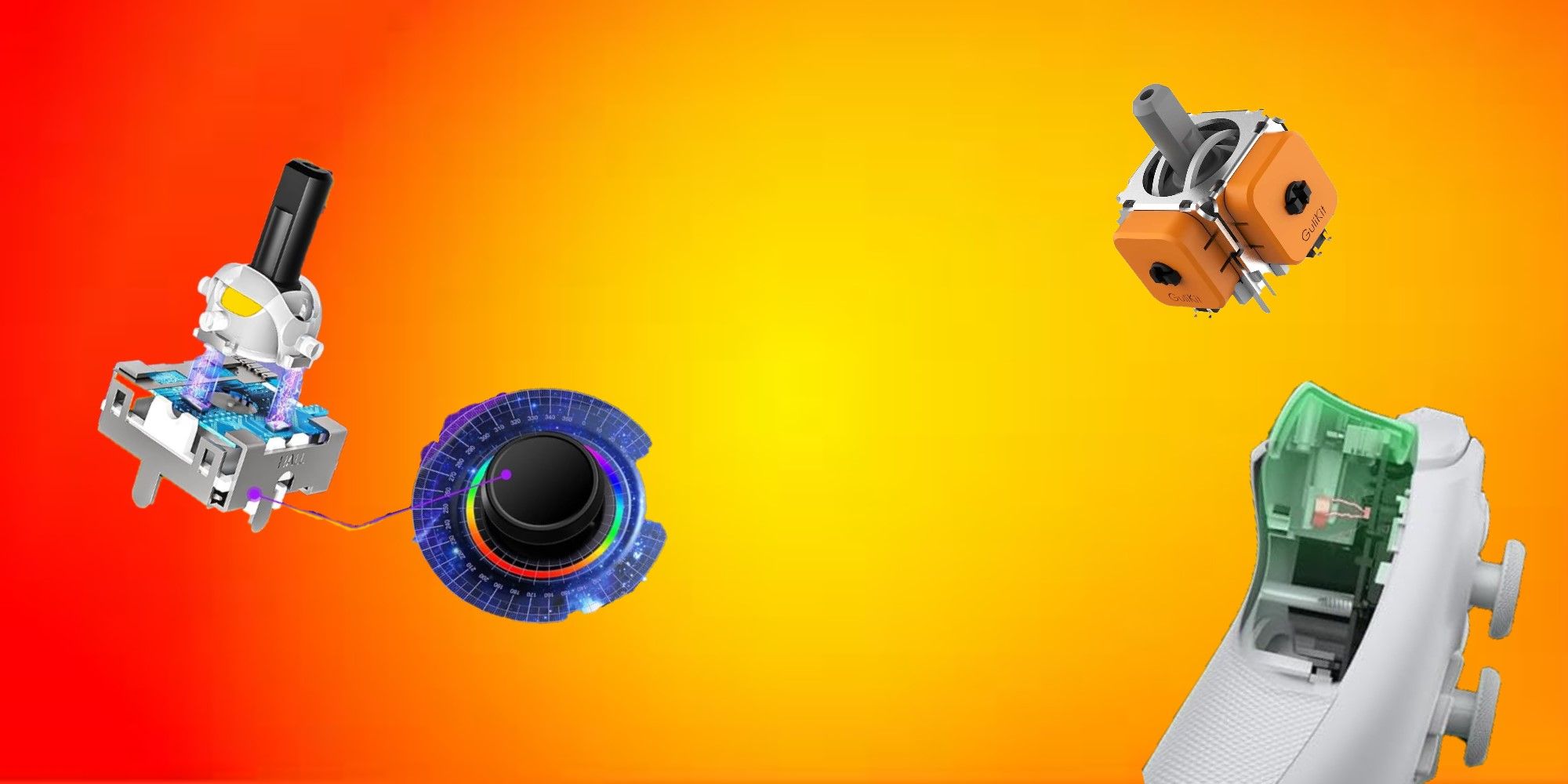
What are Hall Effect Sensors?
Hall effect sensors are slowly taking over the world of gaming peripherals, but what are they and do they actually make a difference?
Stick drift is a concern among many competitive gamers, where over time, the components attached to analog sticks gradually wear down. Consequently, movement in games becomes erratic, and in some cases, virtual characters or vehicles may move without any controller input. The GameSir G7 SE addresses these concerns with Hall Effect technology that relies on magnets for contactless registering of movements. Hall Effects are also found on the top triggers, maximizing the accuracy of inputs and the longevity of the controller.
On the back of the GameSir G7 SE are two customizable back buttons that barely rise above the controller's surface. However, Game ZXC's full review of the Gamesir G7 SE found that there are useful trigger locks next to these buttons to prevent any unintended inputs during furious competition. With a dedicated M button on the front of the controller, GameSir makes it easy to both program buttons and toggle between 4 onboard profiles. Unlike much of its competition, the G7 SE utilizes software that is compatible with not just PCs but Xbox consoles as well. In the app, gamers can create custom profiles, tweak vibration levels, and adjust trigger and stick sensitivity.
The GameSir G7 SE is also a well-built controller that can compete with far more expensive alternatives regarding durability. Considering its excellent build quality, anti-drift analog sticks, and simple customization, the GameSir G7 SE is the best wired controller for competitive gamers on a budget.
The original Xbox console doesn't quite have the same demand in the classic gaming market as the first Nintendo or Atari systems. Nevertheless, with Xbox still a major player in the gaming industry, there remain devoted fans who enjoy reminiscing about the early era of Microsoft's console. The Hyperkin Duke Wired Controller is an impressive recreation of the original controller for the Xbox, lovingly referred to as Duke. The manufacturer was able to stay faithful to the design of the Duke while adding some modern conveniences to make it more practical for modern gaming.

The Best Retro Handheld Gaming Consoles in 2024
After a long, dormant period, handheld consoles are on the rise again. A retro handheld is an excellent way to experience nostalgic games on the go.
The Hyperkin Duke is perfect for any gamer who wants to relive the glory days of the original Xbox on modern consoles with more modern creature comforts. Staying true to the form factor of the first Duke, this Hyperkin controller is simply massive. At around 332 grams, this is one of the largest and heaviest controllers on the market. As a result, smaller gamers will struggle to grip it during extended gaming sessions. Of course, its exaggerated profile is why Microsoft would quickly revise the Duke with more compact versions. To help make the controller a bit more portable, Hyperkin uses a detachable braided USB-C cable.
The Hyperkin Duke Wired Controller is pricey, considering what used classic Microsoft controllers sell for. Regardless, its stellar build quality and modern amenities mean the controller is suited to be more than just a collector's item.
Xbox Game Pass remains extraordinarily popular among Xbox and PC gamers, with Cloud Gaming extending the fun to mobile devices. The problem is that without a controller, playing console and PC games on the phone is usually a frustrating experience. That's where a device like the Backbone One can come to the rescue. Offering thumbsticks, d-pad, and face buttons, the two side brackets of the Backbone One slide securely hold most Android phones and iPhones. This mobile controller has undergone some revisions for its second generation and is available in an improved USB-C version with an Xbox controller layout.
The retractable backplate on the latest Backbone One now stretches to fit larger phones. Also, adding magnetic plates allows more cases to stay on phones while using the mobile controller. The d-pad and face buttons are more tactile, even if the analog stick remains below regulation size. Connecting through USB-C, the Backbone One is fully compatible with the iPhone Series 15.
With a curved shape, the Backbone One aims to make it comfortable for gamers to hold the device for hours. The analog sticks feel a bit flimsy, but the face buttons, triggers, and bumpers do a better job of replicating the full controller experience. There is also a dedicated button to open the Backbone One app, where this mobile controller really leaves the competition in the dust.
As the central hub for playing a variety of games, the Backbone One connects gamers to not only Xbox Game Pass but also Steam Link, GeForce Now, and Apple Arcade. Instead of opening and closing multiple apps for these game streaming services, the Backbone One enables gamers to see and launch their entire game library in one place. If a gamer wants to use a larger screen like a PC monitor or iPad, the Backbone One controller also functions perfectly in those setups.

The Best Mobile Gaming Controllers Under $75
Mobile gaming has gone from simple word games to full-blown console games. Luckily, there are excellent mobile controllers that fall under $75.
With less expensive mobile controllers like the GameSir G8 Galileo sporting Hall Effect analog sticks, the competition is fierce. Regardless, the Backbone One's comprehensive software sets it apart, making it the best controller for Xbox mobile gamers.
How To Choose the Best Controller For Xbox
When selecting a new controller, it's surprising how many candidates a gamer has to sift through. The Xbox Core Controller has become the template for a host of similar peripherals catering to buyers' needs on the PC, Xbox, and other platforms. To find out what the best controller is for one's individual preferences, focus on these factors above all else:
Build Quality
Gamers searching for the pinnacle of wireless controllers will find it difficult to ignore the Xbox Elite Series 2. It weighs significantly more than the default Xbox controller but can endure the most brutal gaming action. As far as wired controllers, the Razer Wolverine Ultimate is an Xbox One-era peripheral that stands the test of time with interchangeable thumbsticks and lag-free inputs. Also, if a buyer doesn't mind cords, they can find a budget-wired controller like the PDP Rematch with the durability of much more expensive gaming gear.
Button Layout
For a steeper asking price, the Turtle Beach Stealth Ultra is a high-end controller built with a tank-like shell and mechanical buttons that can withstand years of furious action. This expensive but feature-packed controller also has additional buttons, including four back triggers that are all remappable. Even retro controllers like the Hyperkin Duke Wired Controller improve on classic controllers with extra buttons to make them easier to use in modern games.
Since gamers differ dramatically in age and size, typical Xbox controllers are uncomfortable for some users to grip. Certain controllers accommodate larger hands, while the 8Bitdo M30 relies on a classic Sega design to offer six face buttons in a compact form factor. The M30 is best for fighting games and platform titles but also includes top triggers and buttons.
Wired vs. Wireless
Wired controllers stubbornly refuse to fade into history despite more wireless options appearing daily. The most innovative wired controllers, like the GameSir G7 SE, offer some groundbreaking features for affordable asking prices. Besides the reliable instant responses to button presses typical of a wired device, the G7 SE boasts drift-resistant Hall Effect analog sticks and triggers.
The SCUF Instinct Pro is an amazingly powerful wireless controller that addresses some drawbacks of other cord-free contenders. With a battery life of up to 30 hours using the included batteries, pro gamers won't face the hassle of constantly recharging the controller. Also, the SCUF Instinct Pro operates on a low-latency wireless connection that rivals the performance of wired controllers.
Customization
The Xbox Elite Series 2 Controller seems like the obvious option for a customizable wireless controller. Even so, the Victrix Gambit ships with a wide range of replaceable analog sticks, d-pads, and even faceplates. For a much lower price, buyers receive a more than acceptable wired interpretation of the Elite Series 2, allowing more gamers to enhance their performance.
Appearances may not be the priority of most controller shoppers, but controllers are jumping on board with PC peripherals chock full of RGB goodness. The HyperX Clutch Gladiate RGB features endlessly different lighting schemes and invites gamers with smaller hands to the party.
In the end, the Xbox Core Controller makes the most sense for the majority of buyers. Microsoft's wireless controller can last several years, even with significant usage. Also, it's a practical choice for gamers with multiple PCs and consoles, thanks to its widespread compatibility on many platforms.

The Best Controllers for Steam Deck in 2024
These Steam Deck controllers offer great functionality, good customizations, and responsive feedback.
FAQ
Q: What's wrong with the official Xbox Wireless Controller?
The Microsoft Xbox Wireless Controller that ships with the Xbox Series X and S consoles is perfectly fine for most gamers. However, alternatives include wired controllers without limited battery life or controllers that are more customizable.
Q: Are wireless controllers as good as wired?
In the past, wireless controllers used to trade off latency for greater freedom. Now, with much better underlying tech, they tend to be nearly as fast as wired controllers which is why we see so many professional Esports players selecting them as their weapons of choice.
Q: What Xbox controllers do the pros use?
SCUF controllers like the Instinct Pro are popular choices for competitive gamers because of their customization potential and low-latency wireless performance. Other pro-grade wired controllers like the RIG Nacon Revolution X allow users to modify its ergonomics with an adjustable weight system.

















